Elevate Your Workflow with Seamless Connectivity
Discover the power of Kopyst Integrations, designed to enhance your documentation experience by seamlessly connecting with your favorite tools. Explore the possibilities and streamline your workflow effortlessly.

Explore the growing list of tools that have already been seamlessly integrated with Kopyst. Our commitment to enhancing your experience means you can connect Kopyst with tools you already love and use daily. From project management tools to cloud storage, Kopyst adapts to your workflow.
Discover the enhanced capabilities with Kopyst integrations.
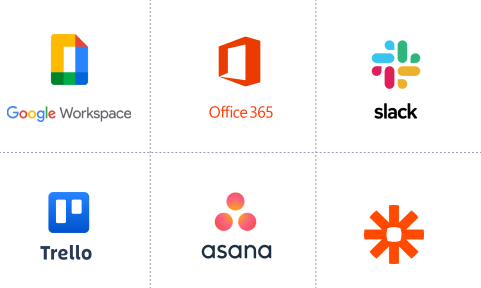
01

Project Management Tools
Sync your documentation seamlessly with popular project management tools. Whether you’re using Trello, Asana, or Jira, Kopyst integrates effortlessly, ensuring your documentation aligns with your project timelines.
02

Cloud Storage Integration
Store and access your documents effortlessly with seamless cloud storage integration. Whether you prefer Google Drive, Dropbox, or OneDrive, Kopyst ensures your documents are securely stored and easily accessible.
03

Communication Platforms
Collaborate more effectively by integrating Kopyst with your preferred communication platforms. Connect with Slack, Microsoft Teams, or any other communication tool your team relies on, ensuring everyone stays informed and engaged.
No more jumping between platforms or wrestling with data silos. Kopyst’s seamless integrations bring all your tools together, empowering you to document, collaborate, and share knowledge with ease.

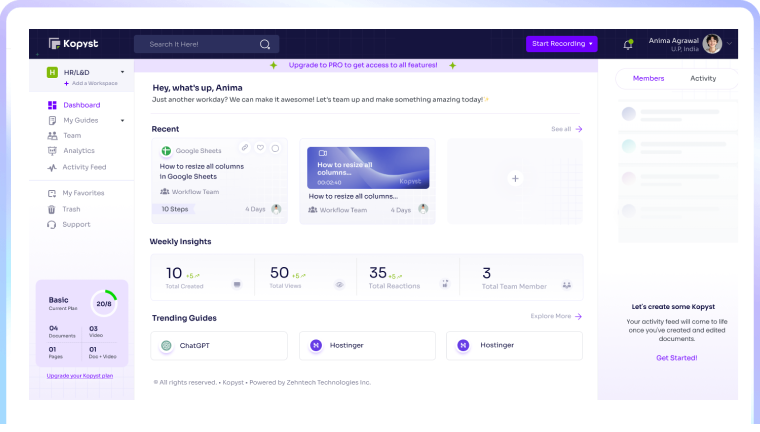
Experience the convenience of integration today.
Have some questions before you get started? Check out
our FAQs below
A – Integration with Google Workspace is simple! Visit your Kopyst account settings, navigate to Integrations, and follow the step-by-step guide to connect with Google Drive.
A – No, integrations with Kopyst are included in your subscription. You can seamlessly connect your preferred tools without any additional charges.
A – Absolutely! We value user feedback. If there’s a specific tool you’d like us to integrate with, please reach out to our support team with your suggestions.
A – No, sharing through integrations maintains the same security and collaboration features as sharing within the Kopyst platform.
A – We are continuously expanding our list of integrations based on user demand. Stay tuned for regular updates on new integrations!
Discover Seamless Connectivity – Kopyst Integrations FAQs
Connect your tools seamlessly, collaborate effortlessly, and experience the convenience of Kopyst Integrations. Explore the growing list of integrated tools and enhance your documentation workflow today. Streamline your processes and elevate collaboration with Kopyst’s powerful integration capabilities.