Start Using Kopyst Today and Discover How Easy Documentation Can Be!
Kopyst offers a range of powerful features that make creating documentation easy and efficient. Here’s a breakdown of what Kopyst can do

Create detailed documents with integrated text, images, videos, tables, and external media. Use various formatting options, such as headings, subheadings, bullet points, and numbered lists, to structure content clearly.

Record, edit, and publish video guides to enhance learning and engagement. Use the platform's built-in tools to capture screens, add voiceovers, insert annotations, and edit videos.

Share documents with your team, collaborate in real-time, and use feedback tools to make your documentation process more efficient.

Use Kopyst on desktop, mobile, and tablet devices, ensuring you can work from anywhere and at any time.
With these core features, Kopyst allows you to create documentation that is not only informative but also engaging and accessible.
Using Kopyst is straightforward. Here’s a step-by-step guide to help you create your first document or video guide
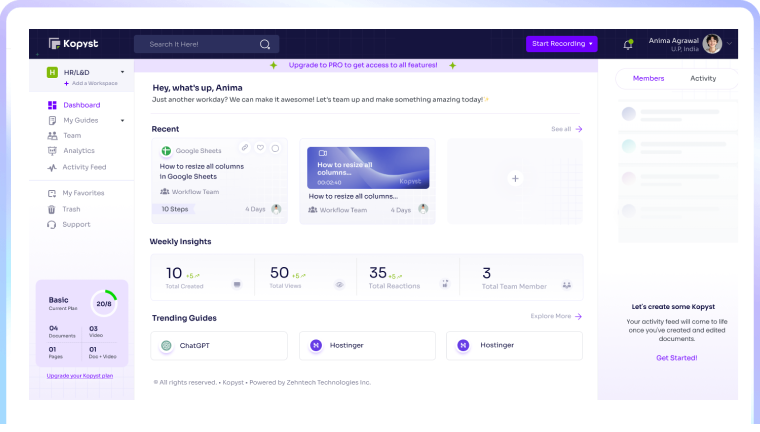
To start using Kopyst, visit the Kopyst Sign-Up page. Create an account by providing your details and selecting a suitable subscription plan. Once your account is created, you’ll have access to the full suite of tools that Kopyst offers.
Kopyst offers a variety of templates designed to suit different types of documentation. Select a template based on your specific needs whether it’s for employee onboarding, customer support, compliance documentation, or product tutorials. The templates are customizable, allowing you to add, remove, or modify sections as needed.
Once you’ve chosen a template, start creating your guide:
Kopyst provides various customization options to ensure your guides meet your branding and communication needs:
Once your content is created, use Kopyst’s collaboration tools to share it with your team:
After finalizing your guides, it’s time to publish and share them:
Kopyst simplifies the process of creating, managing, and distributing documentation. Here are some key reasons to choose Kopyst:
Create comprehensive guides quickly with easy-to-use templates, automated tools, and real-time collaboration.
Whether you need to create text-based documents or video guides, Kopyst provides all the tools you need in one platform.
Use Kopyst on any device—desktop, mobile, or tablet—allowing you to work from anywhere.
Tailor your documentation to meet specific needs, from formatting and branding to adding multimedia content.
With Kopyst, you can create high-quality documentation that drives engagement, reduces errors, and improves communication across your organization.
Kopyst is versatile and can be used across various industries for different purposes.
These applications demonstrate how Kopyst can enhance your documentation strategy, providing clear and concise guides for any purpose.


Human Resources
Develop employee onboarding materials, training manuals, and performance evaluation guides.

Customer Support
Create step-by-step troubleshooting guides, FAQs, and product tutorials to help customers resolve issues quickly.

Compliance and Legal
Maintain up-to-date compliance documentation and regulatory manuals.

Education and Training
Produce video lectures, course materials, and educational content for e-learning platforms.

Marketing and Sales
Build product demos, sales presentations, and marketing collateral that are engaging and informative.
Kopyst offers unique advantages compared to other documentation tools.
Kopyst is a comprehensive documentation solution that combines powerful tools, flexibility, and ease of use. Learn more about how Kopyst compares to other tools.
Have some questions before you get started? Check out
our FAQs below
A – To get started, simply sign up for a Kopyst account, choose a template that fits your needs, and begin creating your document or video guide using the platform’s intuitive tools.
A – Yes, Kopyst allows you to invite team members to collaborate in real time. You can assign roles, track changes, and gather feedback, making the documentation process more efficient. Learn more about collaboration.
A – Kopyst provides a wide variety of customizable templates for different types of documentation, including employee training, customer support, compliance manuals, and product tutorials. Explore available templates.
A – Once your guide is complete, you can publish it on the Kopyst platform, share it via direct links, or embed it on your website or intranet. You can also download it in multiple formats for offline use. Find out more about sharing options.
A – Yes, Kopyst is compatible with desktop, mobile, and tablet devices, ensuring you can create and manage documentation from anywhere. Check compatibility details.
Ready to revolutionize your documentation process? With Kopyst, you have all the tools you need to create high-quality, engaging guides that meet your business needs.
Sign Up Now and Start Creating Effective Documentation with Kopyst!