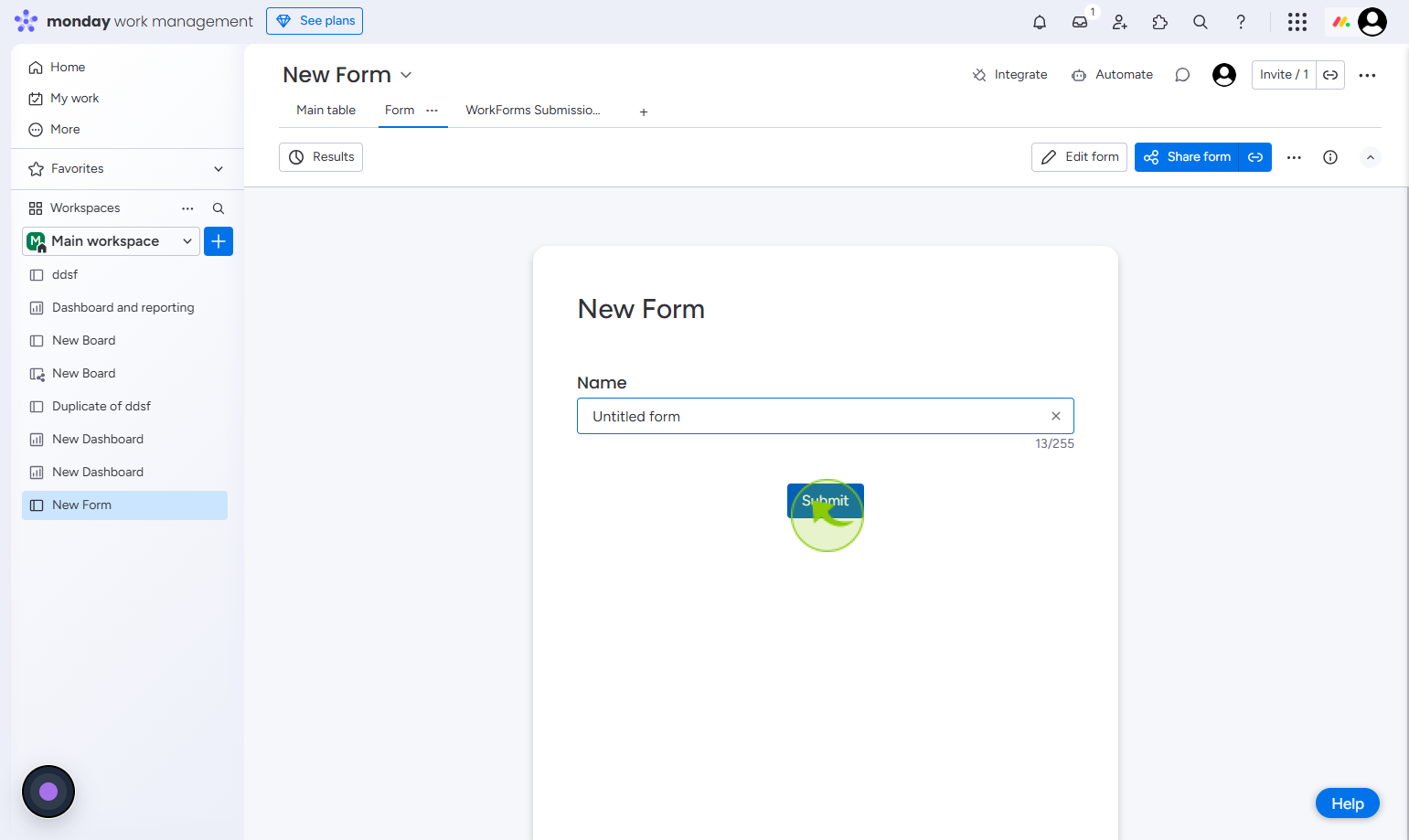How to Create a Form in Monday.com ?
|
 Monday
|
Monday
|
1 month ago
|
6 Steps
Creating a form in Monday.com is a simple and effective way to collect information and automatically organize it within your workspace. Forms are built directly from existing boards, using your current columns as form fields. This makes it easy to gather responses for surveys, job applications, client intake, or internal requests. Once submitted, each response populates a new item on the board, streamlining data collection and reducing manual entry. Forms can be customized with titles, descriptions, and design elements to suit your brand or purpose. Sharing is easy via a link or embed, making communication and collaboration more efficient and organized.
How to Create a Form in Monday.com ?
|
 Monday
|
Monday
|
6 Steps
1
Navigate to https://graywilson12junes-team.monday.com/
2
Click on the "Add item to workspace"
selected item in your current workspace.
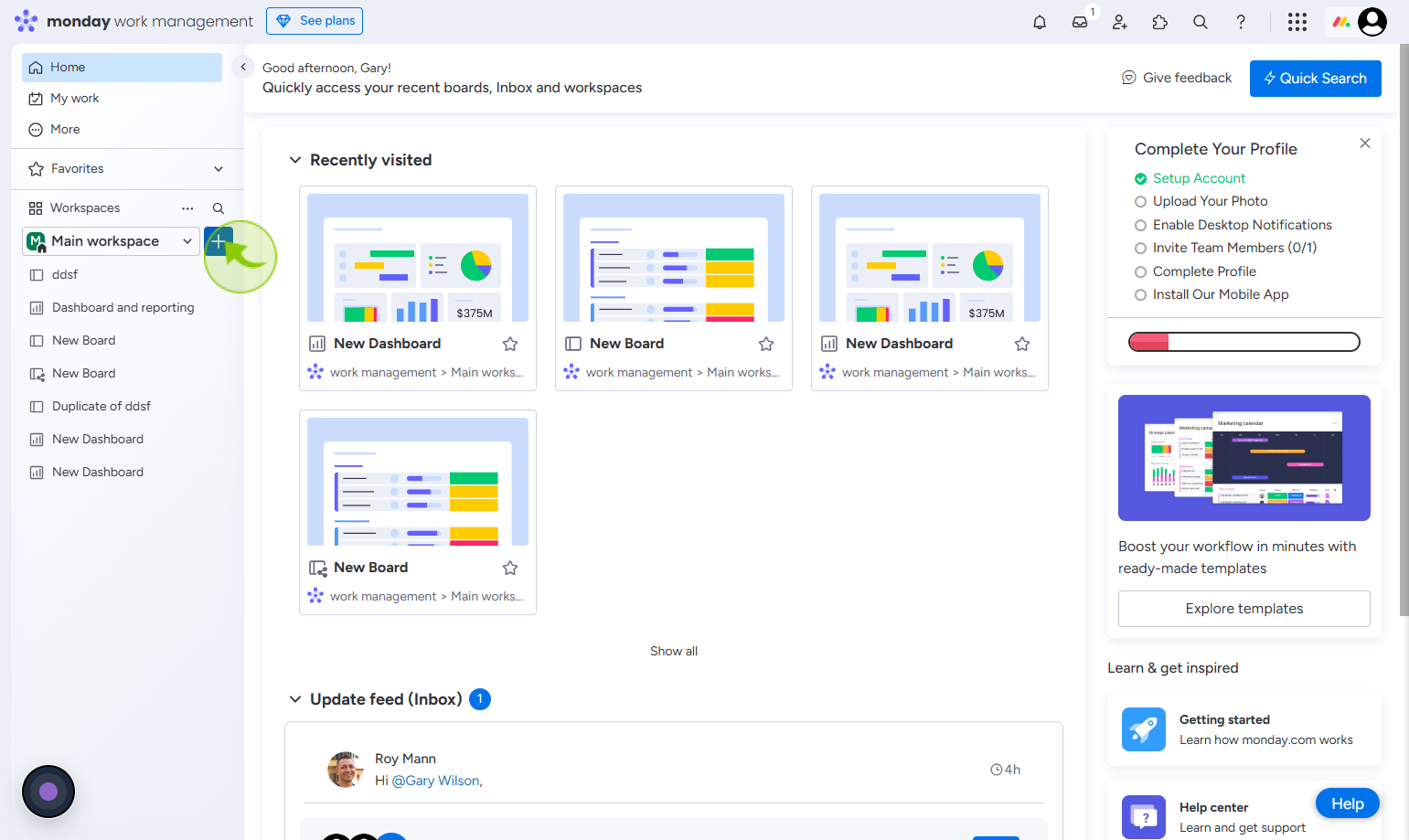
3
Click "Form"
Click the form option to create or manage a form
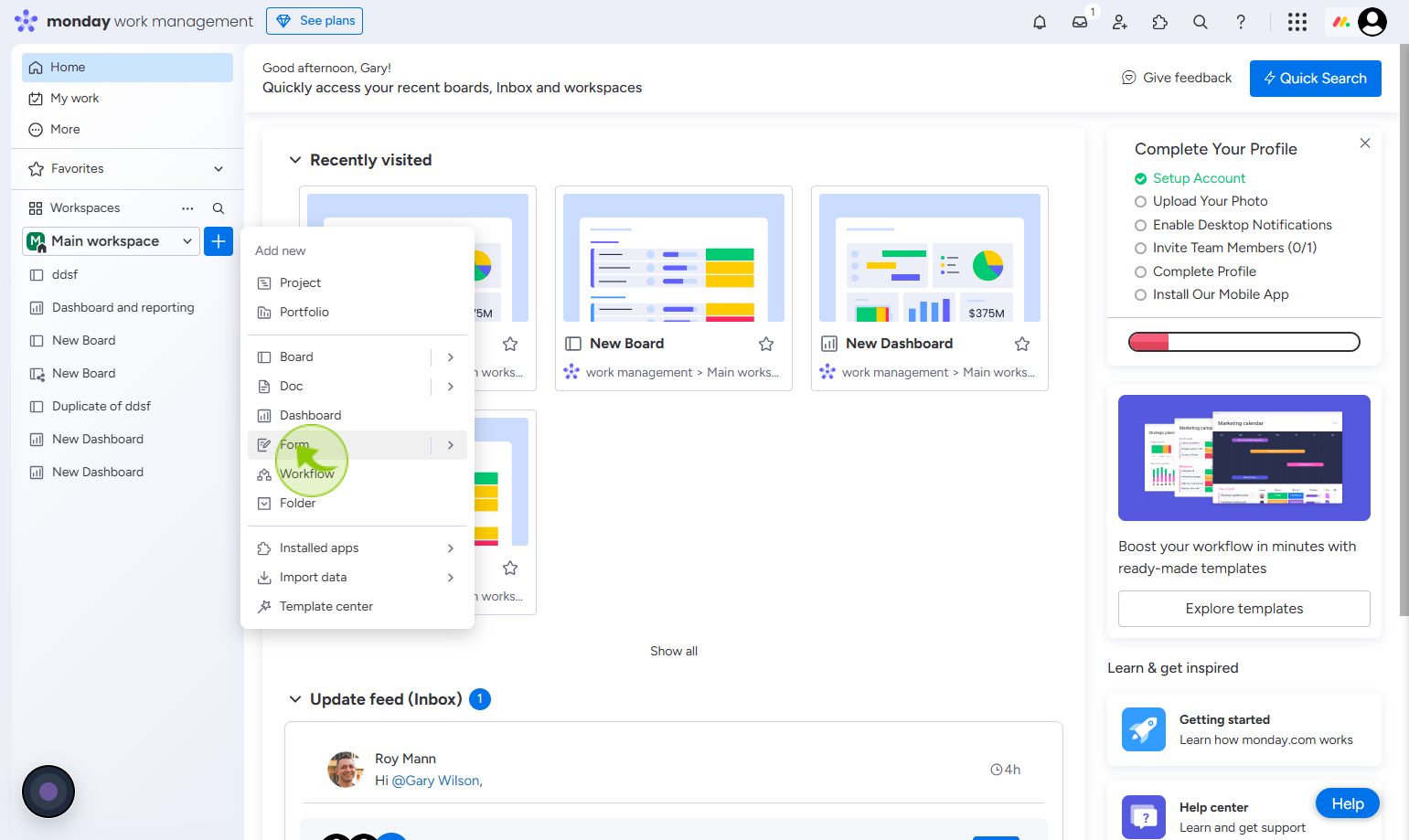
4
Click on the "Start from scratch"
Click start from scratch to create a new setup or workflow without using a template.
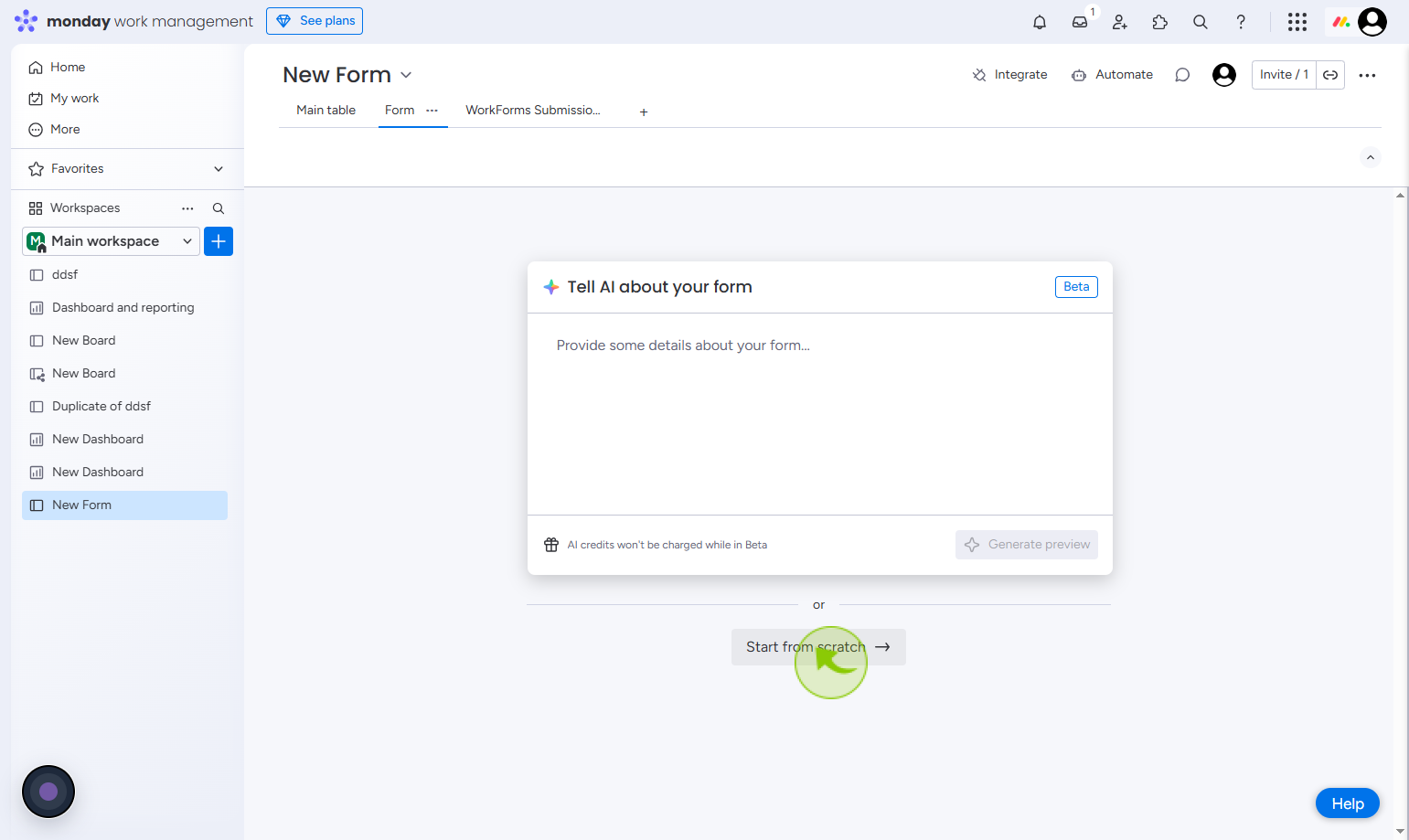
5
Click on the " Name" field
Enter the New form name
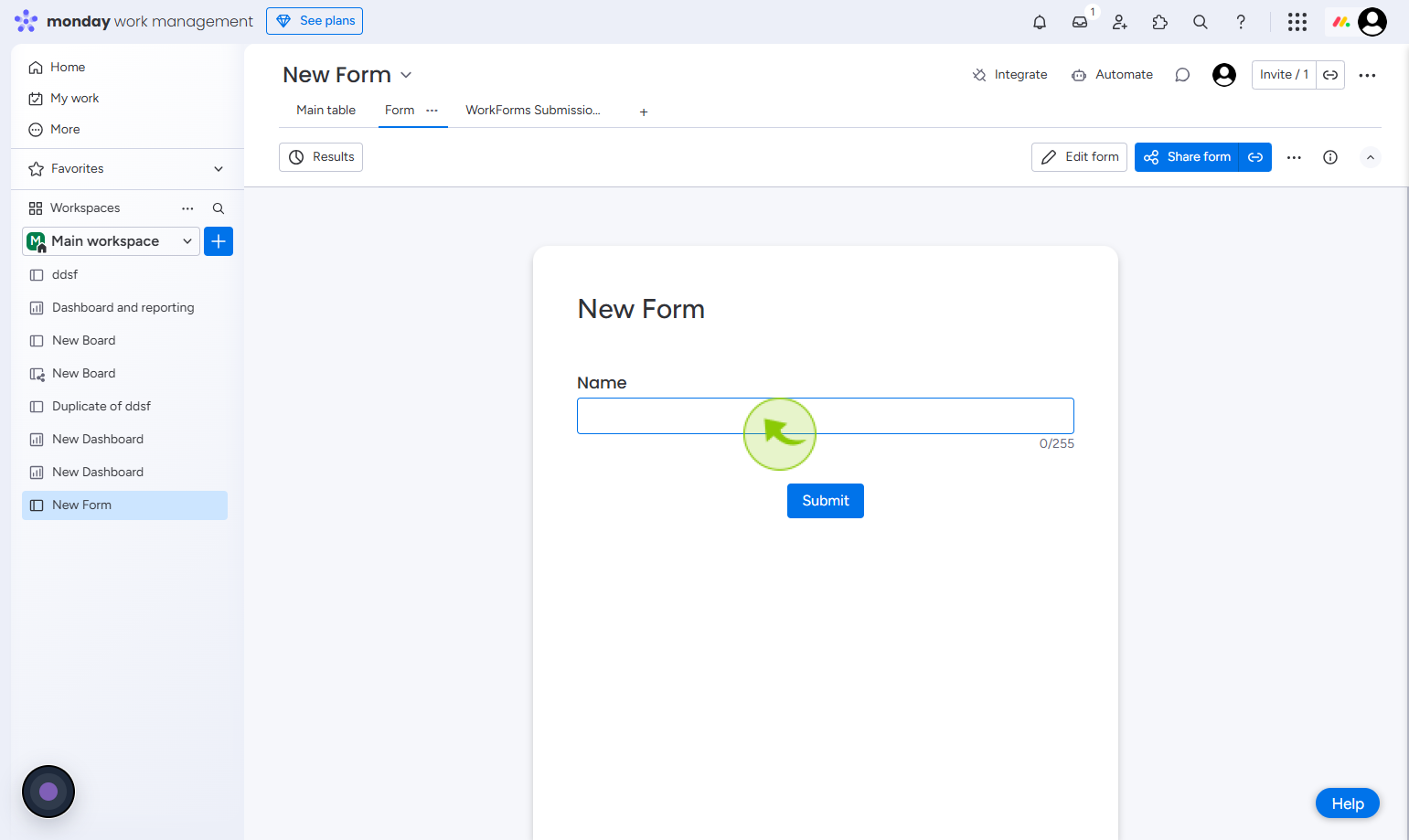
6
Click on the "Submit"
Type the new form name in the field and click submit to save it.