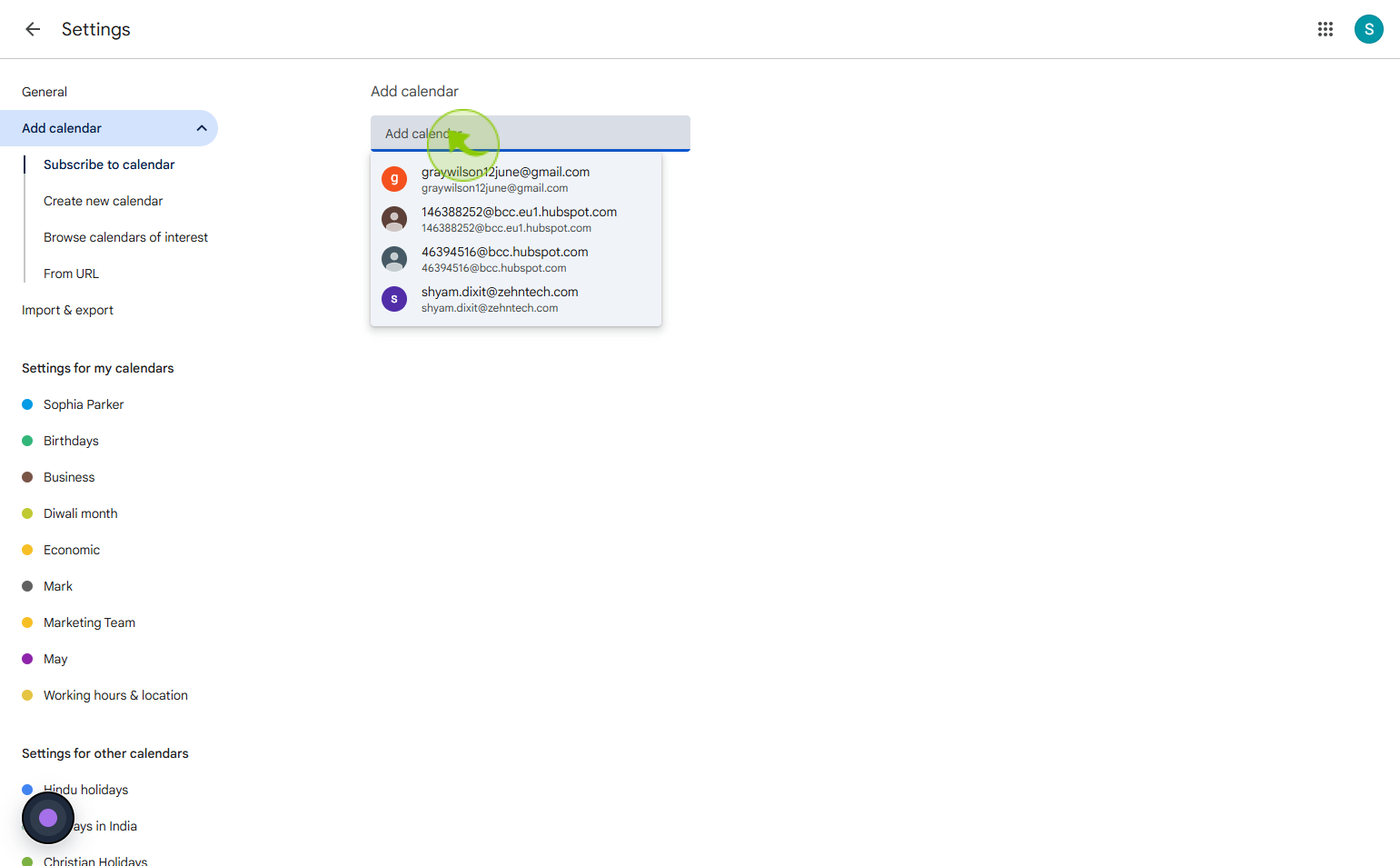How to Subscribe to a Google Calendar ?
|
 Google
|
Google
|
3 weeks ago
|
4 Steps
Subscribing to a Google Calendar allows you to view someone else’s events or public calendars directly within your own Google Calendar interface. This is useful for tracking team schedules, holidays, school calendars, or any shared event timeline. To subscribe, simply enter the calendar’s email address or URL in the “Add calendar” section under the “Other calendars” menu. Once subscribed, the calendar will appear alongside your own, and any updates made by the owner will reflect automatically. It’s a great way to stay organized, coordinate with others, and manage multiple schedules all in one convenient, synced location.
How to Subscribe to a Google Calendar ?
|
 Google
|
Google
|
4 Steps
2
Click on the "Other calendar"
Click other calendar to view or add events from a different calendar source.
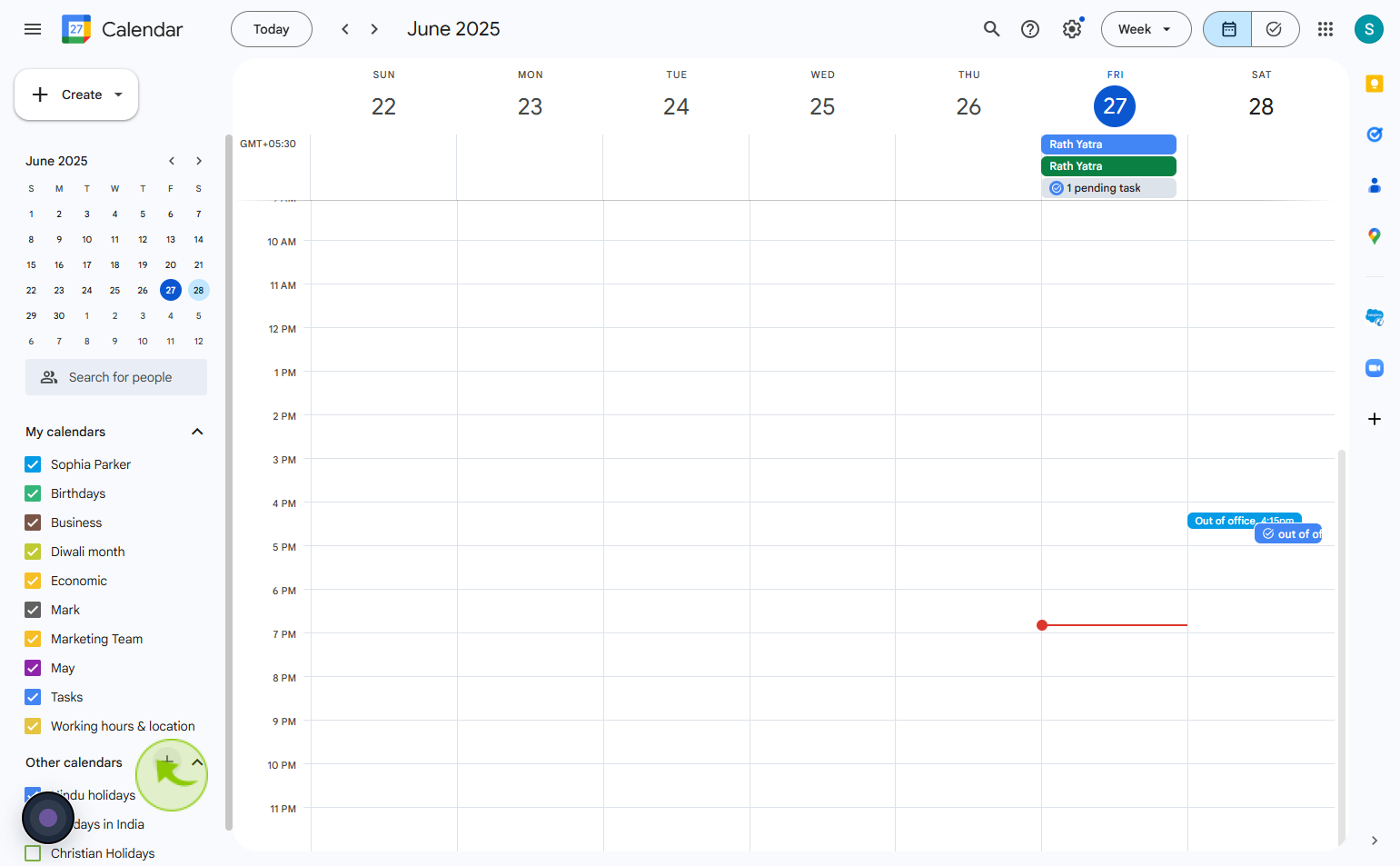
3
Click on the "Subscribe to calendar"
Click subscribe to calenda" to sync events with your personal or work calendar.
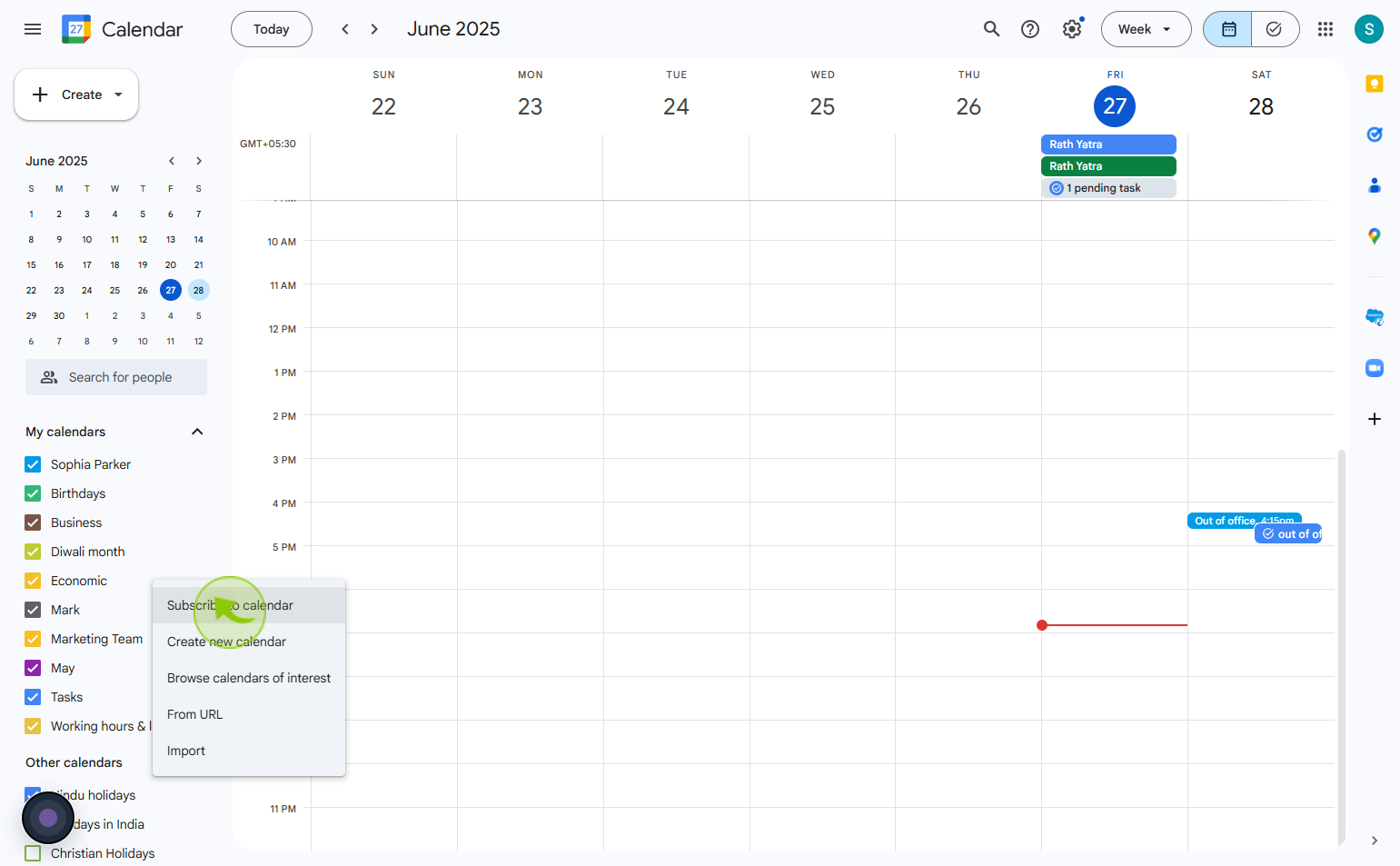
4
Click on the "Add calendar" field
Type in the calendar that you want to subscribe to and select it.