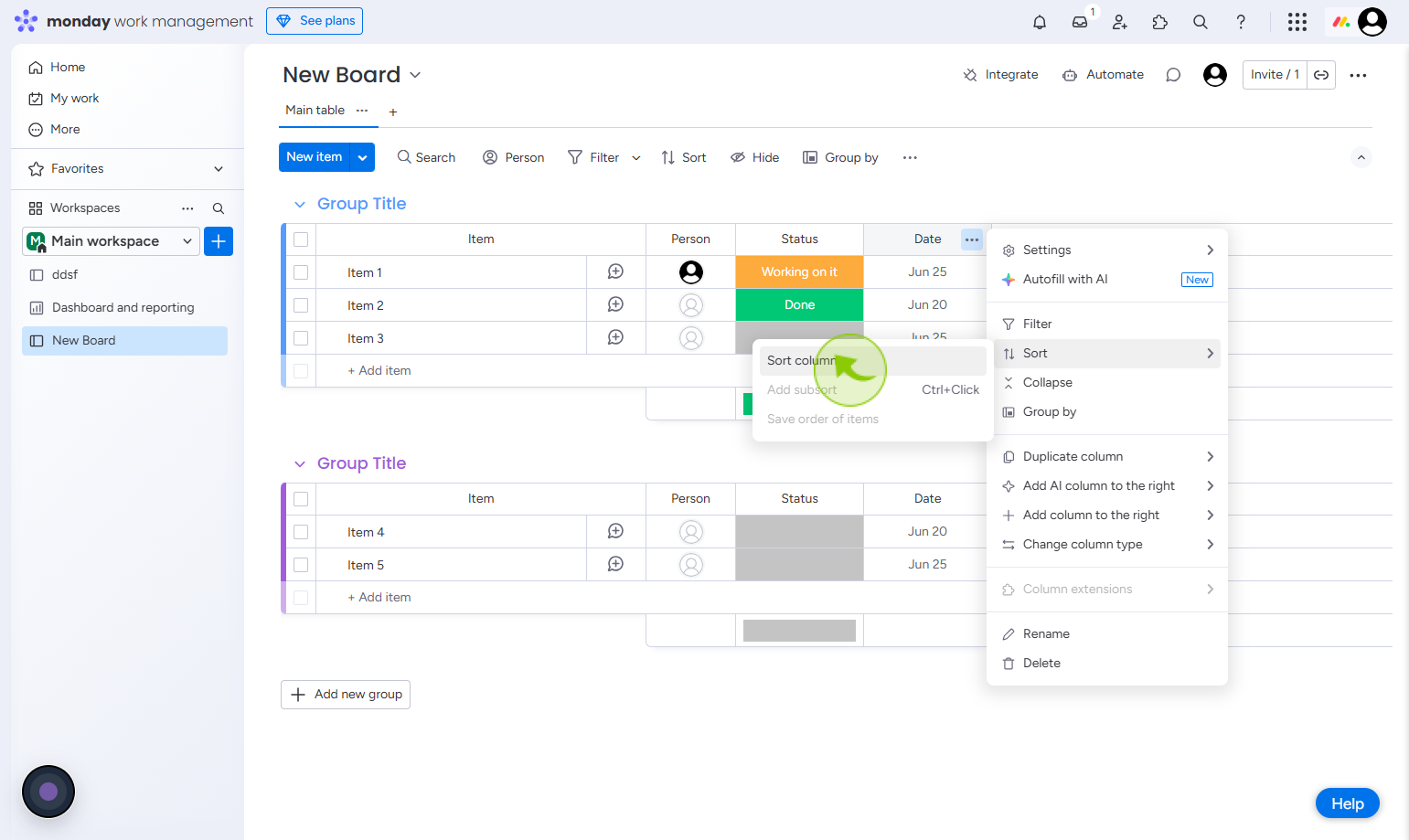How to Sort Columns and Items in Monday.com ?
|
 Monday
|
Monday
|
1 month ago
|
5 Steps
Sorting columns and items in Monday.com helps you organize your workspace and find key information quickly. Whether you're managing tasks, tracking progress, or overseeing a project timeline, sorting allows you to arrange data based on priority, status, due date, or any other column. You can sort items in ascending or descending order to better visualize workflows and make informed decisions. This feature is especially useful for large boards with multiple entries, making it easier to focus on what matters most. Sorting in Monday.com improves clarity, enhances productivity, and ensures that your team stays aligned and efficient across all project stages.
How to Sort Columns and Items in Monday.com ?
|
 Monday
|
Monday
|
5 Steps
2
Click on the "New Board"
Navigate to the board with the columns you want to sort
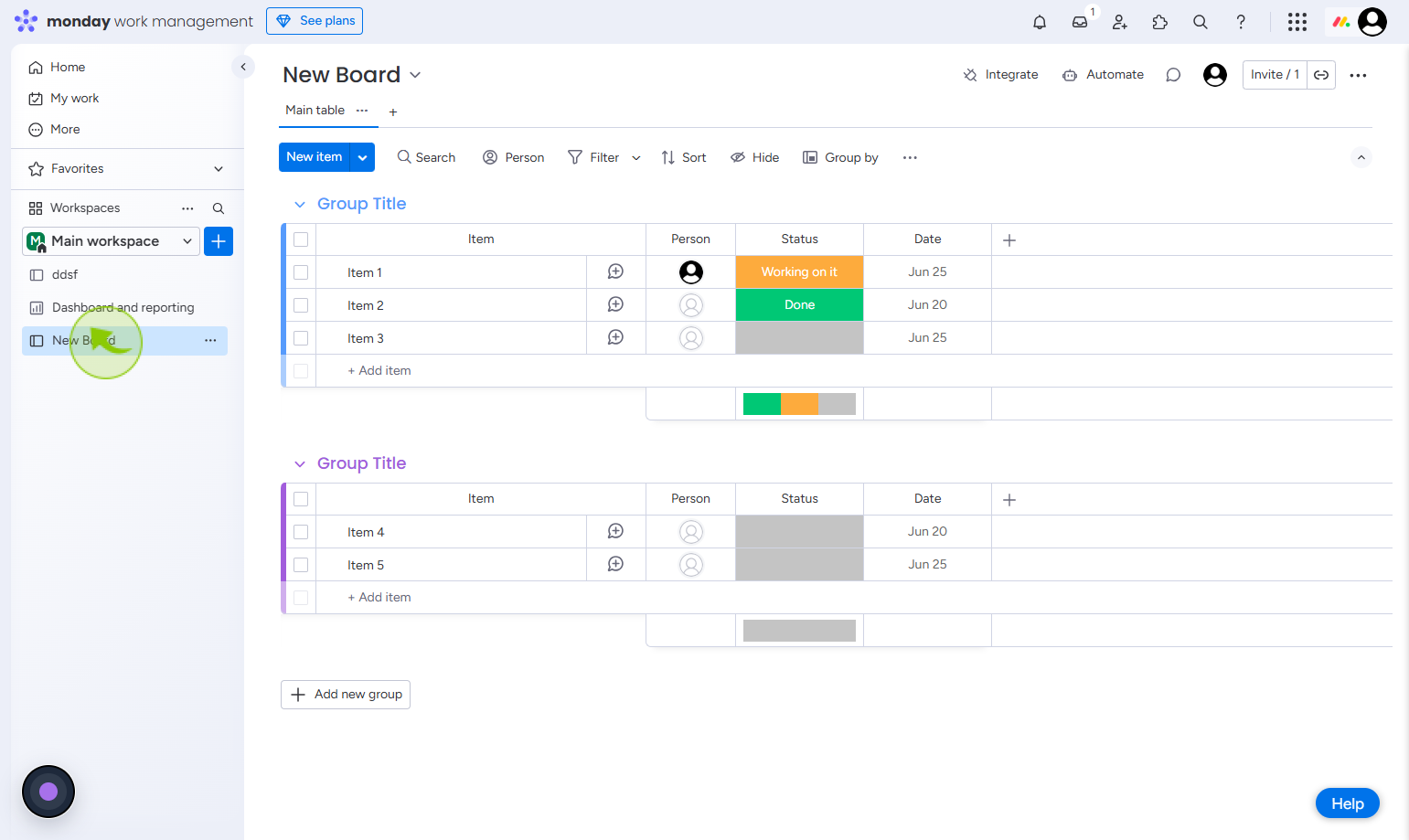
3
Click the three-dot icon at the top right of the column you wish to sort.
Locate the column you want to sort and click the 3 dots in the top right.
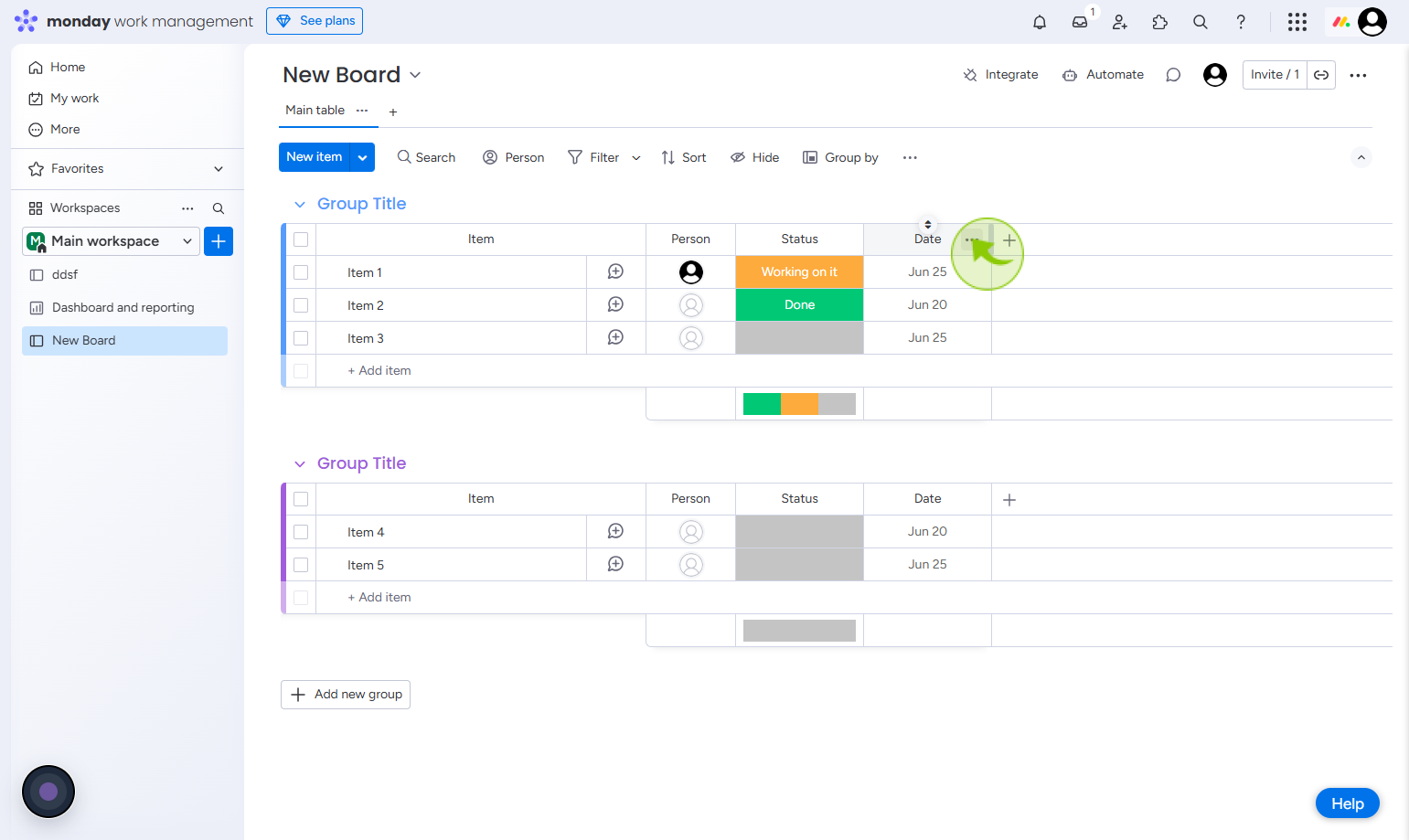
4
Click on the "Sort"
Tap on Sort to organize your items.
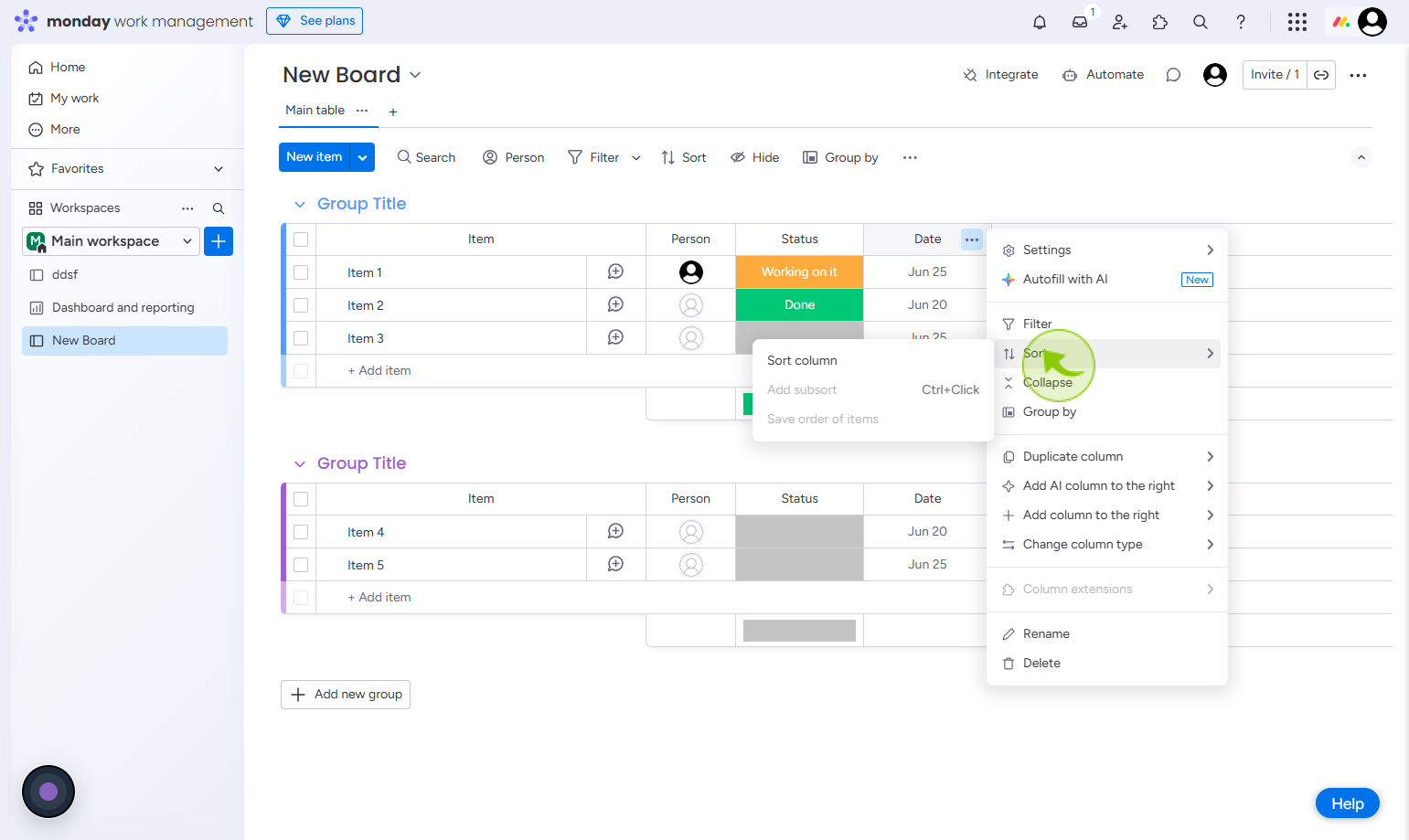
5
Click on the "Sort column"
Click the sort column to arrange the data in ascending or descending order.