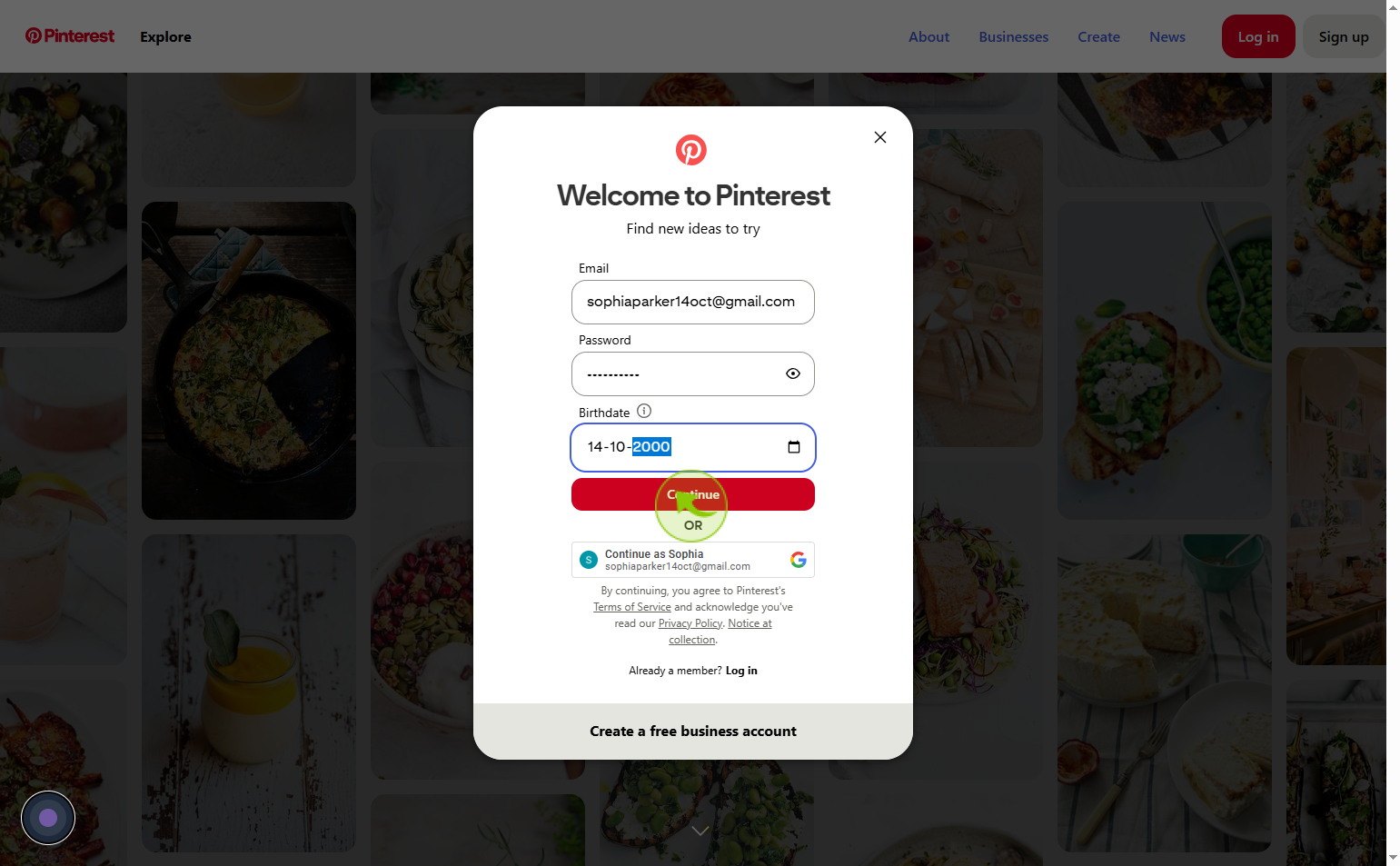How to Sign Up to Pinterest ?
|
 Pinterest
|
Pinterest
|
3 weeks ago
|
6 Steps
Signing up to Pinterest is a simple way to explore and save ideas for everything from fashion to home decor. You can create an account using your email address, or sign up quickly with your Facebook or Google account. After signing up, Pinterest lets you personalize your experience by selecting interests, helping tailor your feed with pins you'll love. You can start creating boards to organize your favorite pins, follow other users, and share ideas. Pinterest’s intuitive platform makes it easy to discover inspiration, plan projects, and connect with communities, making signing up the first step to unlocking endless creativity and ideas.
How to Sign Up to Pinterest ?
|
 Pinterest
|
Pinterest
|
6 Steps
1
Navigate to https://www.pinterest.com/
2
Click on the "Sign up"
Click sign up to create a new account and get started.
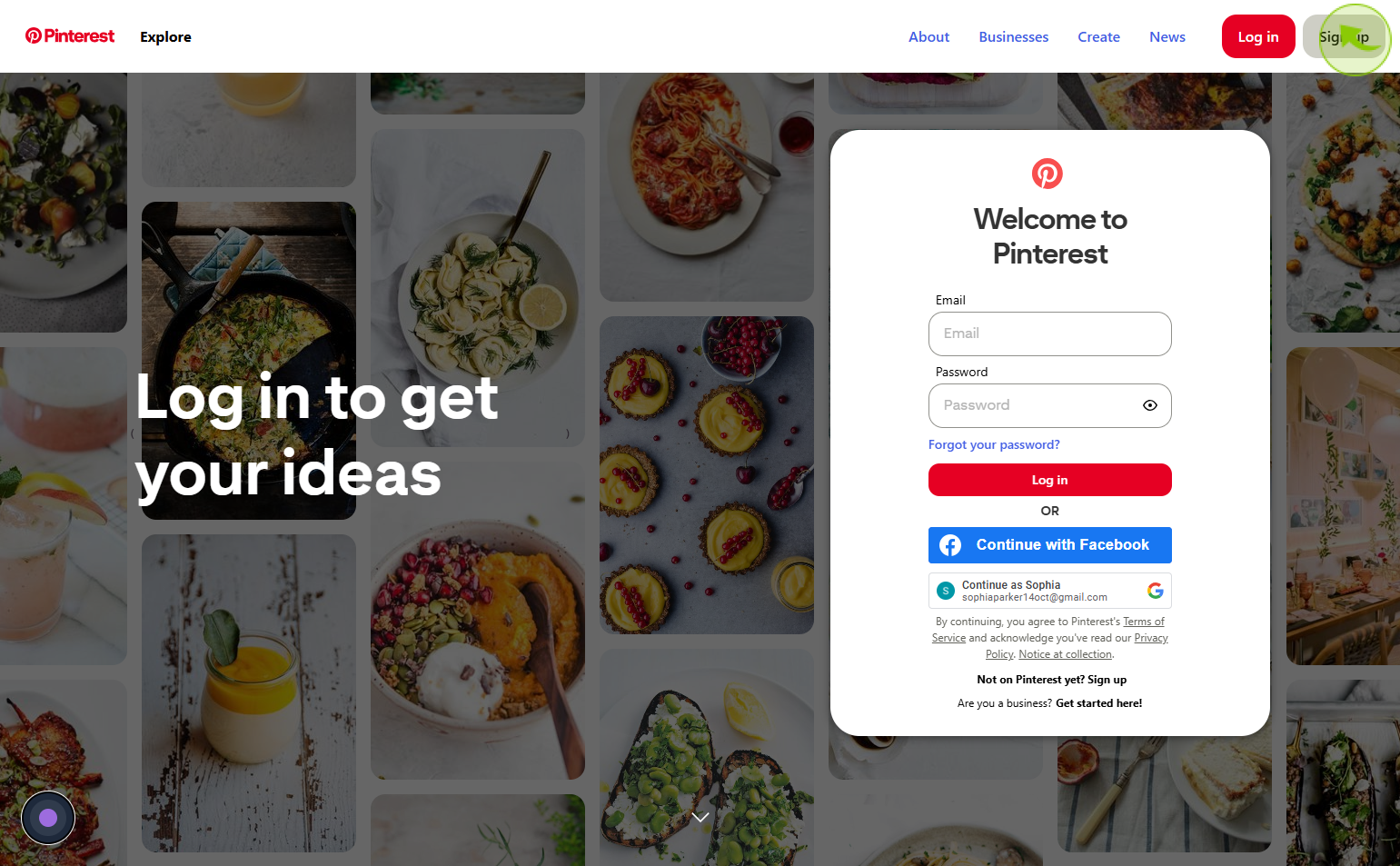
3
Click on the "Email" field
Enter your email
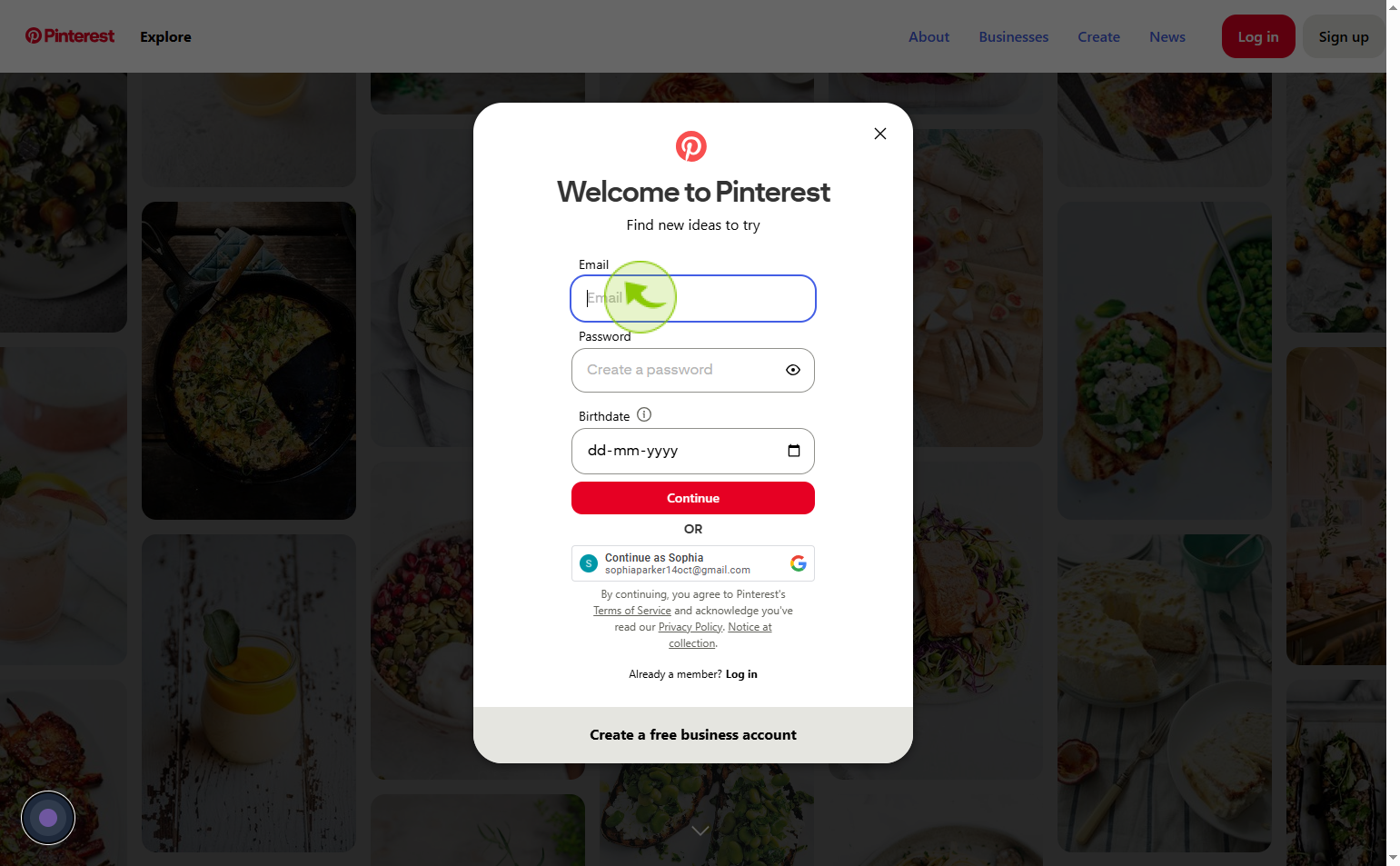
4
Click on the "Password" field
Enter your password
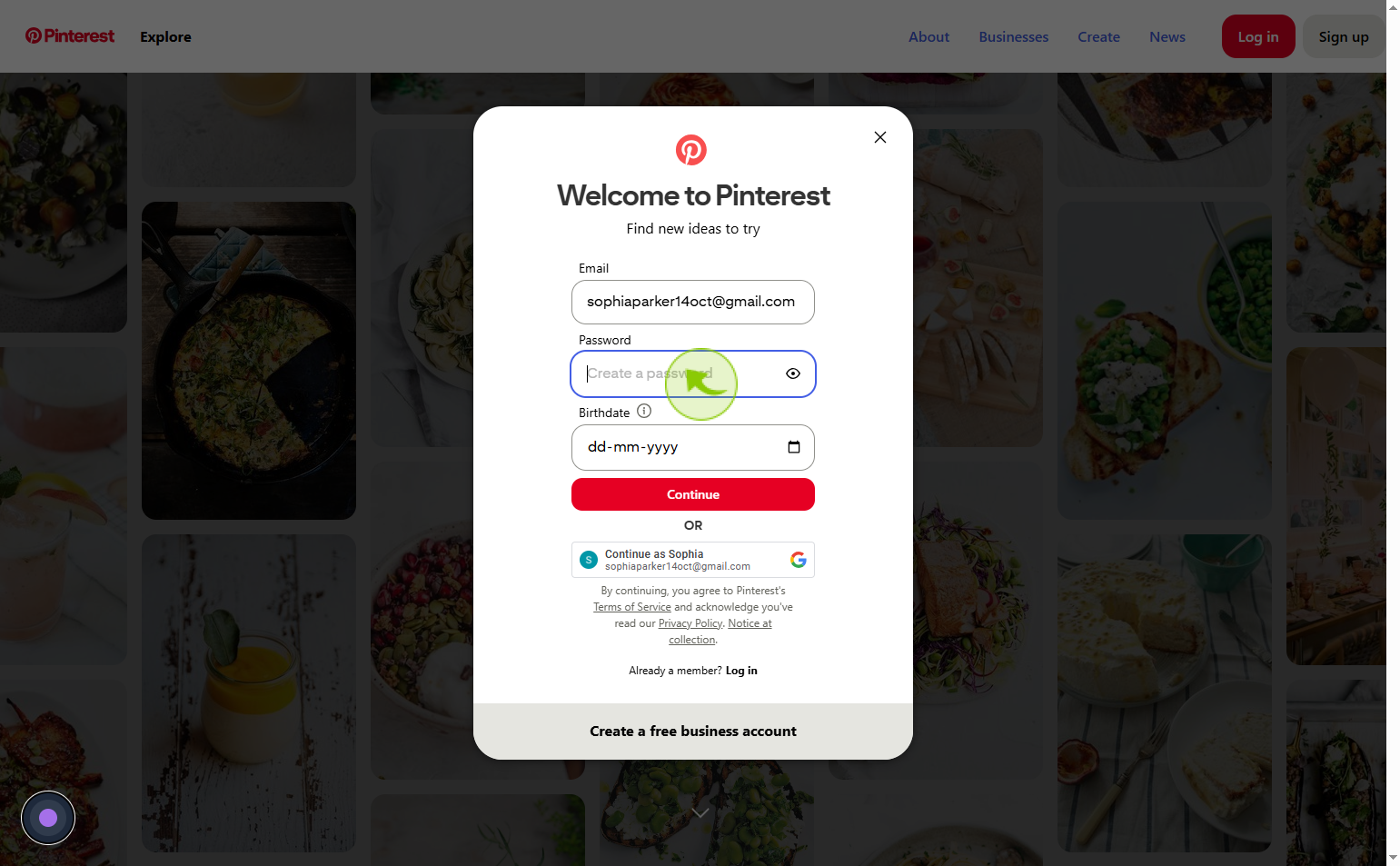
5
Click on the "Birthdate" date field
Enter your birthdate
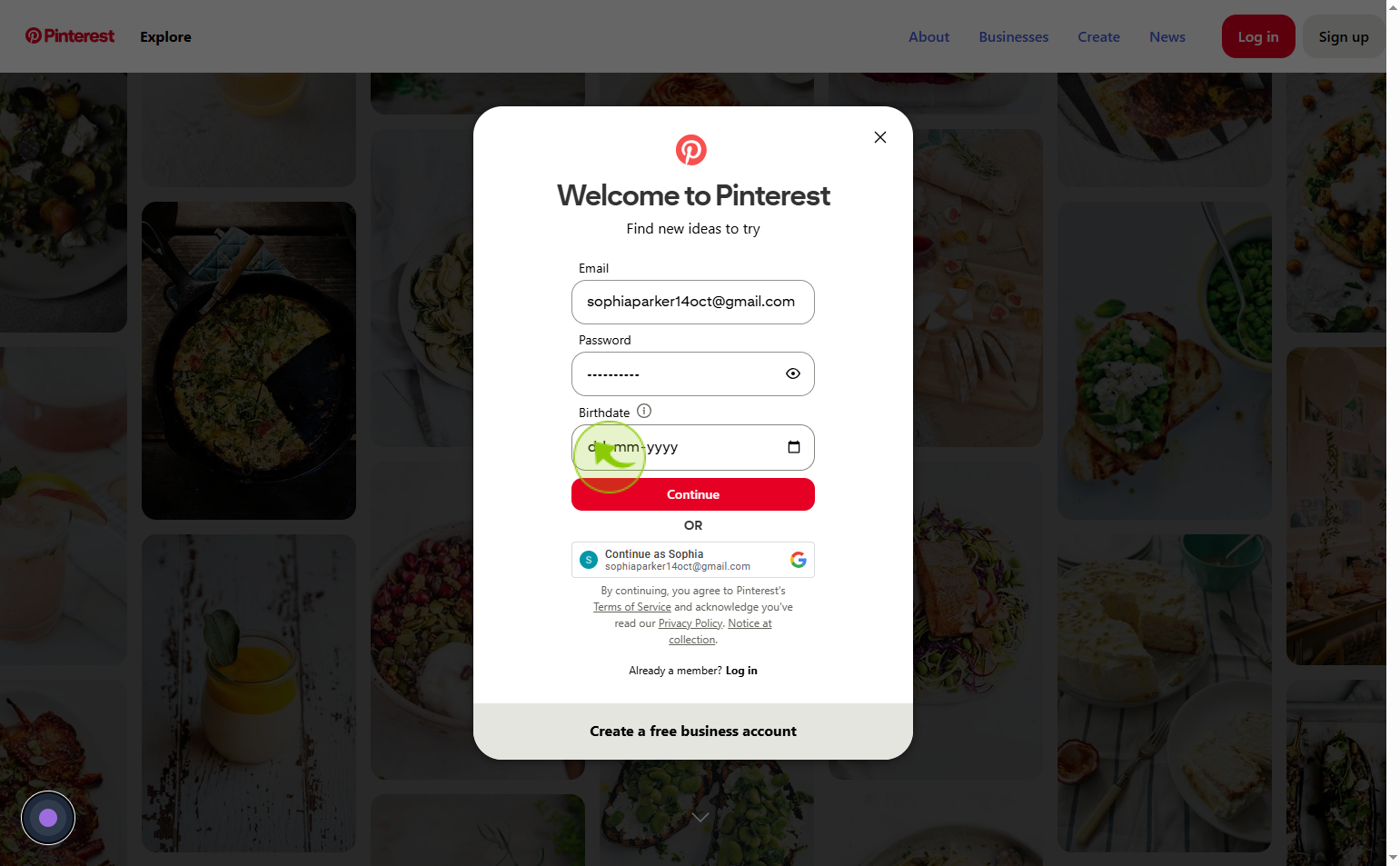
6
Click on the "Continue"
Hit Continue to go to the next step.