How to Sign up to Onelogin?
|
 onelogin
|
onelogin
|
Jun 14, 2024
|
15 Steps
This document provides a step-by-step guide on how to sign up for OneLogin, a cloud-based identity and access management platform. It covers the process of creating a OneLogin account, including filling in necessary information, verifying your email address, and setting up your profile. Whether you're an individual user or part of a larger organization, this document ensures a smooth and straightforward registration experience, helping you get started with OneLogin's secure authentication services quickly and easily.
How to Sign up to Onelogin?
|
 onelogin
|
onelogin
|
15 Steps
1
Navigate to https://www.onelogin.com/free-trial
2
Click "First Name" Field
Enter your first name
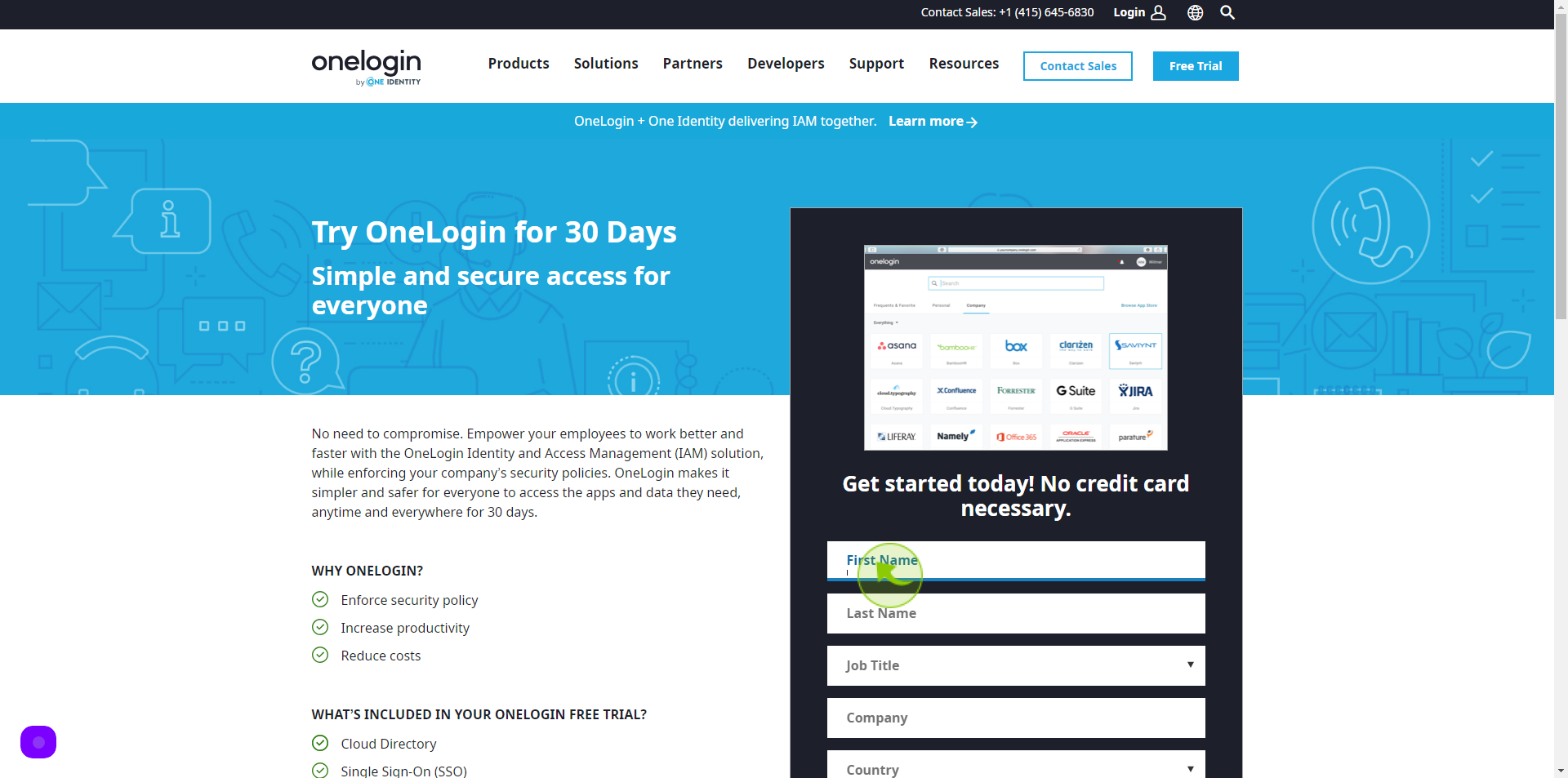
3
Click on "Last Name" Field
Enter your Last name

4
Select the "Job Title" from Dropdown Menu.
Choose your job title

5
Click on "Company" Field
Enter your company name

6
Select your "Country"

7
Enter your "City Name"

8
Select your "State"

9
Enter your "Postal Code"

10
Select the "Number of Employee"

11
Select "Industry"

12
Enter your "Phone Number"

13
Choose your "Domain Name"

14
Select "Yes/No"

15
Click on "Get Started"
After clicking on 'Get Started' button, you account of onelogin will be created.

