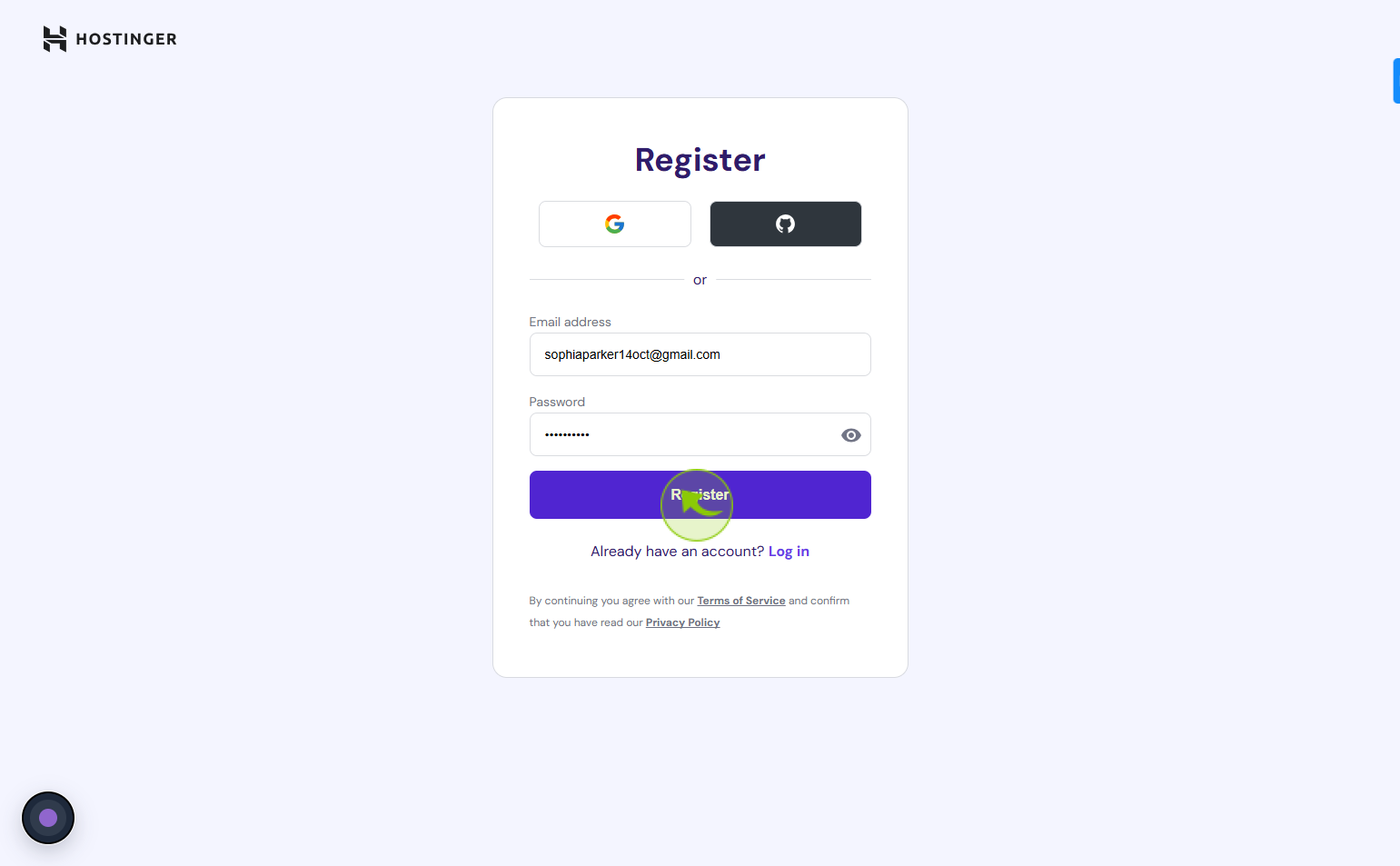How to Sign Up to Hostinger ?
|
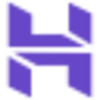 Hostinger
|
Hostinger
|
1 month ago
|
4 Steps
Signing up to Hostinger is the first step toward building your website with one of the most affordable and user-friendly web hosting platforms available. The sign-up process is quick and straightforward, requiring only basic information such as your email address and a secure password. Once registered, you can choose a hosting plan that suits your needs—whether it’s shared hosting, cloud hosting, or WordPress-specific hosting. Hostinger offers a streamlined dashboard, beginner-friendly tools, and 24/7 support to help you get started. By signing up, you gain access to powerful features that make it easy to launch, manage, and grow your online presence.
How to Sign Up to Hostinger ?
|
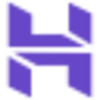 Hostinger
|
Hostinger
|
4 Steps
1
Navigate to https://auth.hostinger.com/register
2
Click on the "Email address" field
Enter your email address
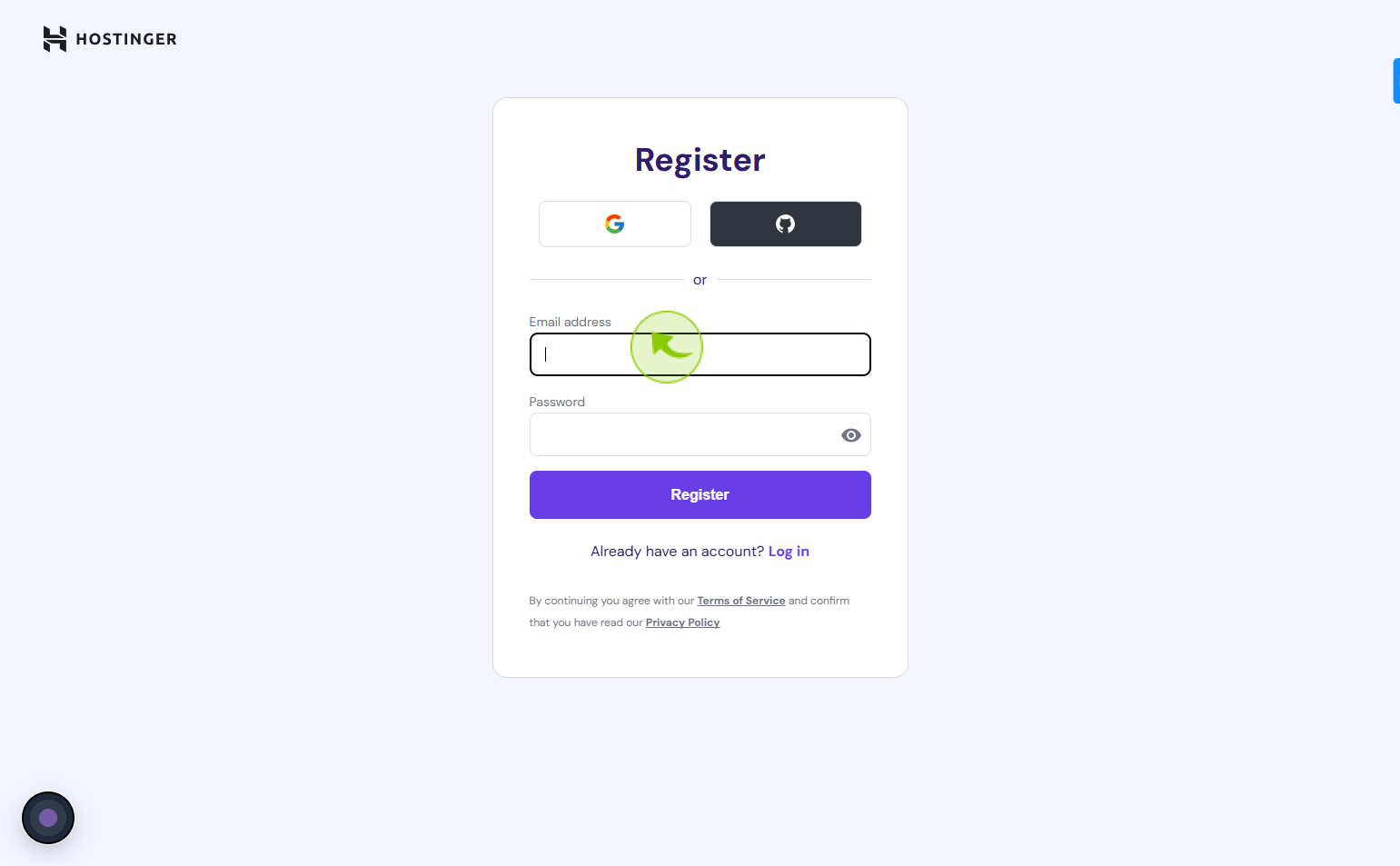
3
Click on the "Password" field
Enter your password
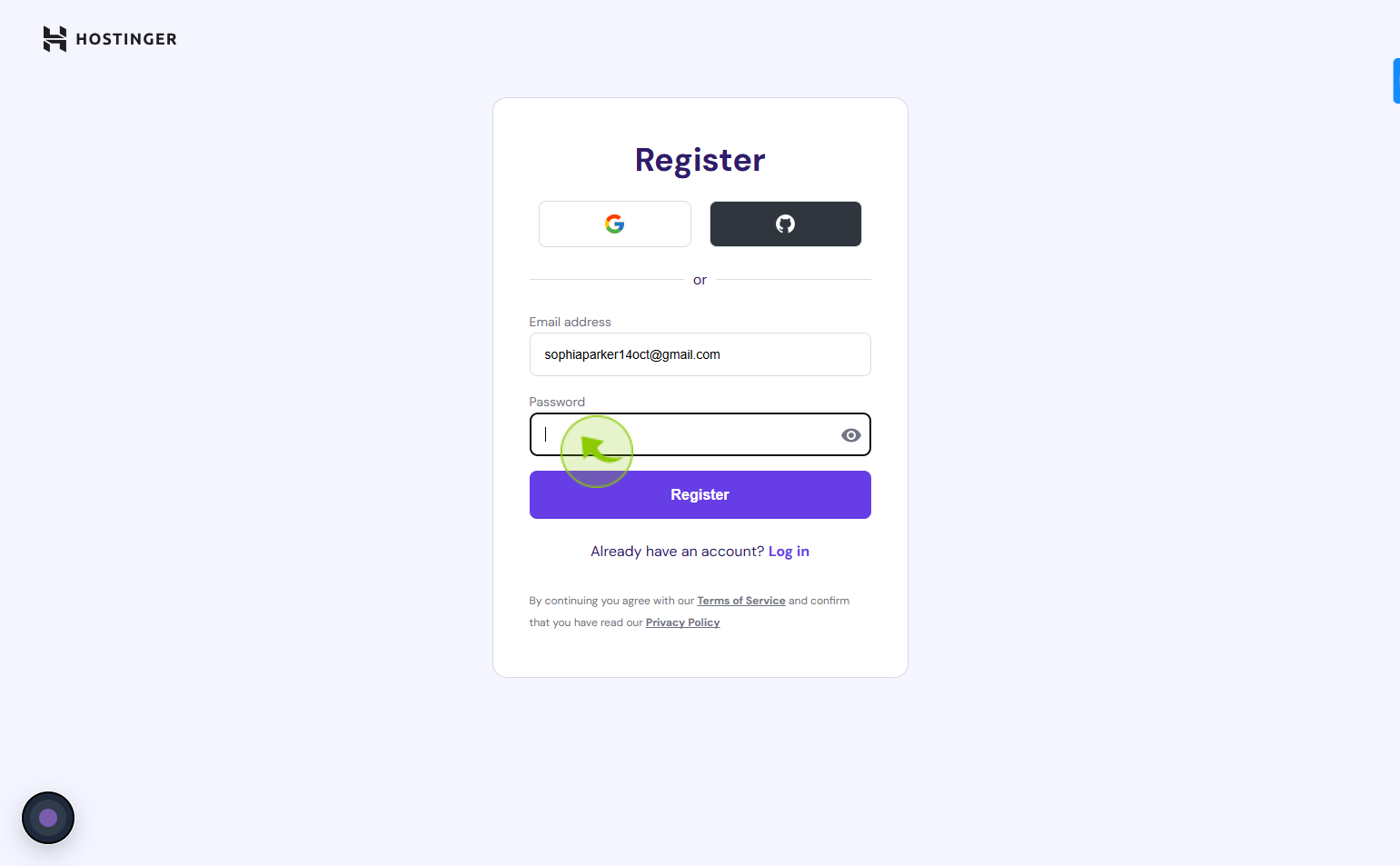
4
Click on the "Register"
Tap the Register button to sign up.