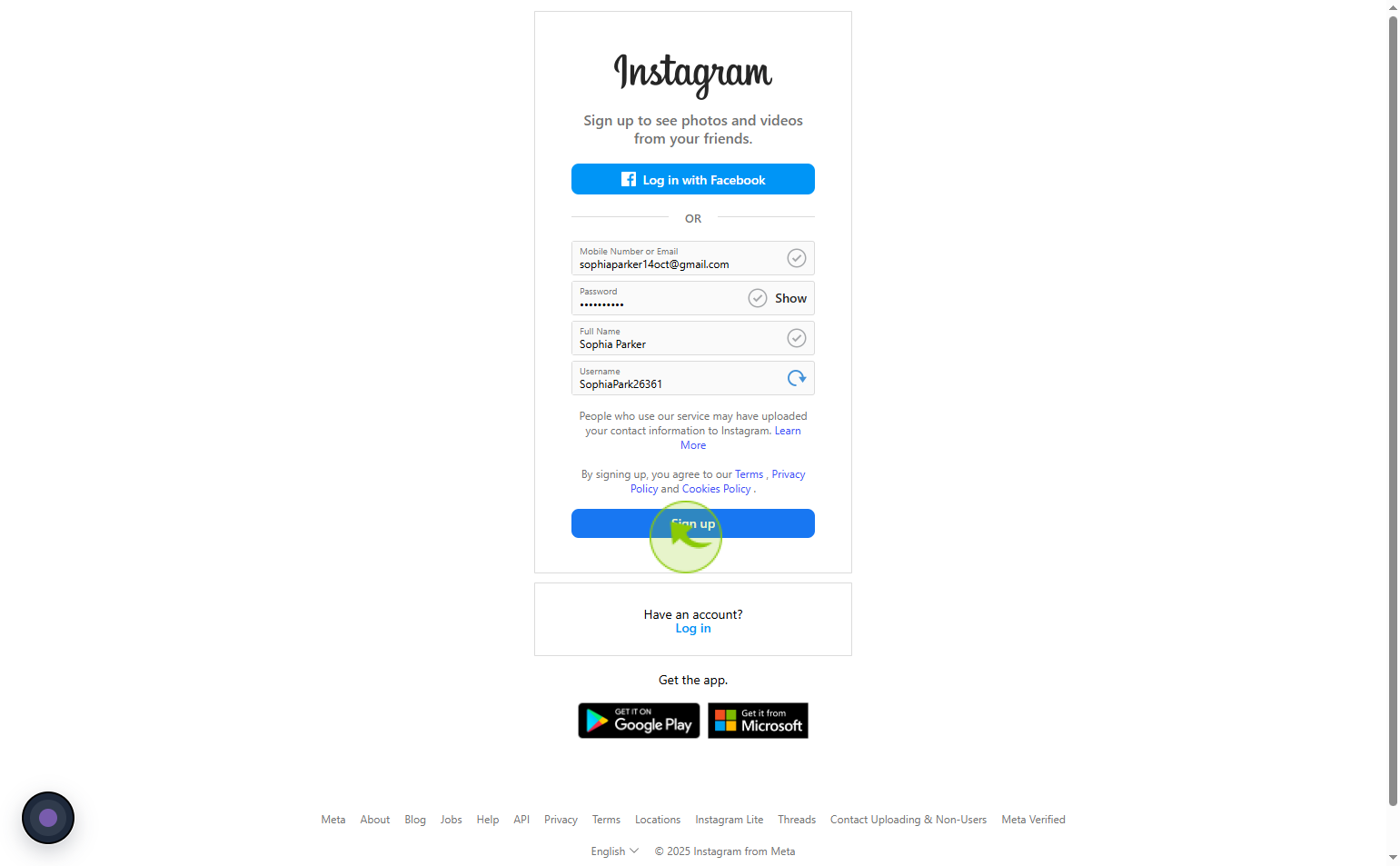How to Sign Up for Instagram ?
|
 Instagram
|
Instagram
|
3 weeks ago
|
7 Steps
Signing up for Instagram is quick and user-friendly. Download the Instagram app from your device’s app store or visit the Instagram website. Click “Sign Up” and choose whether to use an email address or mobile number. Enter your full name, create a username and password, and follow the prompts. You can also sign up using a Facebook account for faster setup. Once your account is created, you’ll be guided to add a profile picture, write a short bio, and begin following friends or suggested content. This process gets you started on sharing and exploring photos, videos, and stories seamlessly.
How to Sign Up for Instagram ?
|
 Instagram
|
Instagram
|
7 Steps
1
Navigate to https://www.instagram.com/accounts/login/
2
Click on the "Sign up"
Click sign up to create a new account and get started.
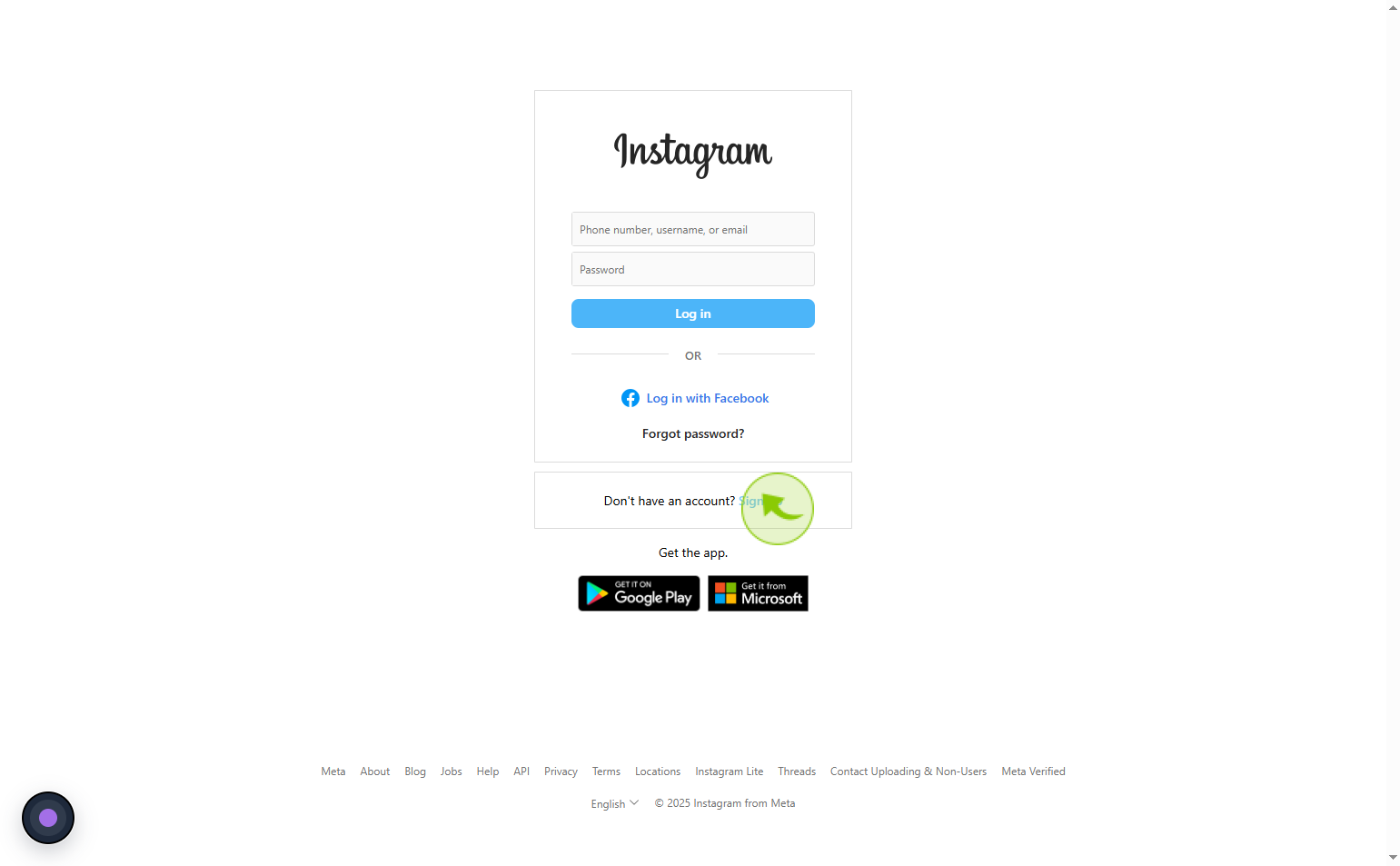
3
Click on the "Mobile Number or Email" field
Enter your email id' or phone number
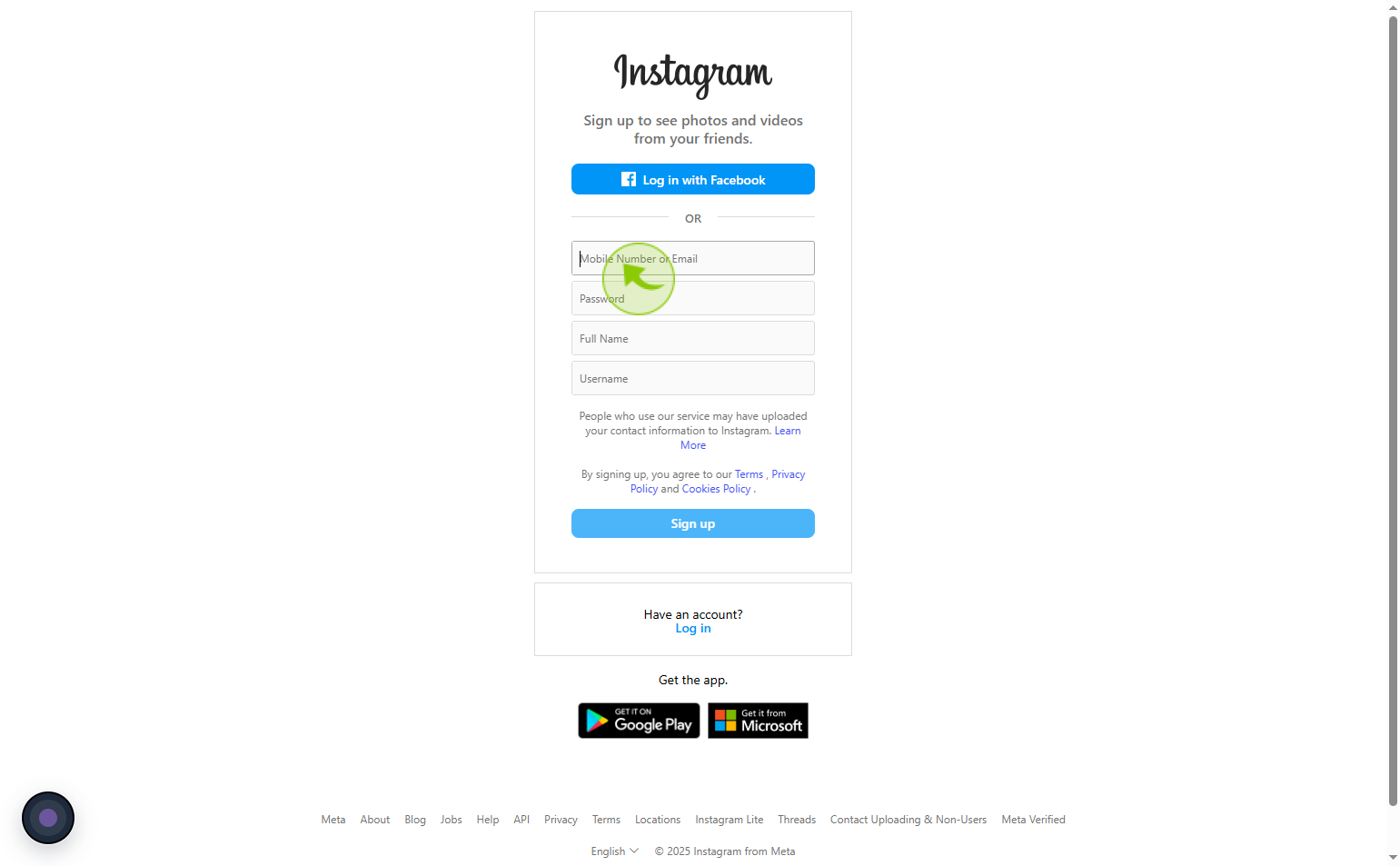
4
Click on the "Password" field
Enter your password
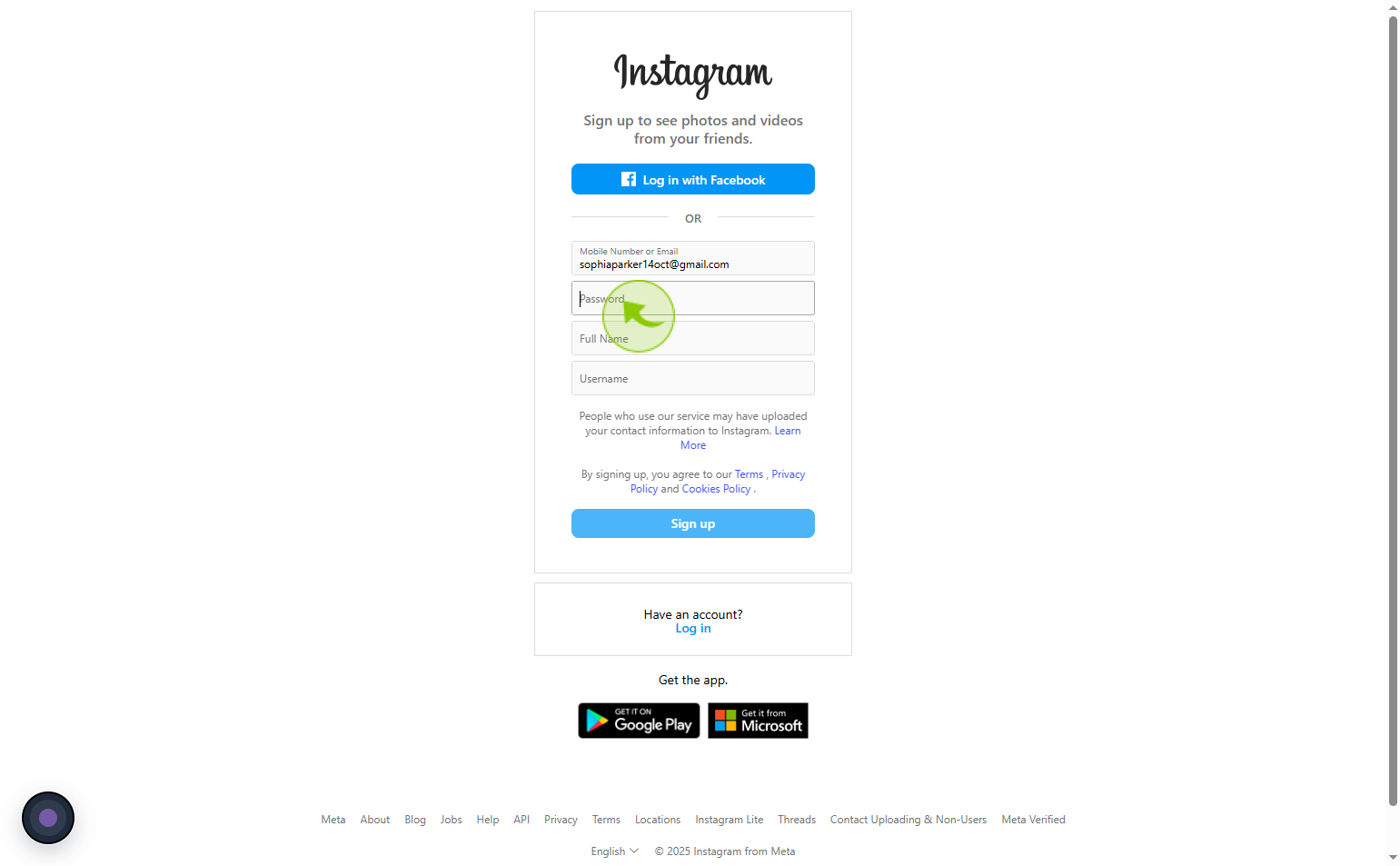
5
Click on the "Full Name" field
Enter your full name
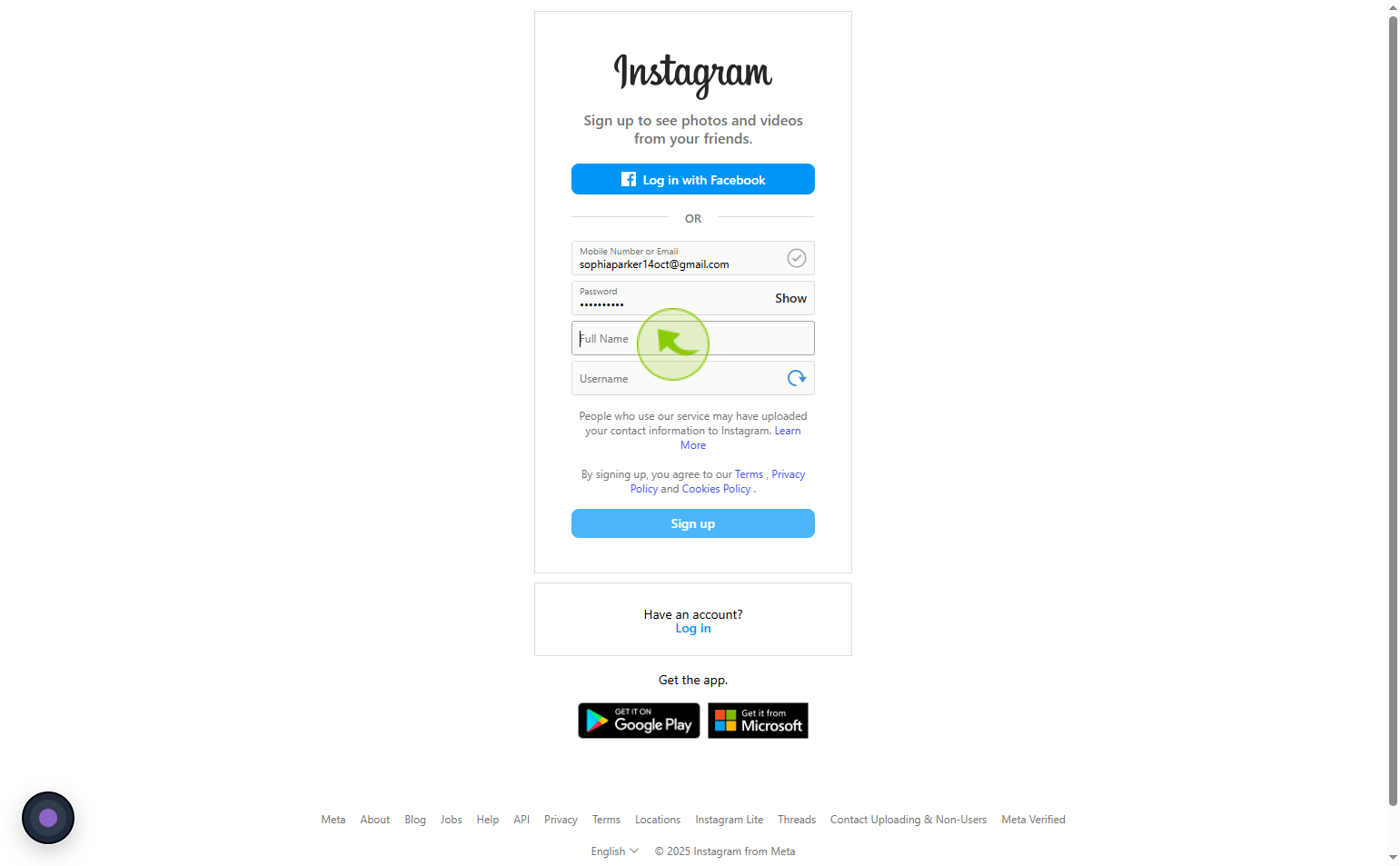
6
Click on the "Username" field
Enter your username
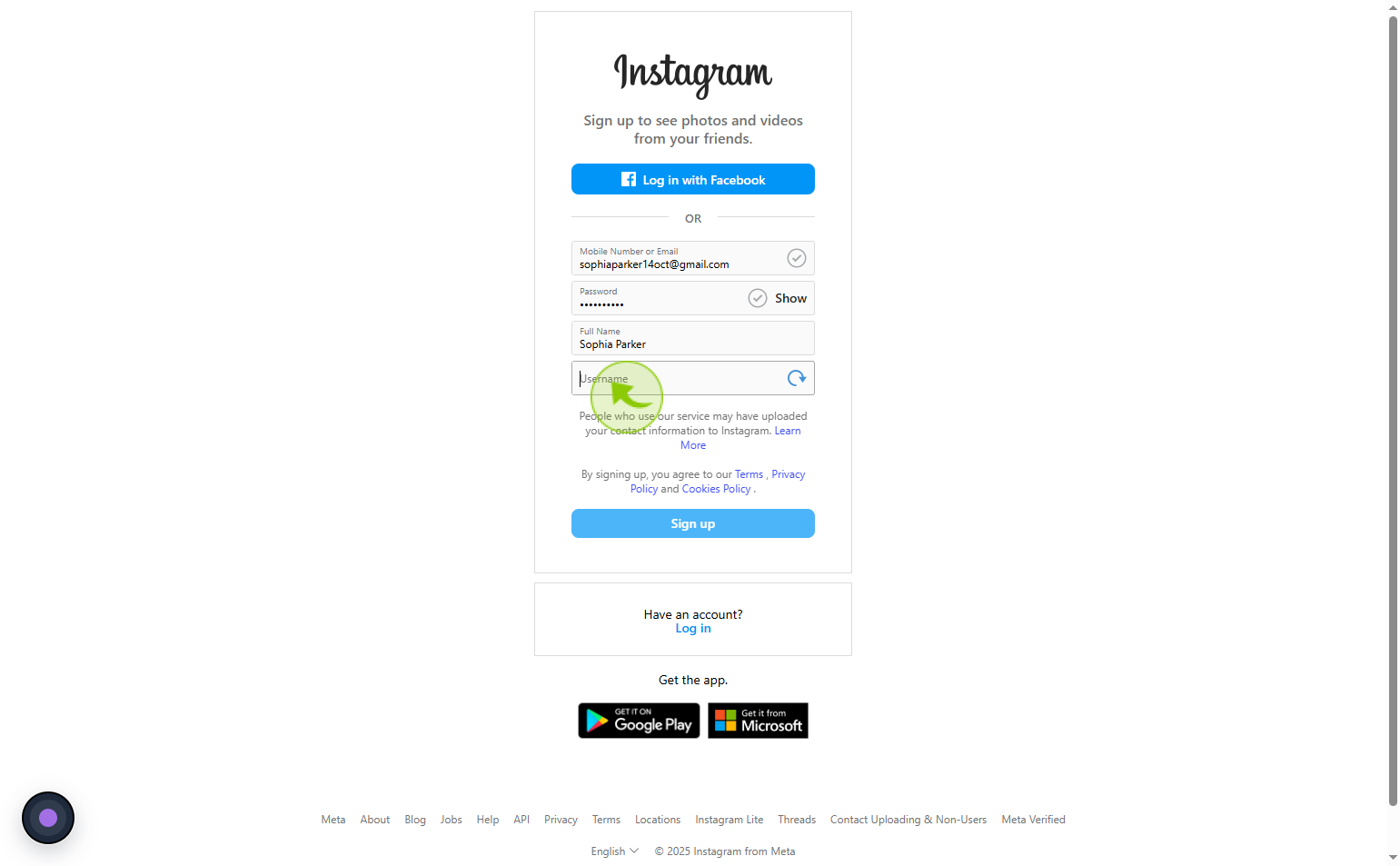
7
Click on the "Sign up"
Start now by clicking Sign Up