How to Sign in to Webex ?
|
 user.webex
|
user.webex
|
Jun 14, 2024
|
5 Steps
This document will guide you through the process of signing in to your Webex account. We'll cover steps for both web browsers and mobile apps, including how to handle single sign-on (SSO) and two-factor authentication (2FA). Whether you're a new user or need a refresher, this guide will have you logged in and ready to collaborate in no time.
How to Sign in to Webex ?
|
 user.webex
|
user.webex
|
5 Steps
1
Navigate to https://user.webex.com/webappng/hub/welcome
2
Click the "Email" field.
Enter your email address

3
Click "Next"

4
Click the "Password" field.
Enter your Password
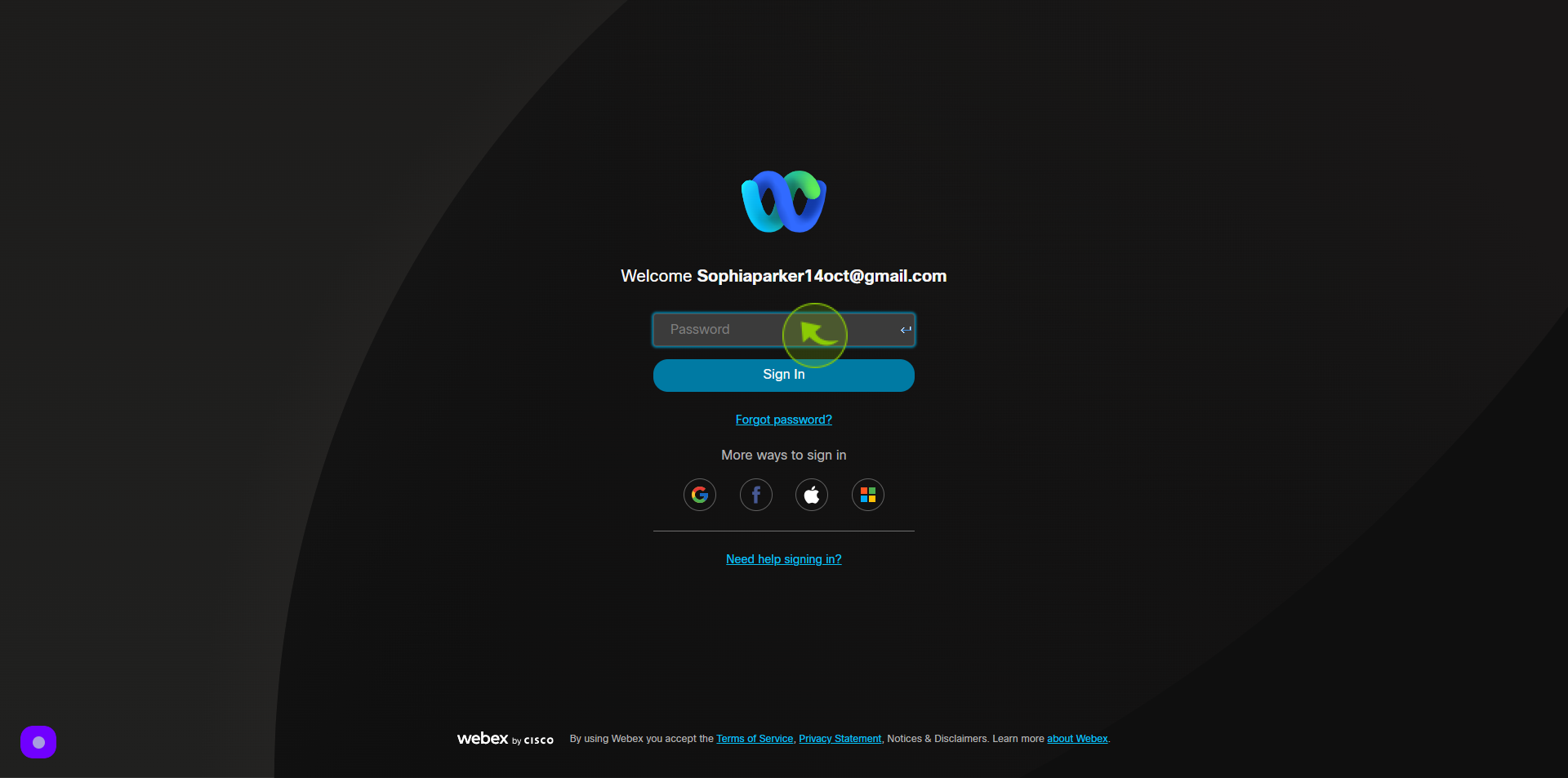
5
Click "Sign In"
By following these steps you can successfully sign in to Webex account

