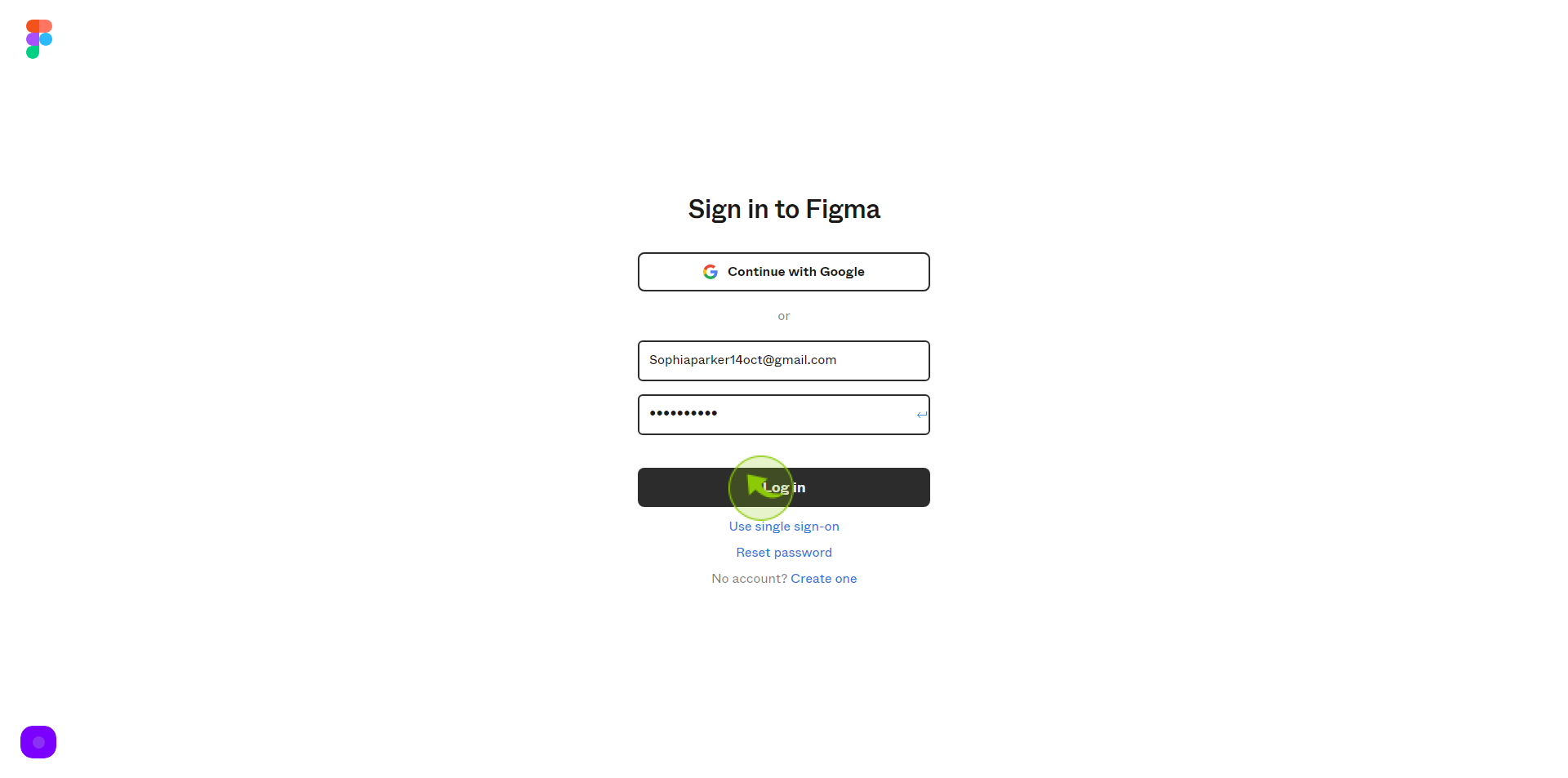How to Sign in to Figma?
|
 figma
|
figma
|
Jun 11, 2024
|
4 Steps
This document explains the process of signing in to Figma, a popular design tool. It covers the step-by-step instructions for accessing your Figma account. It includes details on logging in with your email. By following this guide, you can quickly get started with your Figma projects.
How to Sign in to Figma?
|
 figma
|
figma
|
4 Steps
1
Navigate to https://www.figma.com/login?locale=en-us
2
Click the "Email" field.
Enter Your Email Address

3
Click the "Password" field.
Enter Your Password

4
Click "Log in"
After clicking on the Sign In button, you will be securely logged into your account.