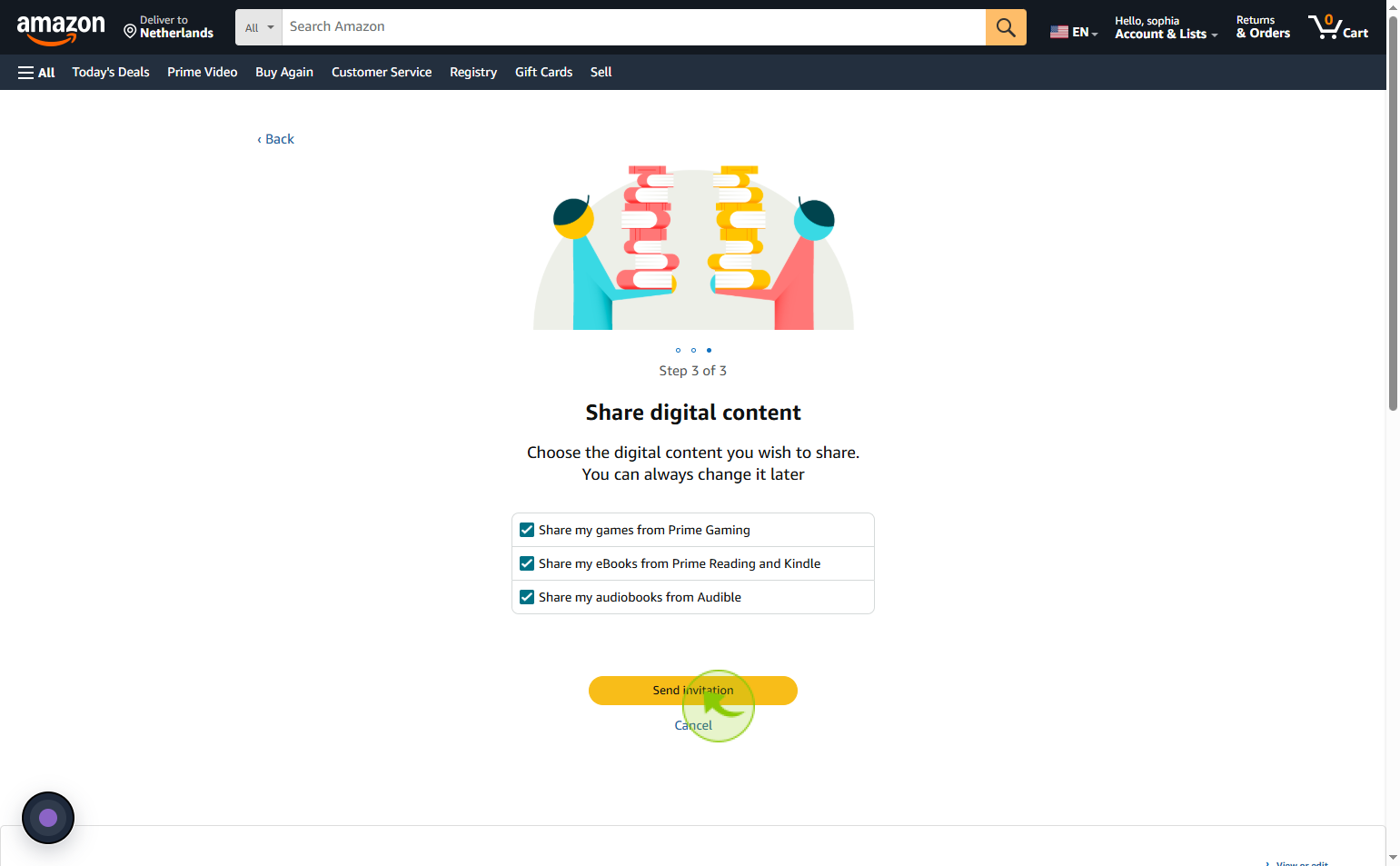How to Share Amazon Prime with Friends & Family ?
|
 Amazon
|
Amazon
|
1 month ago
|
7 Steps
Sharing Amazon Prime with friends and family allows them to enjoy many of the benefits you receive, such as free shipping, Prime Video, and exclusive deals, without paying for their own membership. Through Amazon Household, you can share your Prime benefits with one other adult, up to four teens, and up to four children. This setup maintains privacy while allowing shared access to key features. It’s a convenient and cost-effective way to extend the value of your Prime membership to your loved ones. Sharing Prime also helps households manage purchases, entertainment, and subscriptions all under one organized account.
How to Share Amazon Prime with Friends & Family ?
|
 Amazon
|
Amazon
|
7 Steps
2
Click on the "Manage your amazon Family"
Tap on the Manage your Amazon Family link.
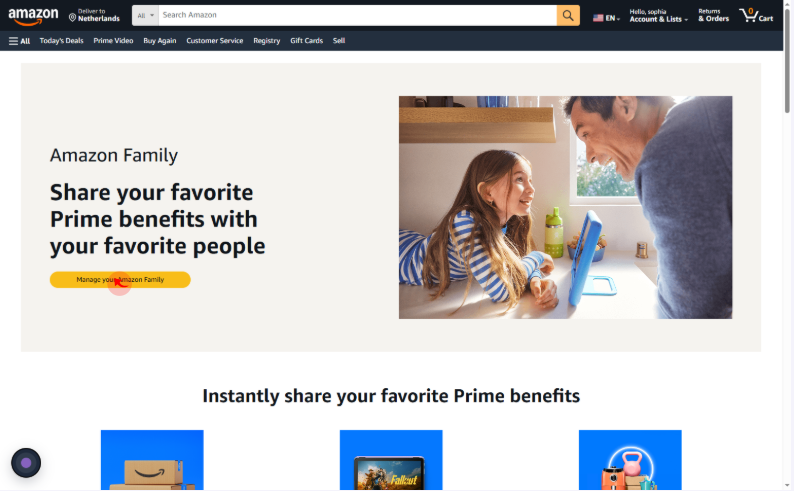
3
Click on the "Their name" field
Enter their name
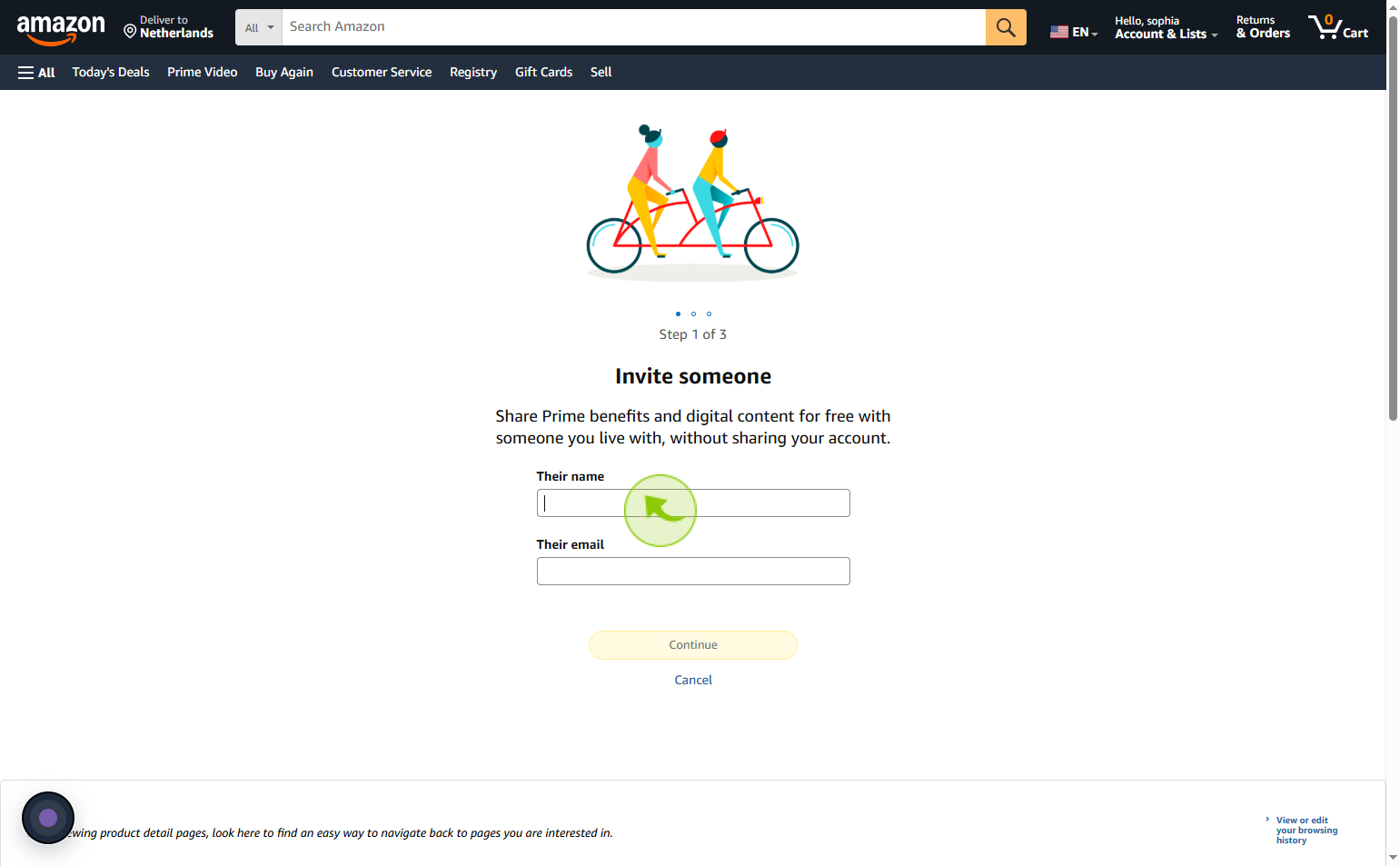
4
Click on the "Their email" field
Enter their email
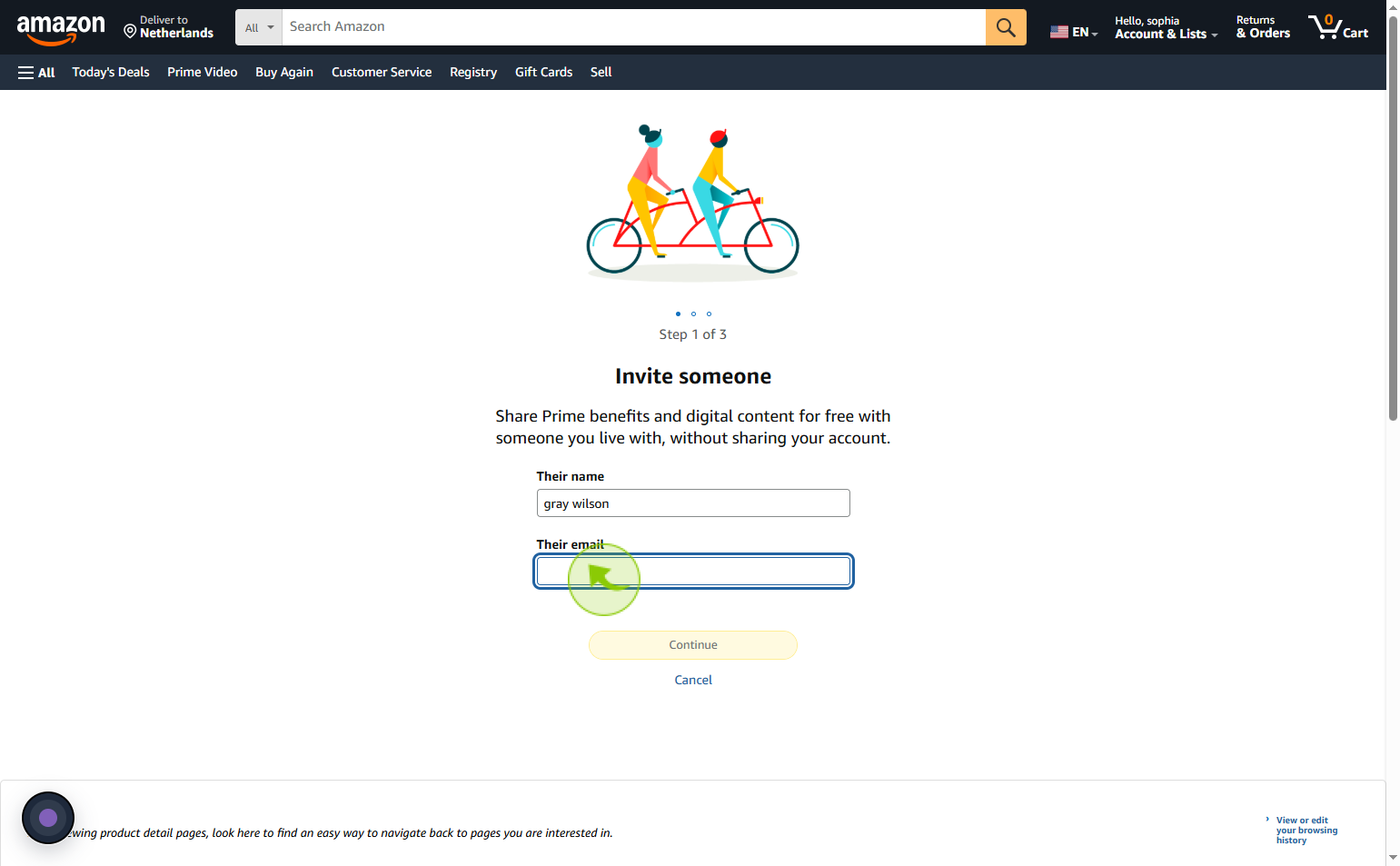
5
Click on the "Continue"
Click the continue button to move to the next step.
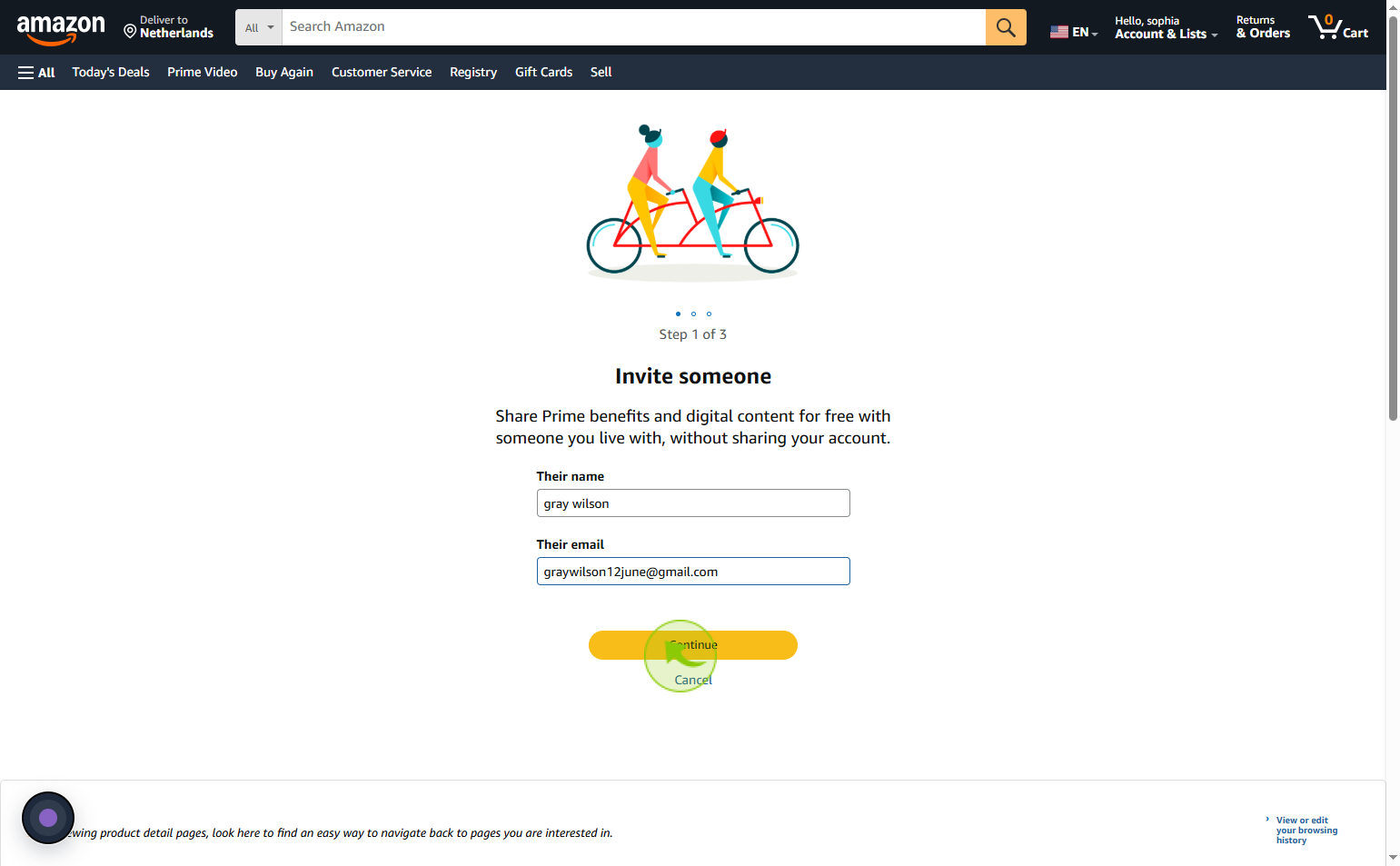
6
Click on the "Agree and Continue"
Review the terms of 'sharing your wallet' and click 'Agree and continue'
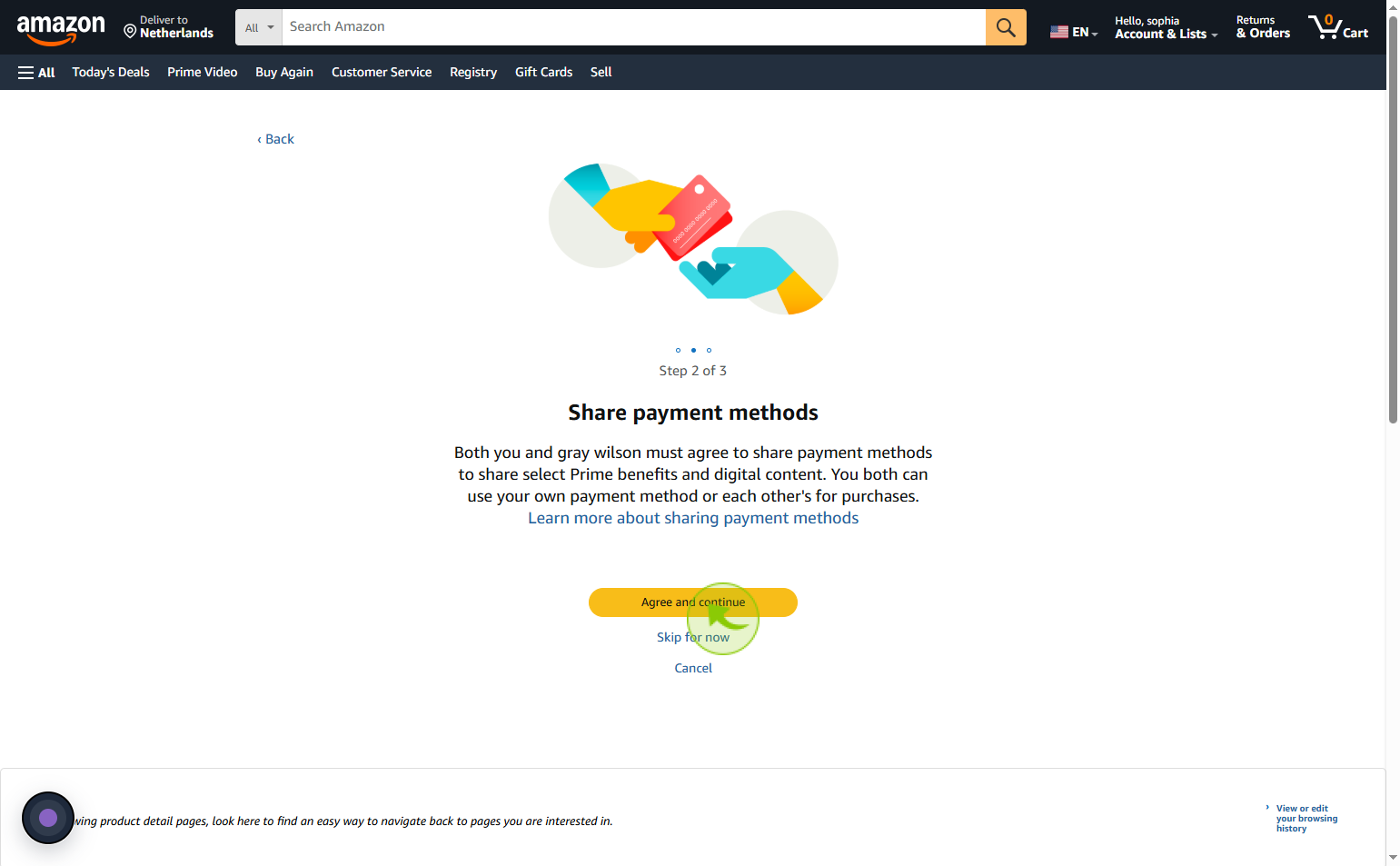
7
Click on the "Send invitation"
Confirm your friend or family details and click 'Send Invite'