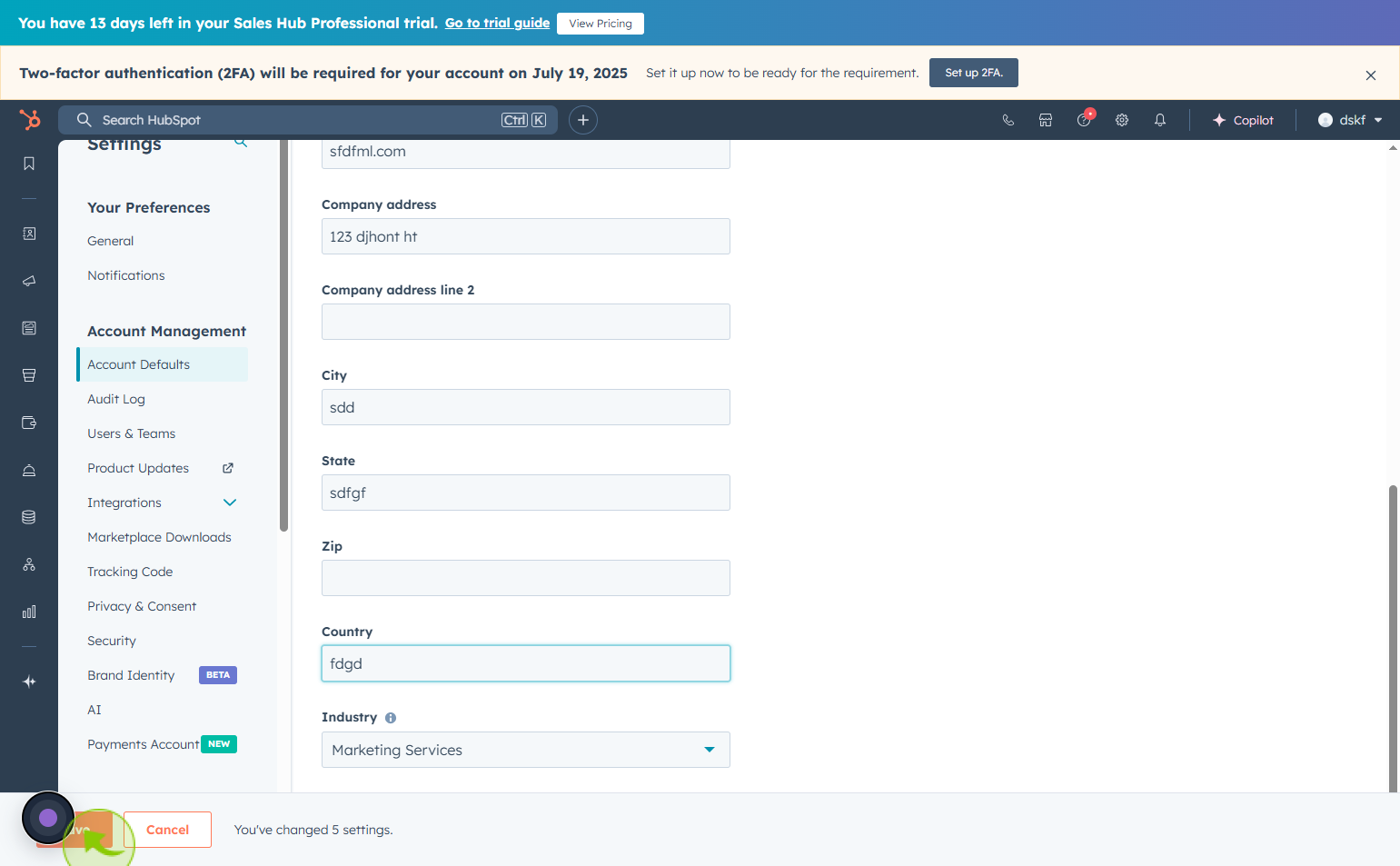How to Setup your account defaults ?
|
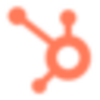 Hubspot
|
Hubspot
|
1 month ago
|
12 Steps
Setting up your account defaults in HubSpot ensures that your portal is aligned with your business’s preferences and operational needs. Account defaults include settings like language, time zone, currency, branding, and data formatting, which apply across your HubSpot tools. Configuring these correctly from the start helps maintain consistency for your team and improves the accuracy of reporting, communication, and user experience. Whether you're managing multiple users or just getting started, customizing your account defaults streamlines workflows and avoids confusion. It’s a foundational step that supports smooth collaboration and ensures that HubSpot functions according to your organization’s specific requirements.
How to Setup your account defaults ?
|
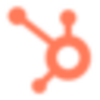 Hubspot
|
Hubspot
|
12 Steps
2
Click on "Settings" icon
Click on the settings icon to access configuration options or preferences.
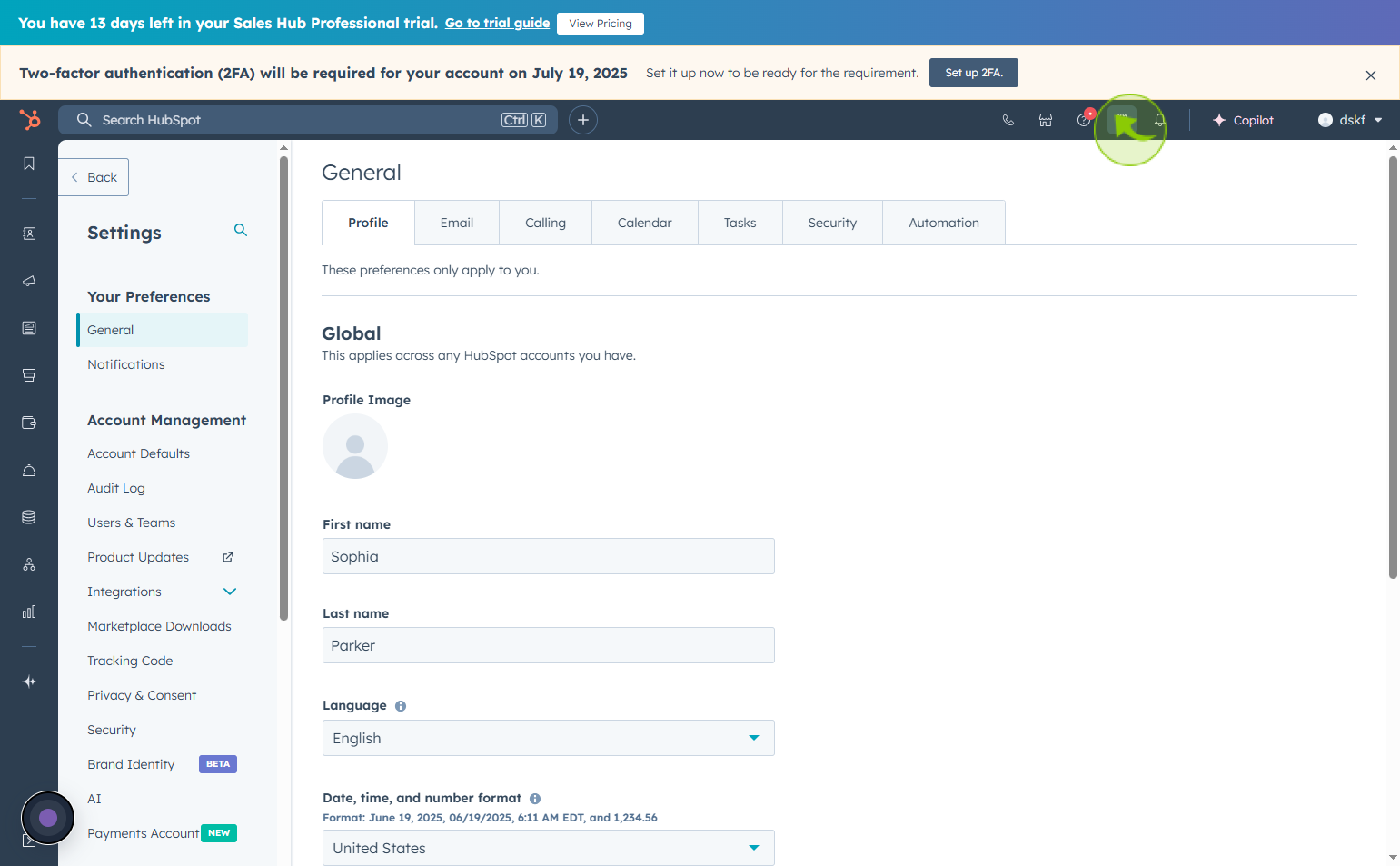
3
Click on the "Account Defaults"
Click the account defaults option to view or update your default account settings.
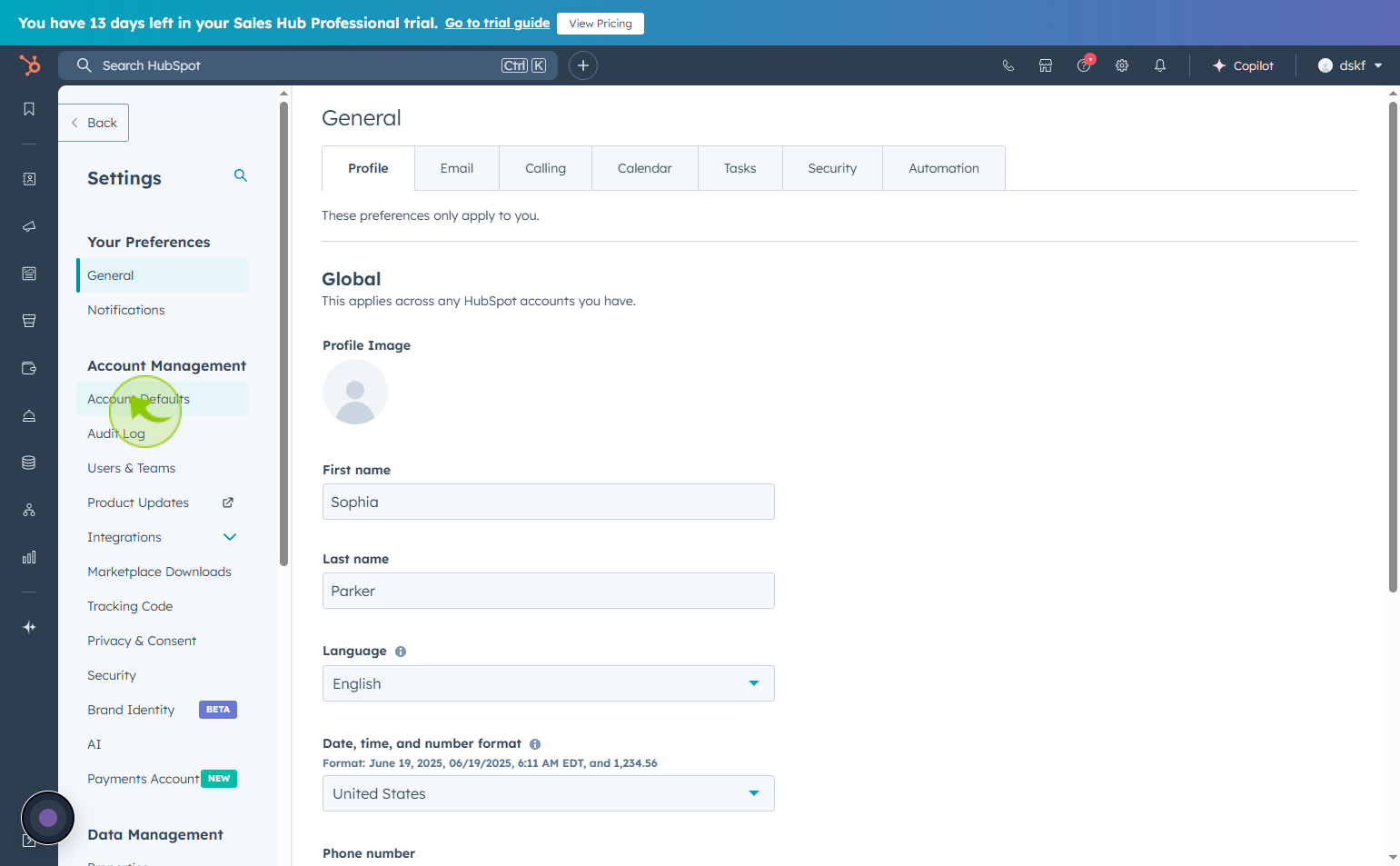
4
Click on the "Account name" field
Enter your account name
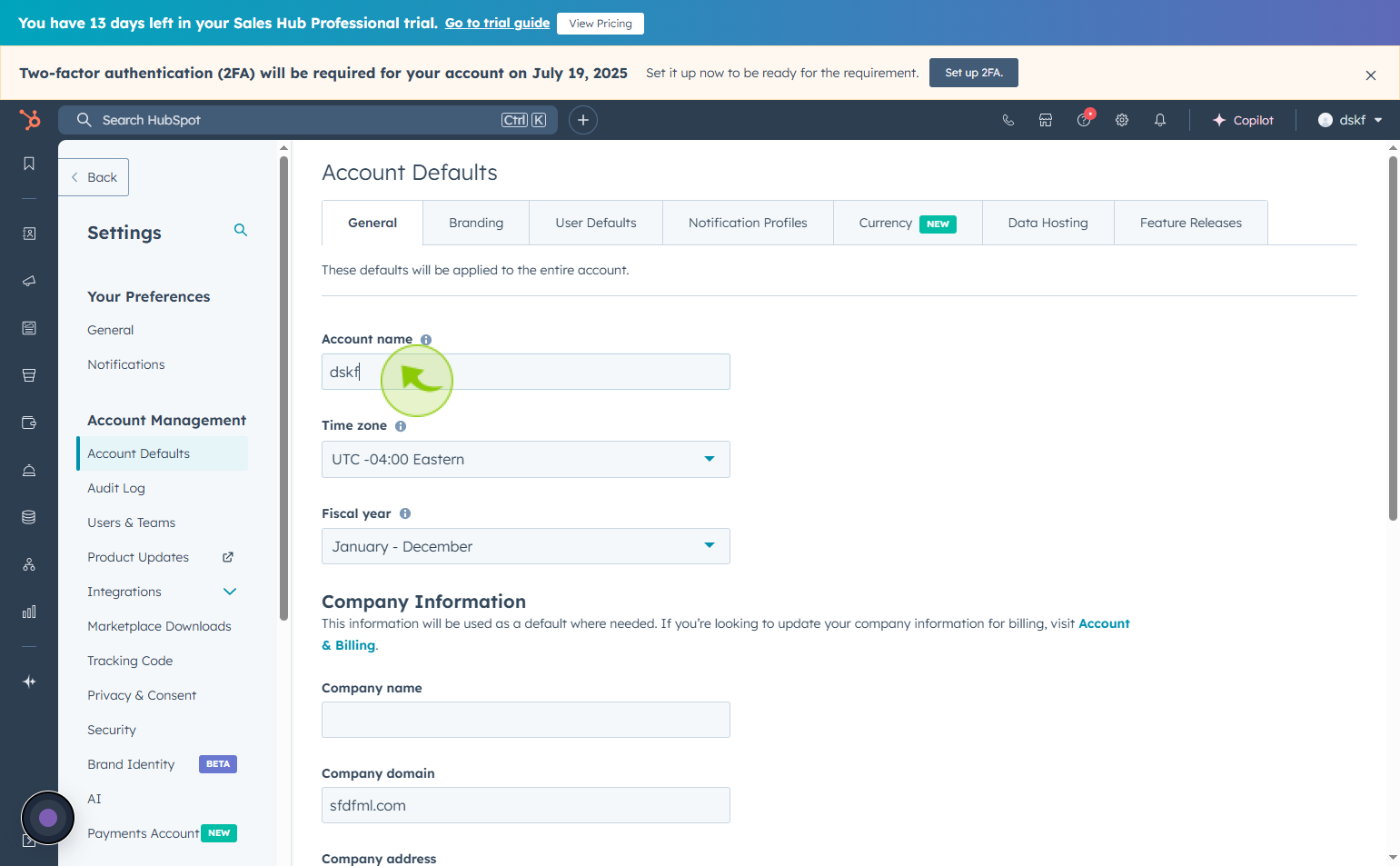
5
Click on the "Time zone"
Select the time zone
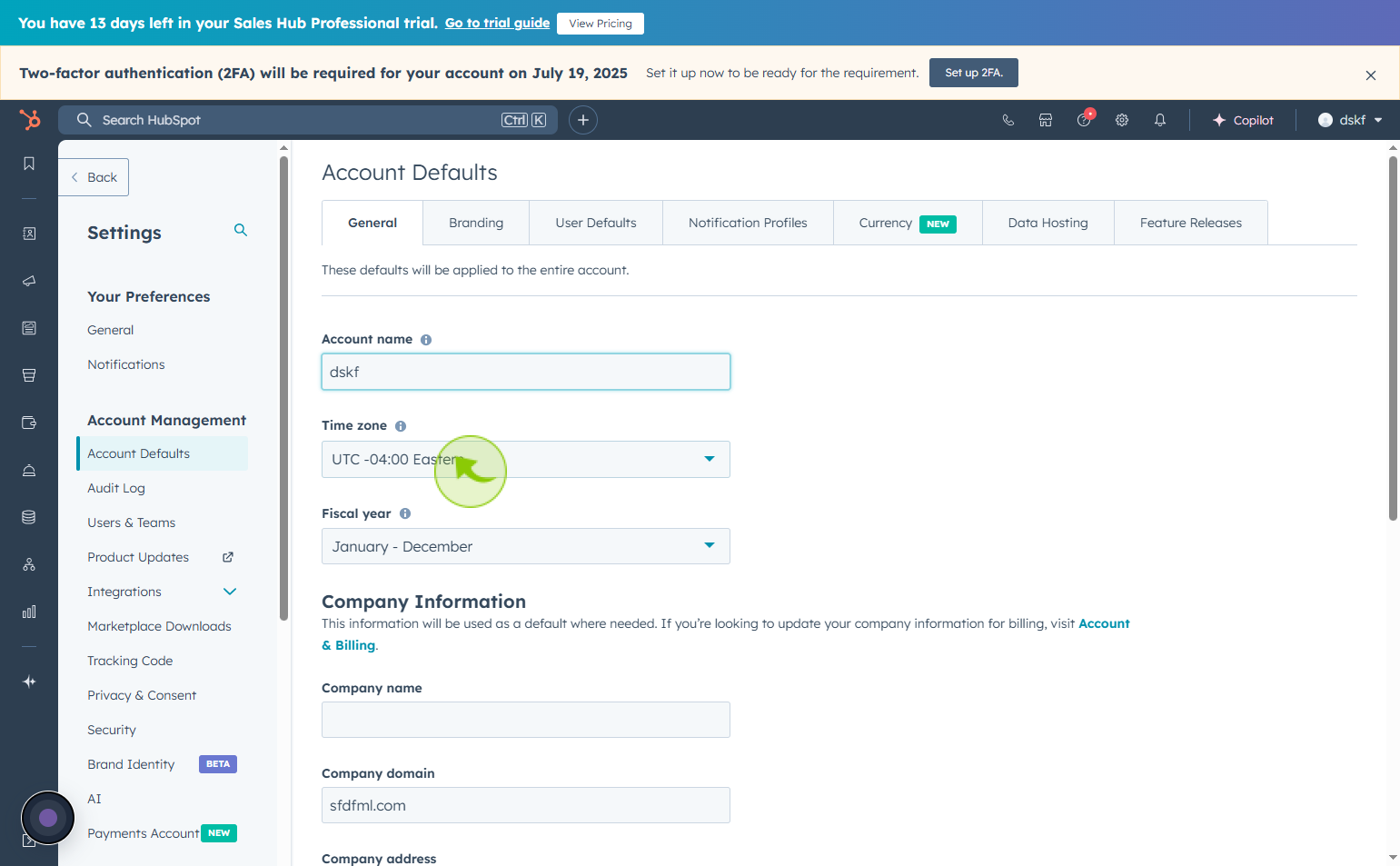
6
Click on the "Fiscal year" field
Select your fiscal year
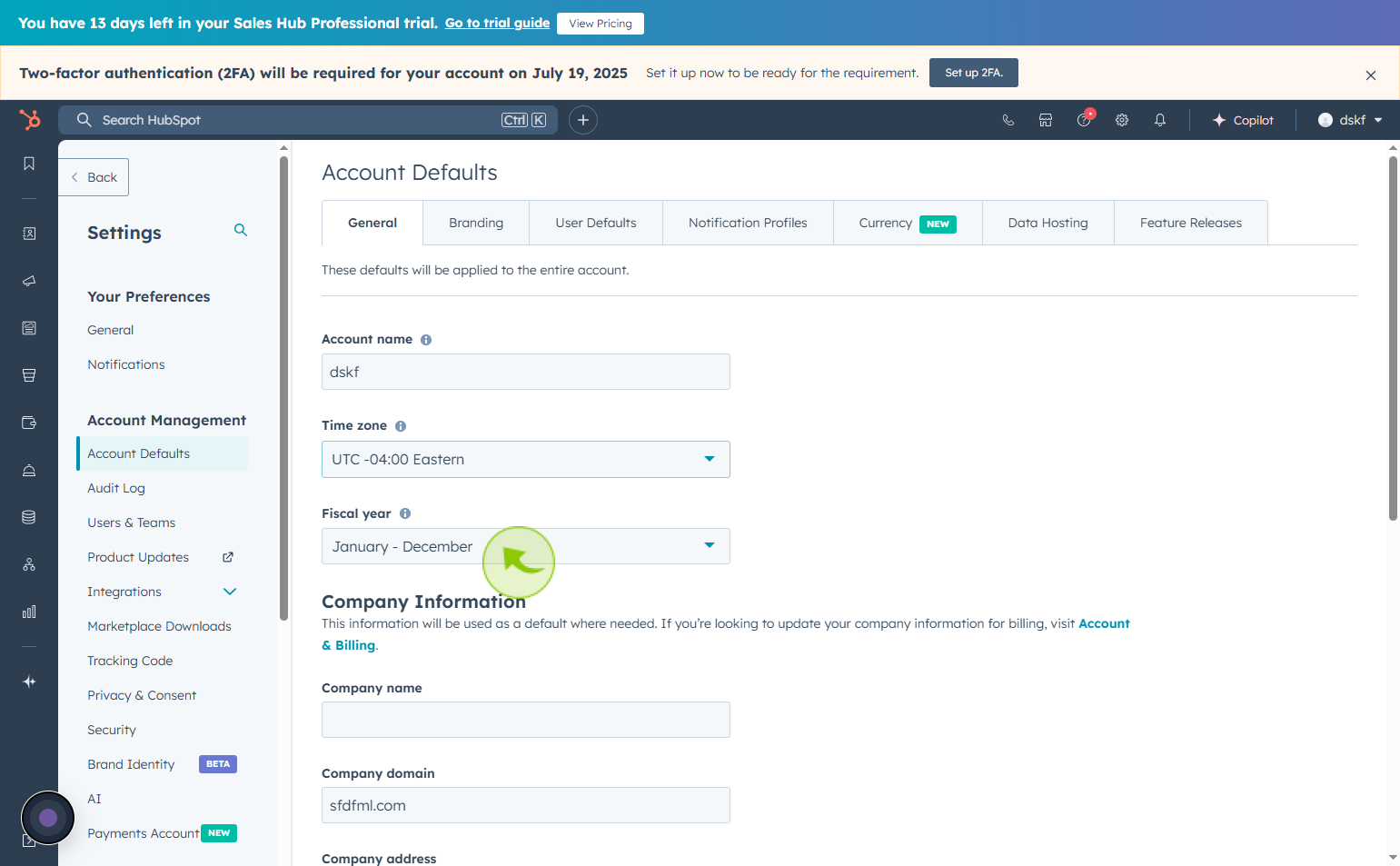
7
Click on the "Company name" field
Enter the company name
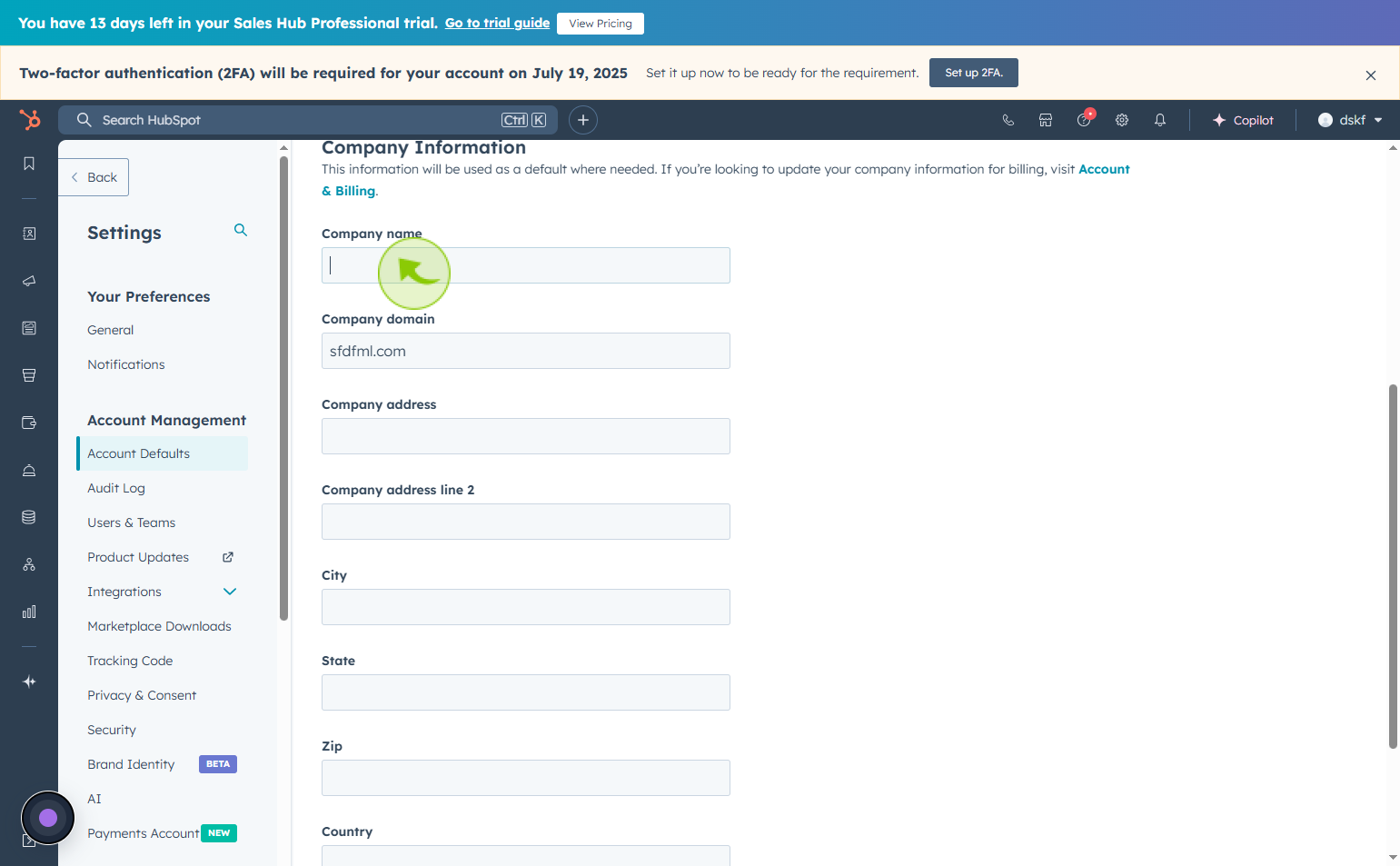
8
Click on the "Company address" field
Enter your company address
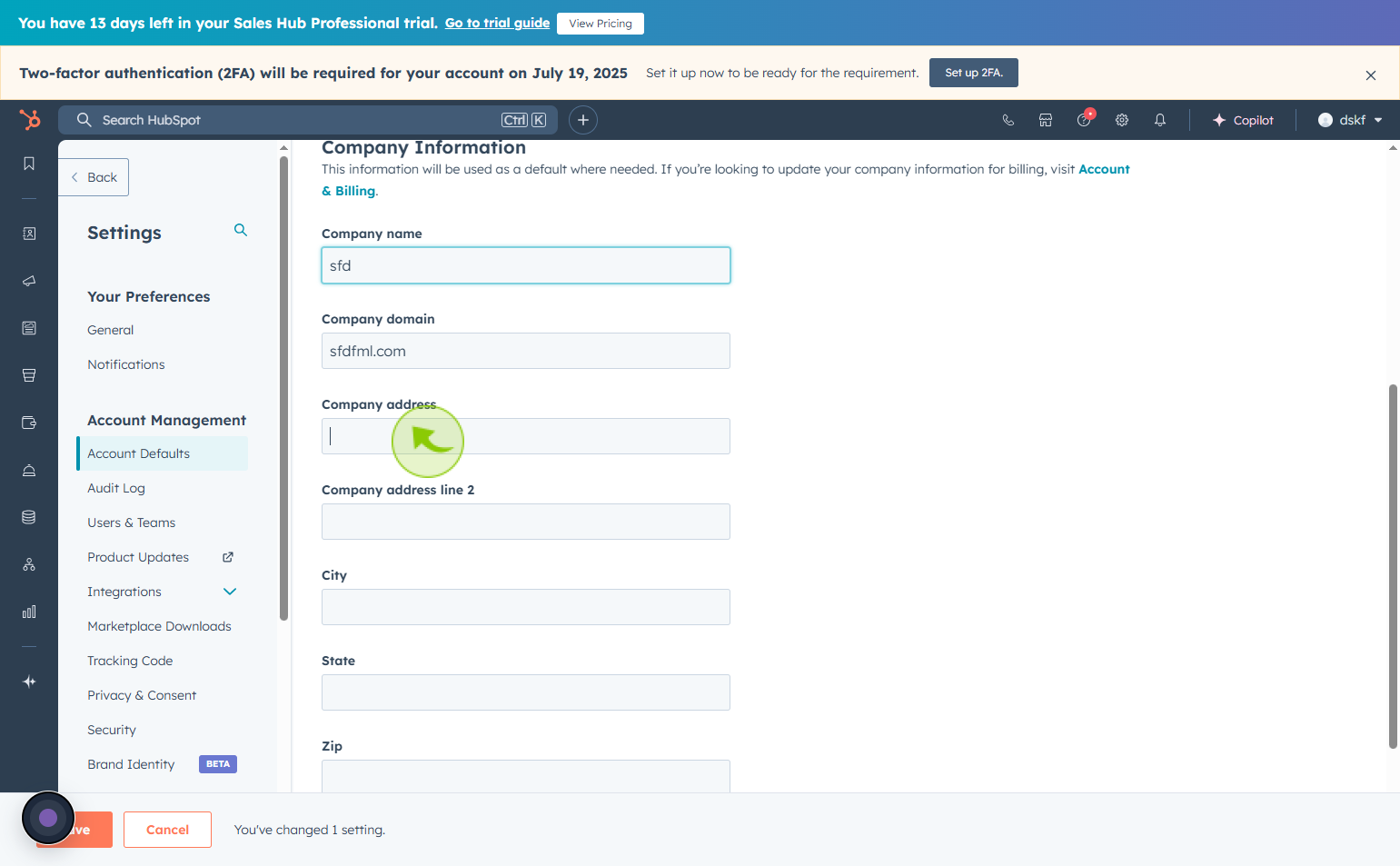
9
Click on the "City" field
Enter your city name
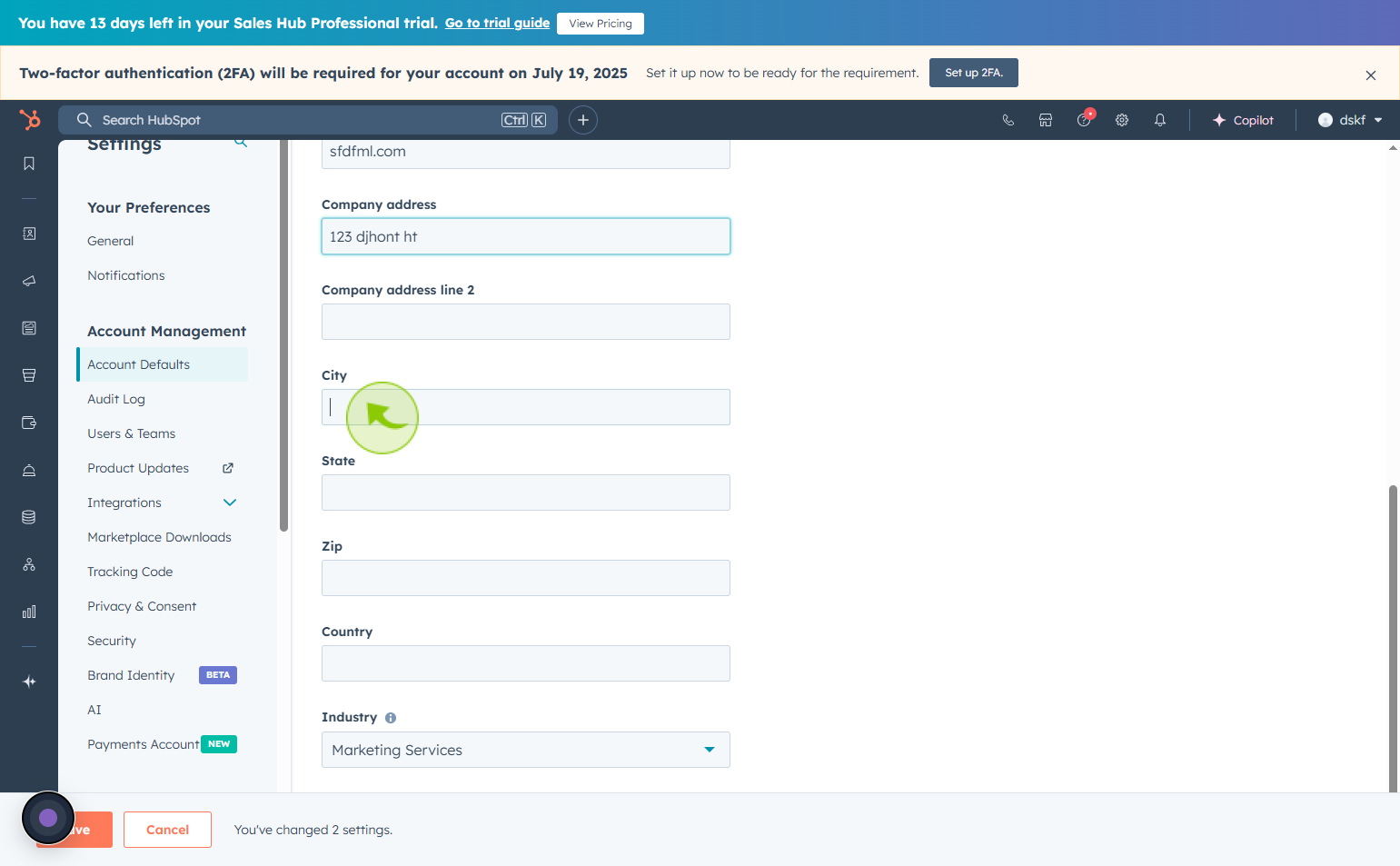
10
Click on the "State" field
Enter your state name
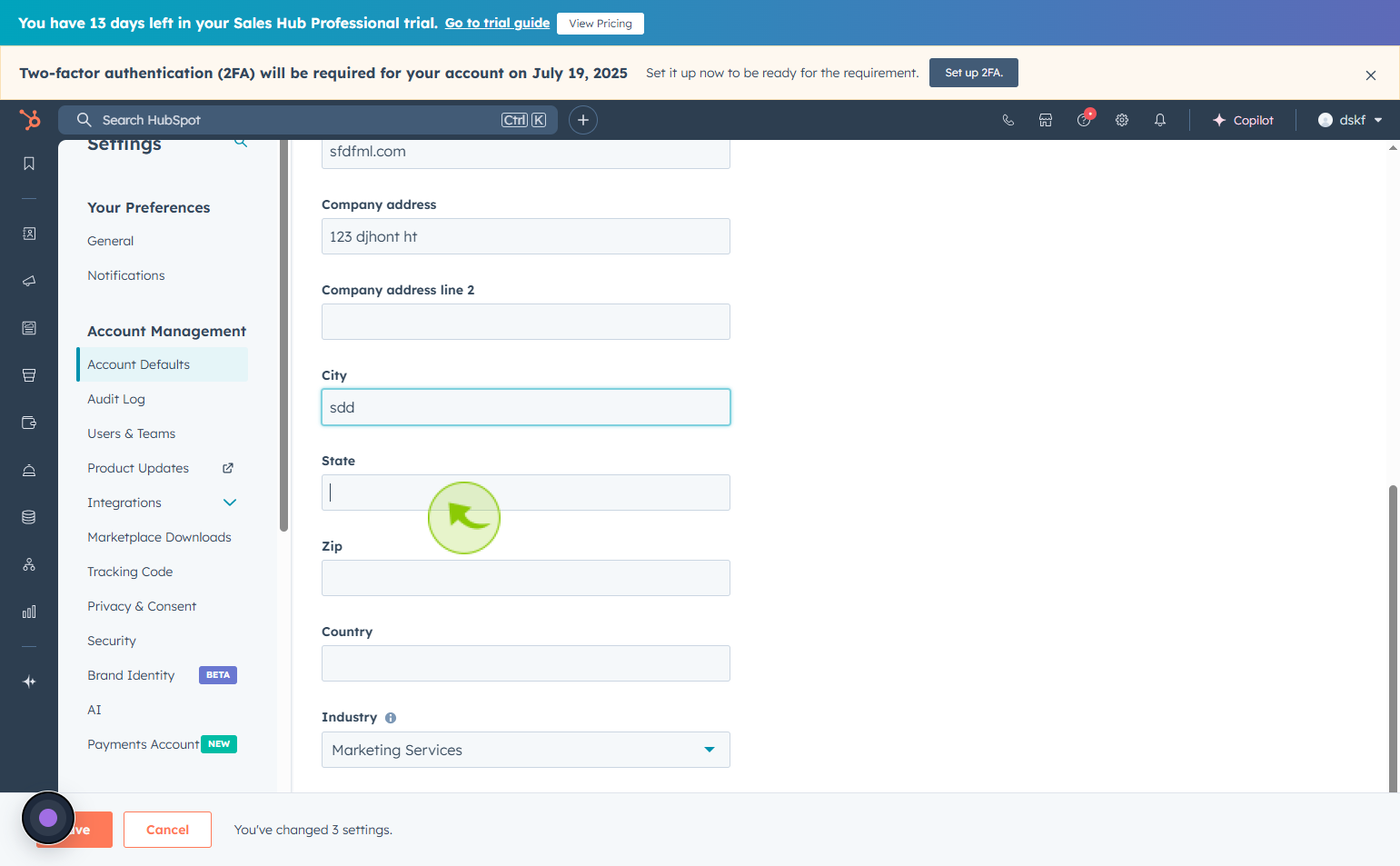
11
Click on the "Country" field
Enter your country name
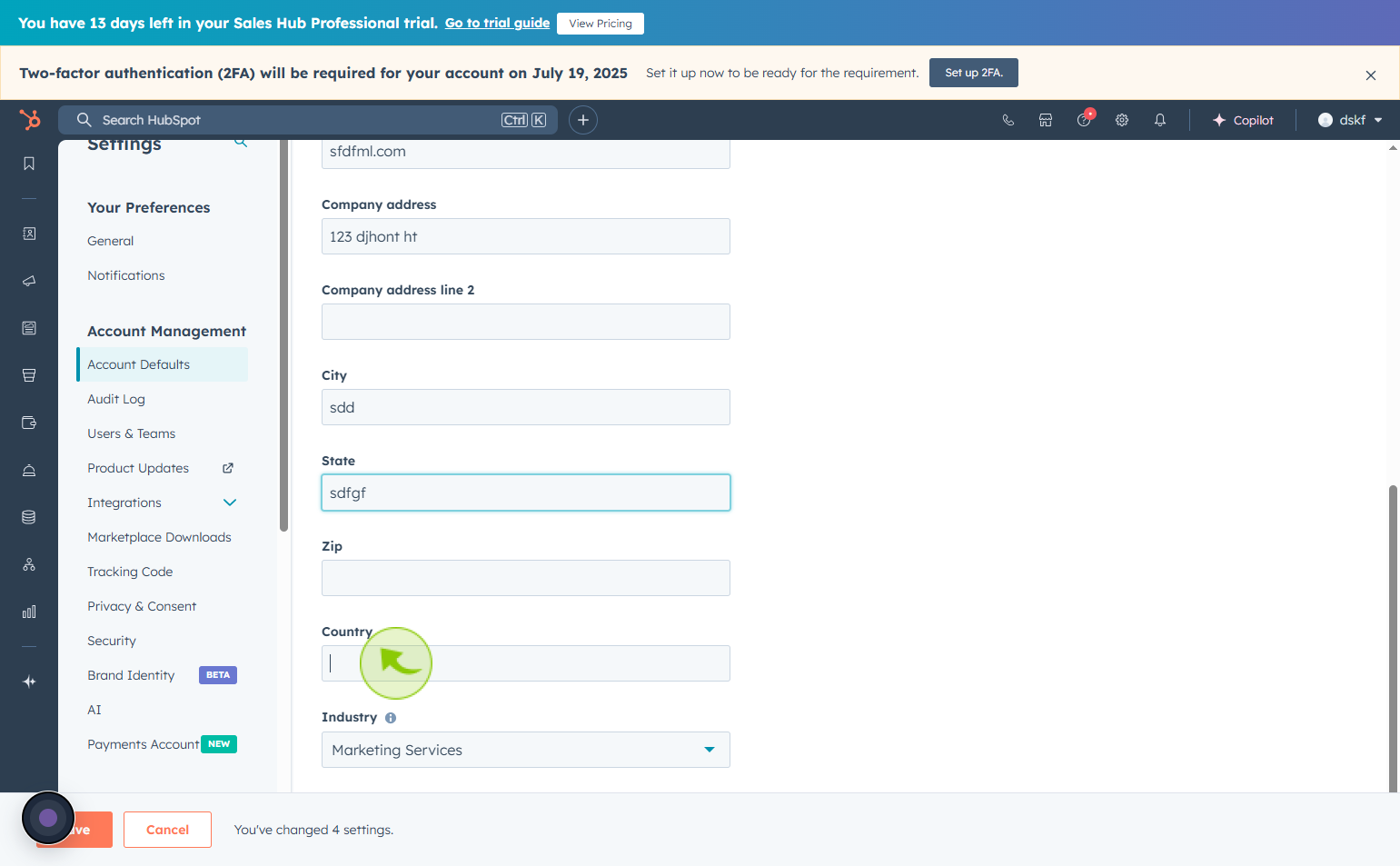
12
Click on the "Save"
Click on save after enter the account details