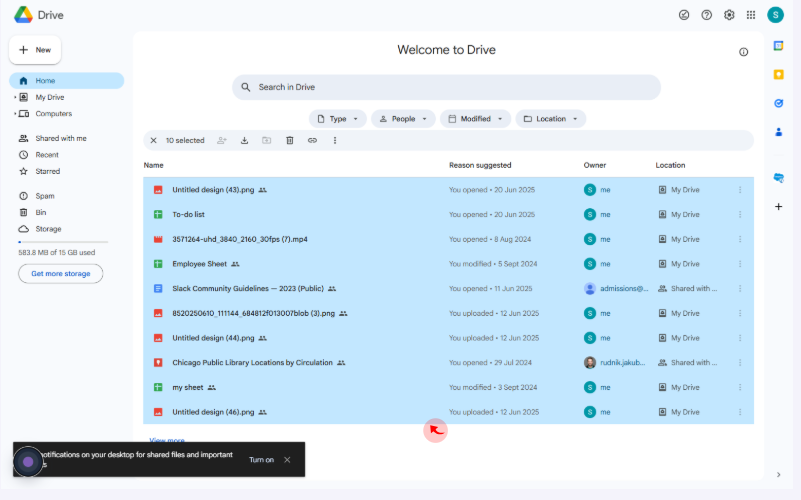How to Select Multiple Files in Google Drive ?
|
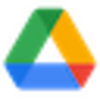 Google
|
Google
|
3 weeks ago
|
3 Steps
Selecting multiple files in Google Drive is a simple way to organize, move, or delete items more efficiently. To do this, hold down the Ctrl key (or Command on Mac) and click on each file you want to select. For a range of files, click the first one, then hold Shift and click the last—this selects everything in between. Once selected, you can drag them to a folder, share them, or take other bulk actions. This feature saves time and helps streamline file management when working with large numbers of documents, photos, or other stored content in your Drive.
How to Select Multiple Files in Google Drive ?
|
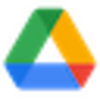 Google
|
Google
|
3 Steps
2
Click on the "Home" tab and drag the files
Drag to create a selection box around the files.
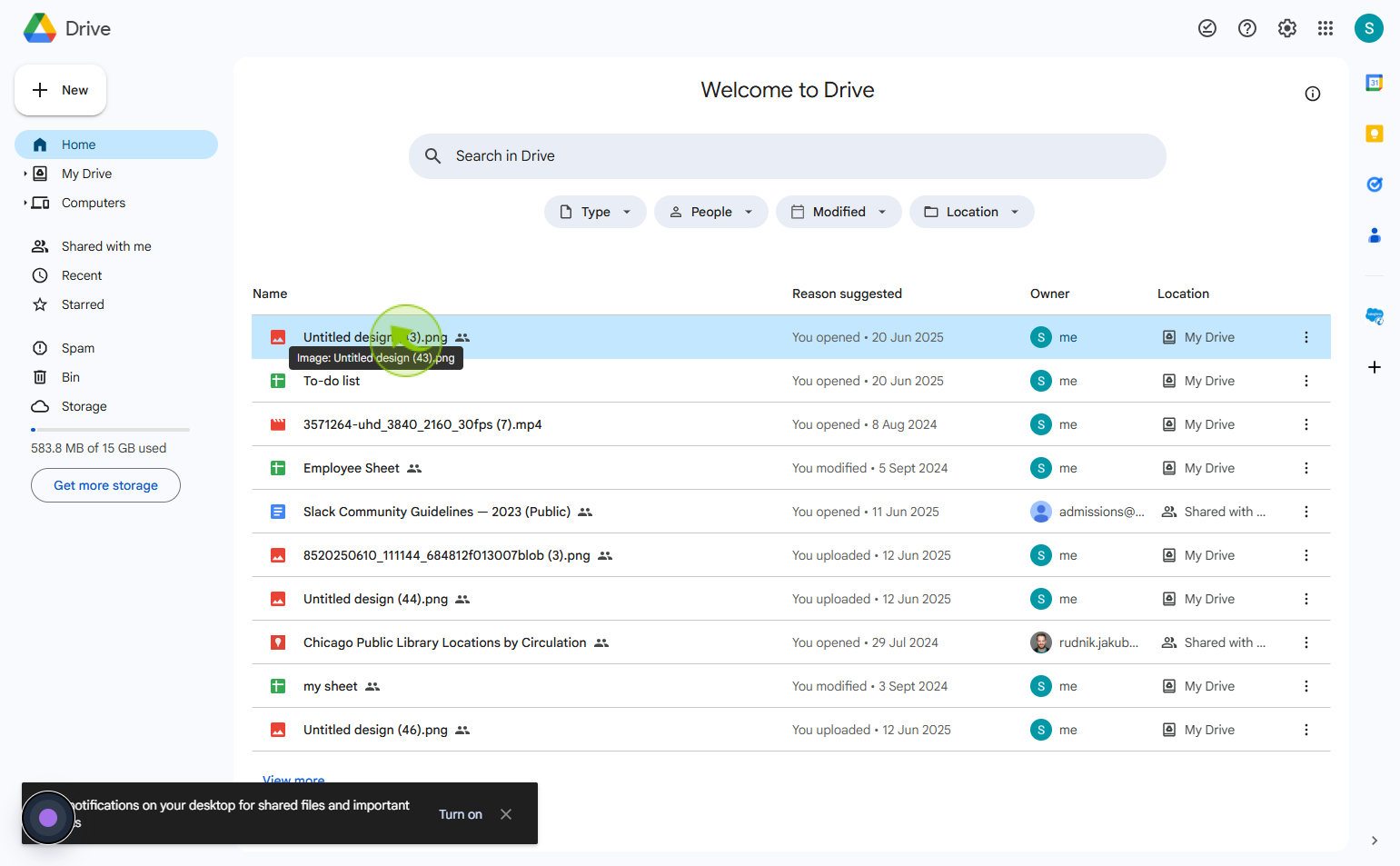
3
click on the "box "
Release the mouse — all files in the box will be selected.