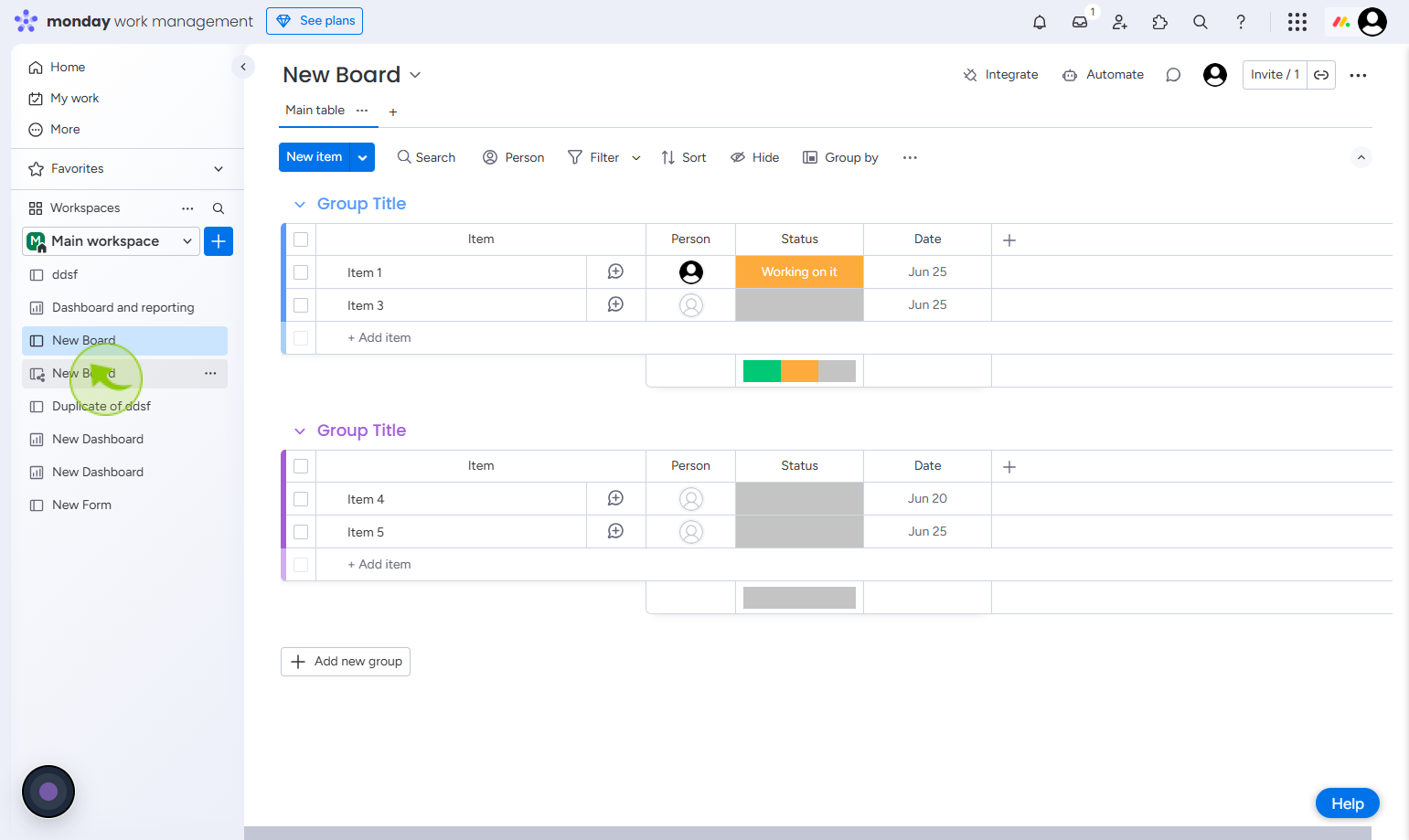How to Restore Data in Monday.com ?
|
 Monday
|
Monday
|
1 month ago
|
6 Steps
Creating alert reminders in Monday.com helps you and your team stay on top of important deadlines, tasks, and project updates. By setting up automations or notification reminders, you can receive timely alerts via email, desktop, or mobile when a due date approaches, a status changes, or specific actions occur. These alerts ensure that nothing falls through the cracks and keep everyone aligned on priorities. You can customize reminders based on specific columns, time frames, or user assignments. With alert reminders, your workflow becomes more proactive and organized, enabling better time management and ensuring that critical tasks are completed on schedule.
How to Restore Data in Monday.com ?
|
 Monday
|
Monday
|
6 Steps
2
Click on the "profile menu"
Click the profile menu to access account settings
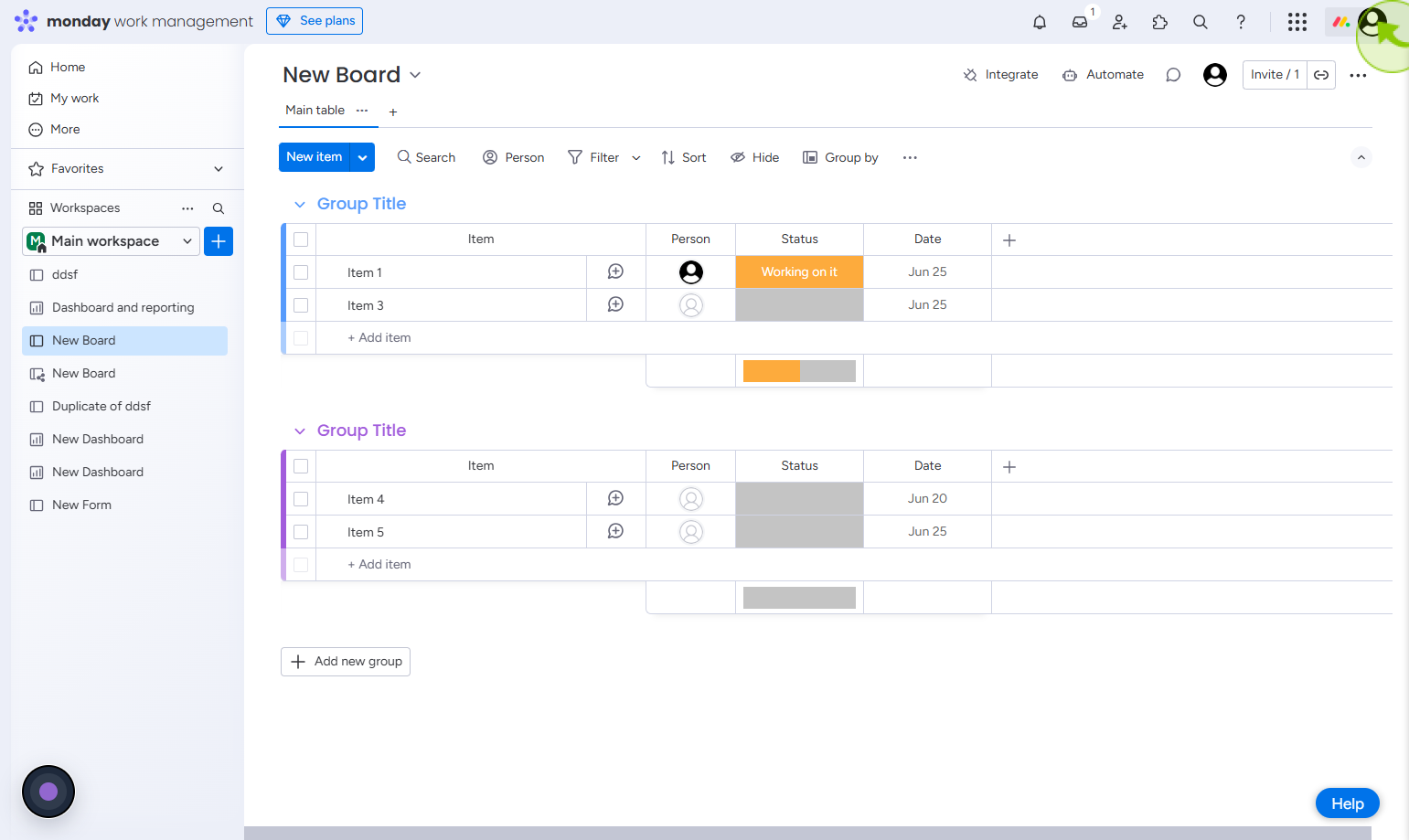
3
Click on the "Trash"
Click trash to view or manage items that have been deleted
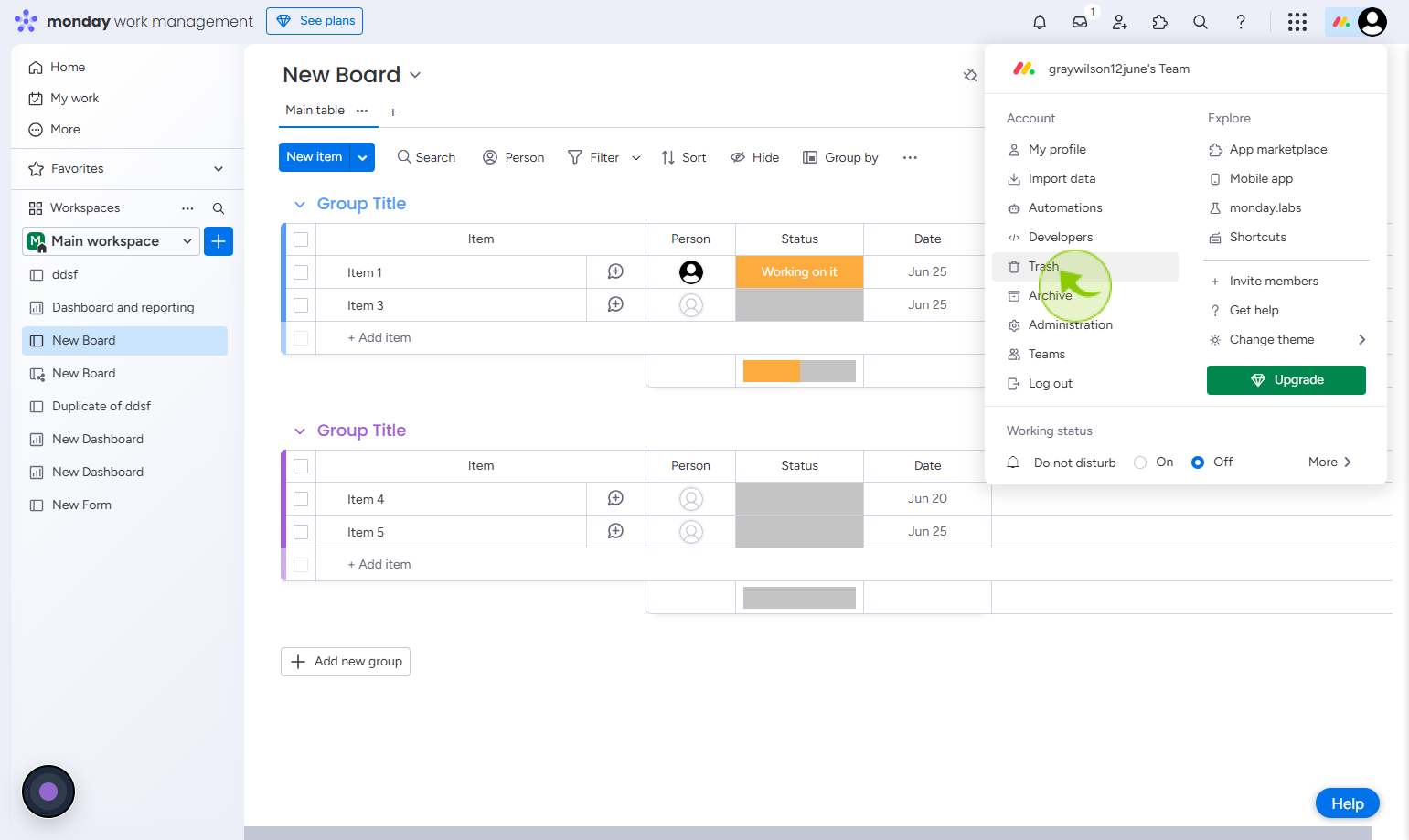
4
Click on the "Three dots"
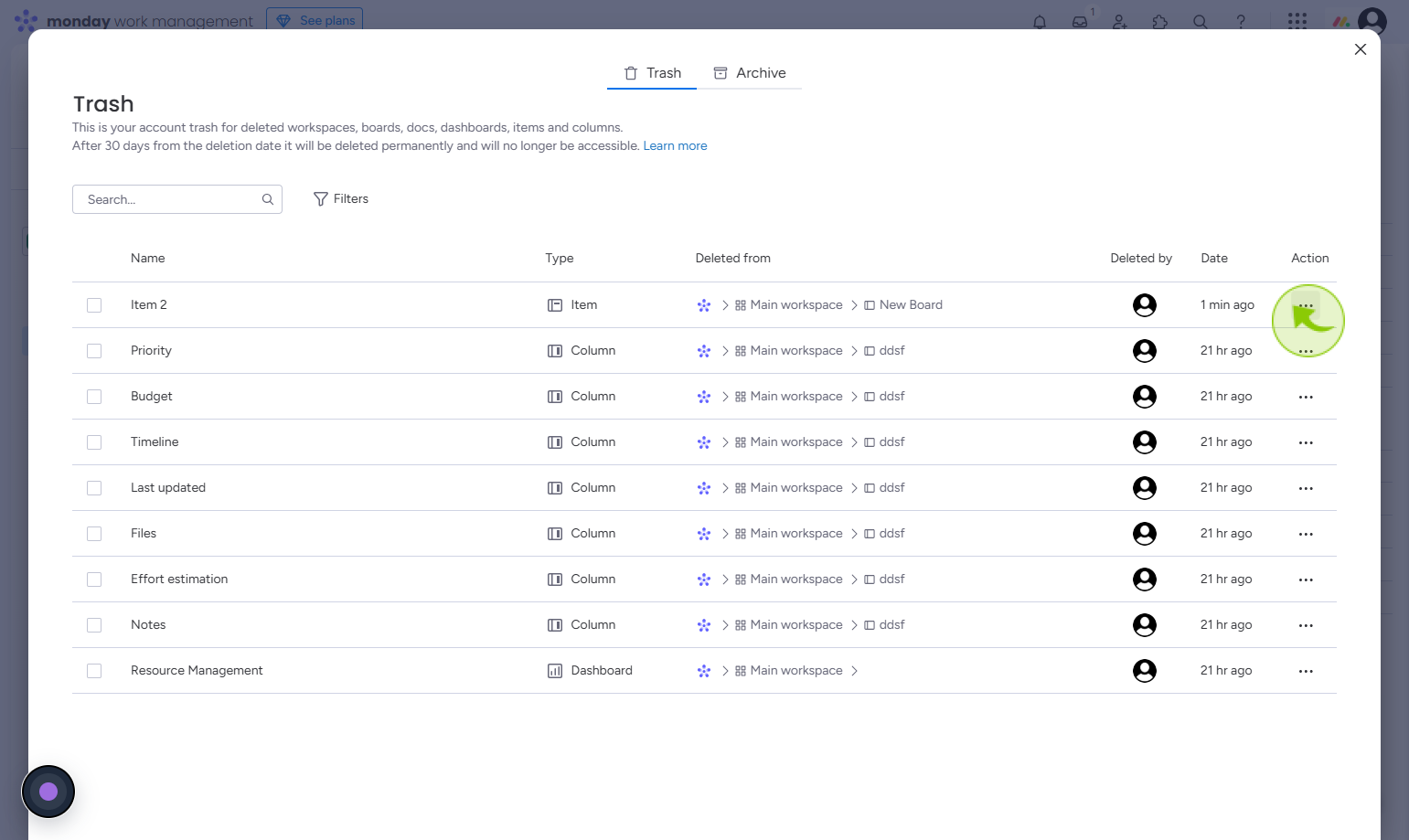
5
Click on the "Restore"
Click restore to recover a previously deleted item or setting
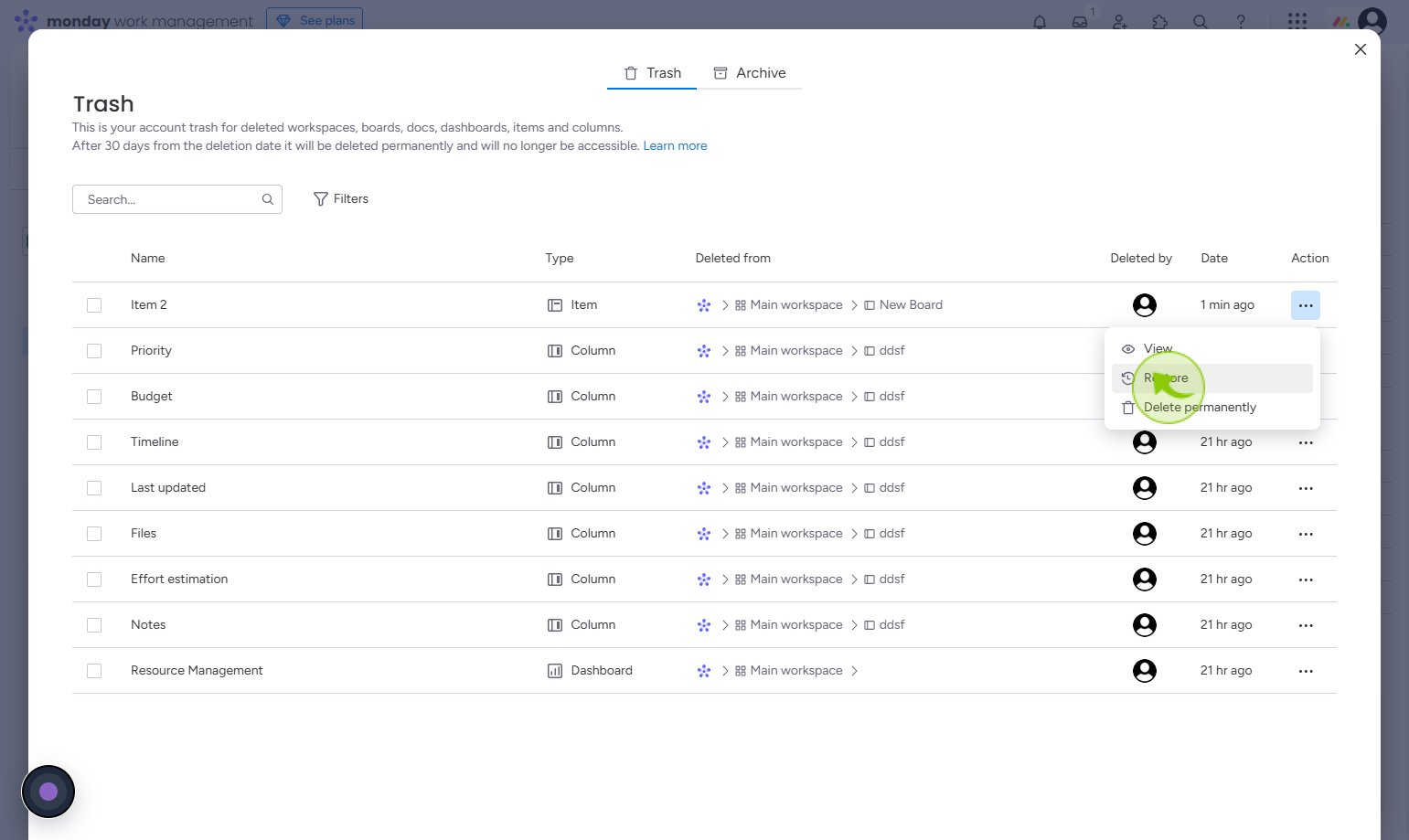
6
Click on the "New Board"
Now your data is restored