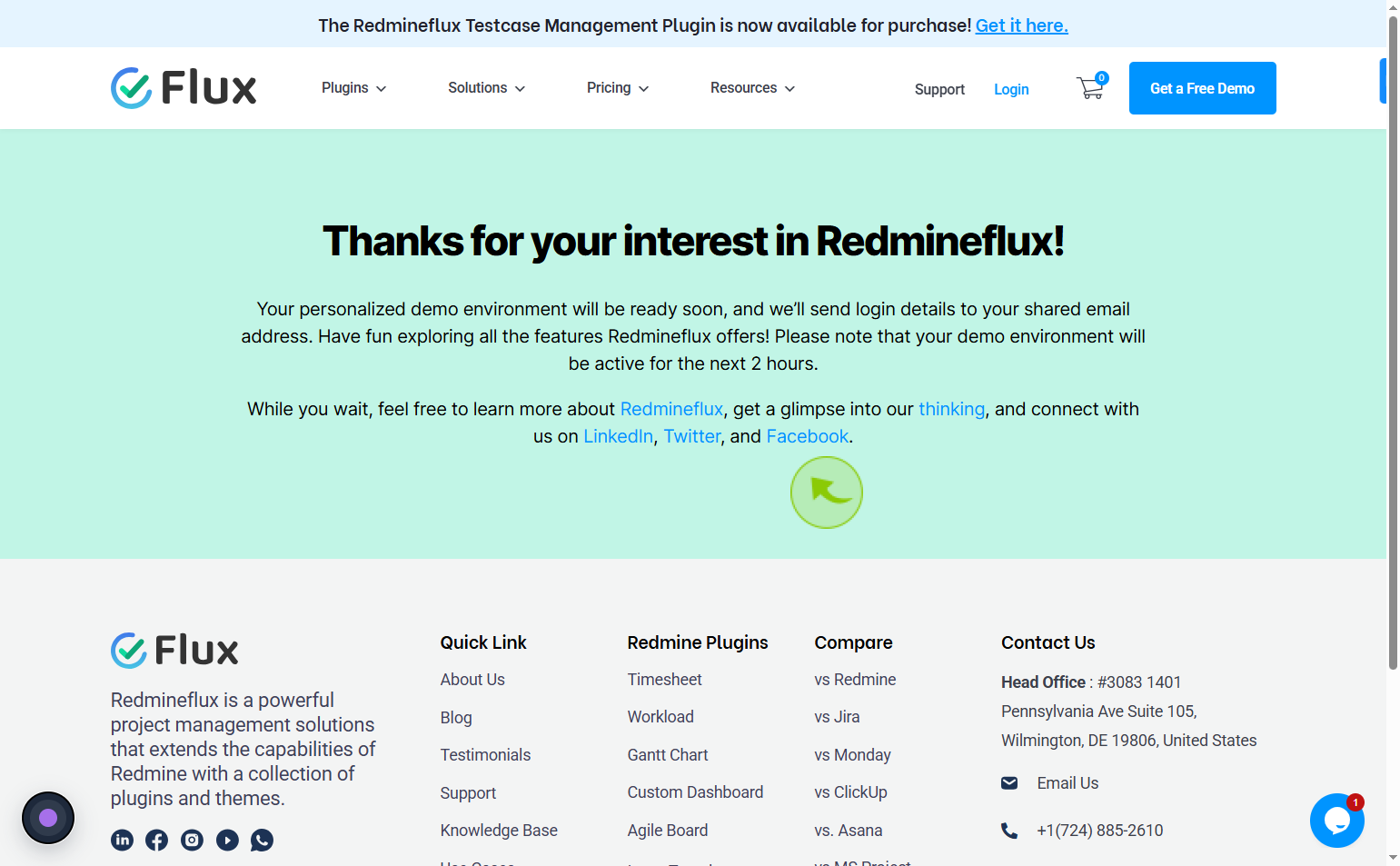How to Request for a Demo on Redmineflux ?
|
 Redmineflux
|
Redmineflux
|
2 days ago
|
12 Steps
Curious about RedmineFlux's capabilities and want to try it out? Getting a free demo is straightforward! Simply visit the official RedmineFlux website and look for the "Get a Free Demo" button or section. You'll fill out a quick form with your contact details. After submitting, you'll receive an email with a personalized demo link and login credentials, usually within minutes. This temporary access lets you explore all the features and plugins firsthand, allowing you to experience RedmineFlux's power before committing. It's Friday evening here in Japan, an excellent time to get hands-on with this project management solution!
How to Request for a Demo on Redmineflux ?
|
 Redmineflux
|
Redmineflux
|
12 Steps
1
Navigate to https://www.redmineflux.com/get-a-free-demo/
2
Click the "Enter your Name"
Enter your name
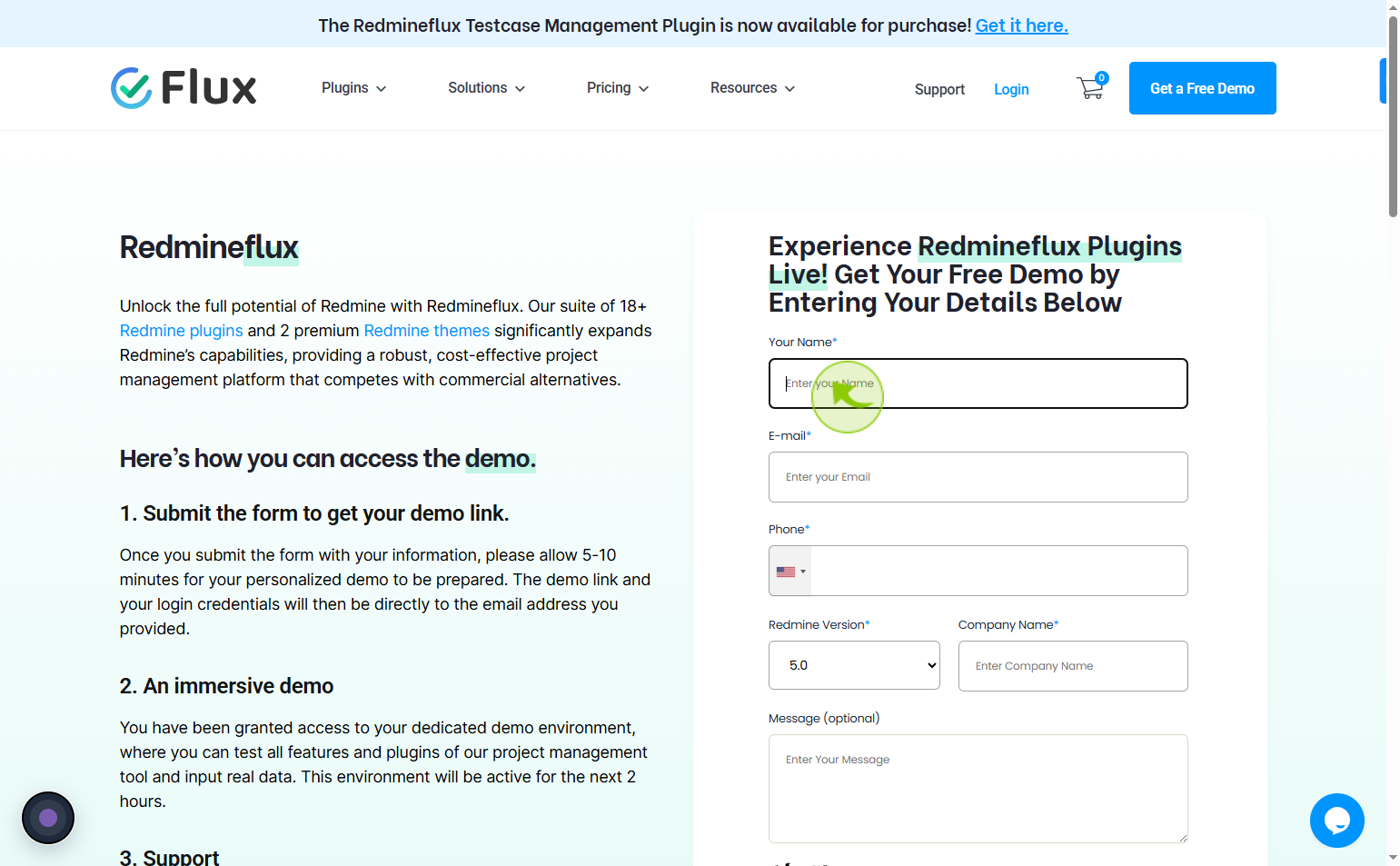
3
Click the "Enter your Email"
Enter your email
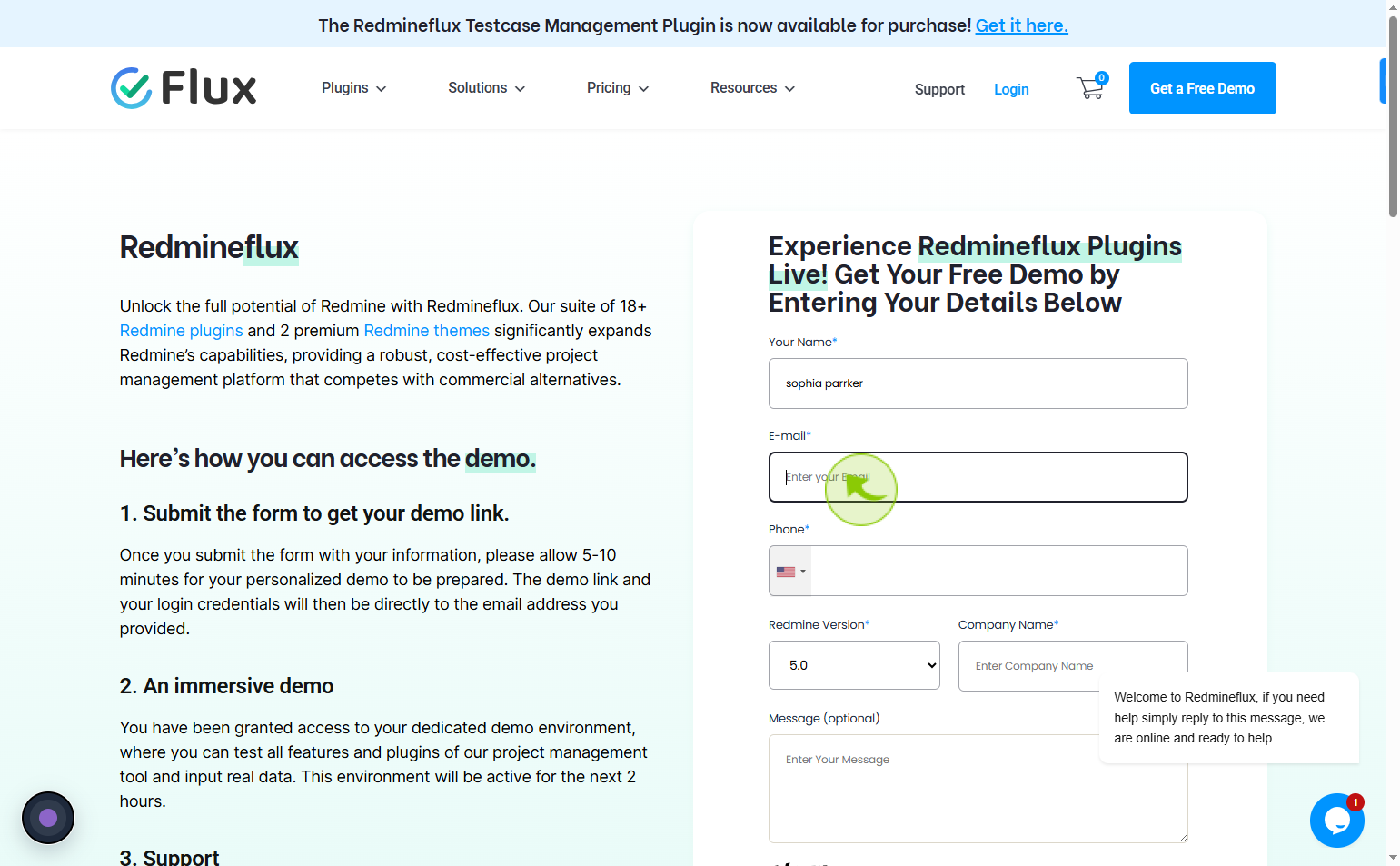
4
Click on the "Country"
Choose your country from the dropdown list
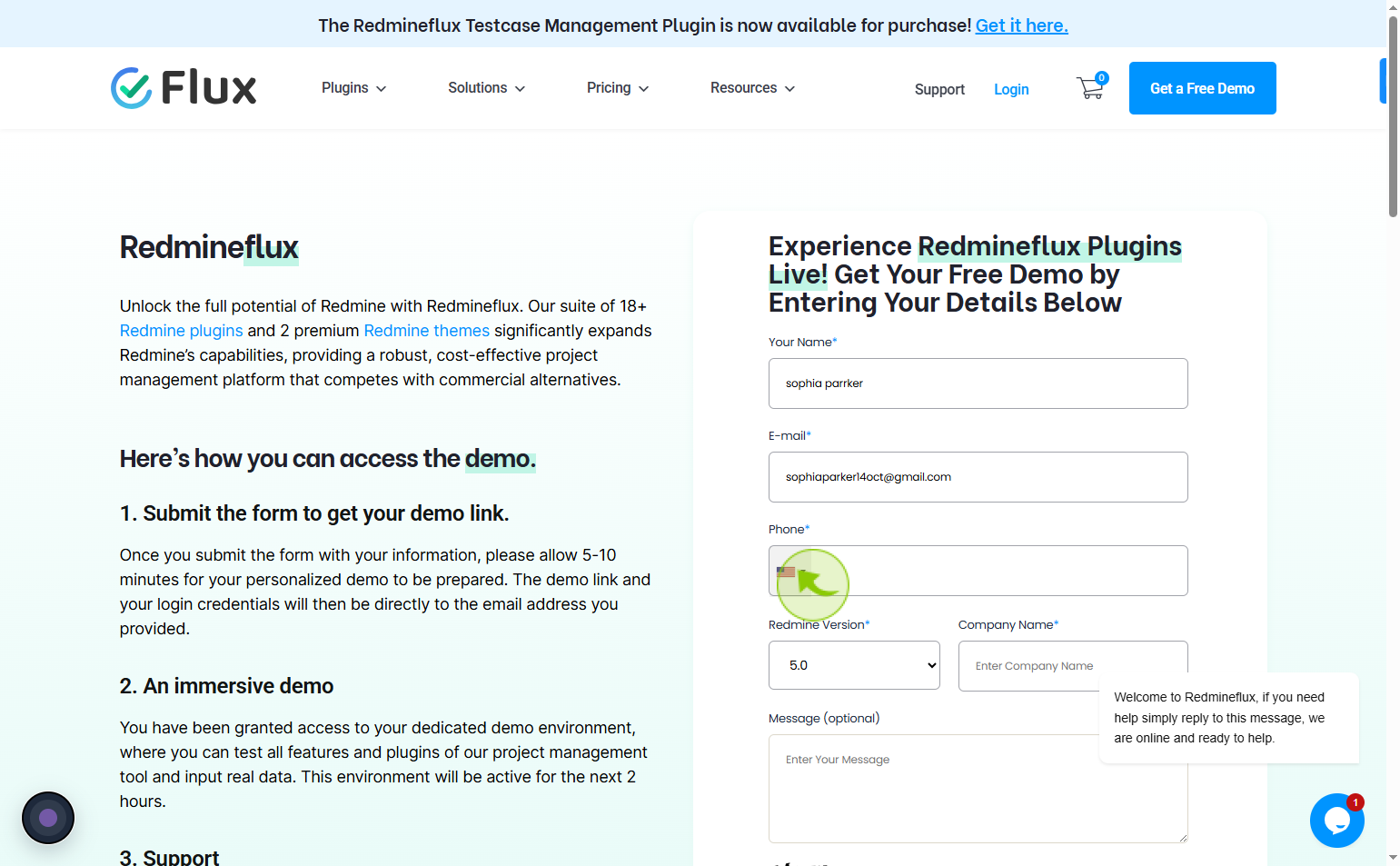
5
Enter Your Mobile Number
Click on the phone field, select your country from the dropdown, and enter your mobile number
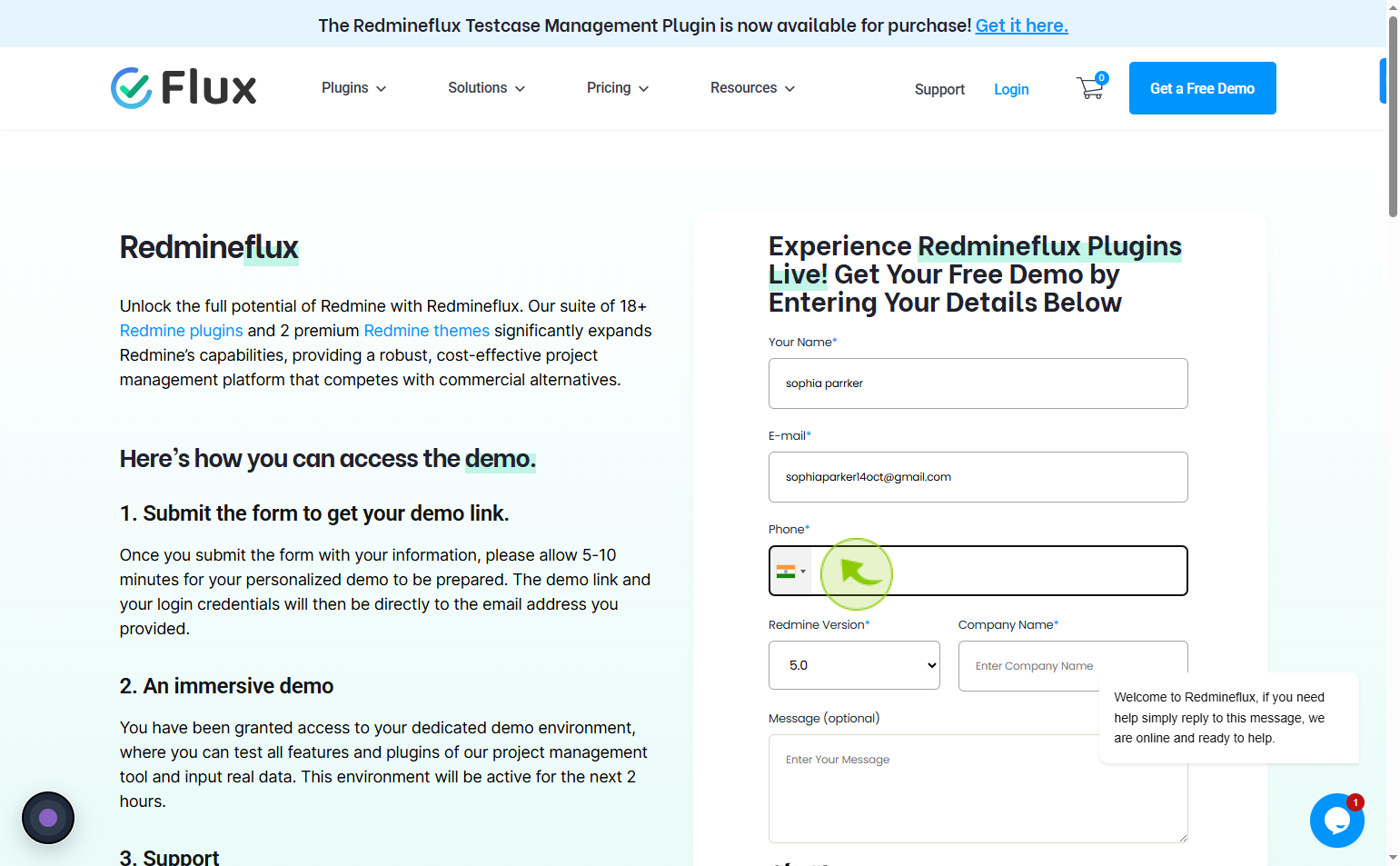
6
Select "Redmine Version"
Click on the "Redmine Version" field to choose the version
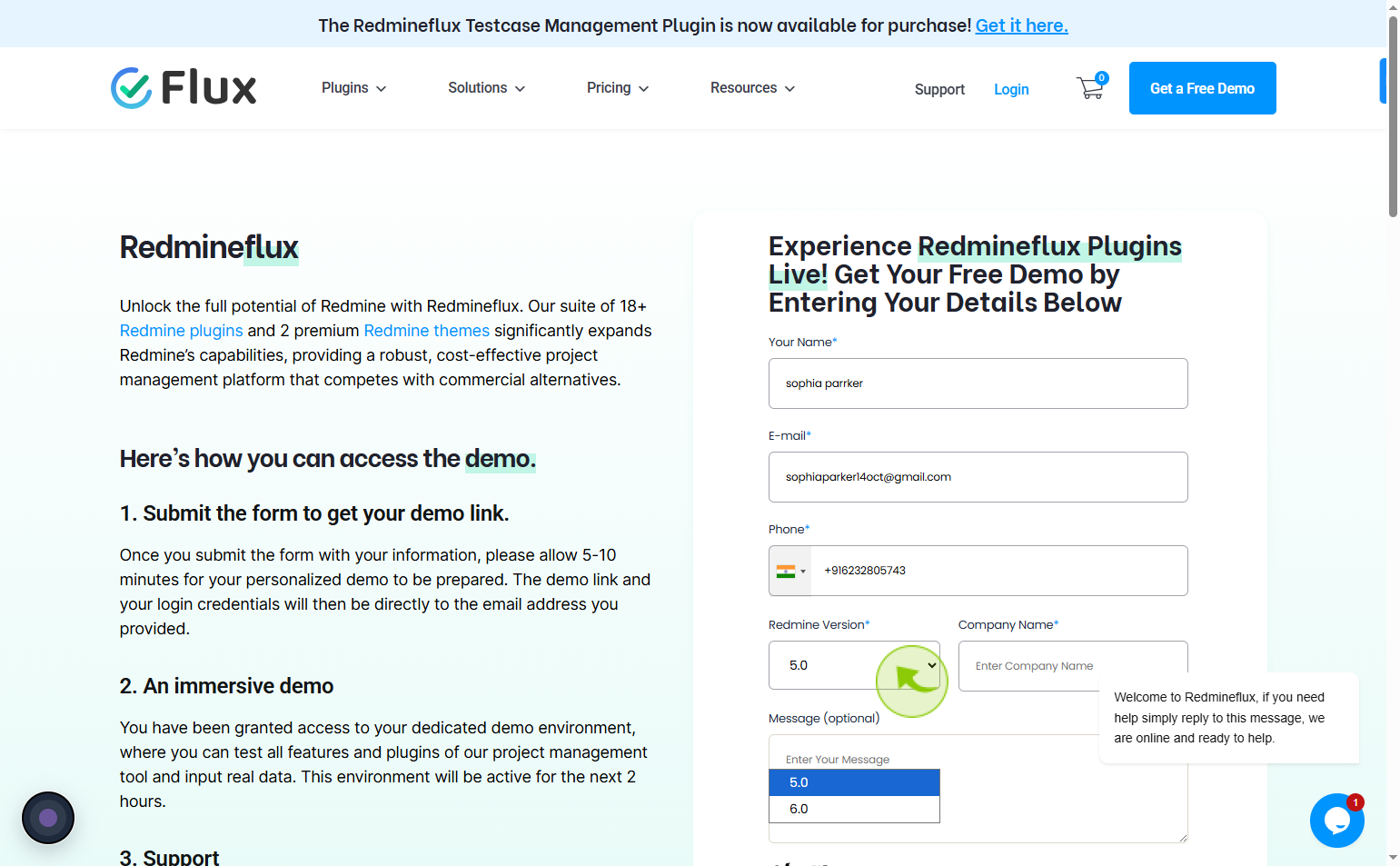
7
Click the "Company Name"
Enter your company name
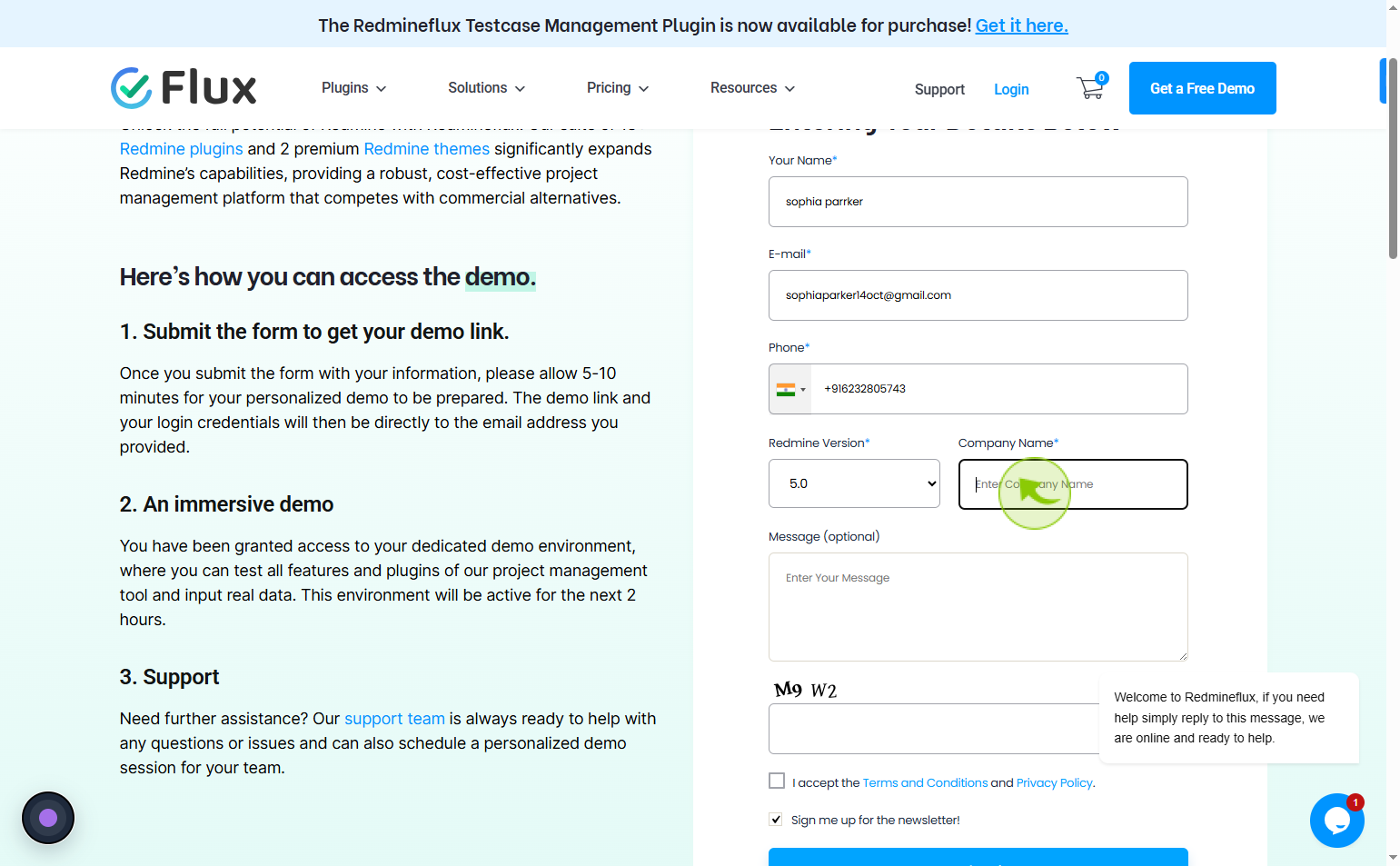
8
Click the "Enter Your Message"
Click the enter your message field to type your query, feedback, or any details
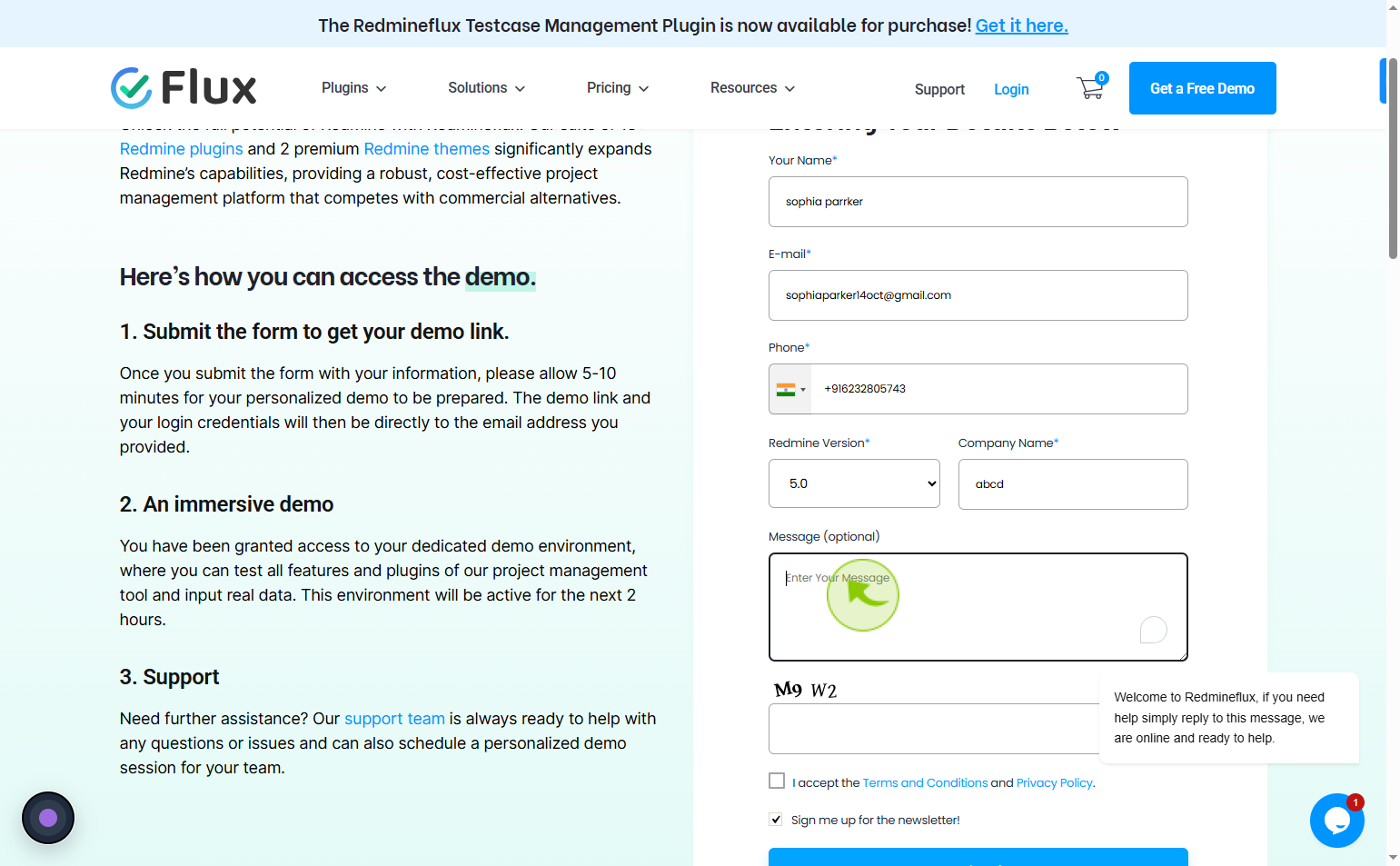
9
Click on the "Enter Captcha".
Click on the enter captcha field and type the characters shown in the image
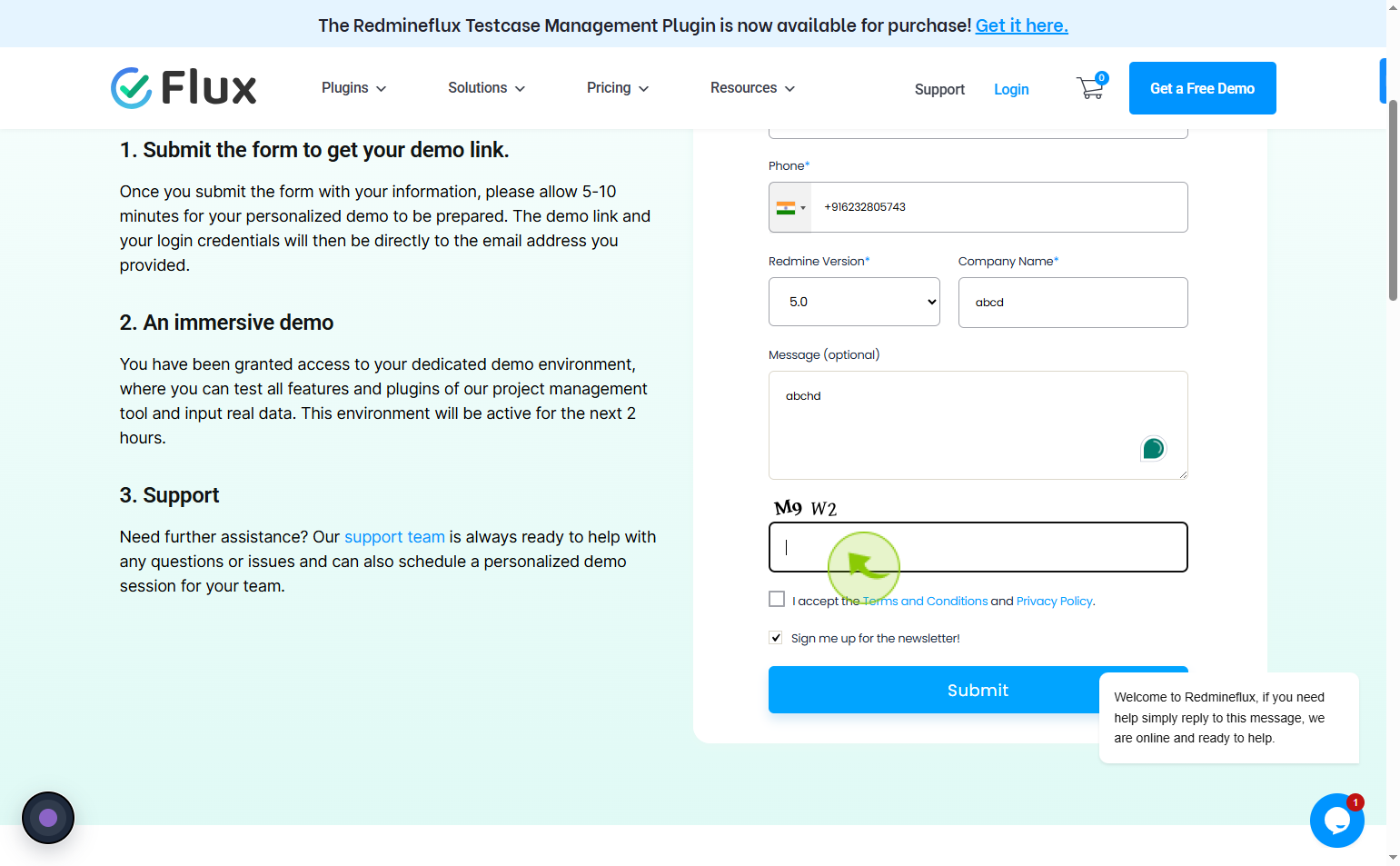
10
Click the "Terms and Conditions" checkbox
Click on the checkbox
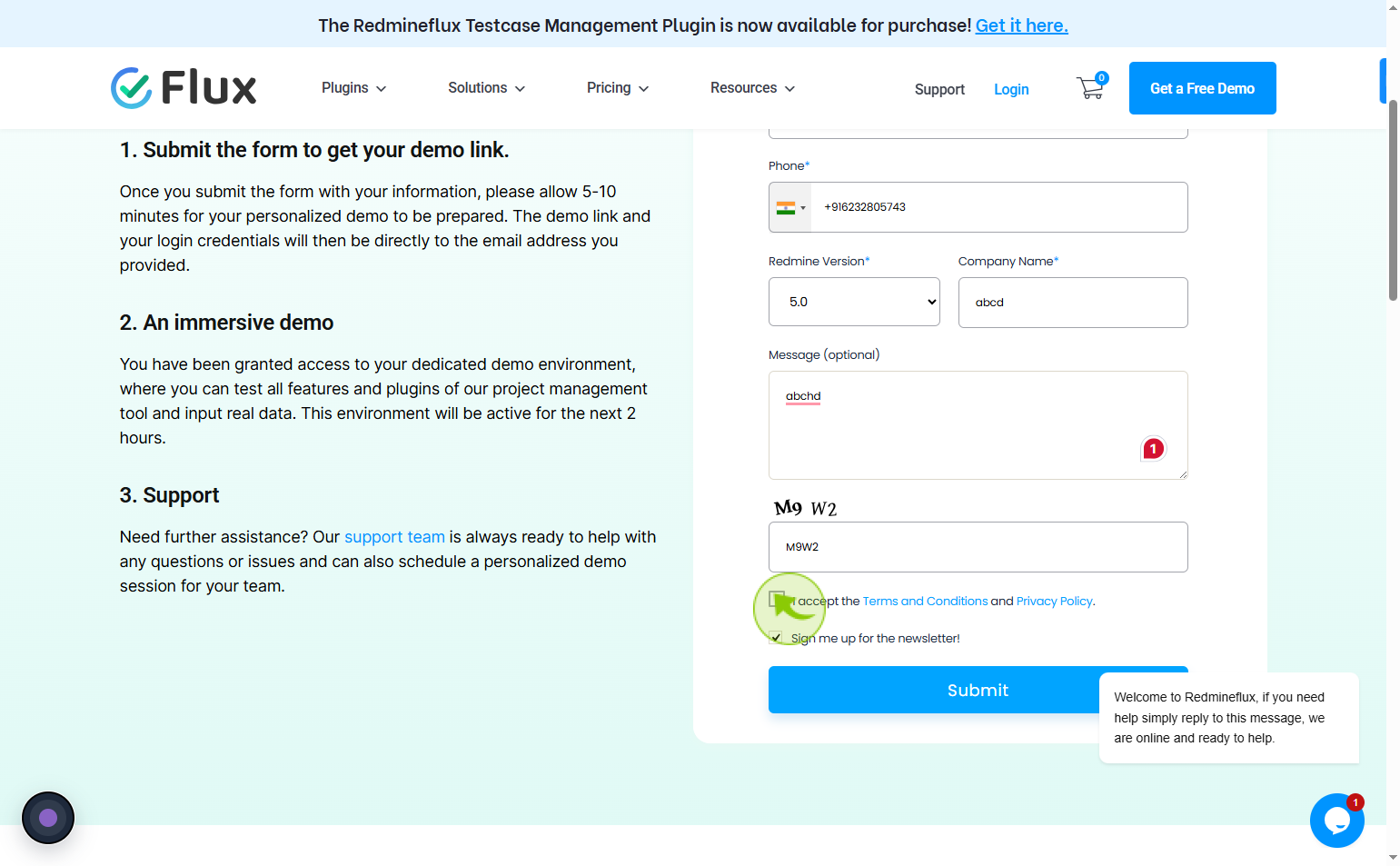
11
Click on the "Submit" button
Select the submit button
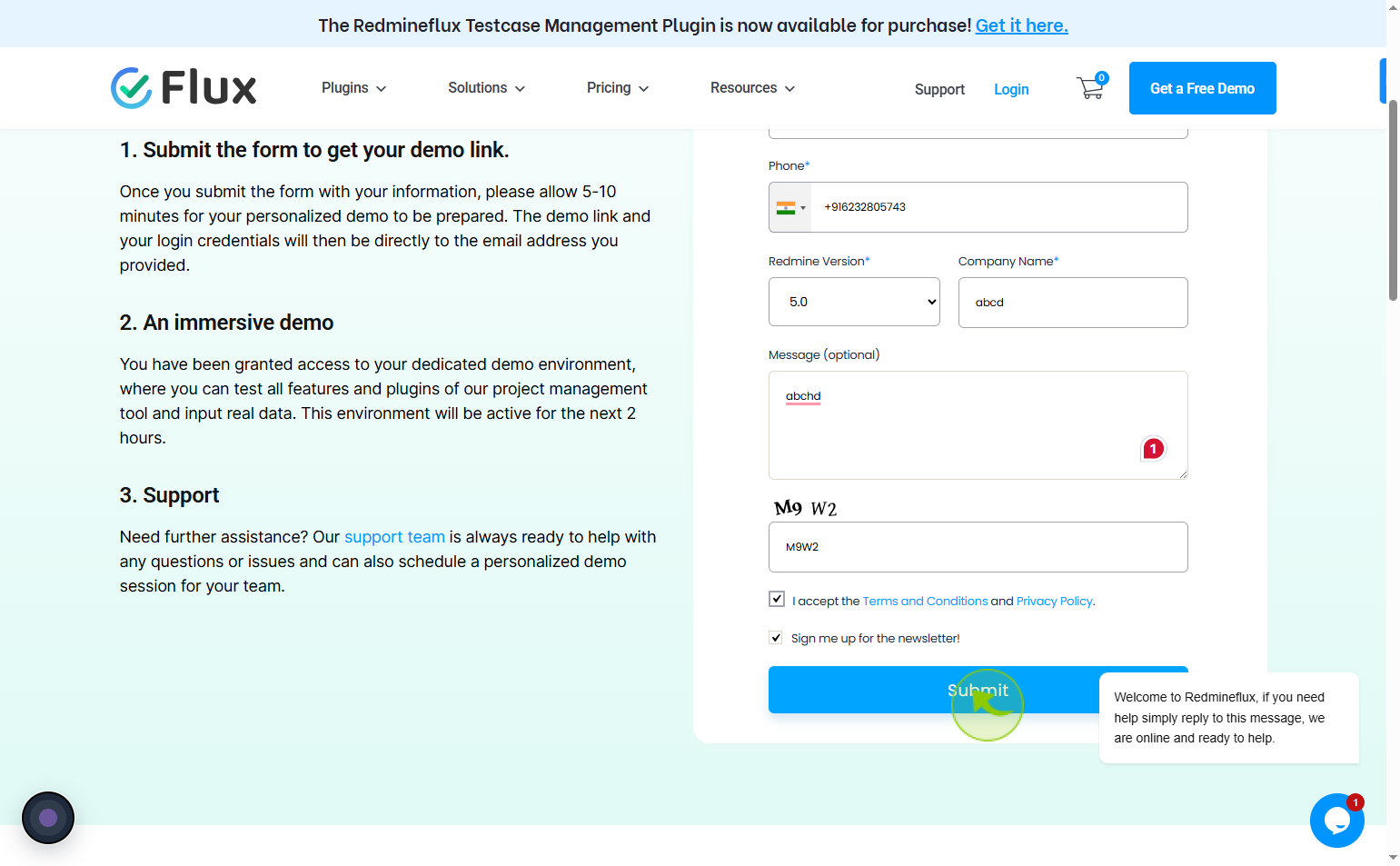
12
Your Redmineflux Demo is Almost Ready!
Your personalized Redmineflux demo will be live soon—check your email for login details! It’ll be active for 2 hours. Enjoy exploring!