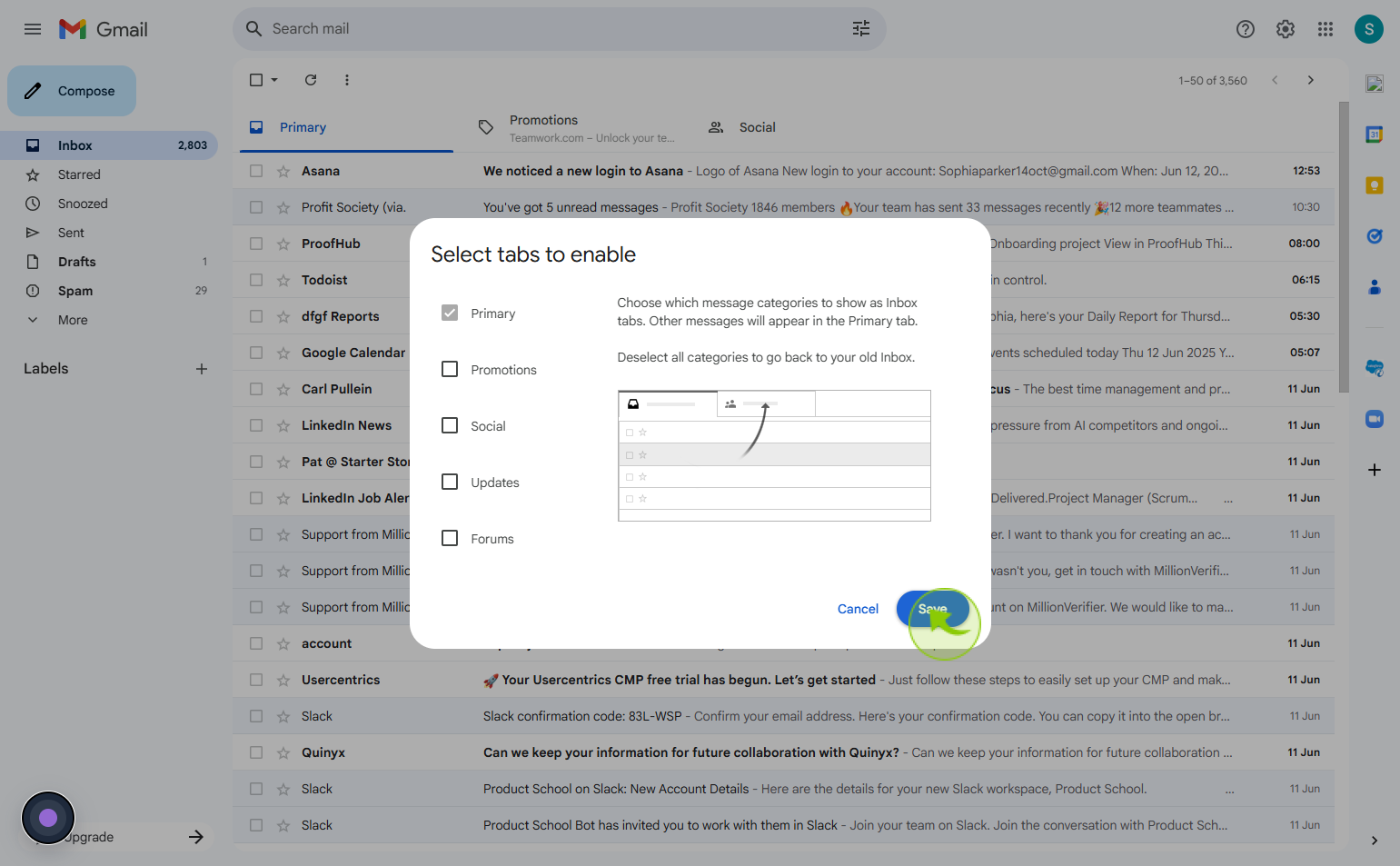How to Remove Tabs in Gmail ?
|
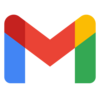 Google
|
Google
|
1 month ago
|
5 Steps
Removing Gmail’s tabbed inbox creates a cleaner, distraction-free view by displaying all emails in one unified inbox. It helps streamline email management, enhances focus, and eliminates automated sorting into categories like Promotions or Social—making your email experience more direct and personalized.
How to Remove Tabs in Gmail ?
|
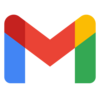 Google
|
Google
|
5 Steps
1
2
Click the Settings in the top right.
Go to Settings in the top right corner.
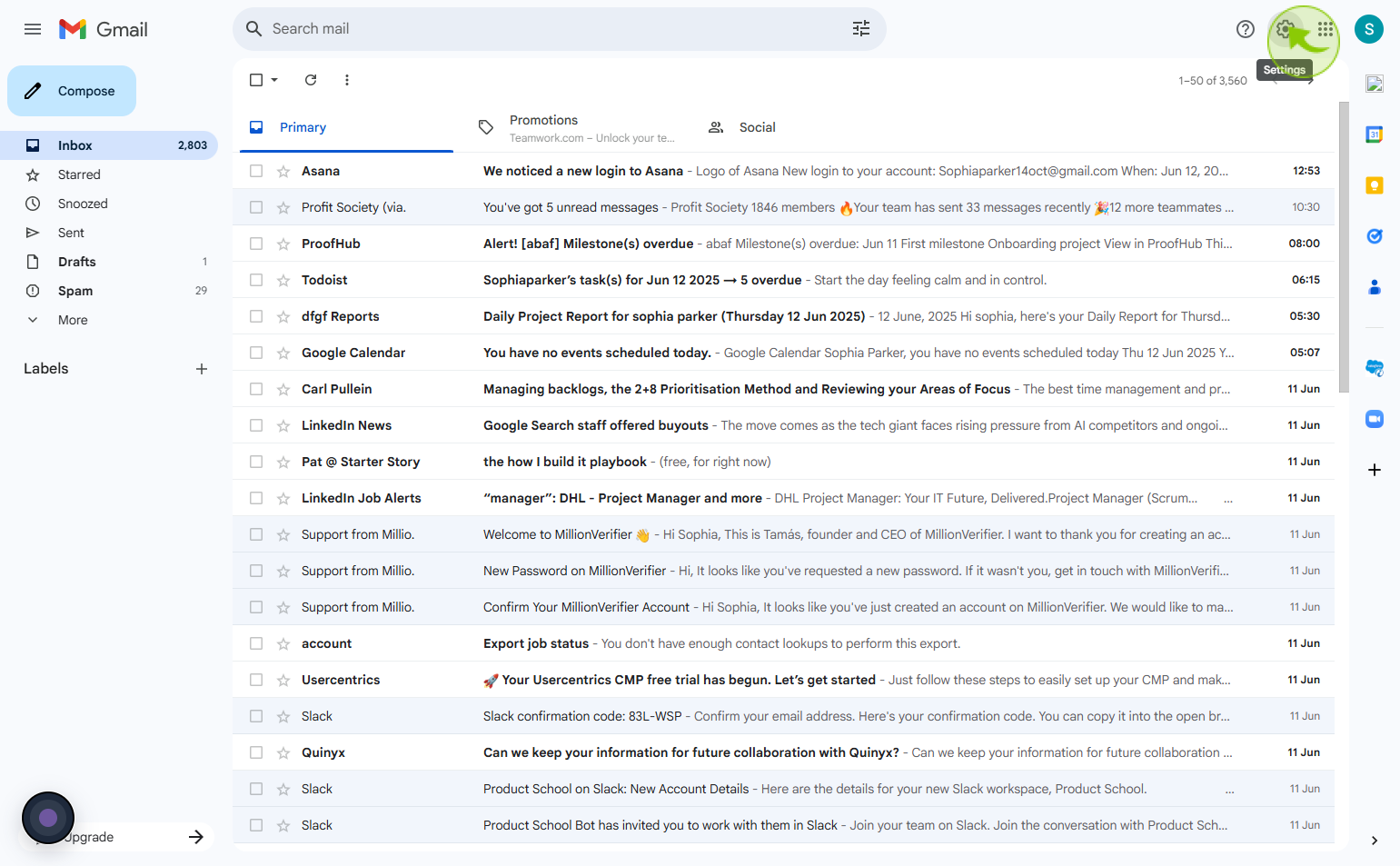
3
Click "Customise"
Select 'Customise' to adjust settings to your preference
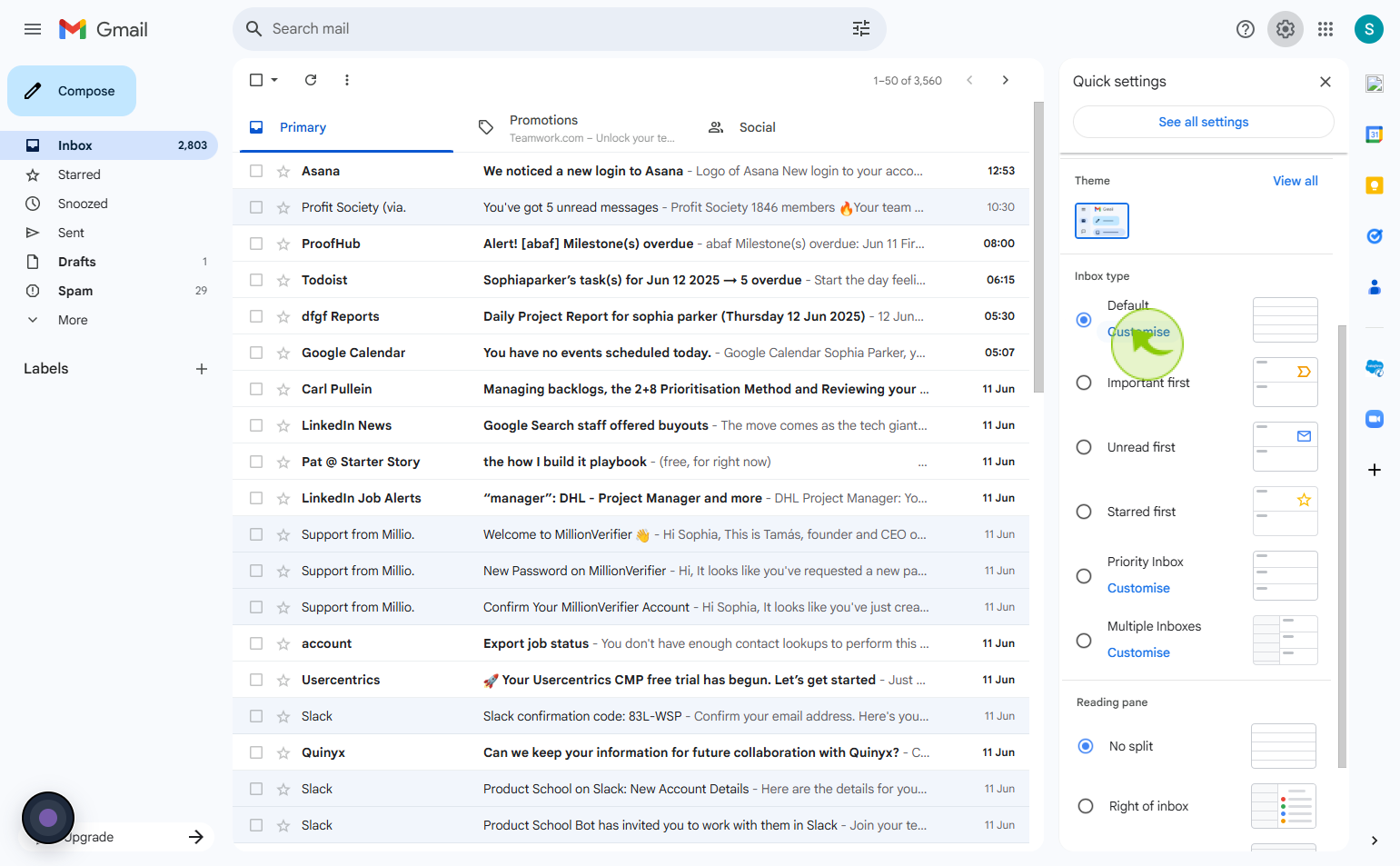
4
Click the "Untick " all checkbox
Tap to uncheck all options in the list
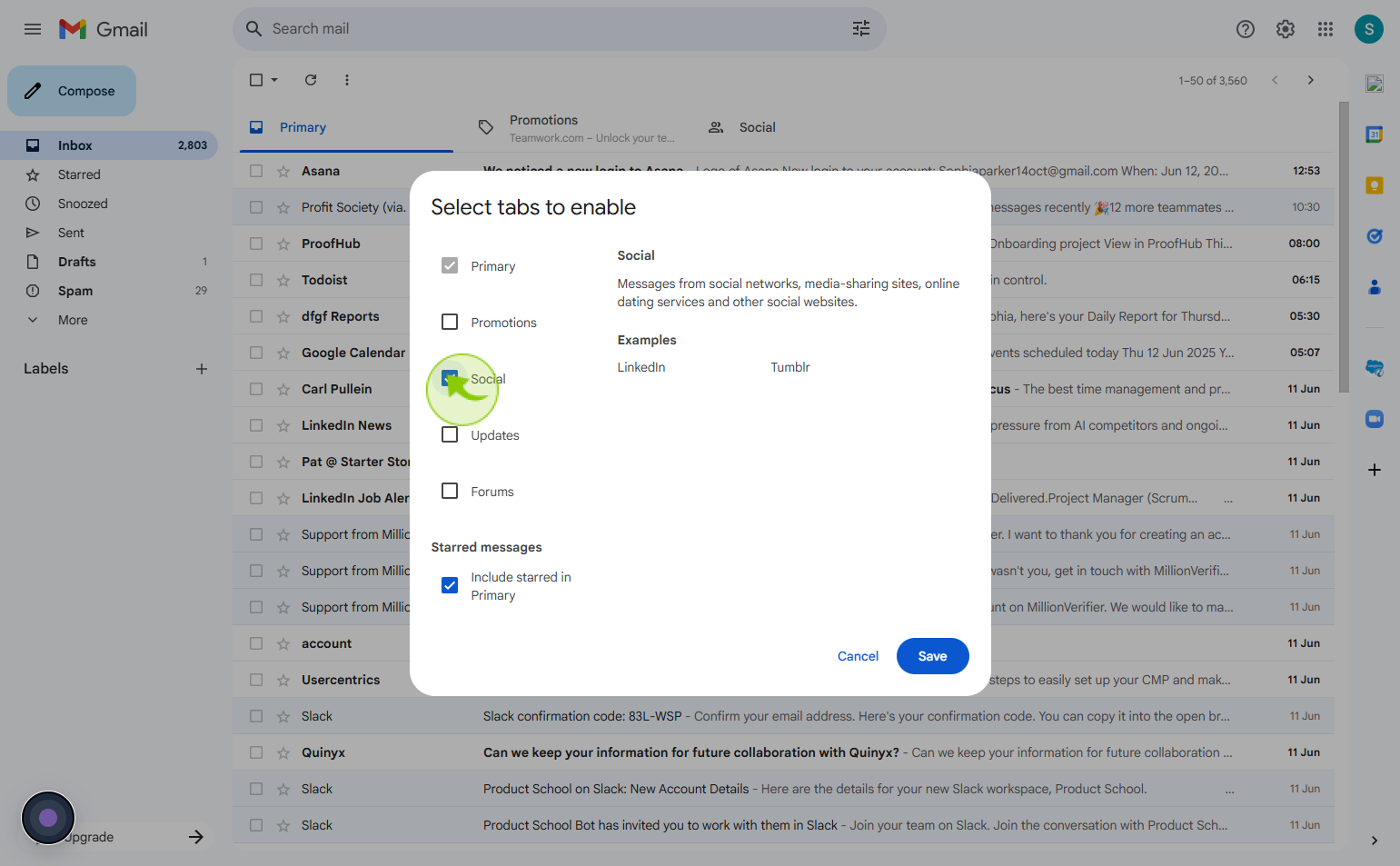
5
Click "Save"
Tap 'Save' to confirm your settings