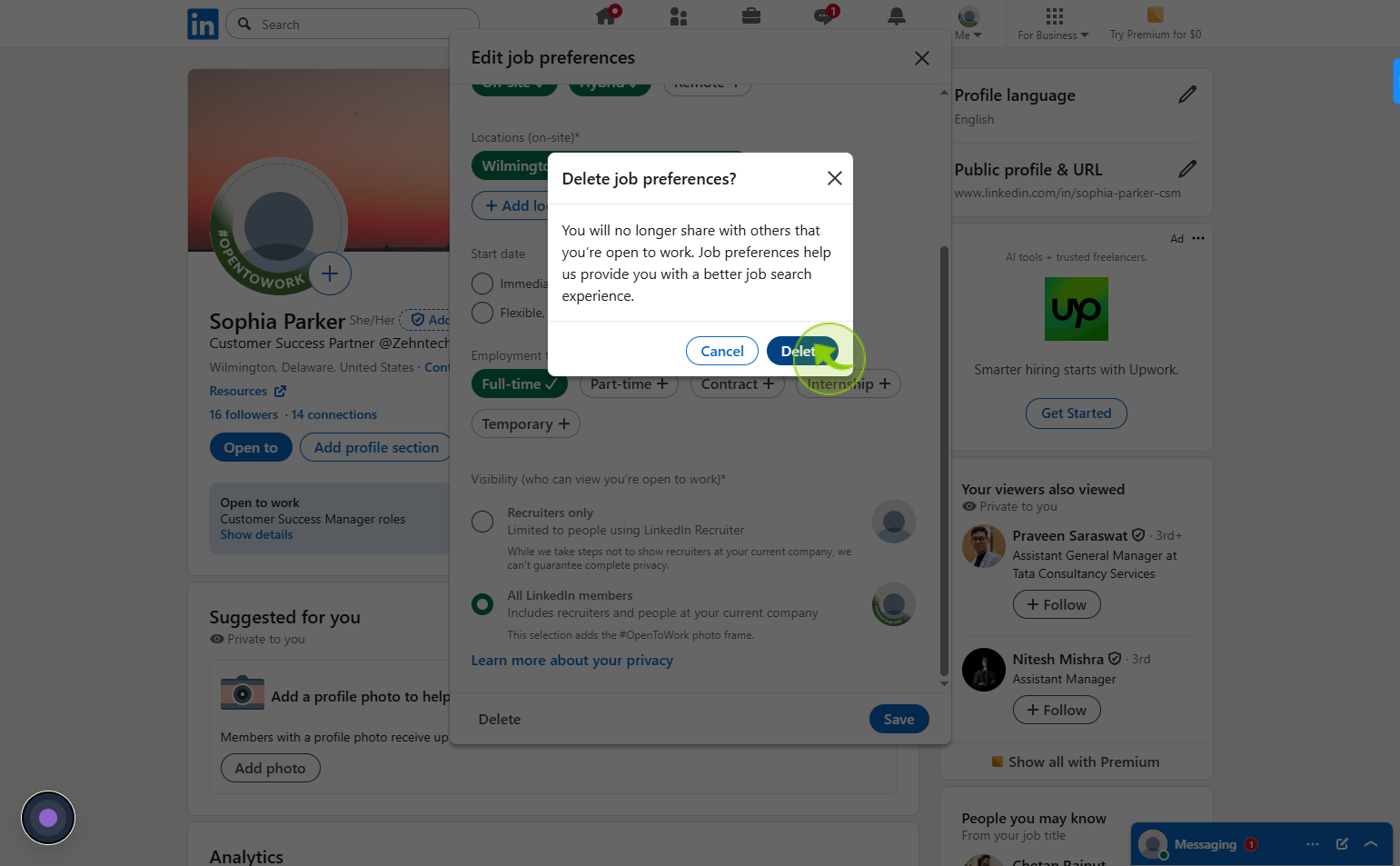How To Remove "Open To Work" On LinkedIn ?
|
 Linkedin
|
Linkedin
|
1 month ago
|
5 Steps
Removing the "Open to Work" feature on LinkedIn helps you update your job-seeking status when you're no longer actively looking for opportunities. This feature, while useful for attracting recruiters, might not be necessary once you've found a job or wish to pause your search. By removing it, you can maintain a professional appearance that aligns with your current employment status. It also prevents recruiters from contacting you unnecessarily. Keeping your profile up to date ensures that your presence on LinkedIn accurately reflects your career goals. Making this change is quick and helps maintain the relevance and professionalism of your profile.
How To Remove "Open To Work" On LinkedIn ?
|
 Linkedin
|
Linkedin
|
5 Steps
2
Click "View Profile"
Click on view profile to see detailed information about the selected user or contact
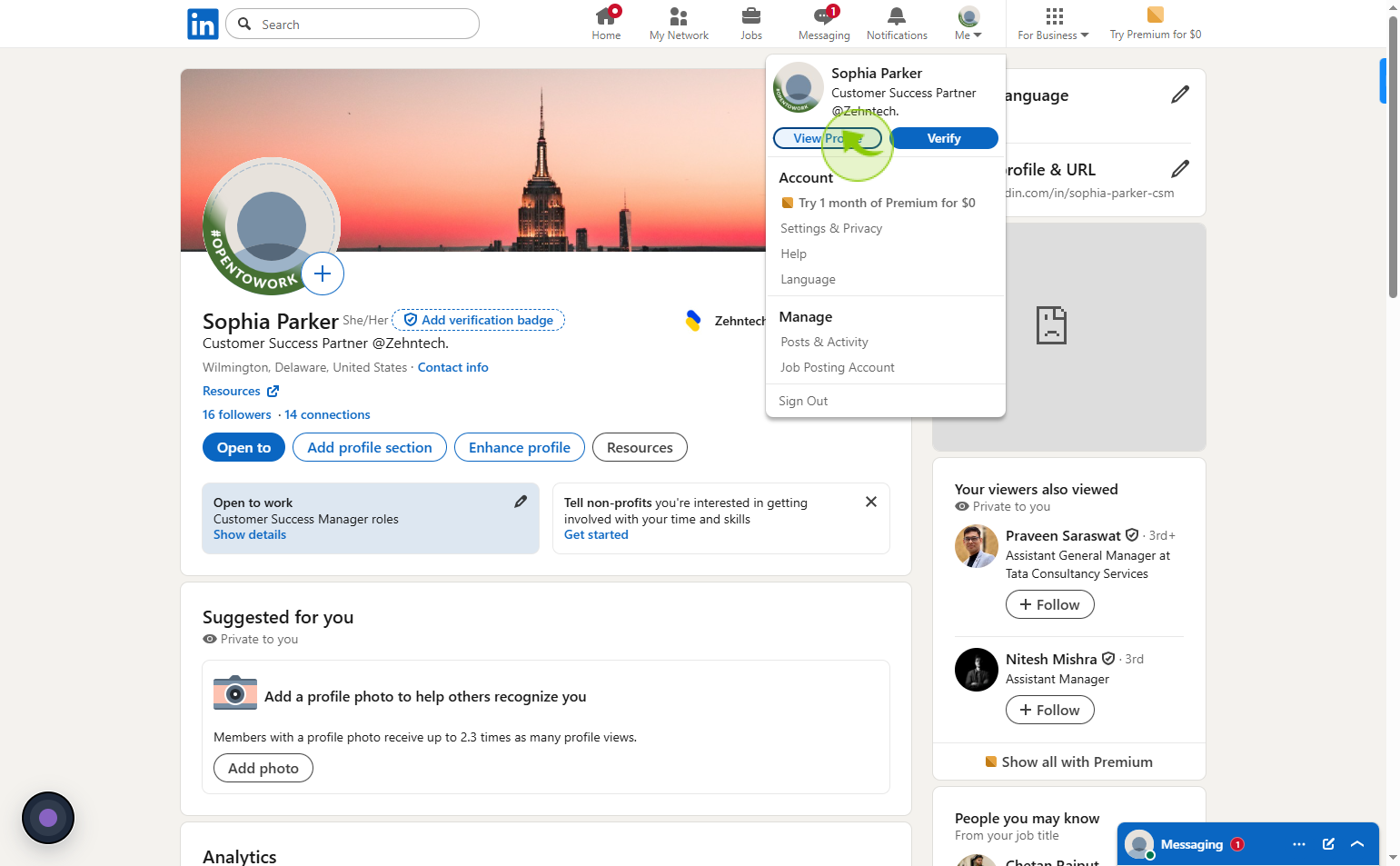
3
Click on the "Edit" icon
Click the edit icon to modify or update
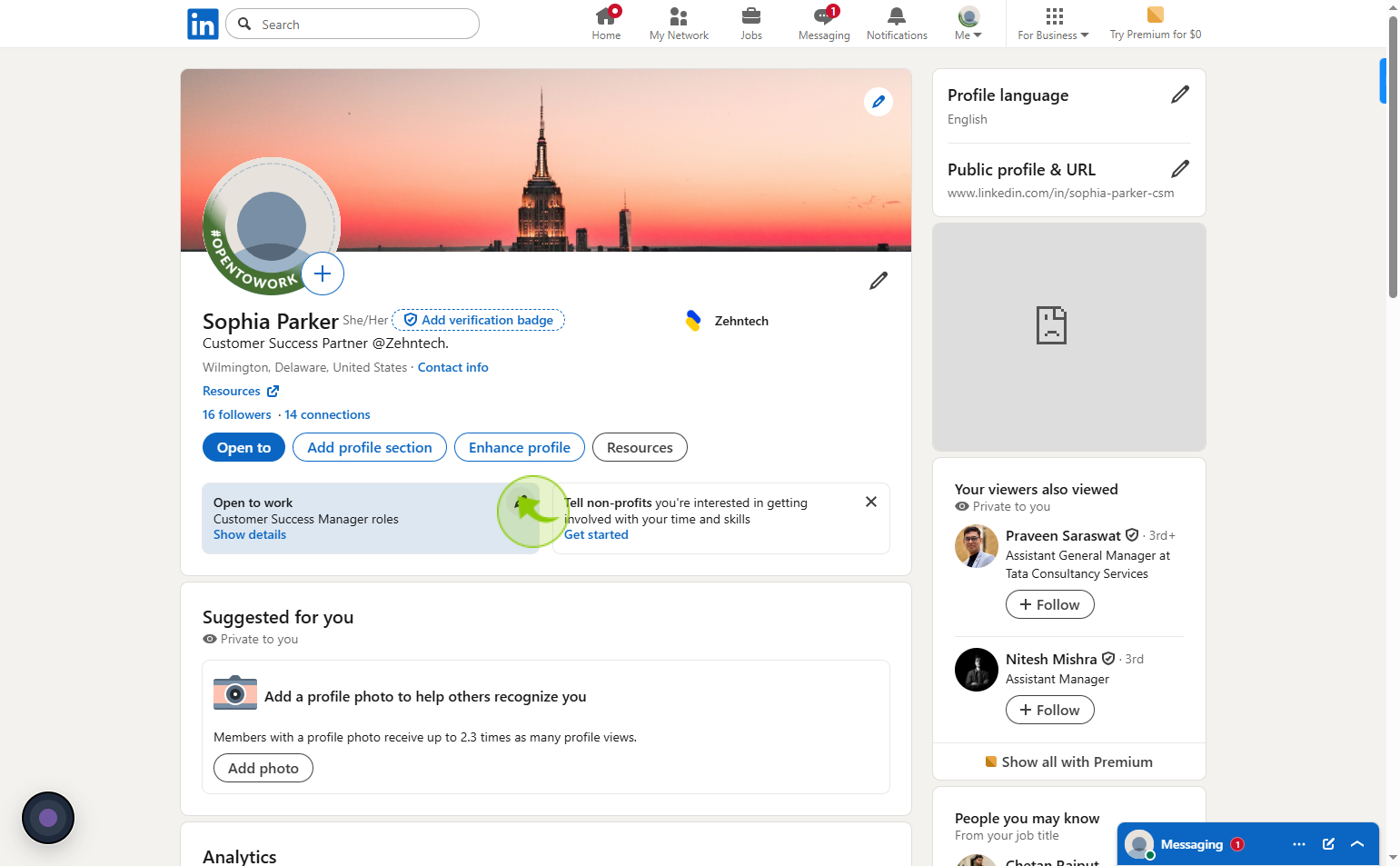
4
Click "Delete"
Click on the delete option to remove
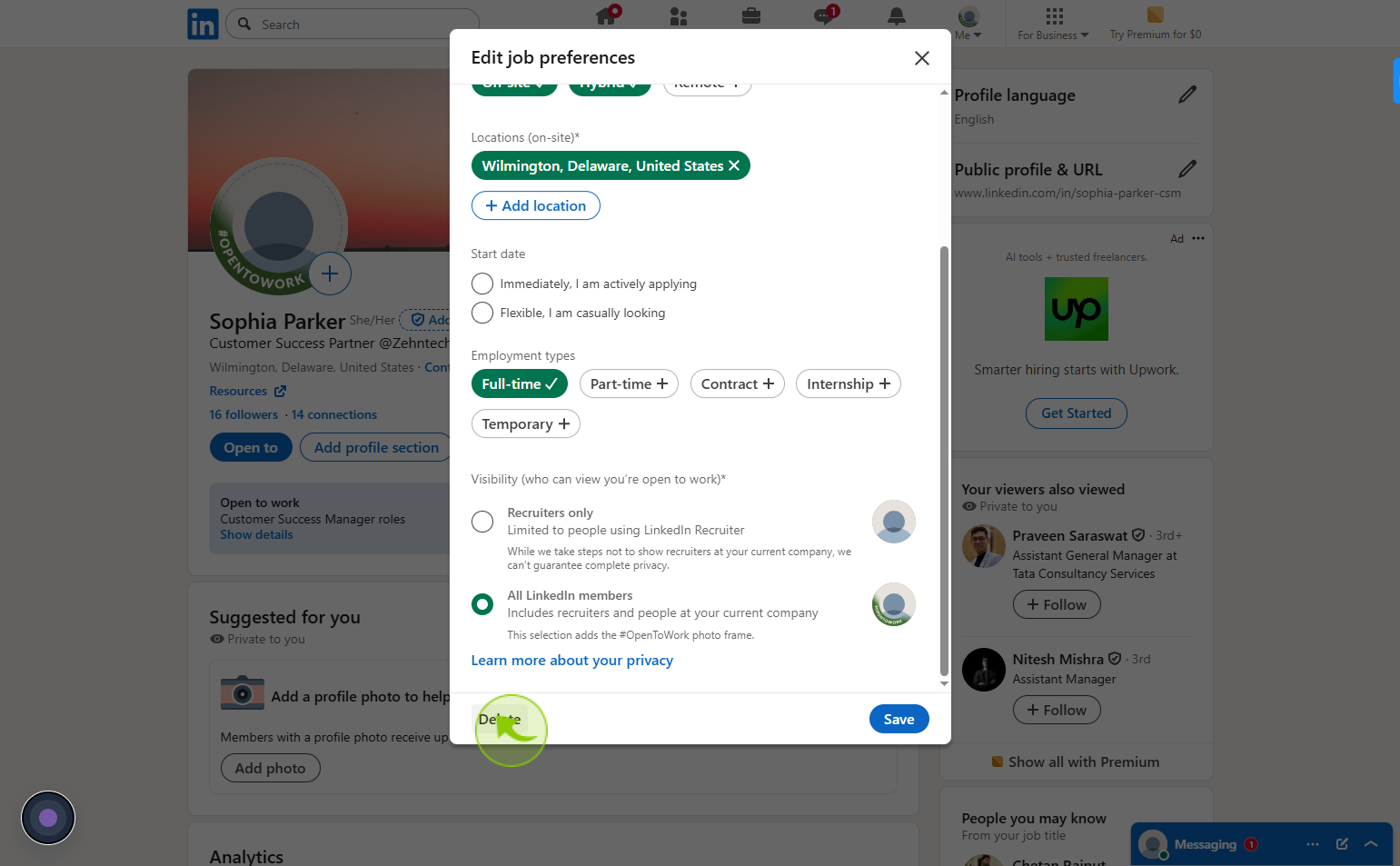
5
Click "Delete"
Click on the delete option to remove the Open to Work status from your profile.