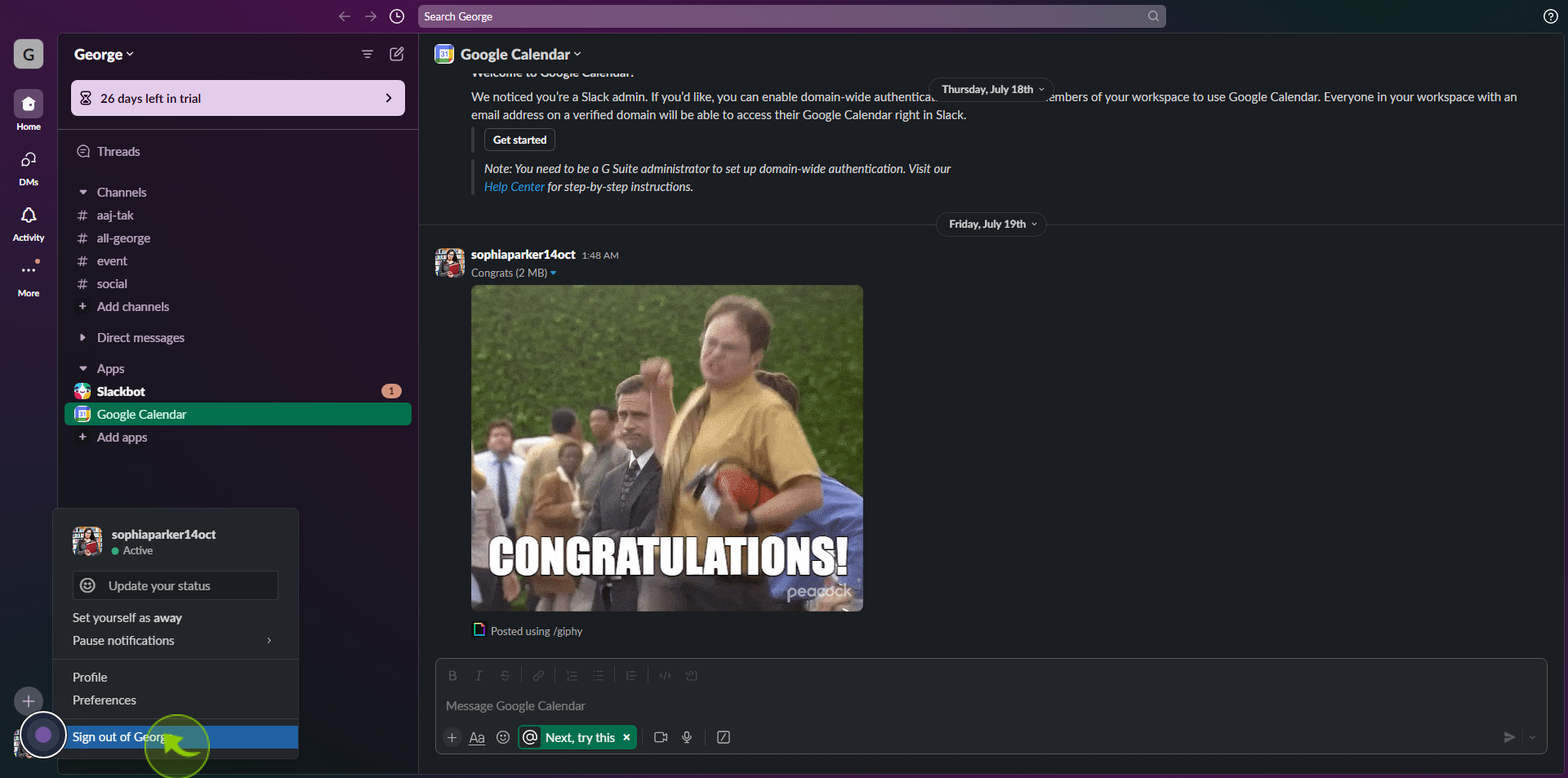How to Remove a Workspace from Slack ?
|
 Slack
|
Slack
|
10 months ago
|
3 Steps
Need to detach your Slack application from an old or unused workspace without deleting the workspace itself? This guide shows you how to remove a workspace from your Slack desktop or mobile app interface. You'll learn the simple steps to locate the workspace icon in your Slack sidebar, right-click (or long-press on mobile), and select "Remove [Workspace Name] from sidebar" or a similar option. This action disconnects your view of that workspace from your client, making your sidebar cleaner, but doesn't affect the workspace for other members. It's Friday afternoon here in Japan, perfect for tidying up your Slack app!
How to Remove a Workspace from Slack ?
|
 Slack
|
Slack
|
3 Steps
2
Click on your "Profile Picture" in your slack workspace in the bottom left corner.
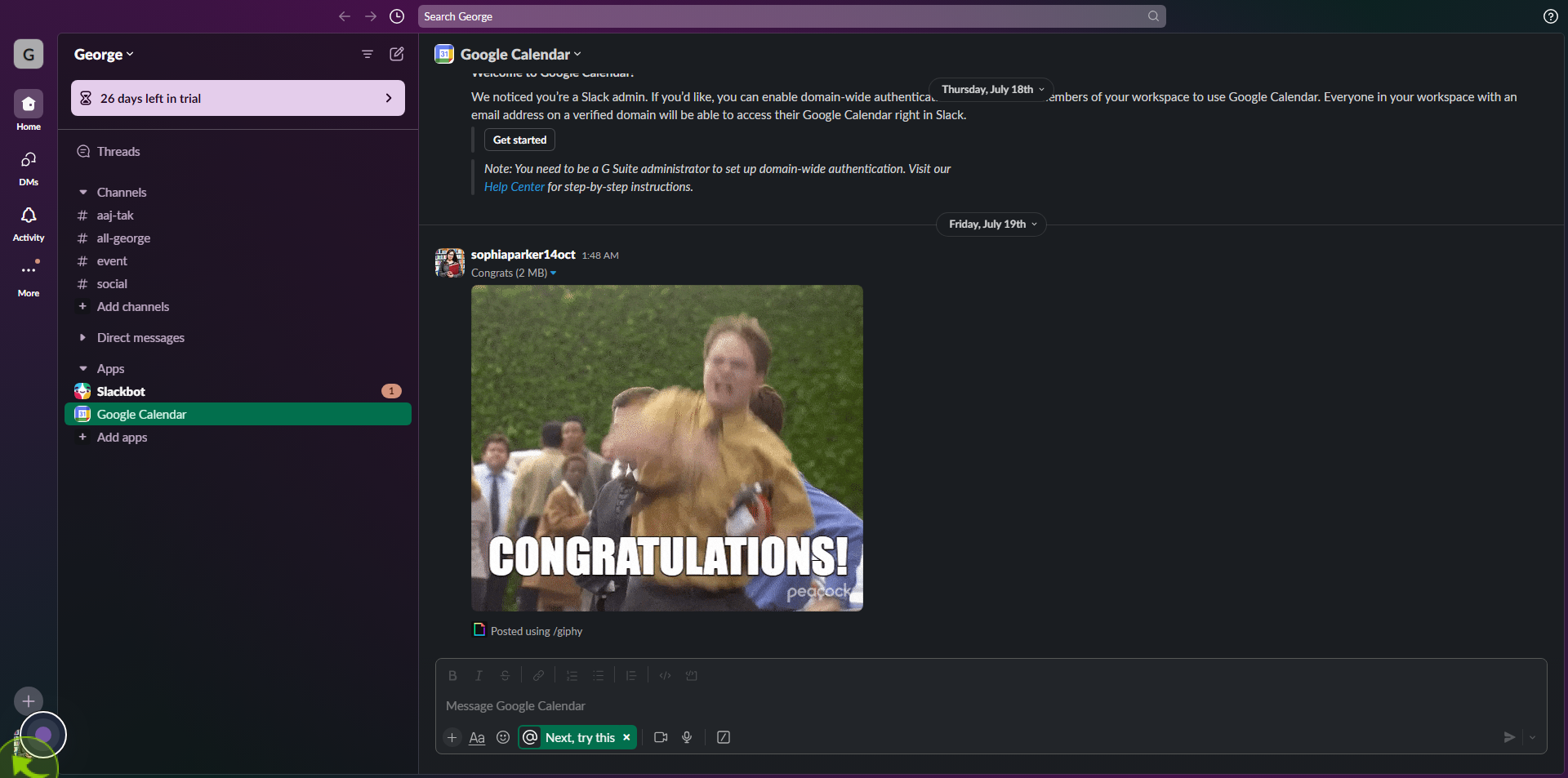
3
Click "Sign Out of [Name of your workspace]".
After clicking "Sign out " you will be redirected to the homepage, where you'll have full access to your account.