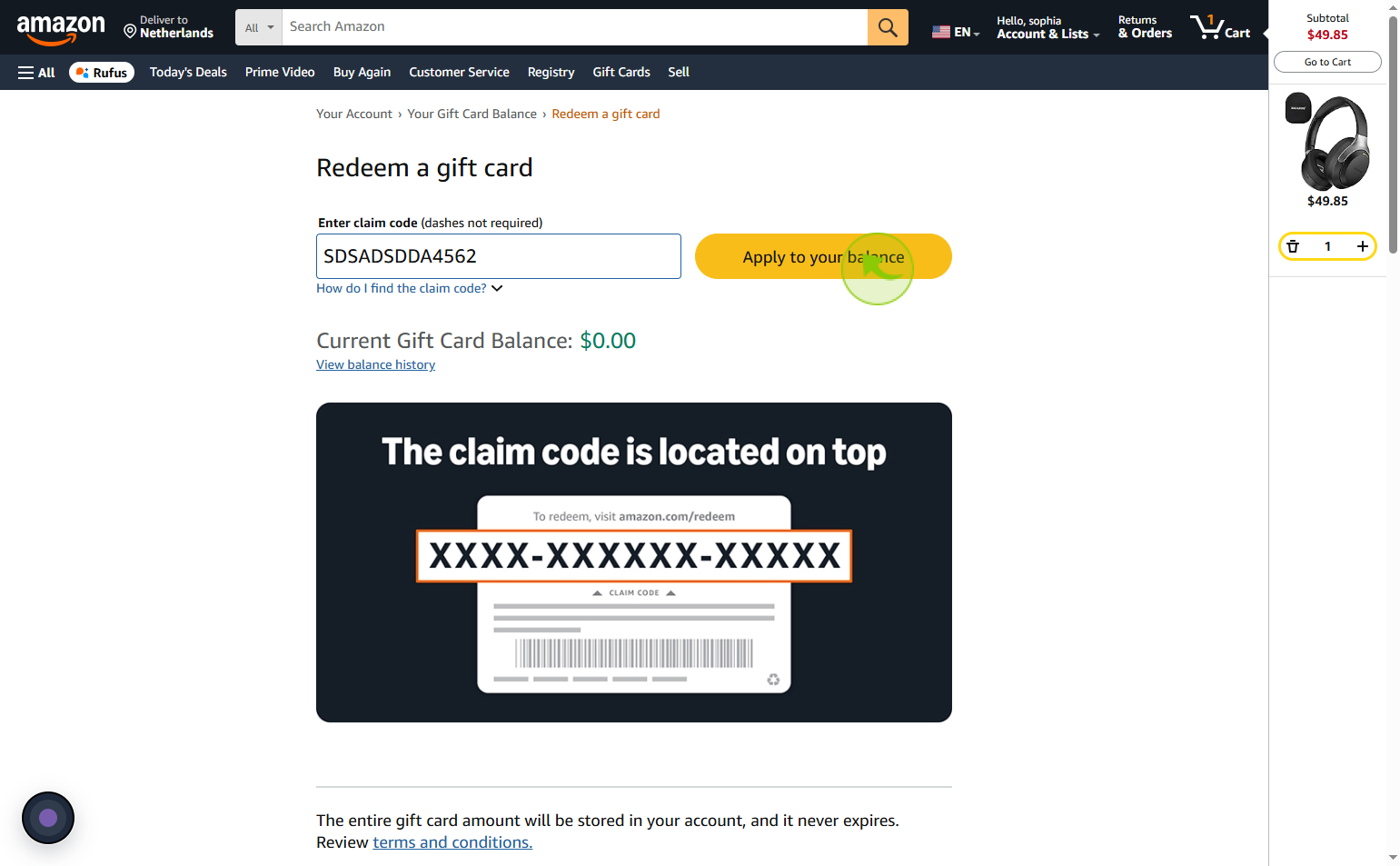How to Redeem Your Amazon Gift Card ?
|
 Amazon
|
Amazon
|
3 weeks ago
|
5 Steps
Redeeming your Amazon gift card is a quick and easy process that lets you add funds to your account for future purchases. Start by signing into your Amazon account and navigating to the “Gift Cards” section under “Account & Lists.” Click on “Redeem a Gift Card,” then enter the claim code found on your physical or digital gift card. After submitting, the amount will be added to your Amazon balance and automatically applied to eligible purchases at checkout. This balance never expires, so you can use it whenever you like. It’s a simple way to enjoy shopping with added convenience.
How to Redeem Your Amazon Gift Card ?
|
 Amazon
|
Amazon
|
5 Steps
1
Navigate to https://www.amazon.com/
2
Click on "Account & Lists"
Tap the Account & Lists link in the navigation bar.
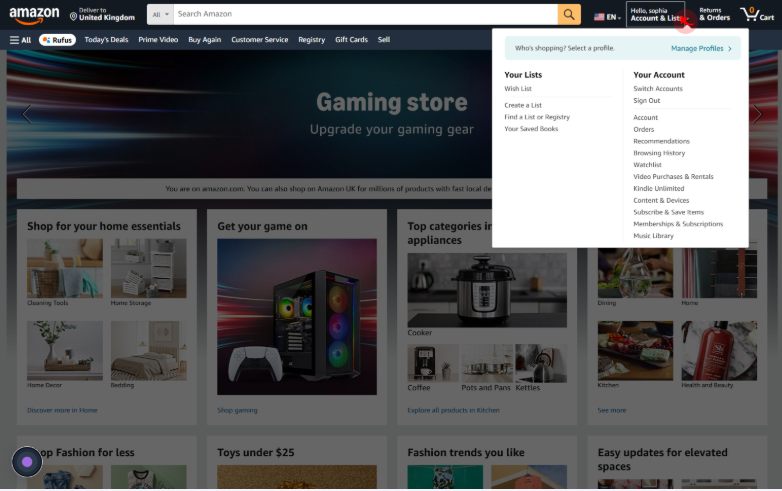
3
Click on the "Amazon Gift Cards " option
Select the option to view your balance, redeem a gift card, or purchase a new one.
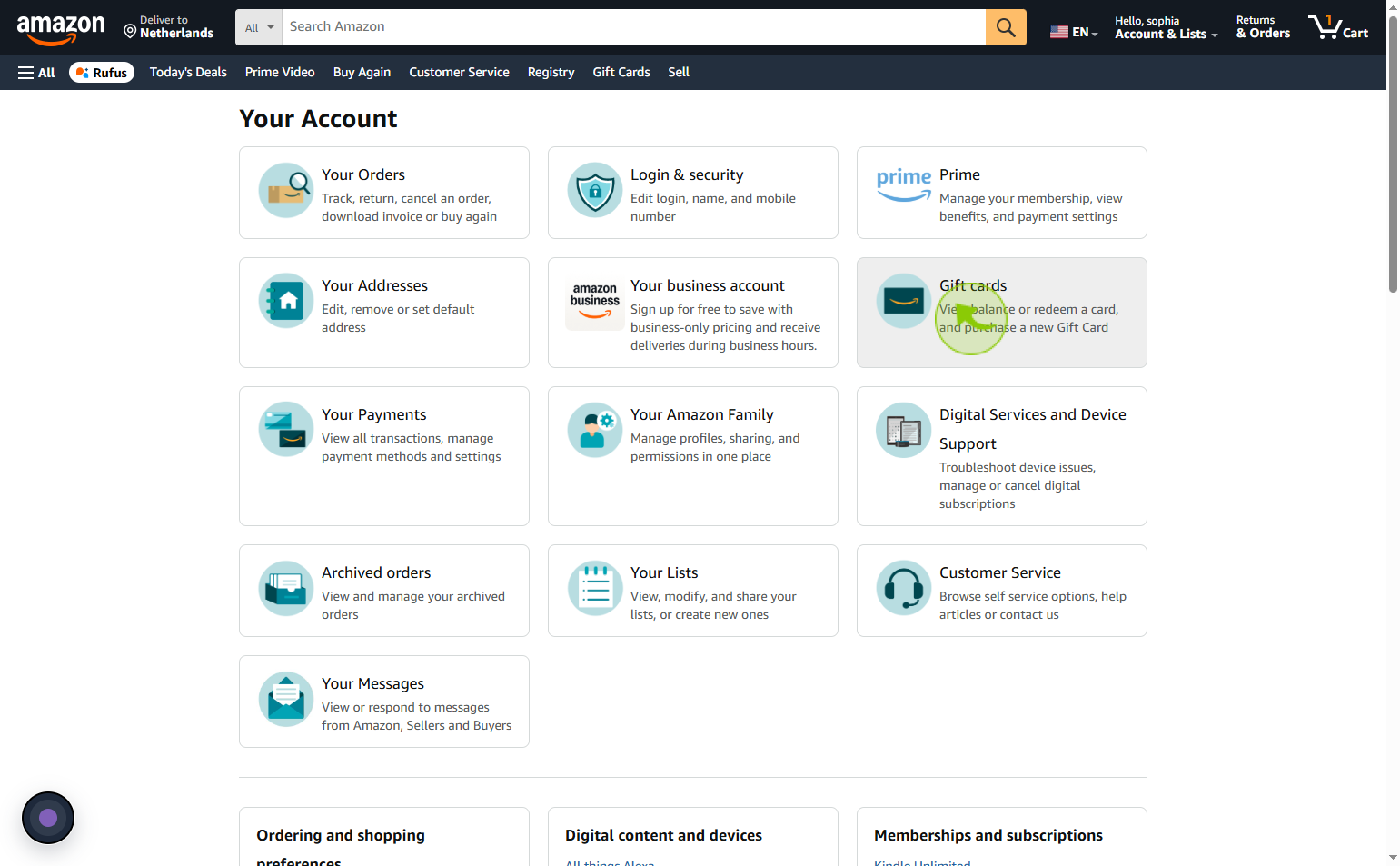
4
Click on the "Redeem a Gift Card"
Tap on Redeem a Gift Card.
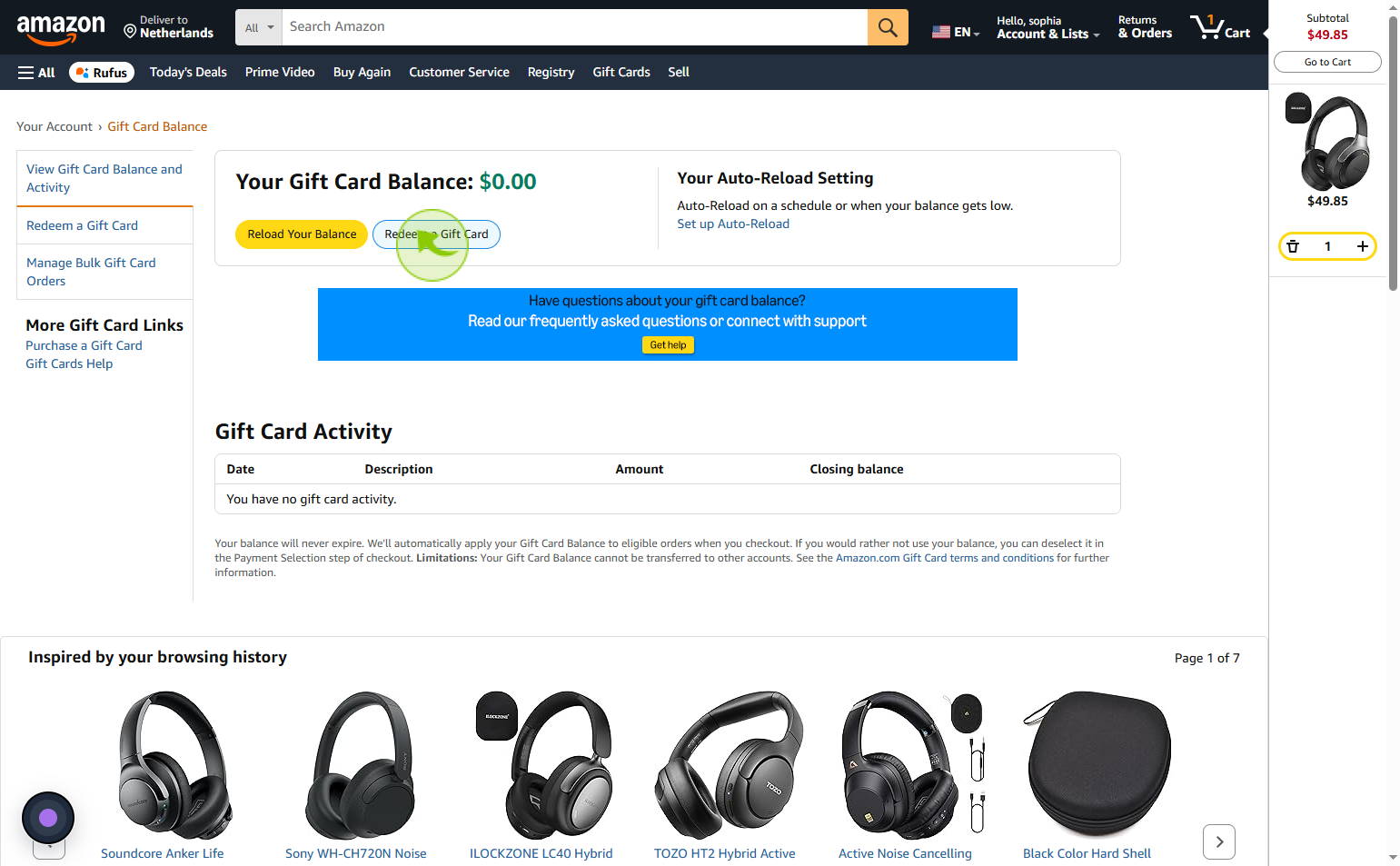
5
Click on the "Apply to your balance"
Select Apply to your balance to add the gift card amount to your Amazon account.