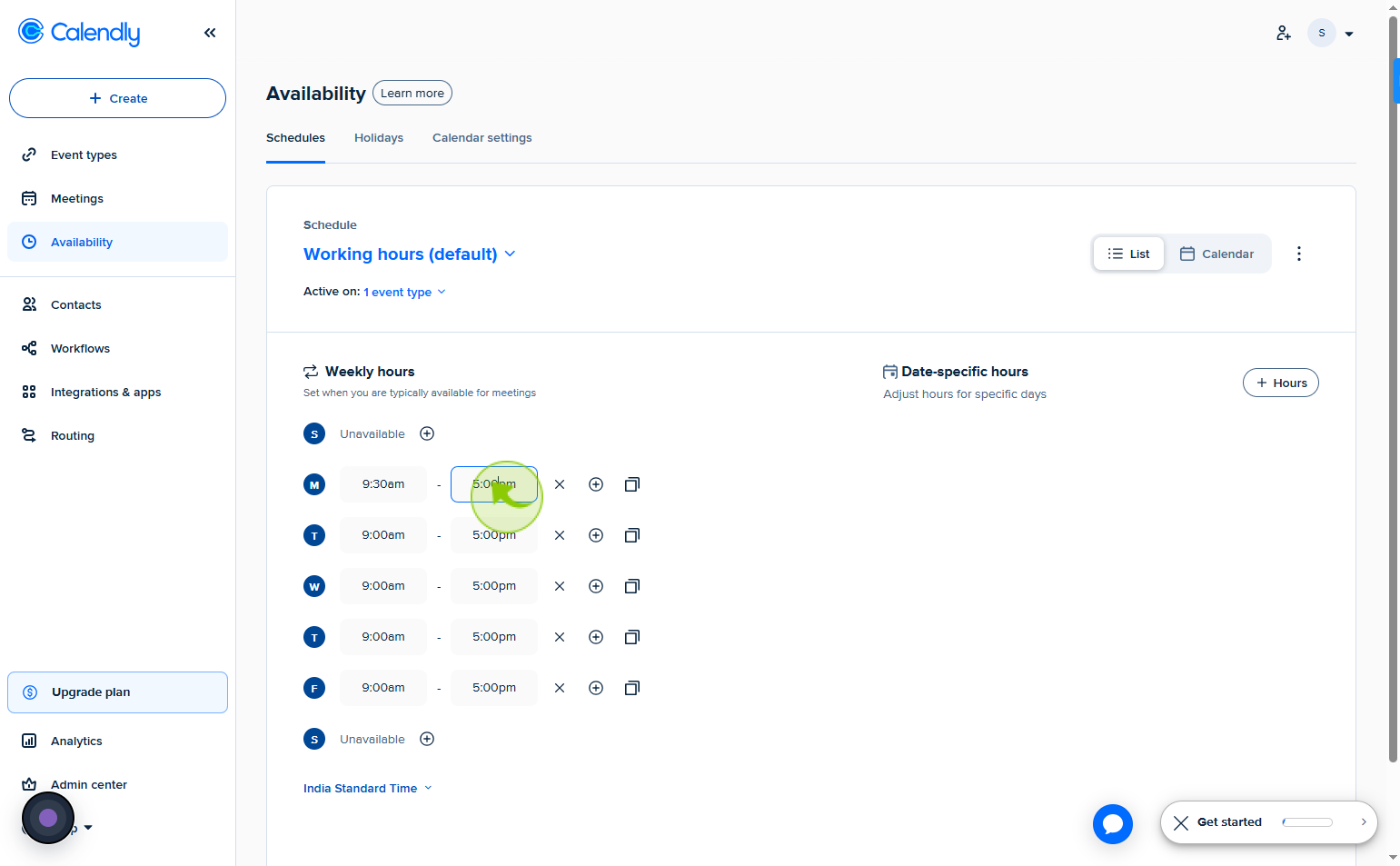How to modify your daily availability in Calendly ?
|
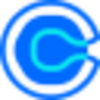 Calendly
|
Calendly
|
1 month ago
|
4 Steps
Modifying your daily availability in Calendly allows you to control when others can book time with you, helping you manage your schedule more effectively. Whether your working hours have changed or you need to block out personal time, adjusting availability ensures your calendar stays accurate and up to date. You can customize availability for specific days, set recurring hours, or create date overrides for one-time changes. This flexibility is ideal for professionals who need to balance meetings with focused work time. Keeping your availability current in Calendly helps prevent scheduling conflicts and ensures a smoother, more organized booking experience.
How to modify your daily availability in Calendly ?
|
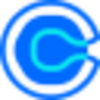 Calendly
|
Calendly
|
4 Steps
1
Navigate to https://calendly.com/event_types/user/me
2
Click "Availability"
Tap Availability to adjust your time slots.
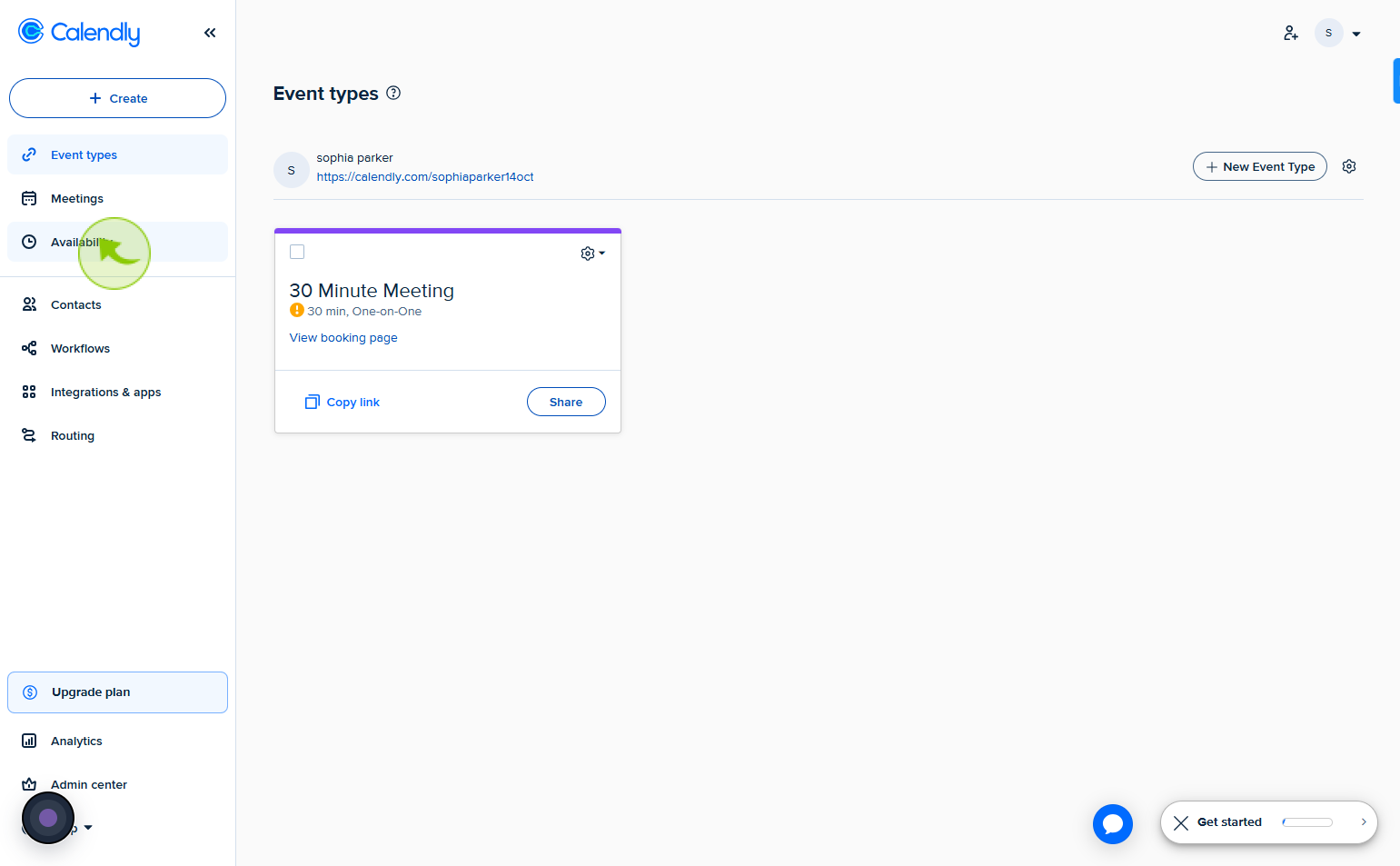
3
Click on the "AM" time
See the displayed weekday time slots, then select a field to modify your availability
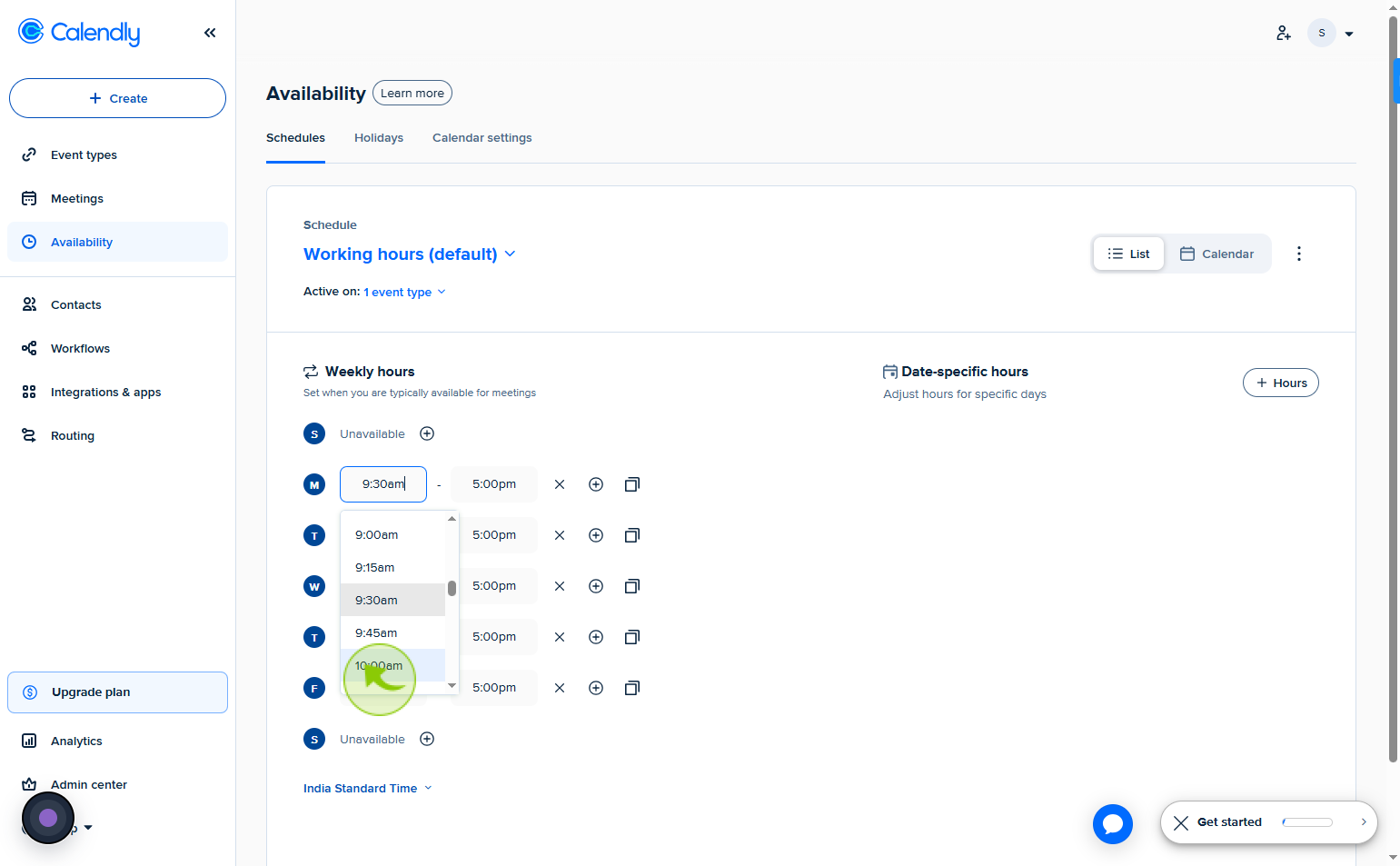
4
Click on the "PM" time
Click this text field Change the ending time if required—your updates will be saved right away.