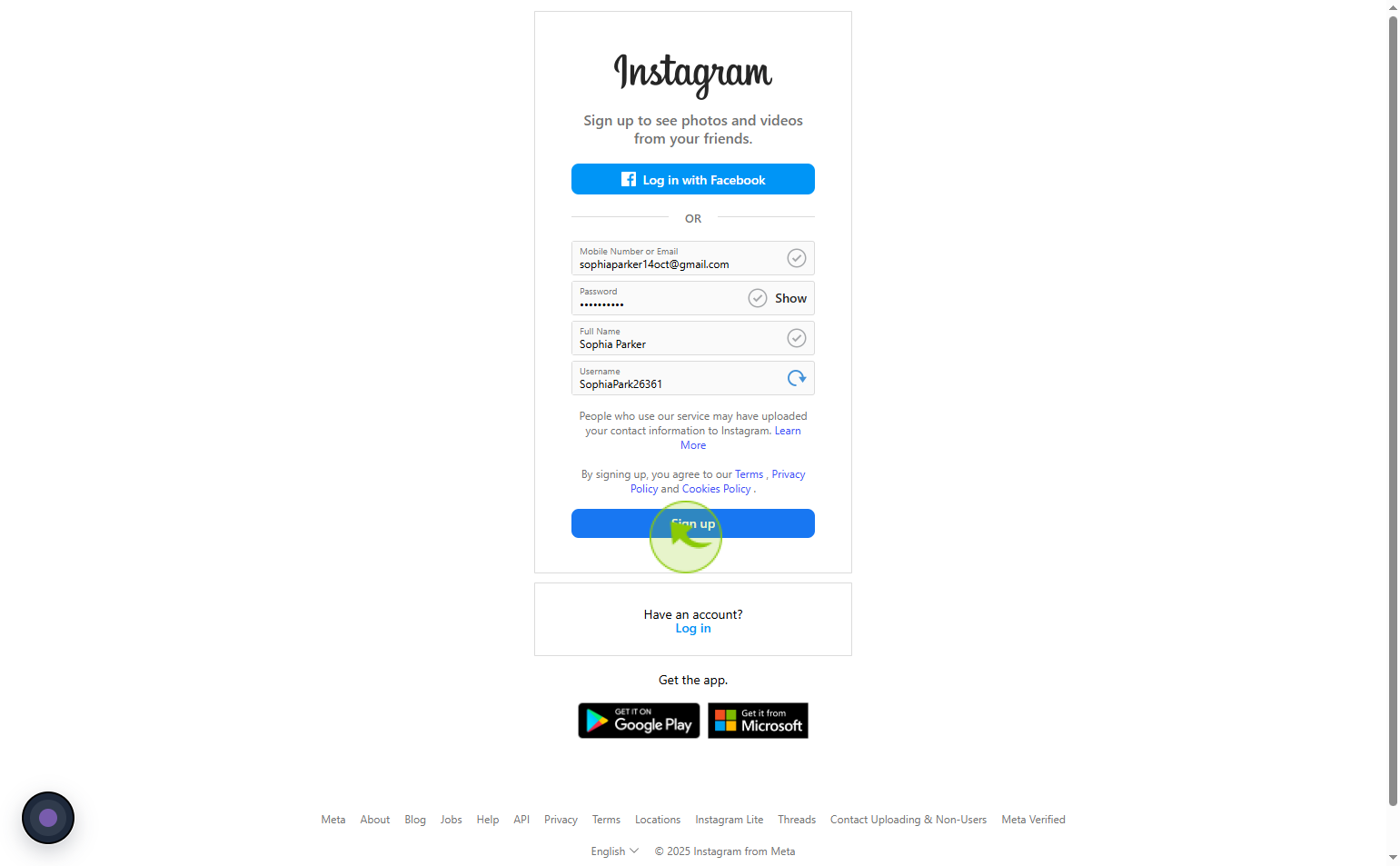How to Sign Up for Instagram ?
|
 Instagram
|
Instagram
|
0 months ago
|
7 Steps
Signing up for Instagram is a quick and easy process that lets you join one of the world’s most popular social media platforms. You can create an account using your email address, mobile number, or by linking an existing Facebook account. After entering your details and choosing a username and password, you can personalize your profile with a photo and bio. Instagram allows you to share photos, videos, and stories, follow friends and creators, and explore content through hashtags and the Discover tab. Whether for personal use or business promotion, signing up for Instagram opens the door to creative expression and connection.
How to Sign Up for Instagram ?
|
 Instagram
|
Instagram
|
7 Steps
1
Navigate to https://www.instagram.com/accounts/login/
2
Click on the "Sign up"
Click sign up to create a new account and get started.
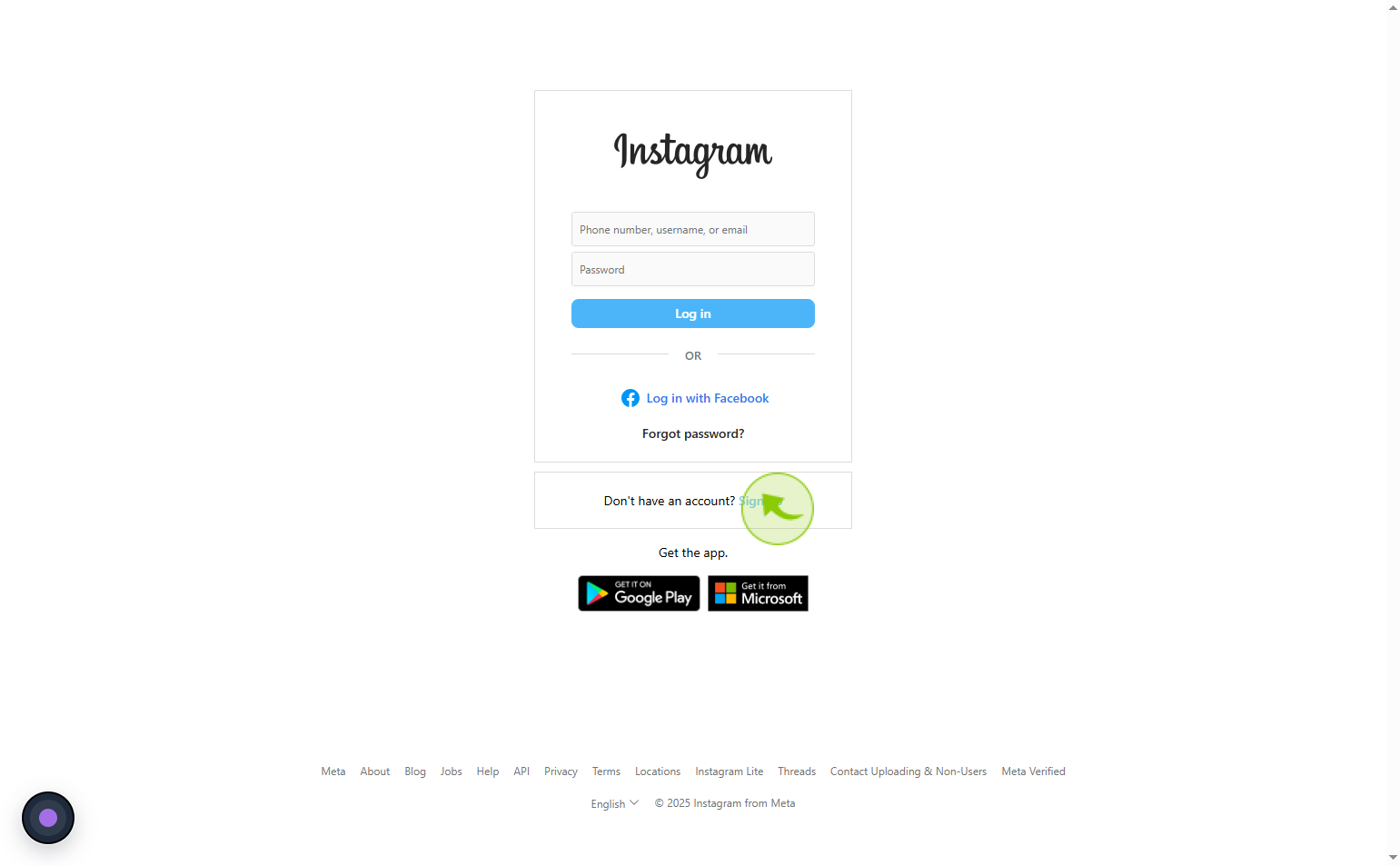
3
Click on the "Mobile Number or Email" field
Enter your email id' or phone number
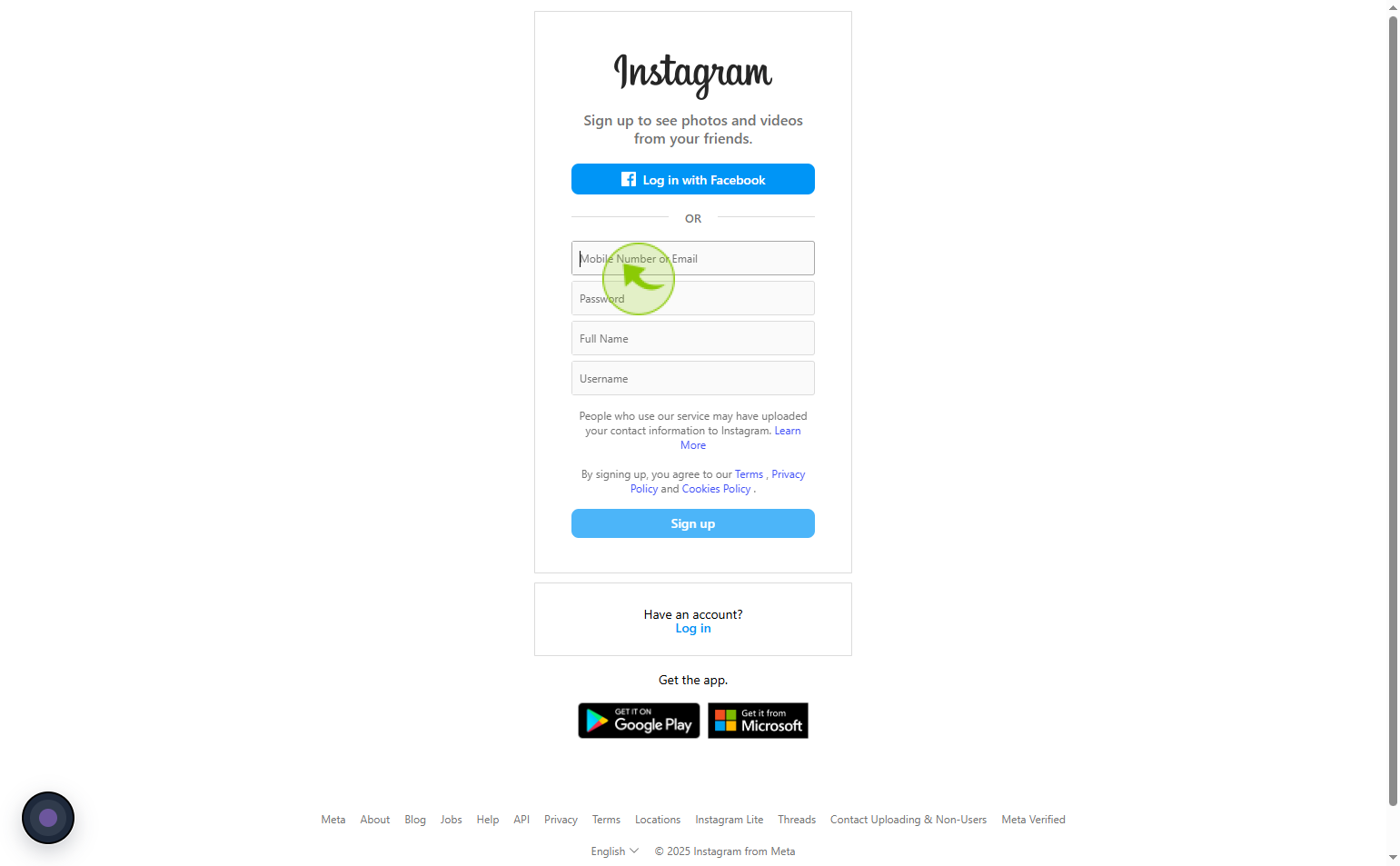
4
Click on the "Password" field
Enter your password
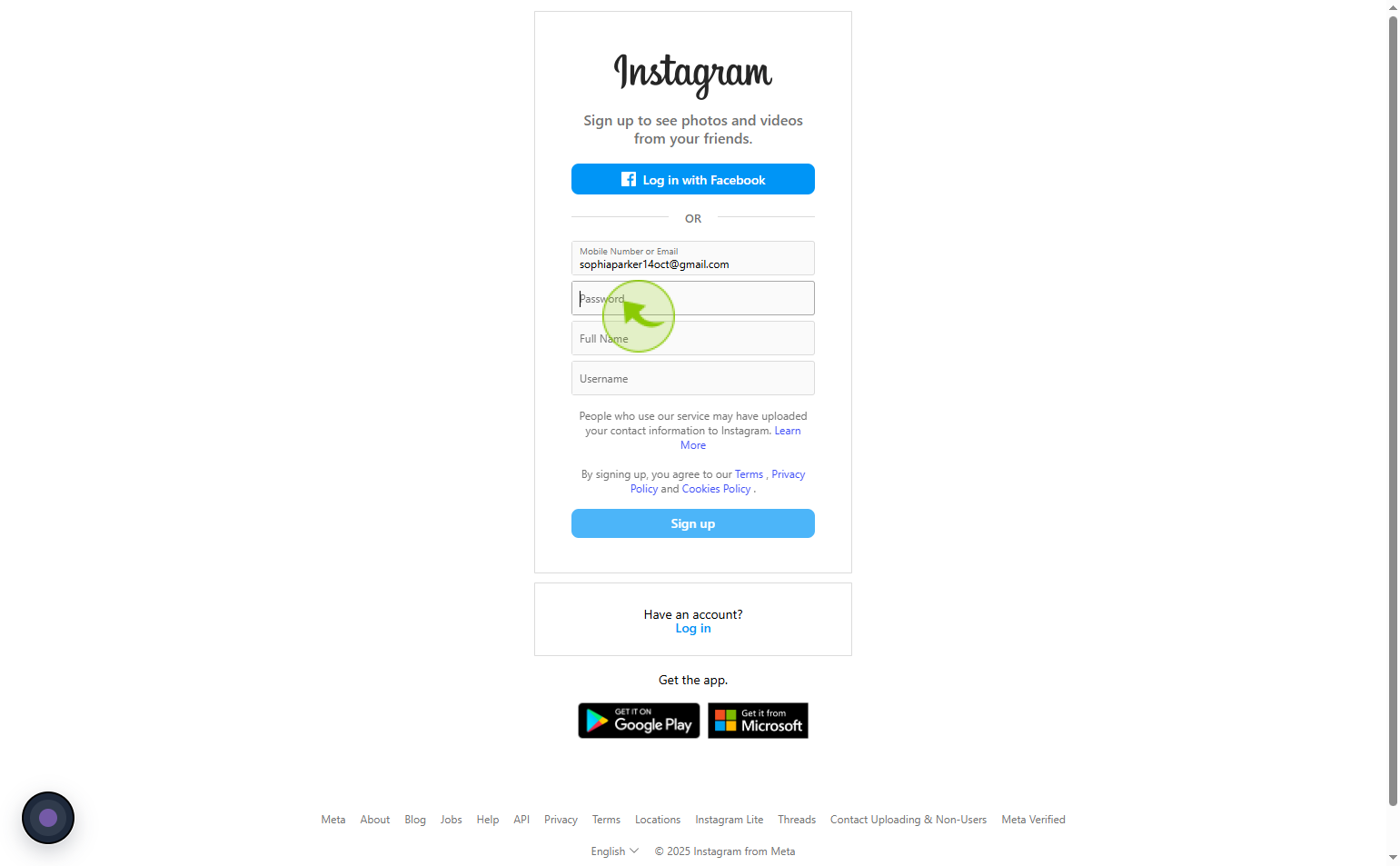
5
Click on the "Full Name" field
Enter your full name
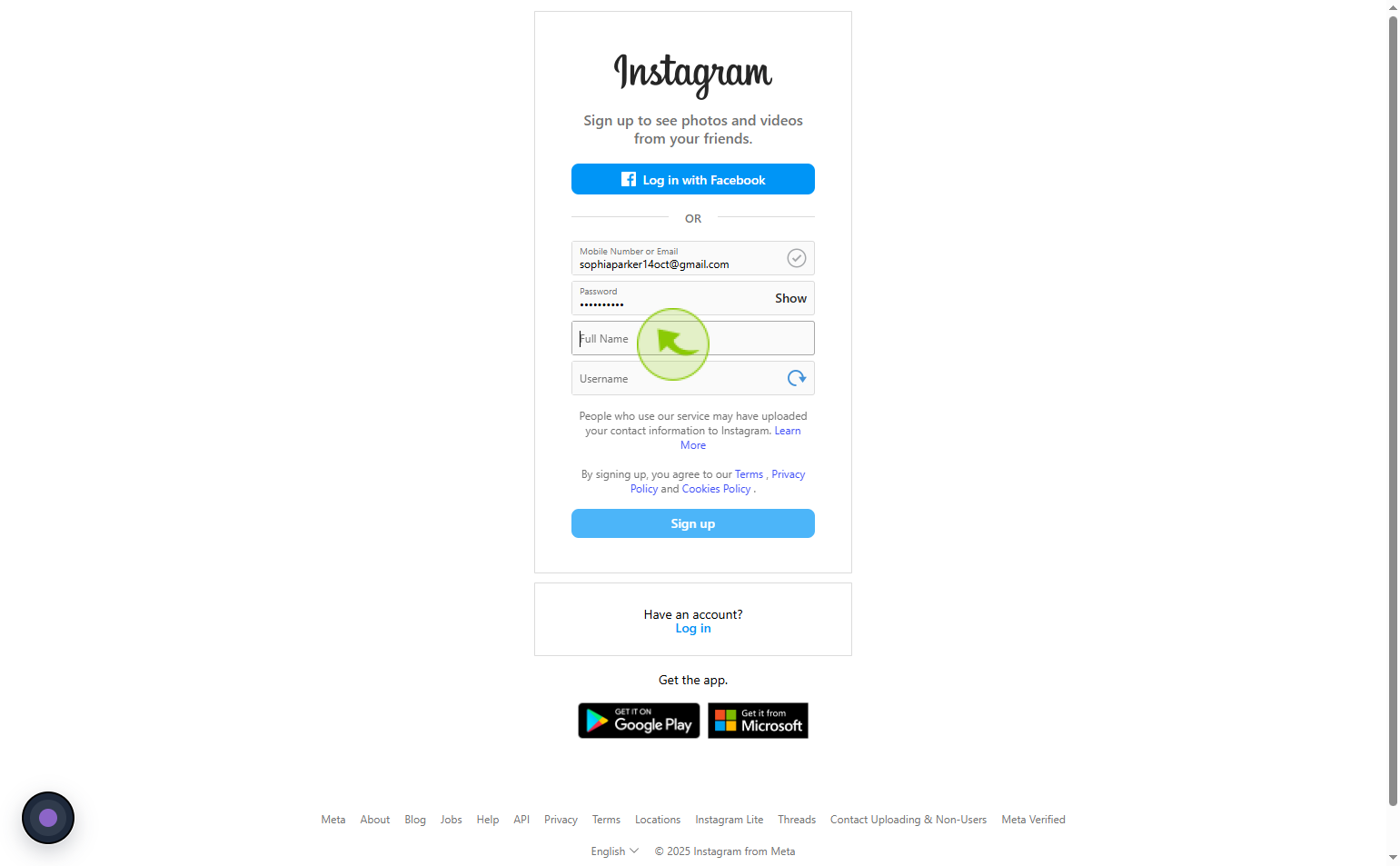
6
Click on the "Username" field
Enter your username
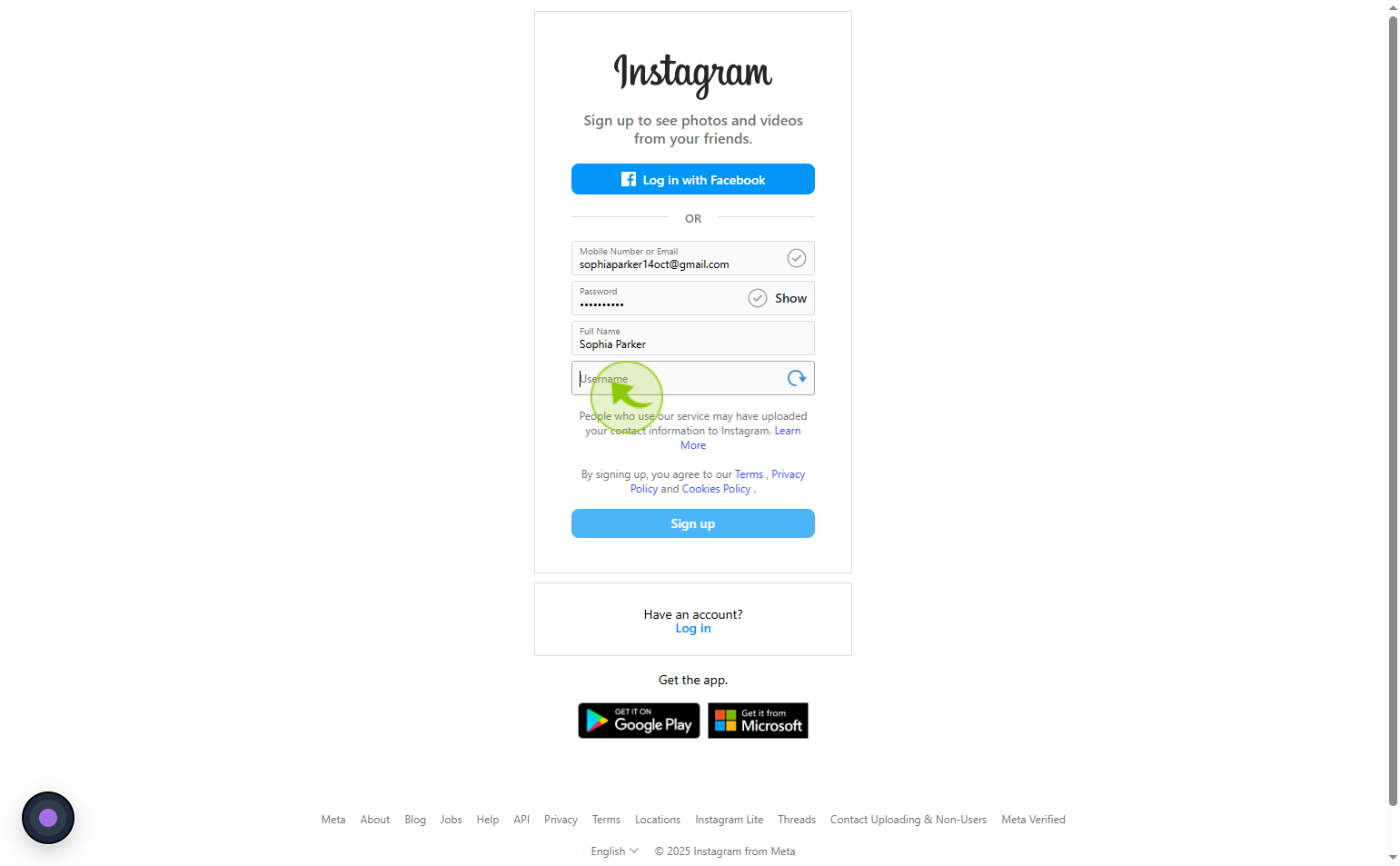
7
Click on the "Sign up"
Start now by clicking Sign Up