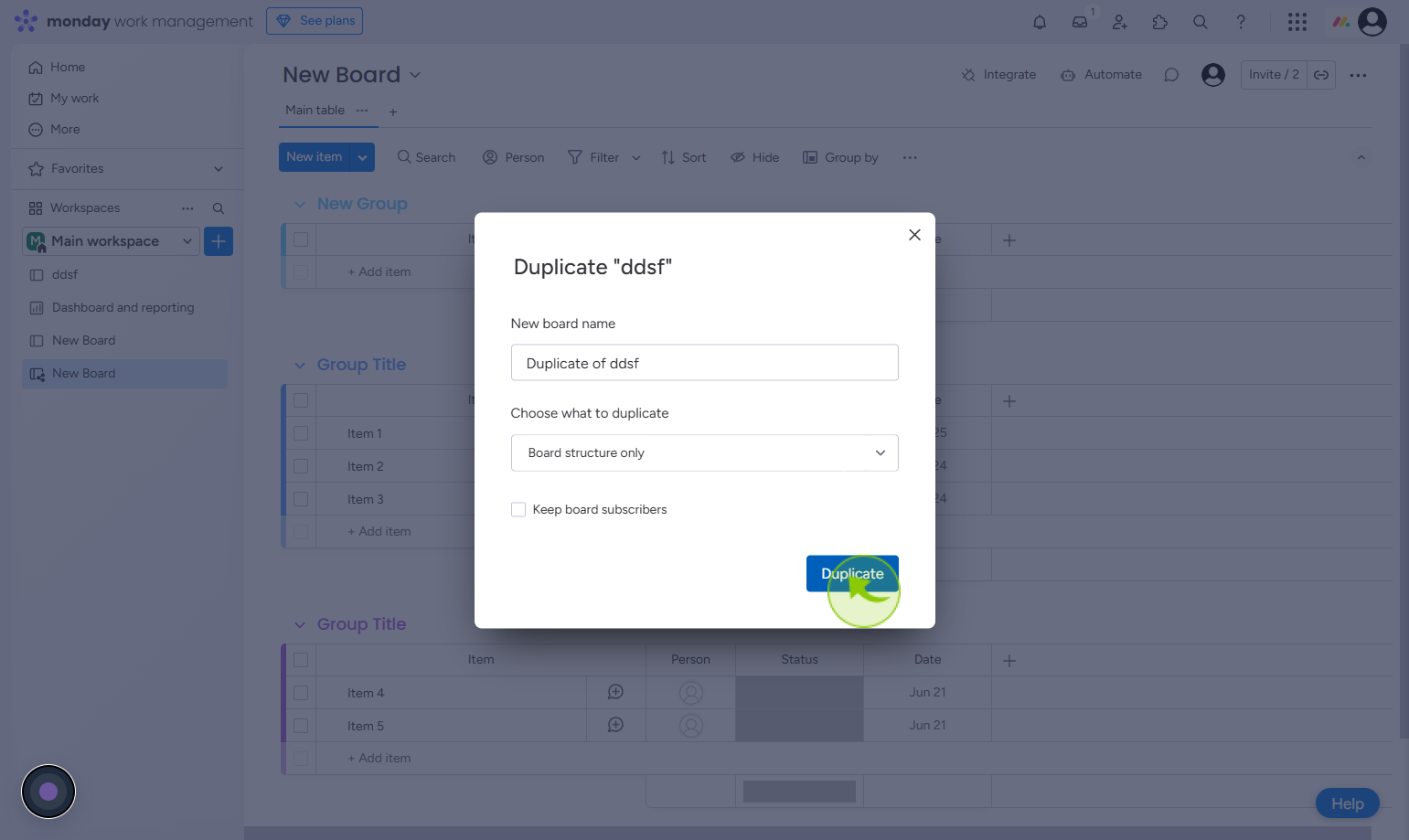How to Duplicate a Board on Monday.com ?
|
 Monday
|
Monday
|
3 weeks ago
|
5 Steps
Duplicating a board in Monday.com is a quick way to replicate workflows, templates, or recurring project structures. To duplicate a board, open the board you want to copy, click the three-dot menu in the upper-right corner, and select “Duplicate Board.” You’ll be prompted to choose whether to copy just the structure, structure and items, or structure, items, and updates. After selecting your preference, click “Duplicate” to generate the new board. This feature is ideal for saving time when managing similar projects, creating templates for your team, or testing changes without affecting the original board’s content or workflow.
How to Duplicate a Board on Monday.com ?
|
 Monday
|
Monday
|
5 Steps
2
Click on the "Board"
Go to the board you want to copy, then click the three-dot menu next to its name.
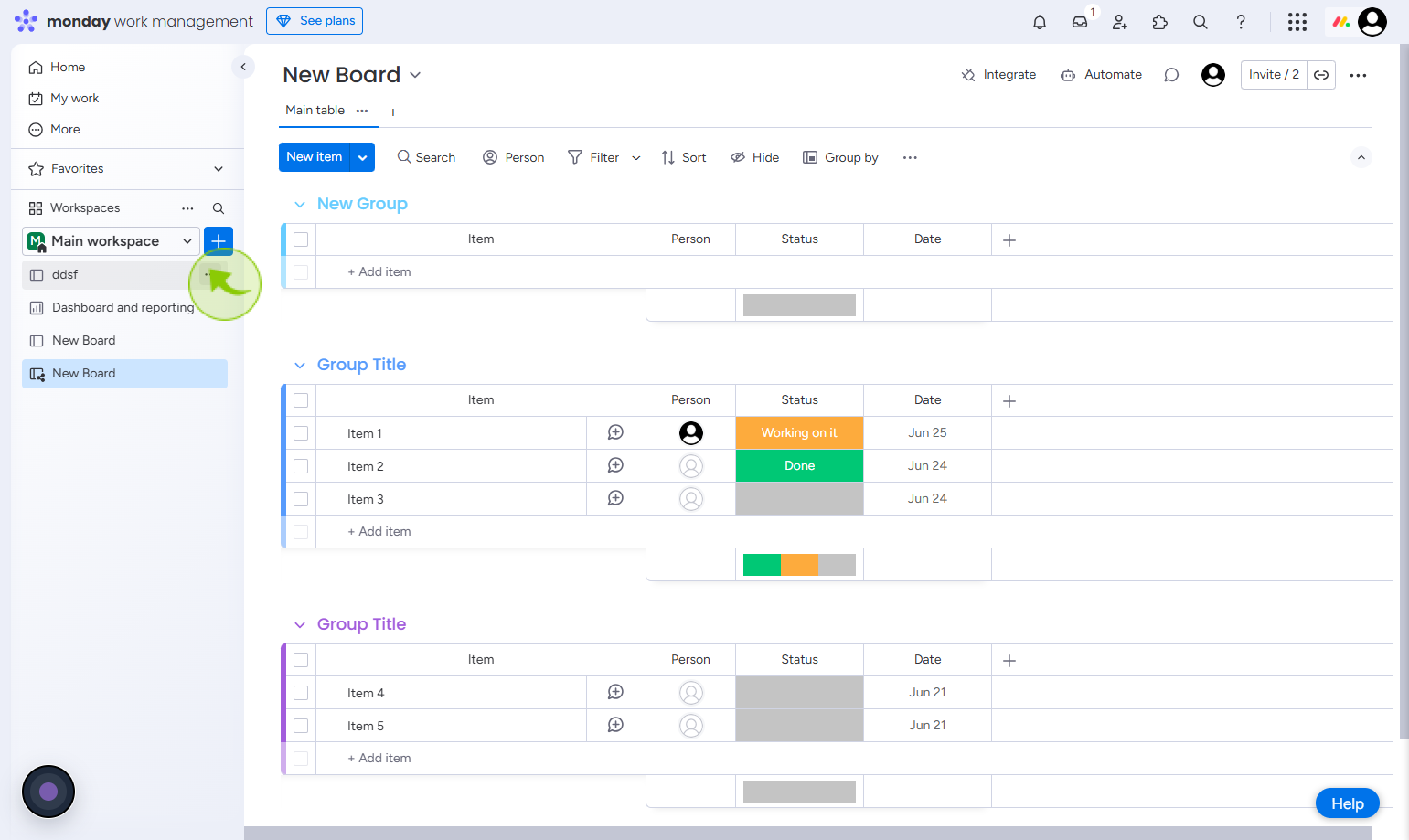
3
Click on the "Duplicate"
In the dropdown menu, select the Duplicate board option.
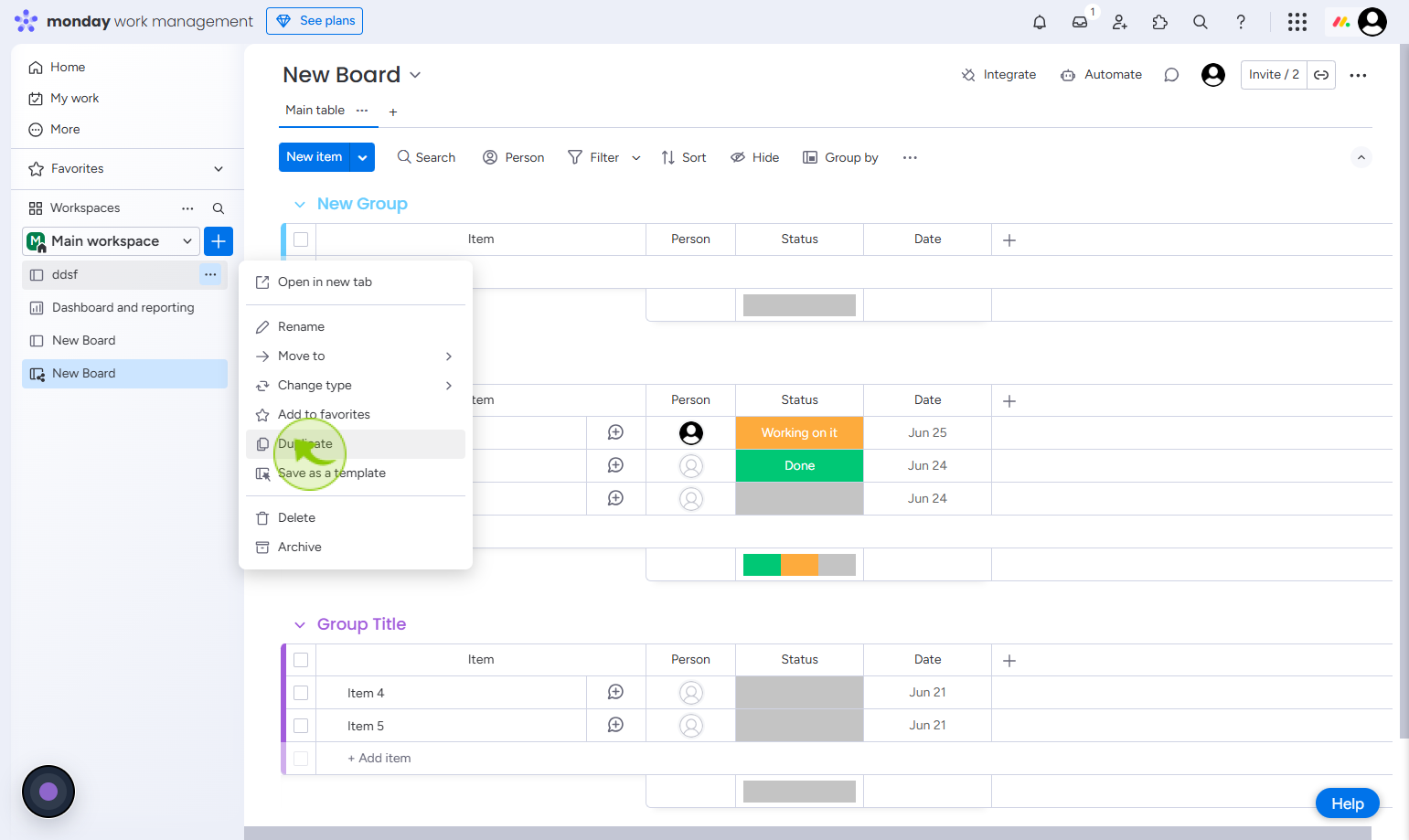
4
"Choose what to duplicate"
Select board structure only from the drop down list
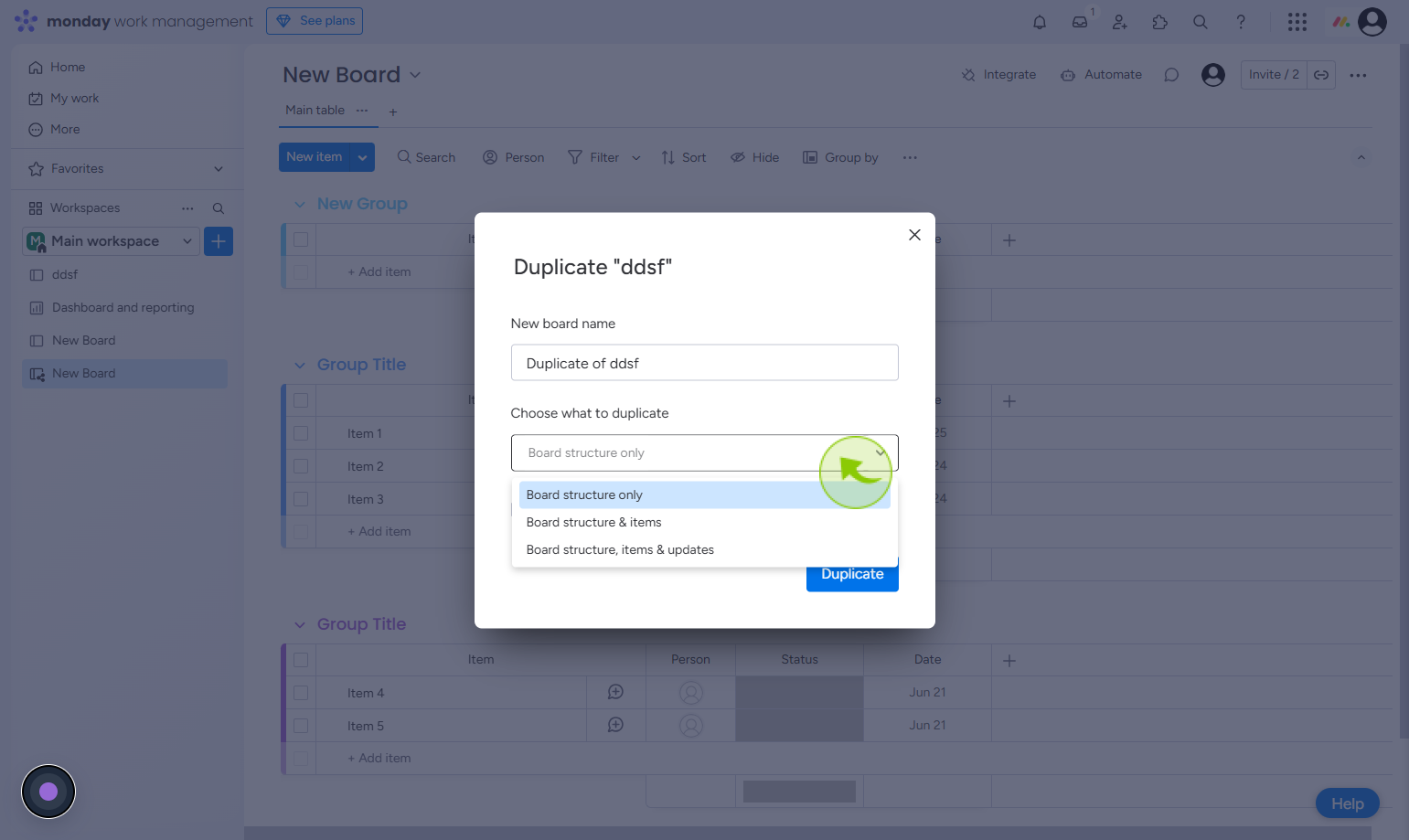
5
Click on the "Duplicate"
A pop-up will appear with duplication options.