How to Download Slack ?
|
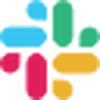 slack
|
slack
|
10 months ago
|
4 Steps
Ready to get the full, dedicated Slack experience on your desktop or mobile device? This guide shows you how to easily download the Slack application. You'll learn the straightforward steps to visit the official Slack website (slack.com/downloads) from your web browser. From there, discover how to select the correct version for your operating system (Windows, macOS, Linux) or find links for the mobile apps (iOS, Android) on their respective app stores. Downloading the app provides a more robust and integrated experience than using the web version, including desktop notifications and better performance. It's Friday afternoon here in Japan, perfect for enhancing your team's communication!
How to Download Slack ?
|
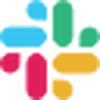 slack
|
slack
|
4 Steps
1
Navigate to https://slack.com/intl/en-in/downloads/windows
2
Click on any "Downward" arrow from the top navigation bar to open the sub-menu.

3
Click "Download Slack" at the bottom of the sub-menu.

4
Click "Download".
After clicking "Download" you will be redirected to the homepage, where you'll have full access to your account.

