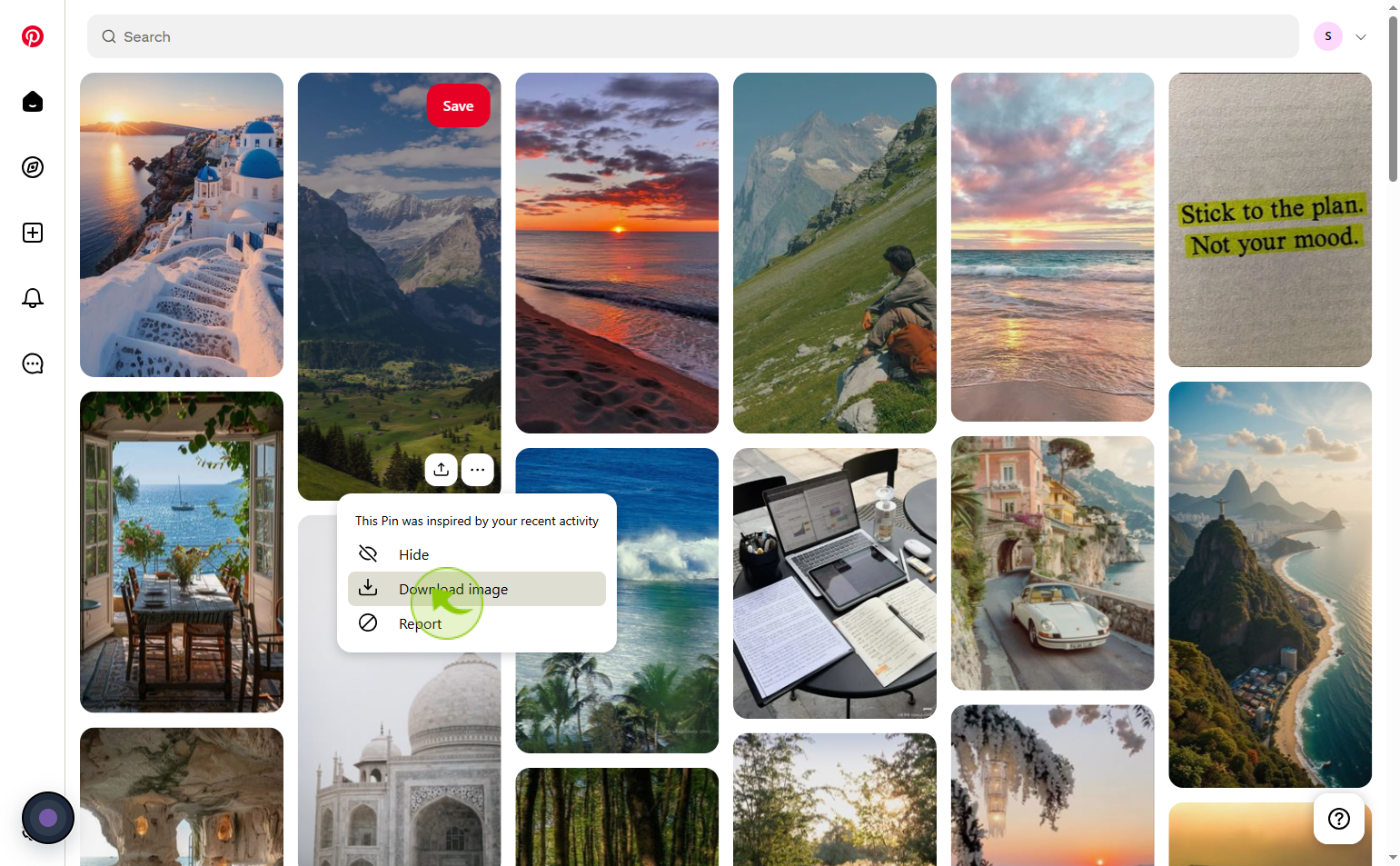How to download Image from Pinterest ?
|
 Pinterest
|
Pinterest
|
3 weeks ago
|
3 Steps
Downloading images from Pinterest lets users save visual content for offline viewing or personal use. While some images offer a direct download option, others may require alternative methods such as taking screenshots or using browser features to save the image. Pinterest prioritizes content sharing within its platform, so downloading is sometimes limited by copyright restrictions. Users should be mindful of intellectual property rights and use downloaded images responsibly. Saving images from Pinterest allows for easy access to inspiration, design ideas, and creative resources whenever needed, making it a valuable feature for those looking to curate personalized collections beyond the platform.
How to download Image from Pinterest ?
|
 Pinterest
|
Pinterest
|
3 Steps
1
Navigate to https://nl.pinterest.com/
2
Click on the "Three dot"
Click the three-dot icon at the bottom right of the image to view more options.
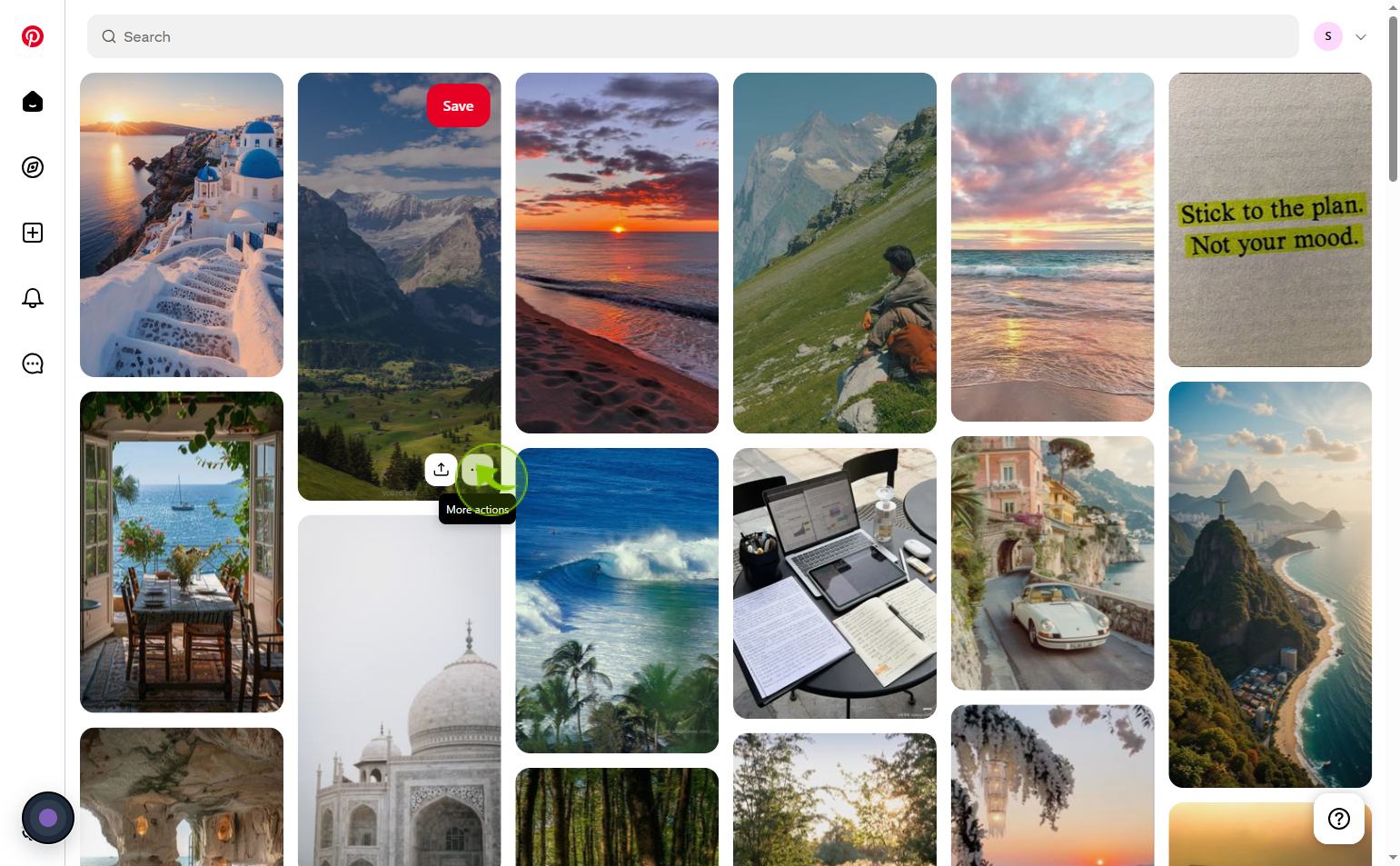
3
Click on the "Download image"
Tap to download the image