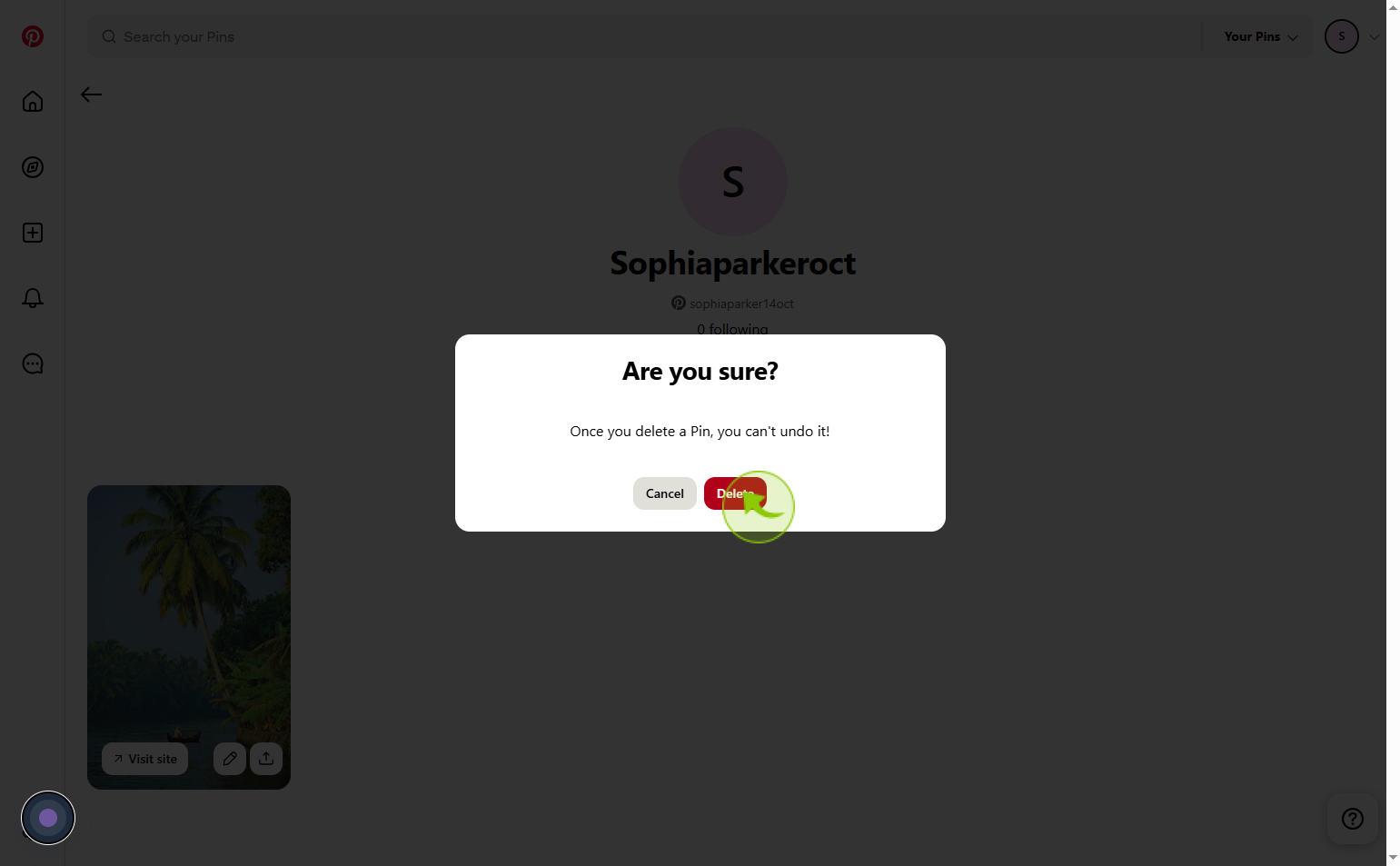How to Delete a Pin on Pinterest ?
|
 Pinterest
|
Pinterest
|
3 weeks ago
|
6 Steps
Deleting a pin on Pinterest allows users to manage and clean up their boards by removing content that is no longer relevant or wanted. Whether you saved a pin by mistake or simply want to update your collection, removing a pin is a quick and simple process. By accessing the board where the pin is saved, you can select the specific pin and choose the delete option. This helps maintain an organized and curated Pinterest profile that accurately reflects your current interests and projects. Deleting unnecessary pins improves your browsing experience and keeps your boards focused, tidy, and visually appealing.
How to Delete a Pin on Pinterest ?
|
 Pinterest
|
Pinterest
|
6 Steps
1
Navigate to https://nl.pinterest.com/
2
Click on the "Your profile"
Click your profile to view or edit
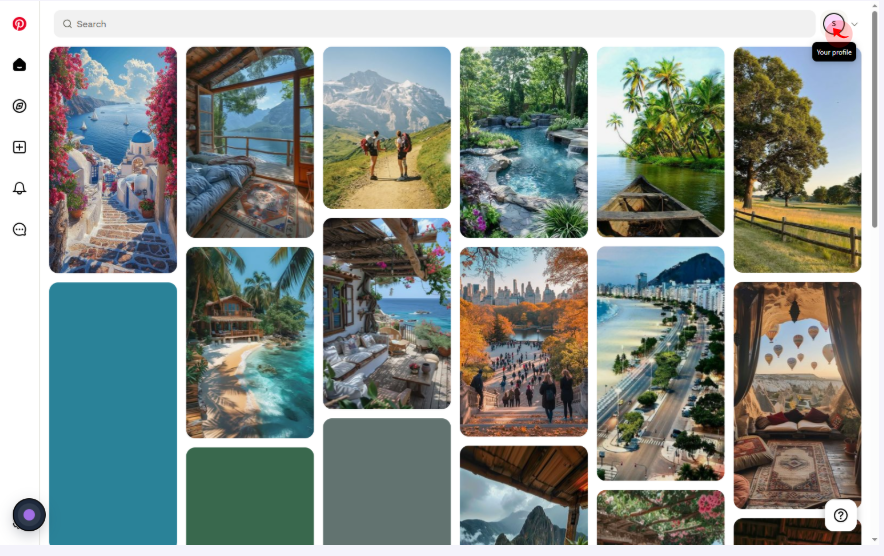
3
Click on the "View profile"
Click view profile to see the full details of the selected user's profile.
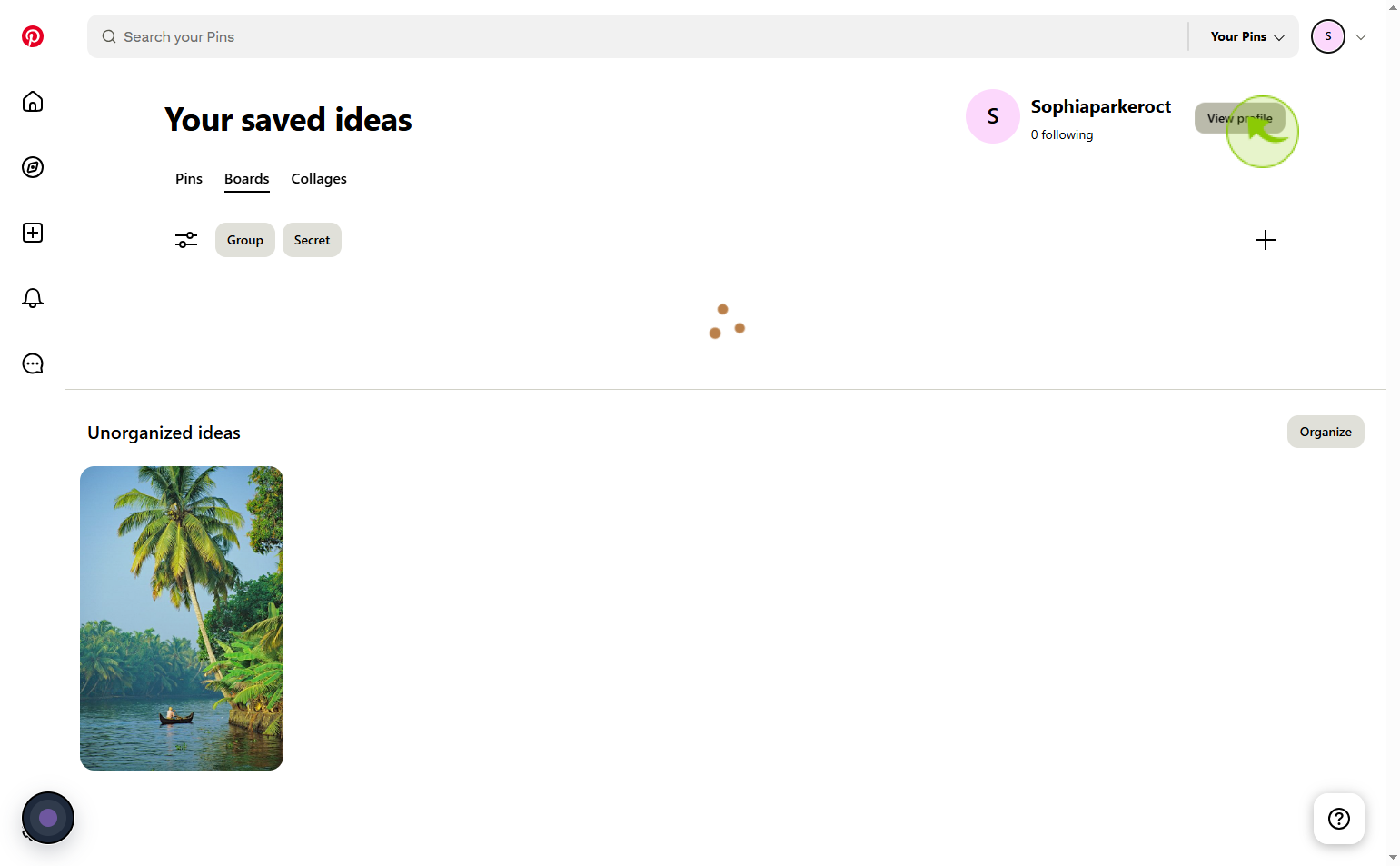
4
Click on the edit icon
Open the board with the Pin.
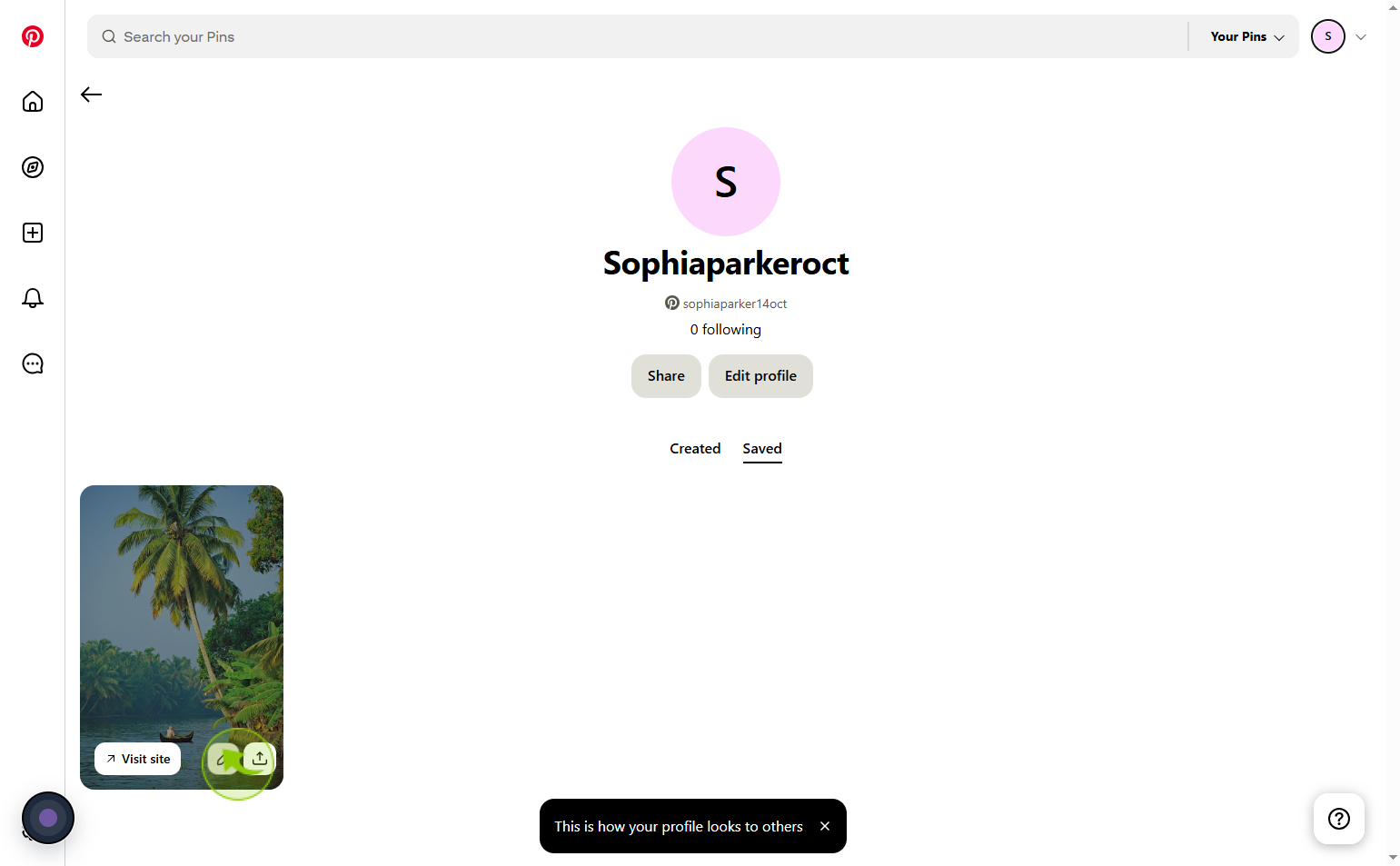
5
Click on the "Delete"
You can edit your pin or delete or save your pin
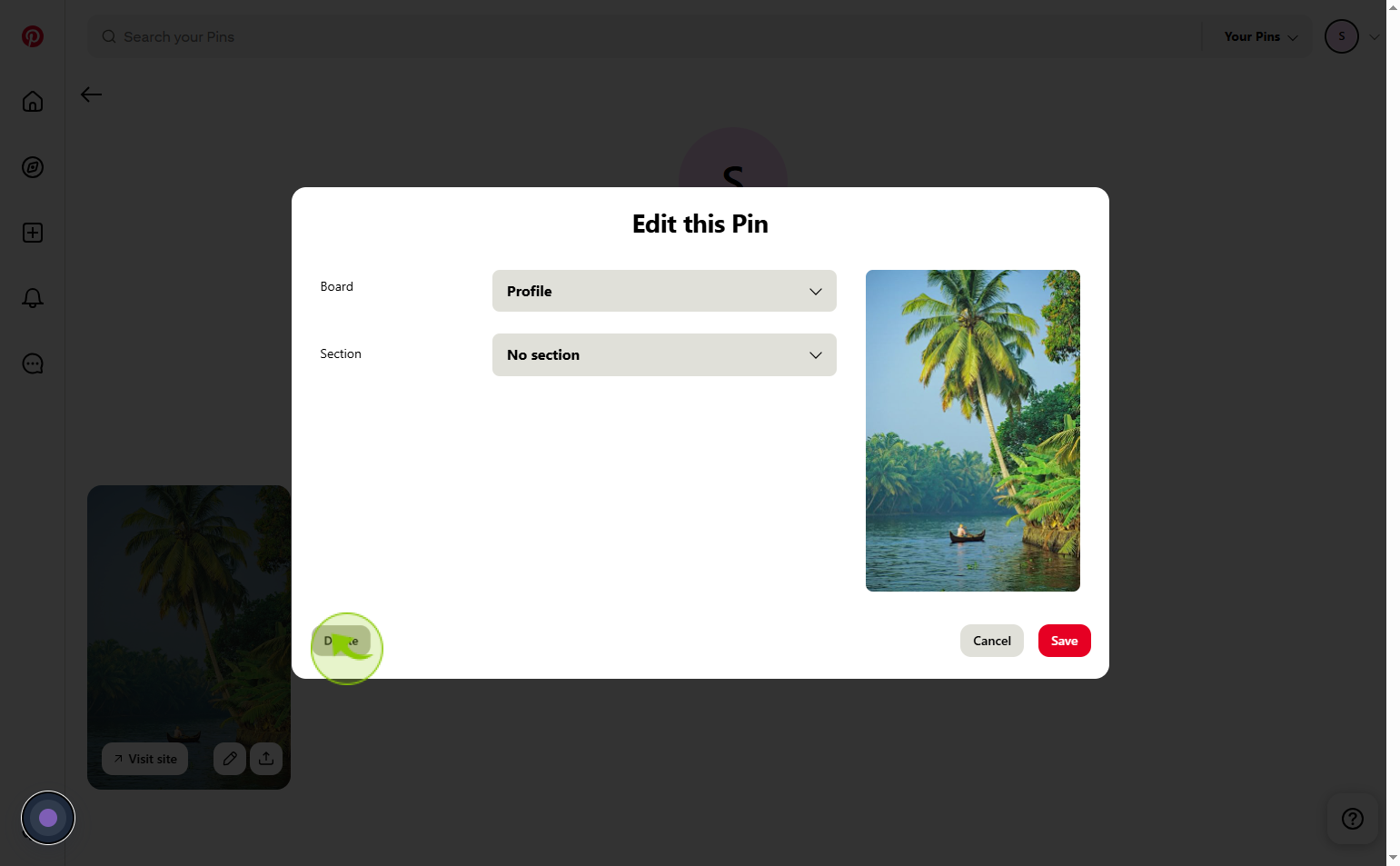
6
Click on the "Delete"
Select the delete button , once you delete a pin you can't undo it!