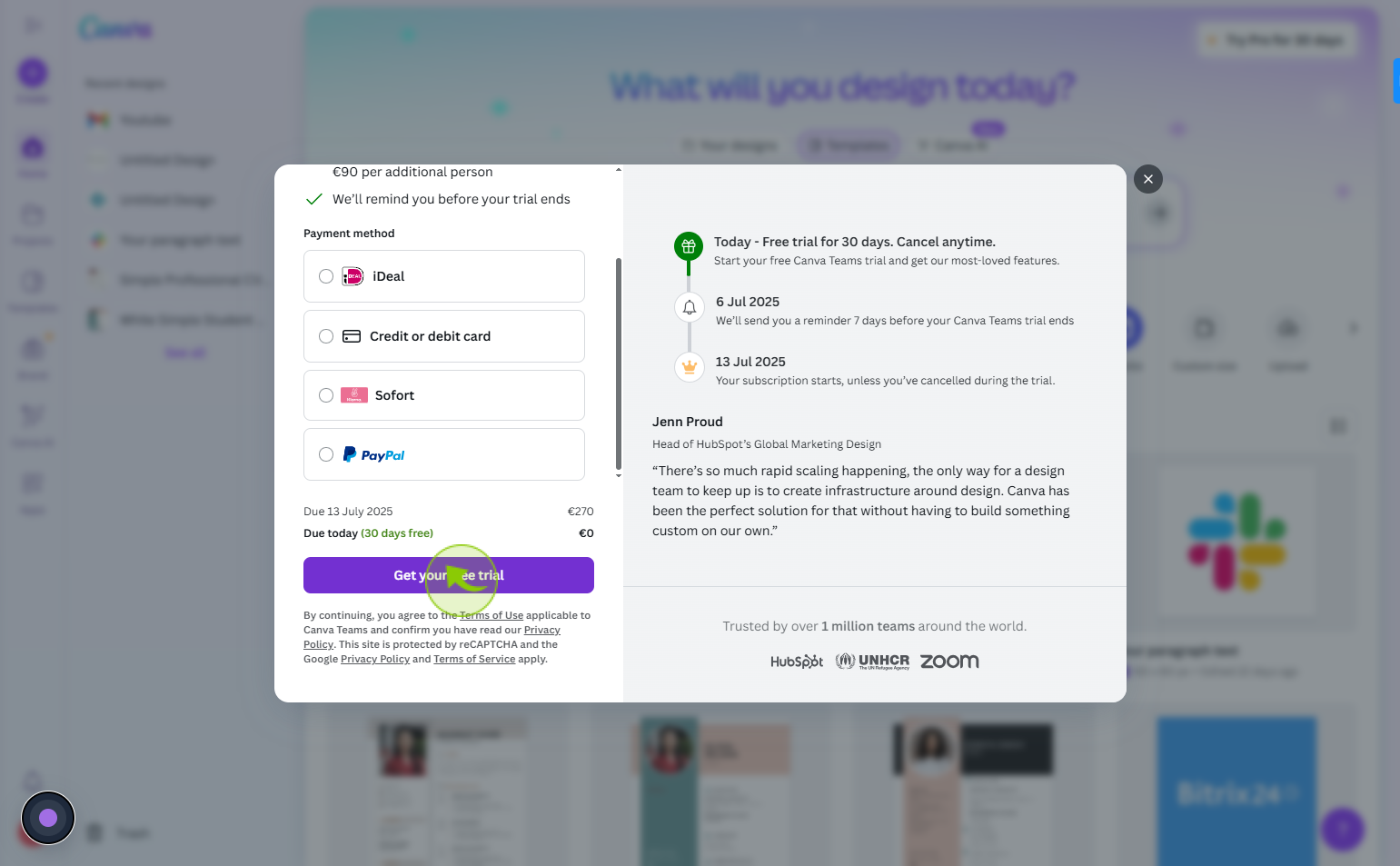How to Create team in Canva ?
|
 Canva
|
Canva
|
1 month ago
|
7 Steps
Creating a team in Canva enhances collaboration by allowing multiple users to work together on designs within a shared space. It helps streamline the creative process, ensuring consistency and organization across projects. Teams can share templates, brand assets, and folders, making it easier to manage design tasks efficiently. This feature is especially useful for businesses, marketing teams, educators, and organizations that require coordinated efforts. With role-based access and centralized content, Canva teams promote productivity and maintain visual consistency. Whether for professional or creative use, building a team in Canva simplifies collaboration and keeps everyone aligned on design goals.
How to Create team in Canva ?
|
 Canva
|
Canva
|
7 Steps
1
Navigate to https://www.canva.com/
2
Click on the left-hand sidebar, click “Home"
Click Create a Team to invite members and manage projects.
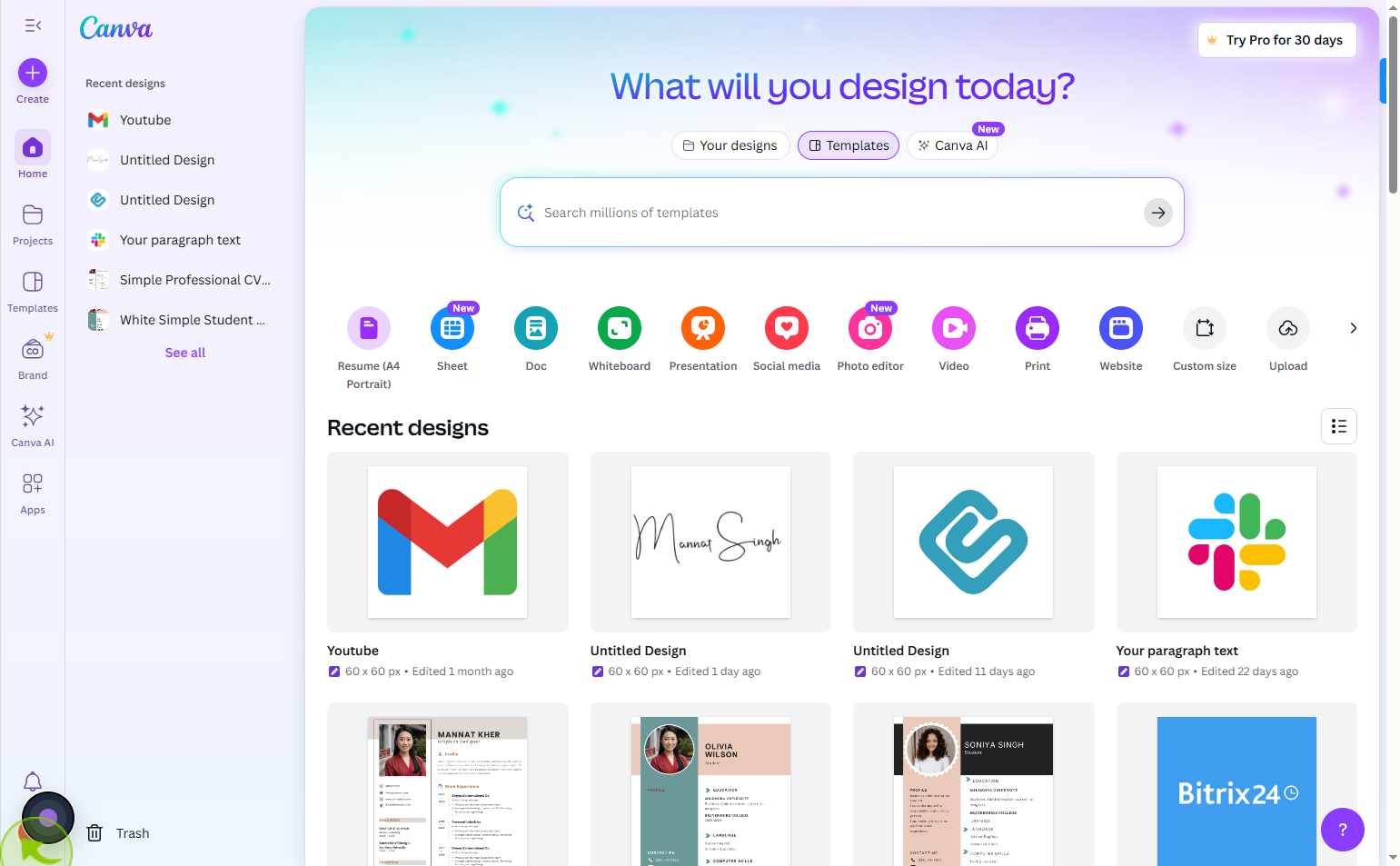
3
Click on the "Create team"
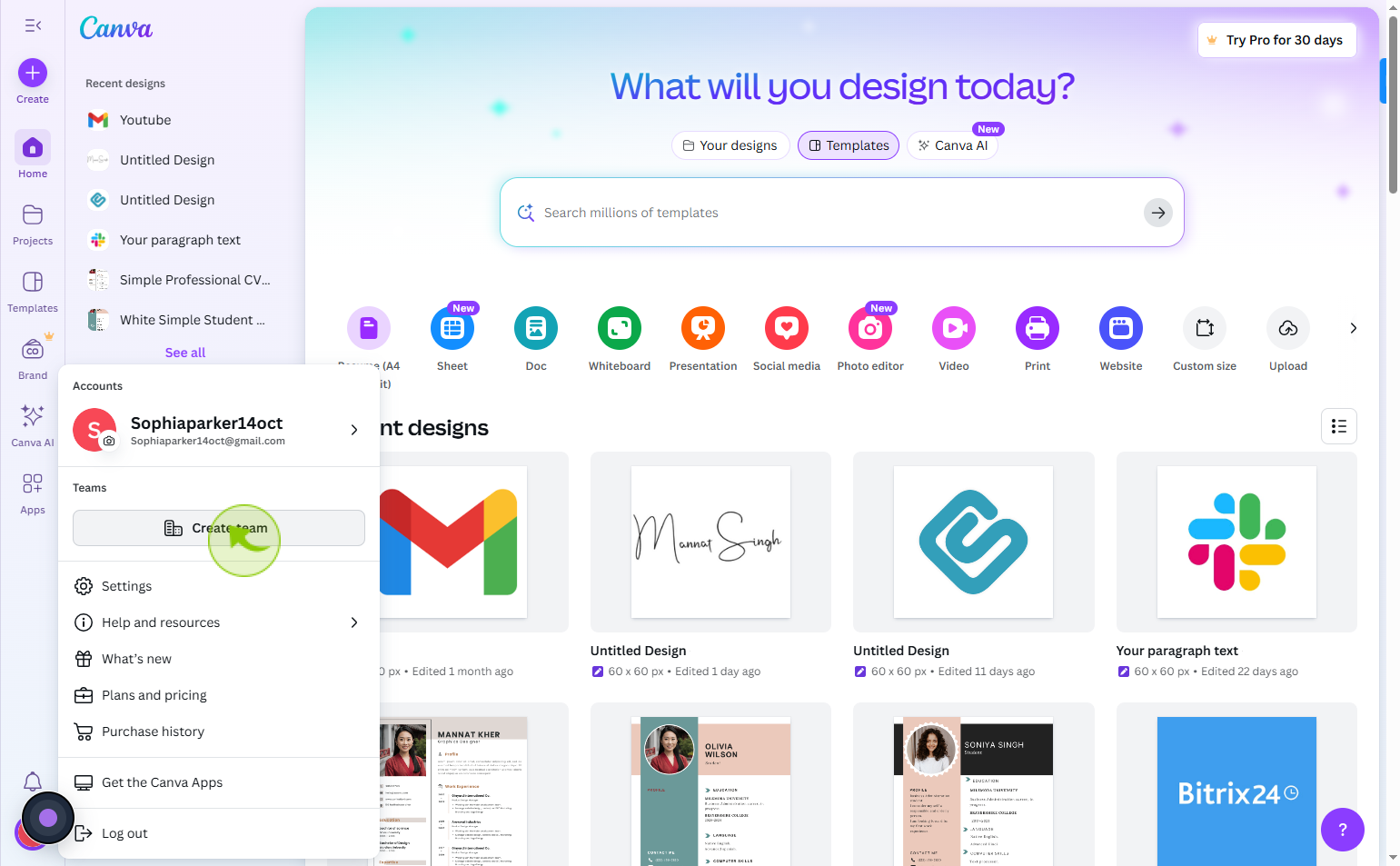
4
Click the "Invite People" field
Enter the email addresses of the people you'd like to invite.
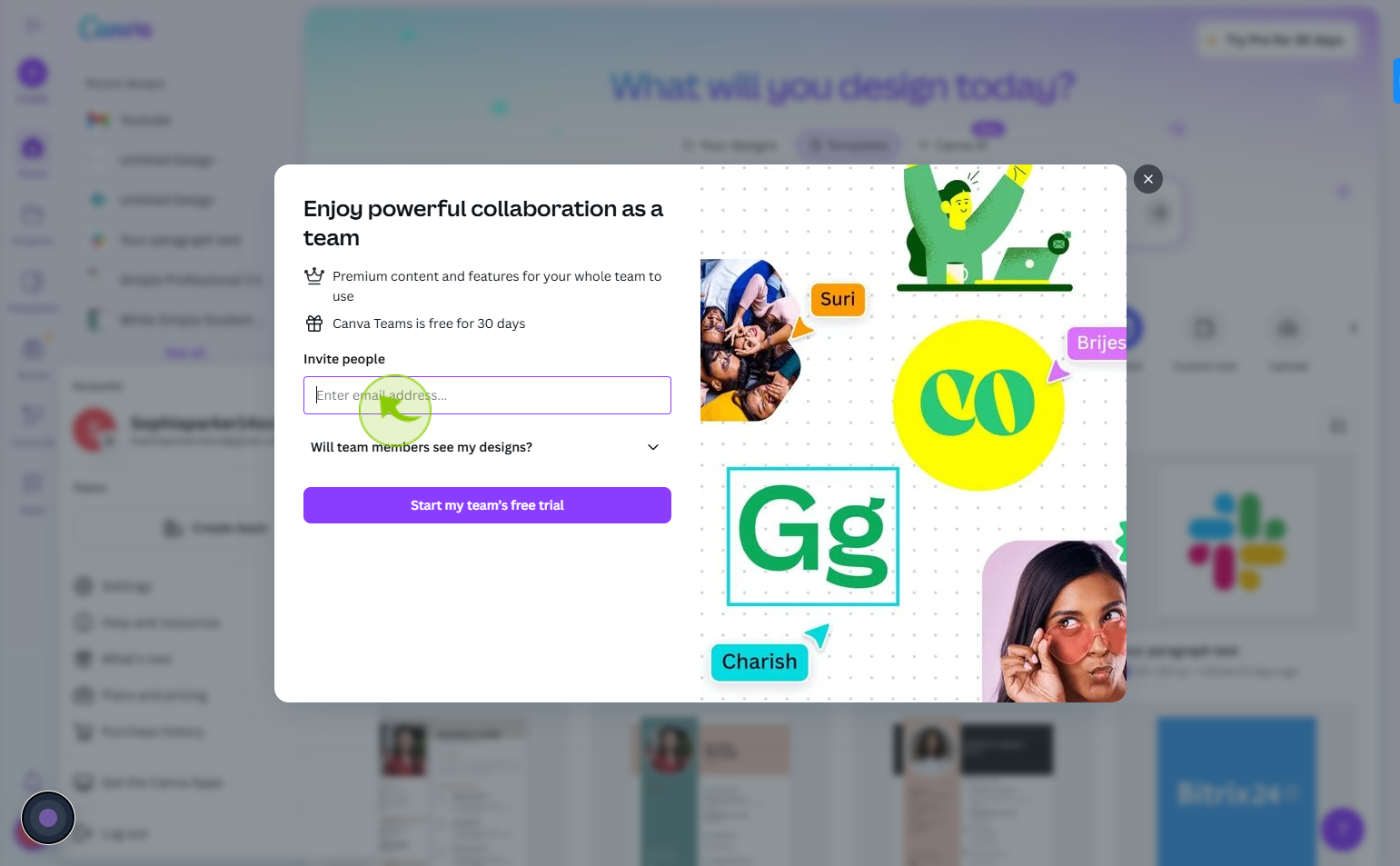
5
Click "Start my team’s free trial"
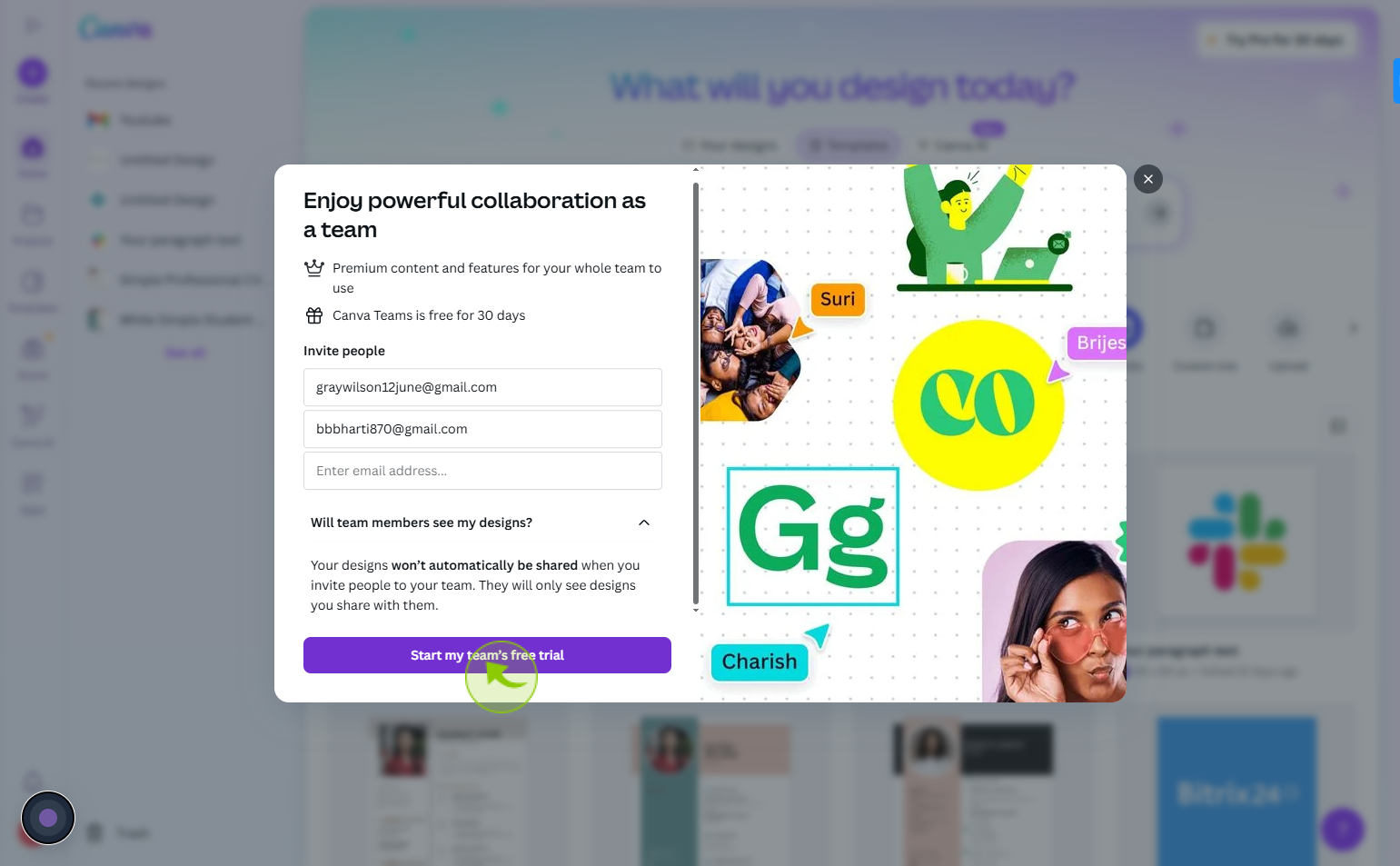
6
Click "Next"
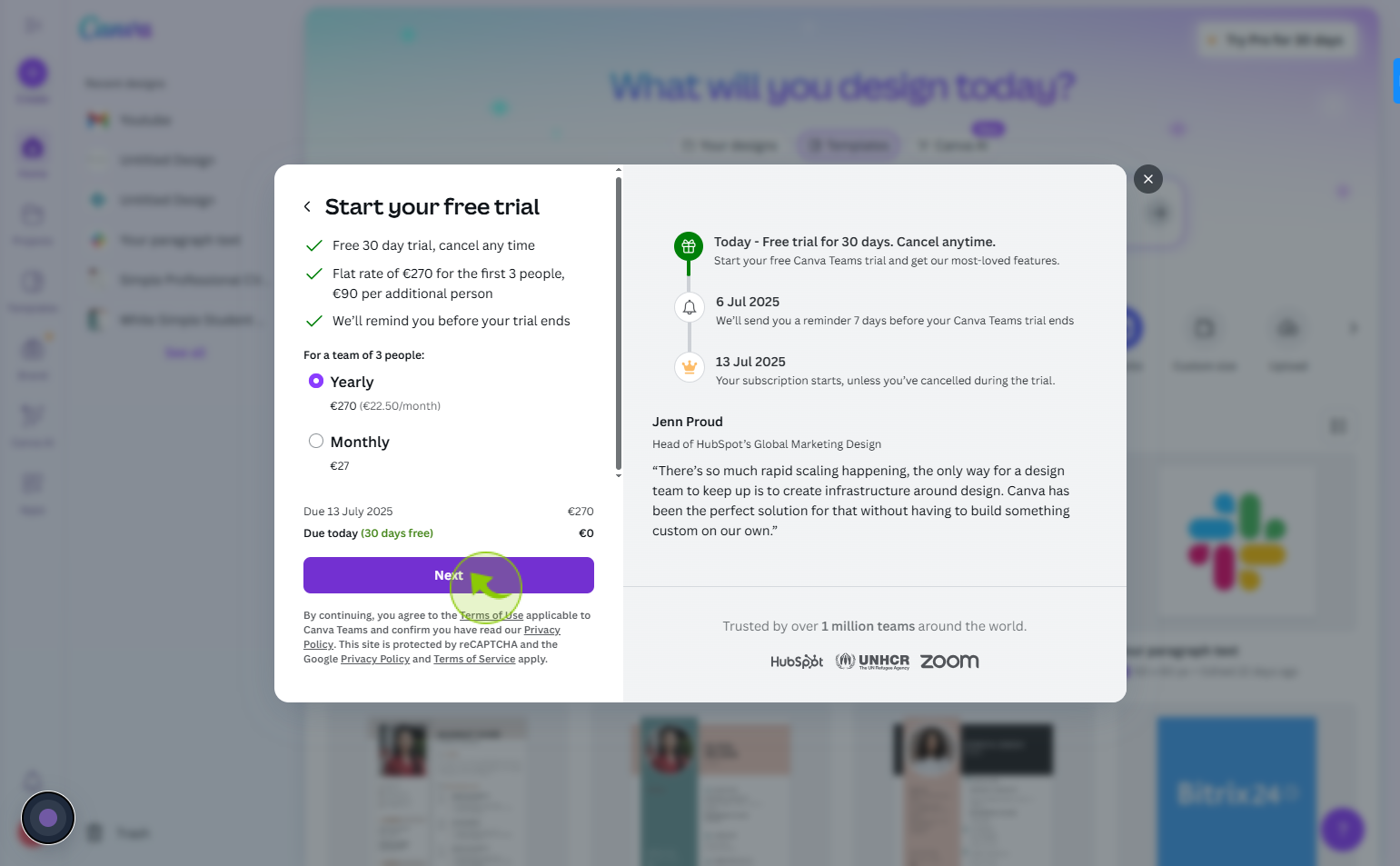
7
Click "Get your free trial"
Enter your details in the form to start your free trial.