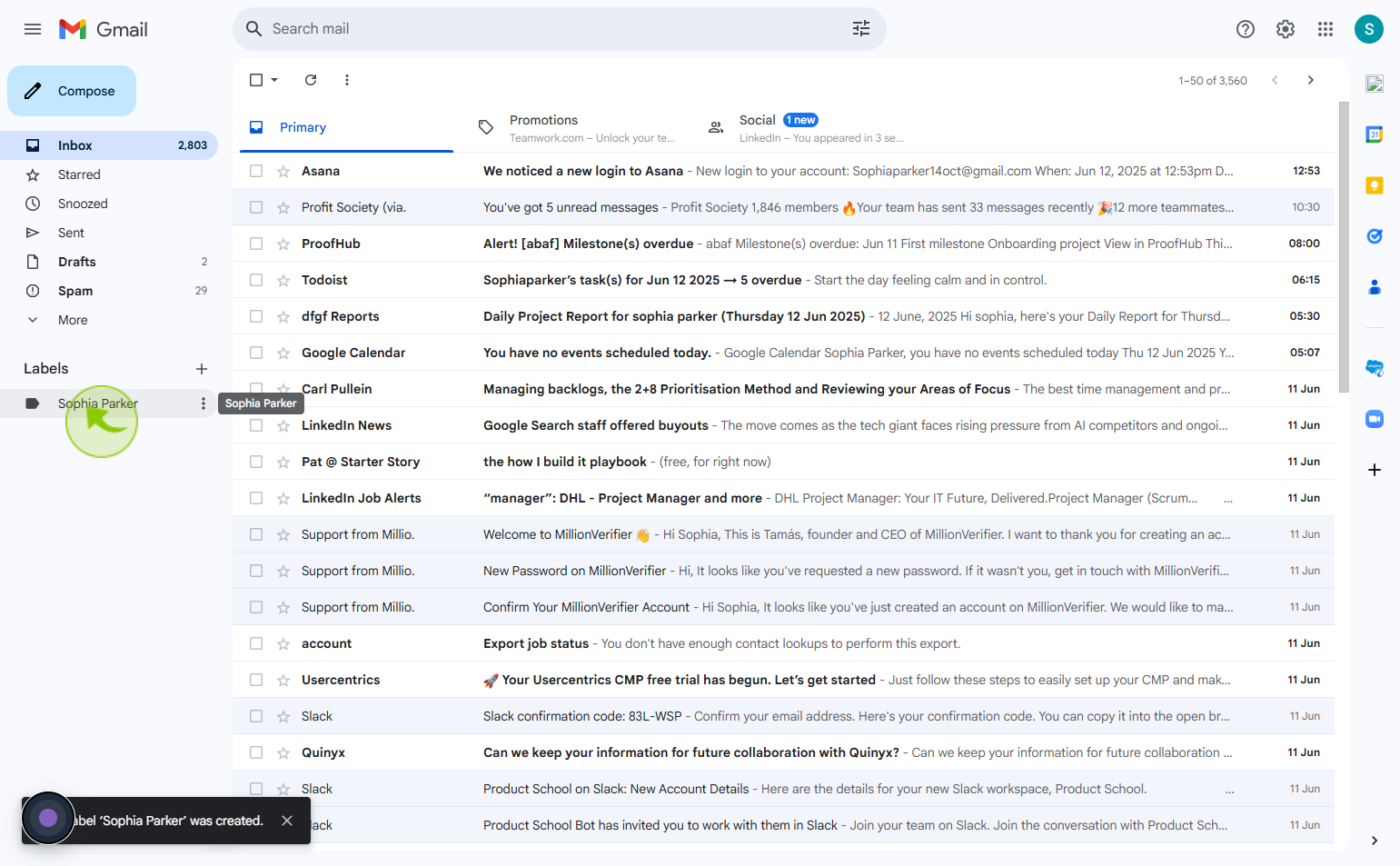How to Create Folders in Gmail ?
|
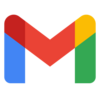 Google
|
Google
|
1 month ago
|
5 Steps
Creating folders in Gmail, known as labels, is a smart way to organize your inbox and manage emails efficiently. Labels help categorize messages by topic, project, sender, or priority, making it easier to find and manage specific emails later. Unlike traditional folders, Gmail allows you to apply multiple labels to a single email for flexible organization. Whether you're managing work communication, personal conversations, or subscriptions, labels help keep your inbox tidy and stress-free. With color-coding and nesting options, labels can be customized to fit your workflow. A well-organized inbox boosts productivity and ensures you never lose track of important messages.
How to Create Folders in Gmail ?
|
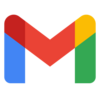 Google
|
Google
|
5 Steps
1
2
Click on the "Labels" Feild.
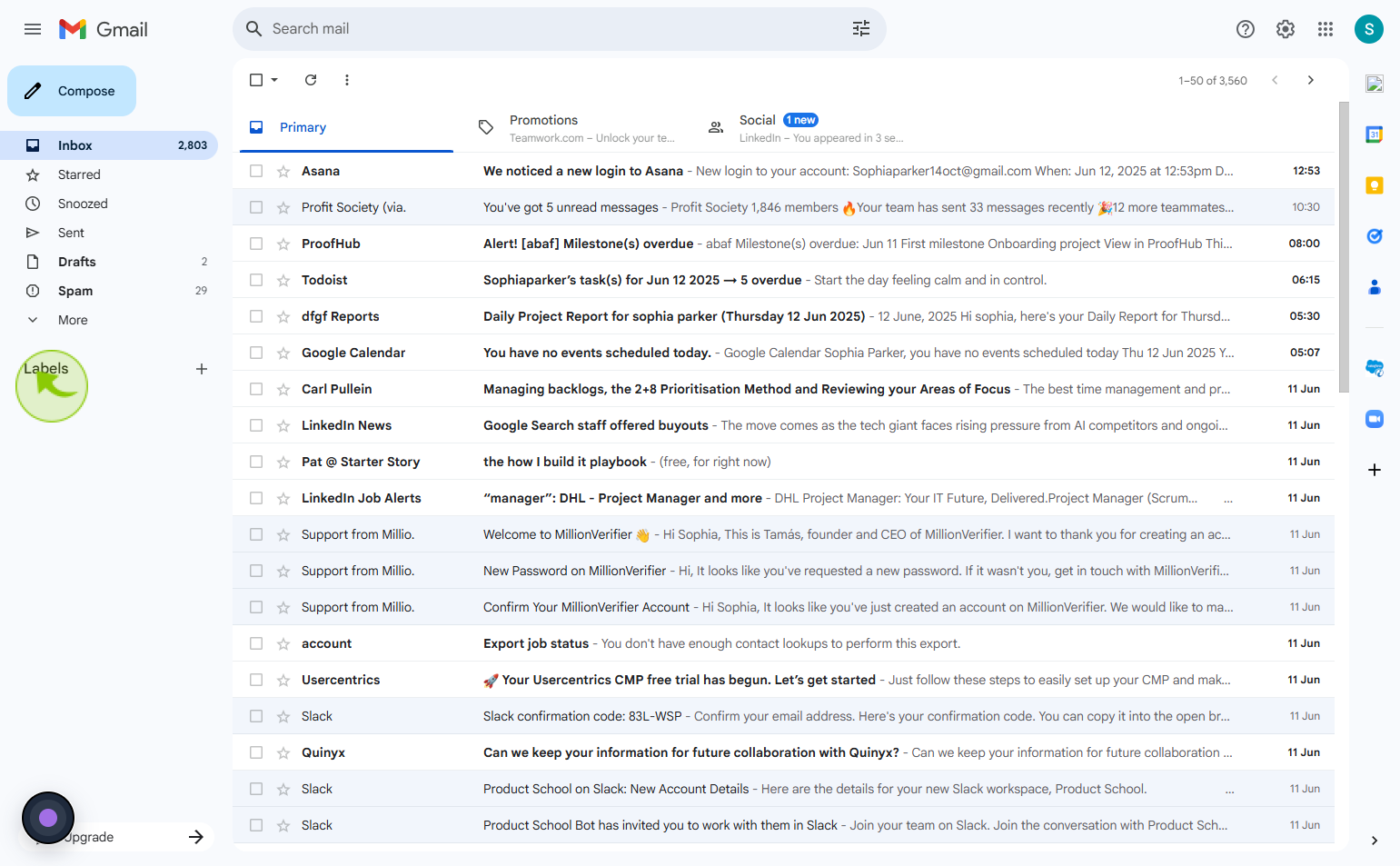
3
Click the "New Lable" field
Enter your folder or label name
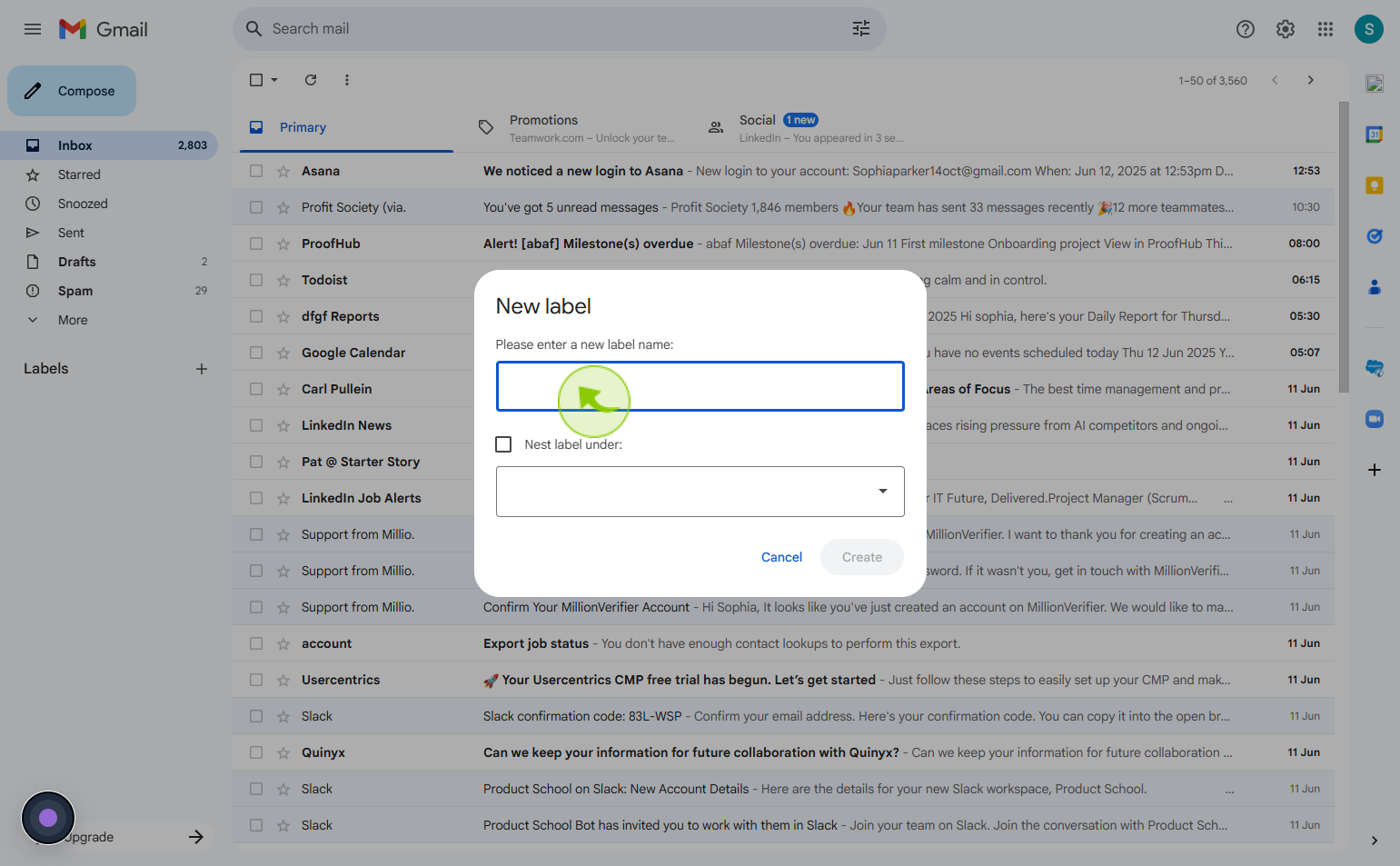
4
Click on the "Create"
Select Create to start a new project.
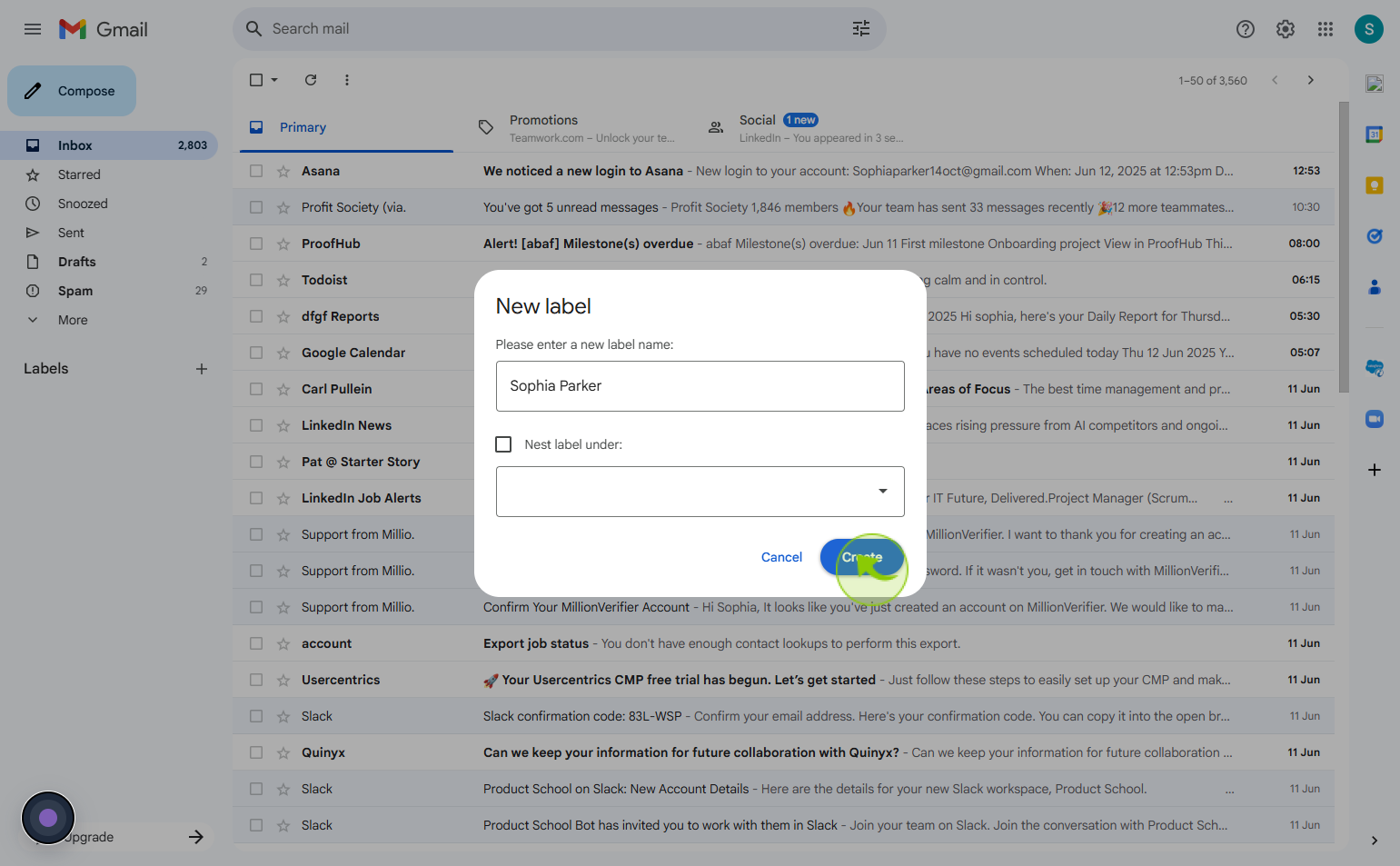
5
Click on the "Name" Feild
Your folder has been successfully created.