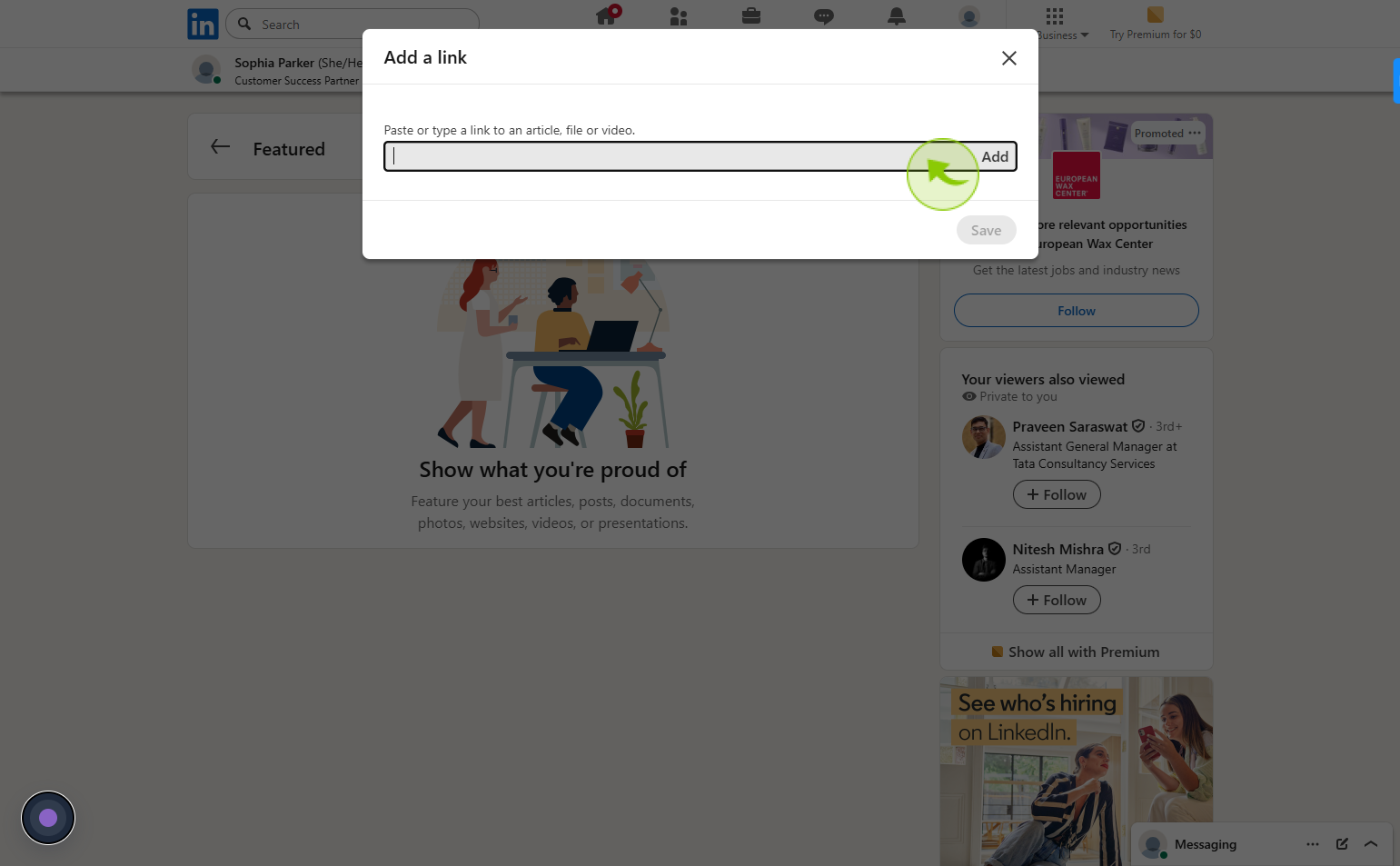How to add portfolio to LinkedIn ?
|
 Linkedin
|
Linkedin
|
1 month ago
|
8 Steps
Adding a portfolio to LinkedIn is a great way to showcase your work, skills, and accomplishments in a visual and engaging format. It enhances your profile by allowing you to include documents, links, images, videos, or presentations that highlight your professional achievements. Whether you're a designer, writer, marketer, or developer, a well-curated portfolio gives potential employers or clients a deeper look into your capabilities. It also helps set you apart from others by providing real examples of your work. By integrating your portfolio into your LinkedIn profile, you make your expertise more accessible and increase your chances of attracting new opportunities.
How to add portfolio to LinkedIn ?
|
 Linkedin
|
Linkedin
|
8 Steps
1
Navigate to https://www.linkedin.com/feed/
2
Click on the "View Profile" field
Click the view profile field to access detailed user information.
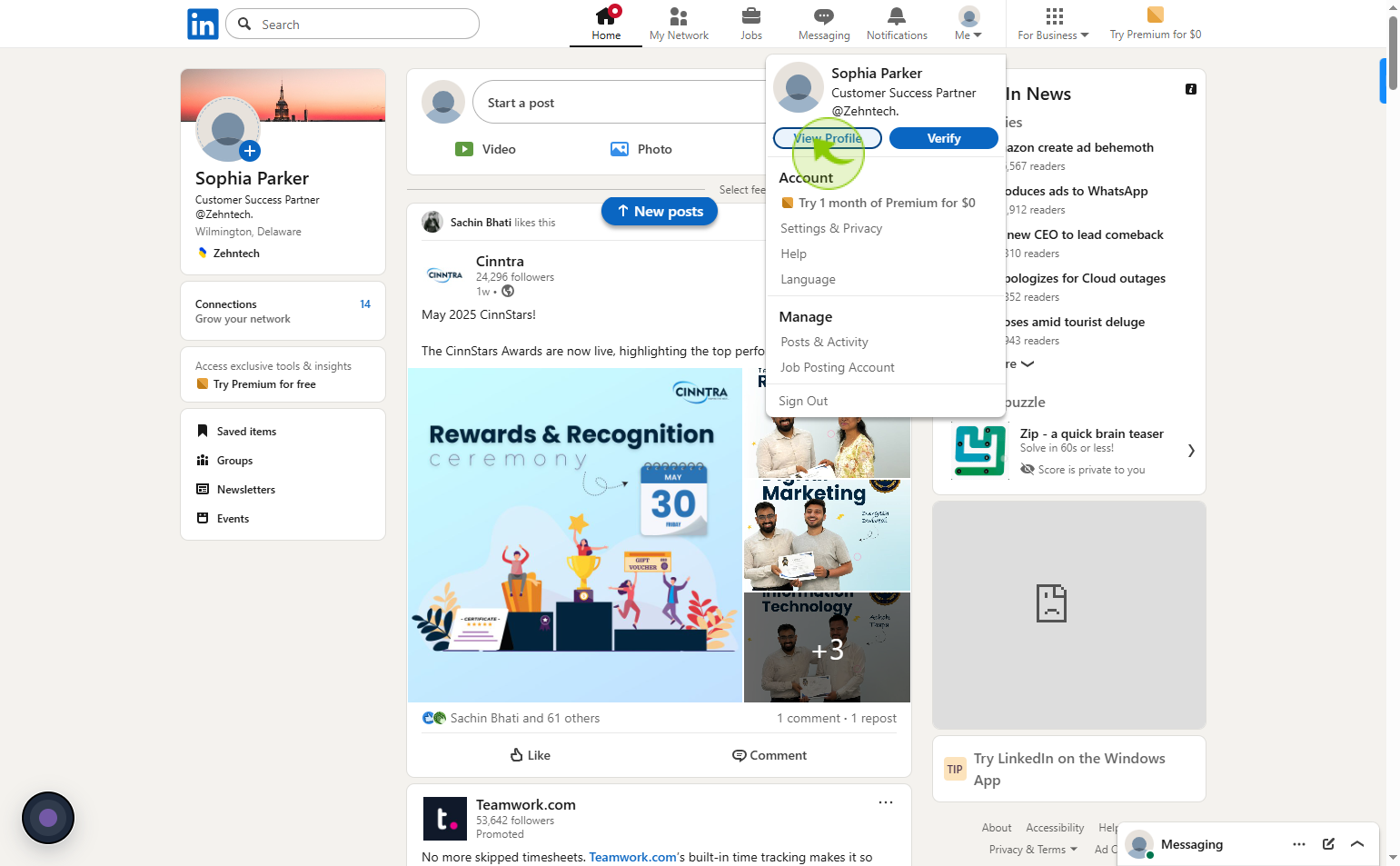
3
Click "Add profile section"
Click the add profile section button to include additional details in your profile.
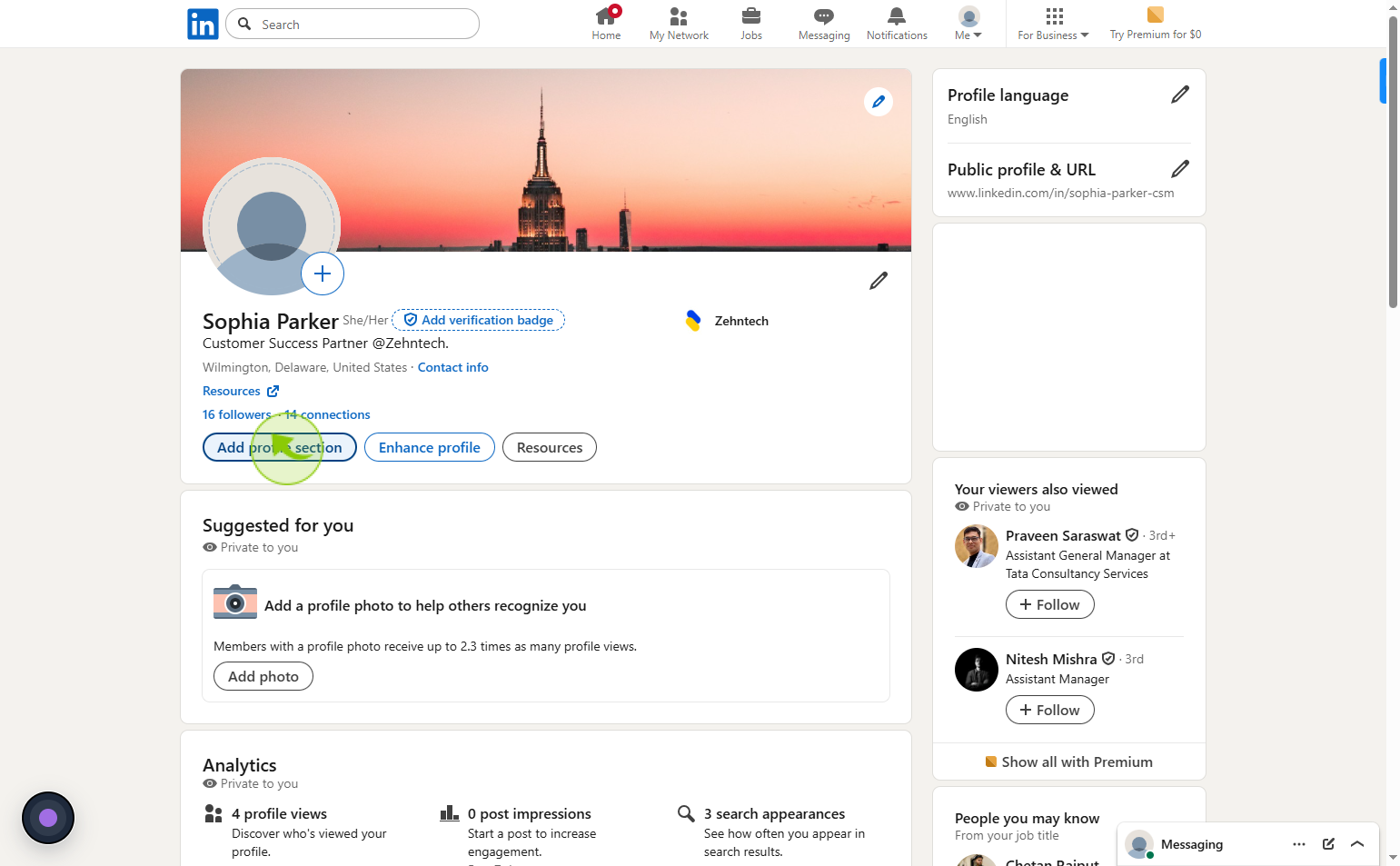
4
Click on "Recommended"
Click on the recommended option to view suggested items or actions
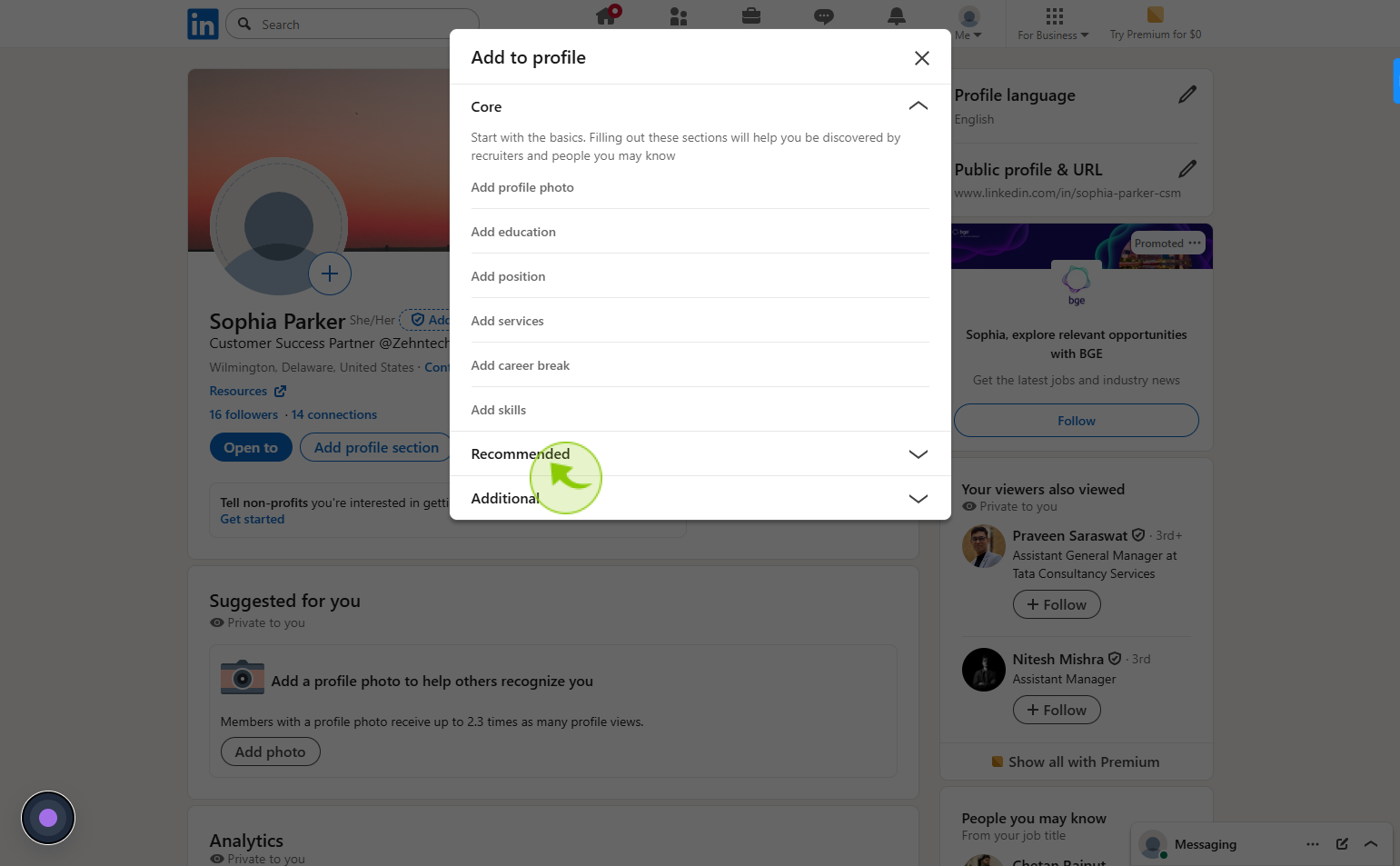
5
Click on "Add featured"
Click on the add featured button to highlight selected content or items.
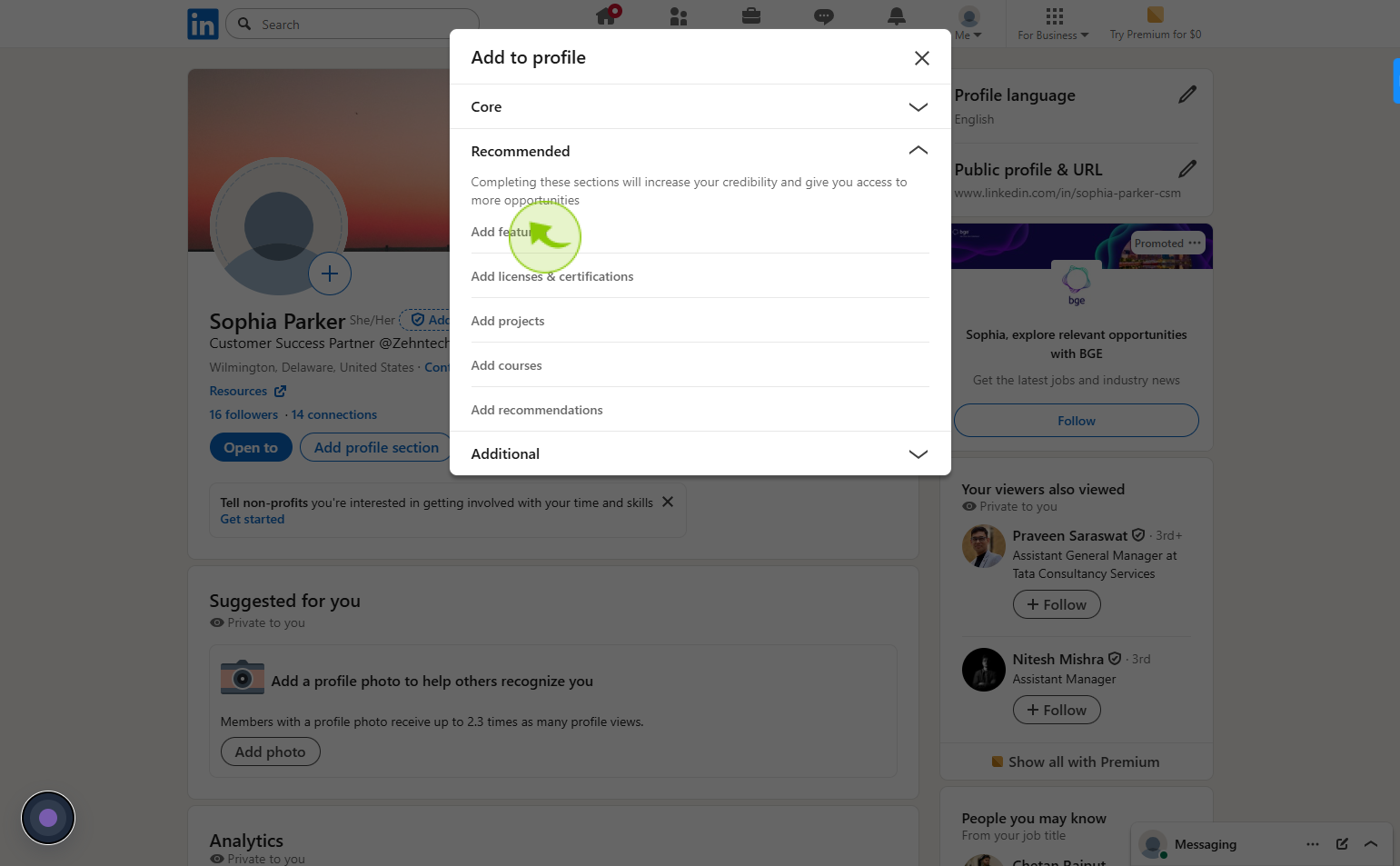
6
Click on the Plus (+) Icon
Click the plus icon to view options
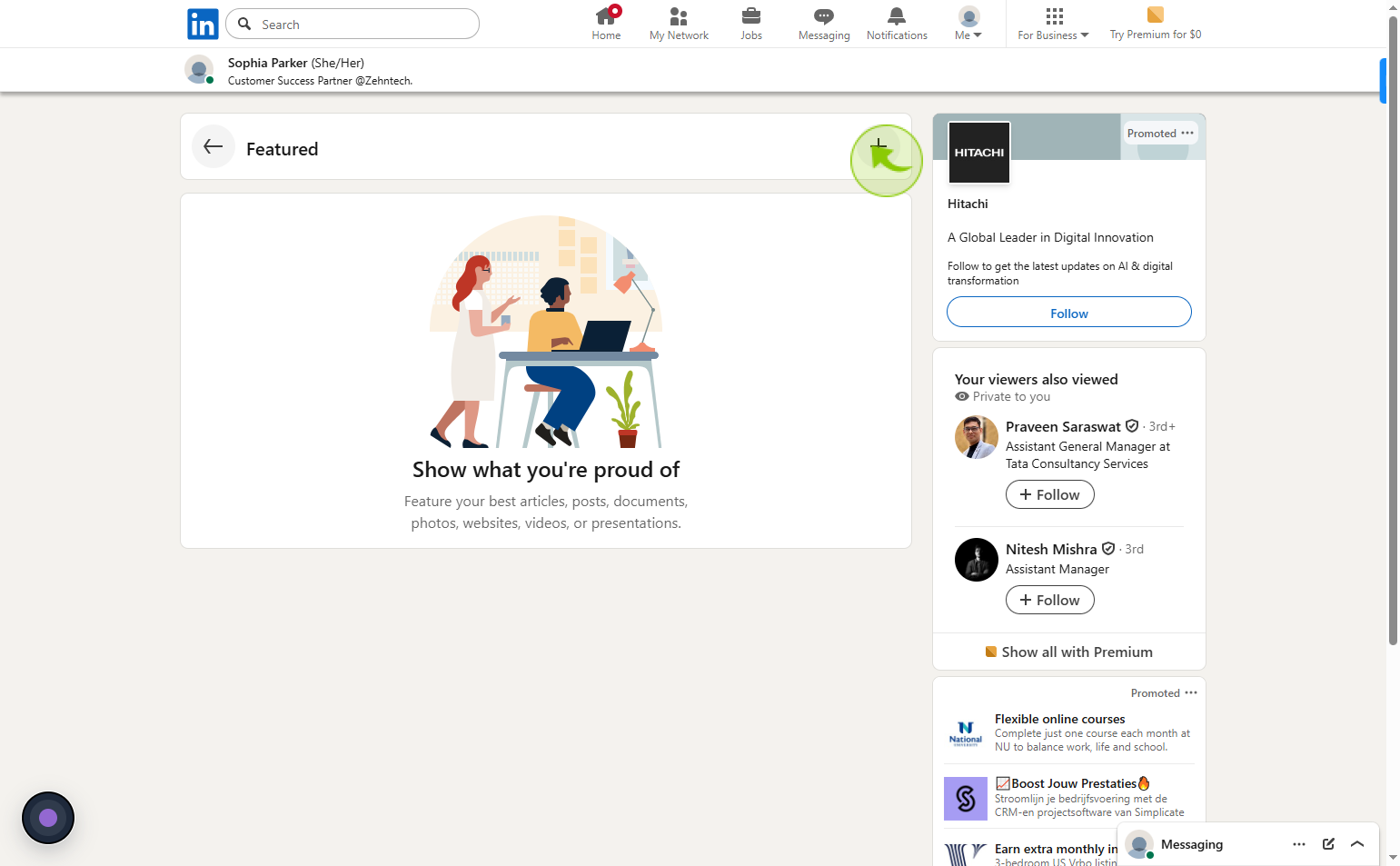
7
Click on "Add a Link"
Select the add a link option to insert a URL and share relevant content
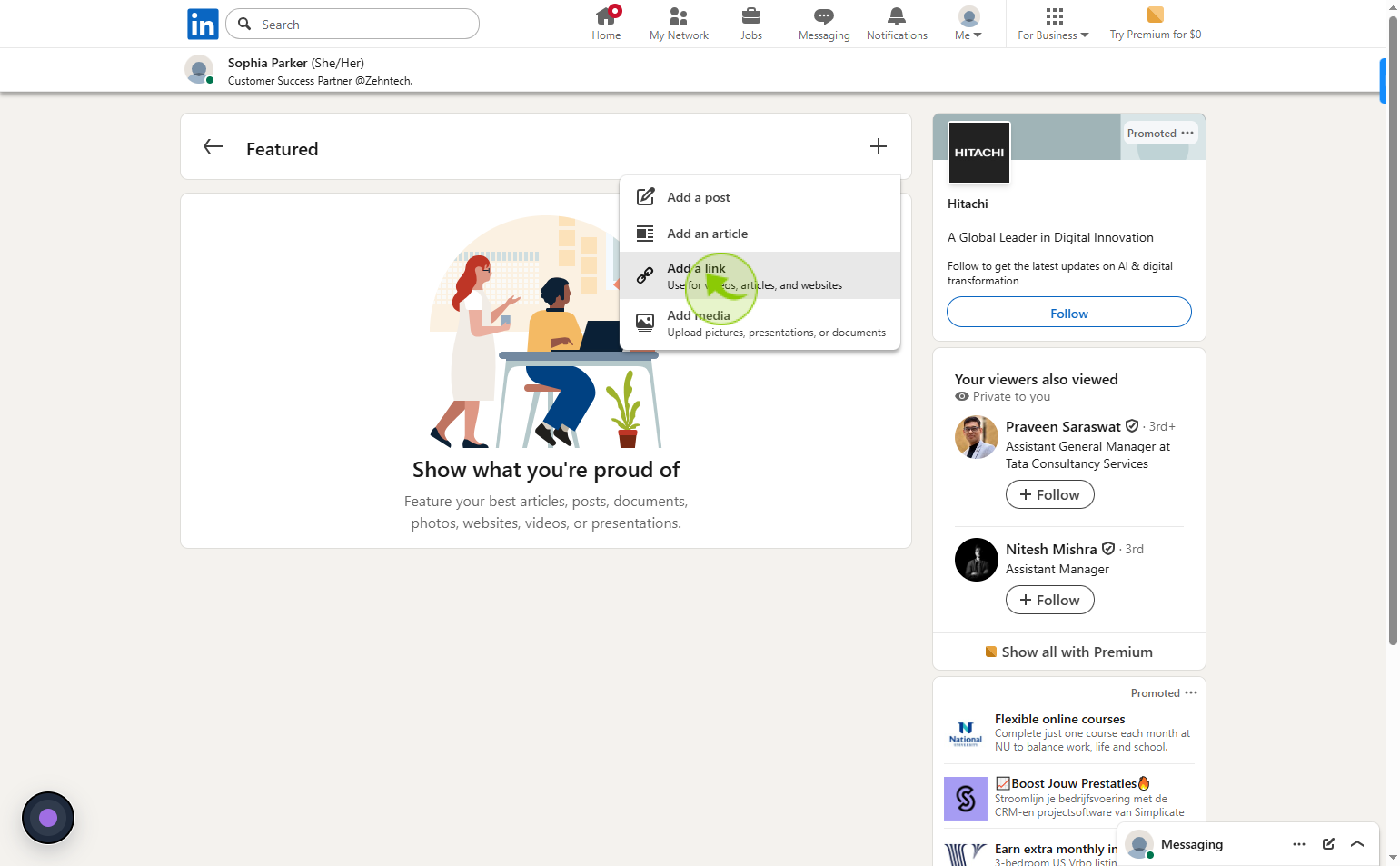
8
"Add a link"
Enter your link and article link what you want to save