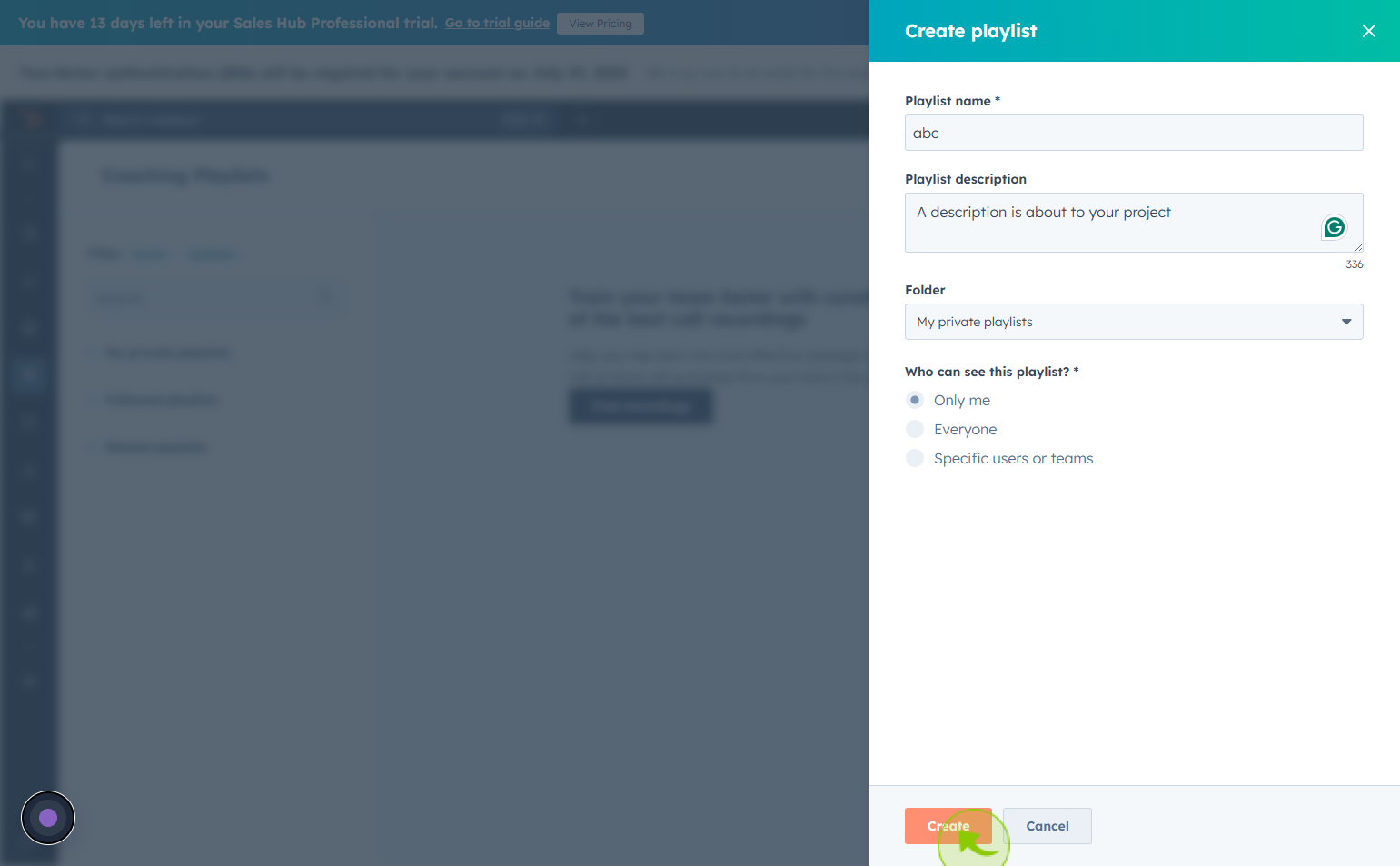How to Add a Recording to a Coaching Playlist in HubSpot ?
|
 Hubspot
|
Hubspot
|
1 month ago
|
10 Steps
Adding a recording to a coaching playlist in HubSpot is a powerful way to support team development and improve performance. It allows managers to highlight real sales or support calls that demonstrate best practices, common objections, or successful techniques. By organizing these recordings into playlists, teams can easily access and review important conversations for training and continuous improvement. This feature is especially useful for onboarding new team members, standardizing messaging, and reinforcing successful strategies. Adding recordings to playlists helps create a structured learning environment within HubSpot, making coaching more efficient, scalable, and impactful across sales and customer service teams.
How to Add a Recording to a Coaching Playlist in HubSpot ?
|
 Hubspot
|
Hubspot
|
10 Steps
2
Click on the "Sales"
Click on the sales tab to view and manage all sales-related activities
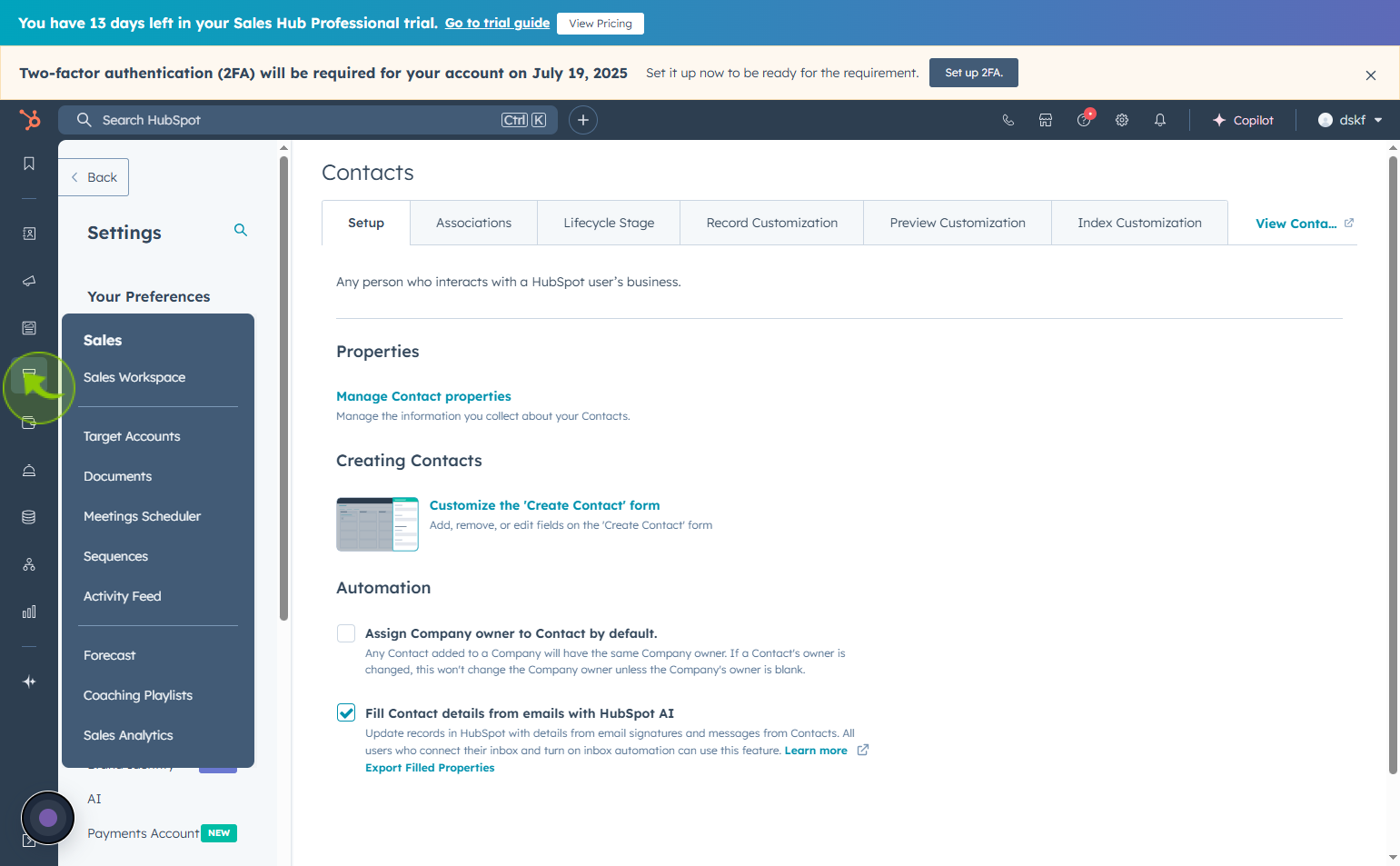
3
Click on the "Coaching Playlists"
Select the coaching playlist from the drop down list
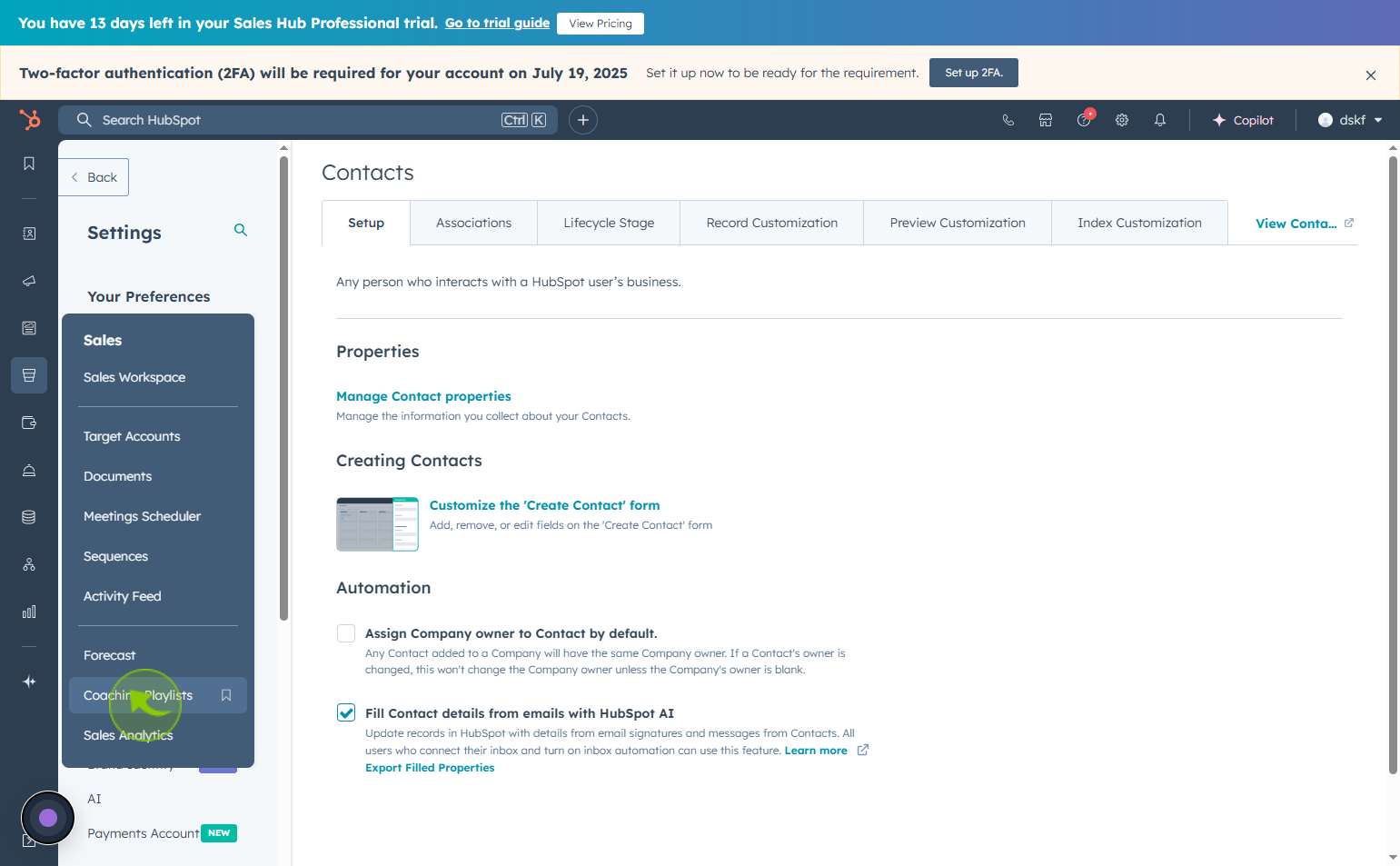
4
Click on the "Create playlist"
Tap the Create playlist option in the menu.
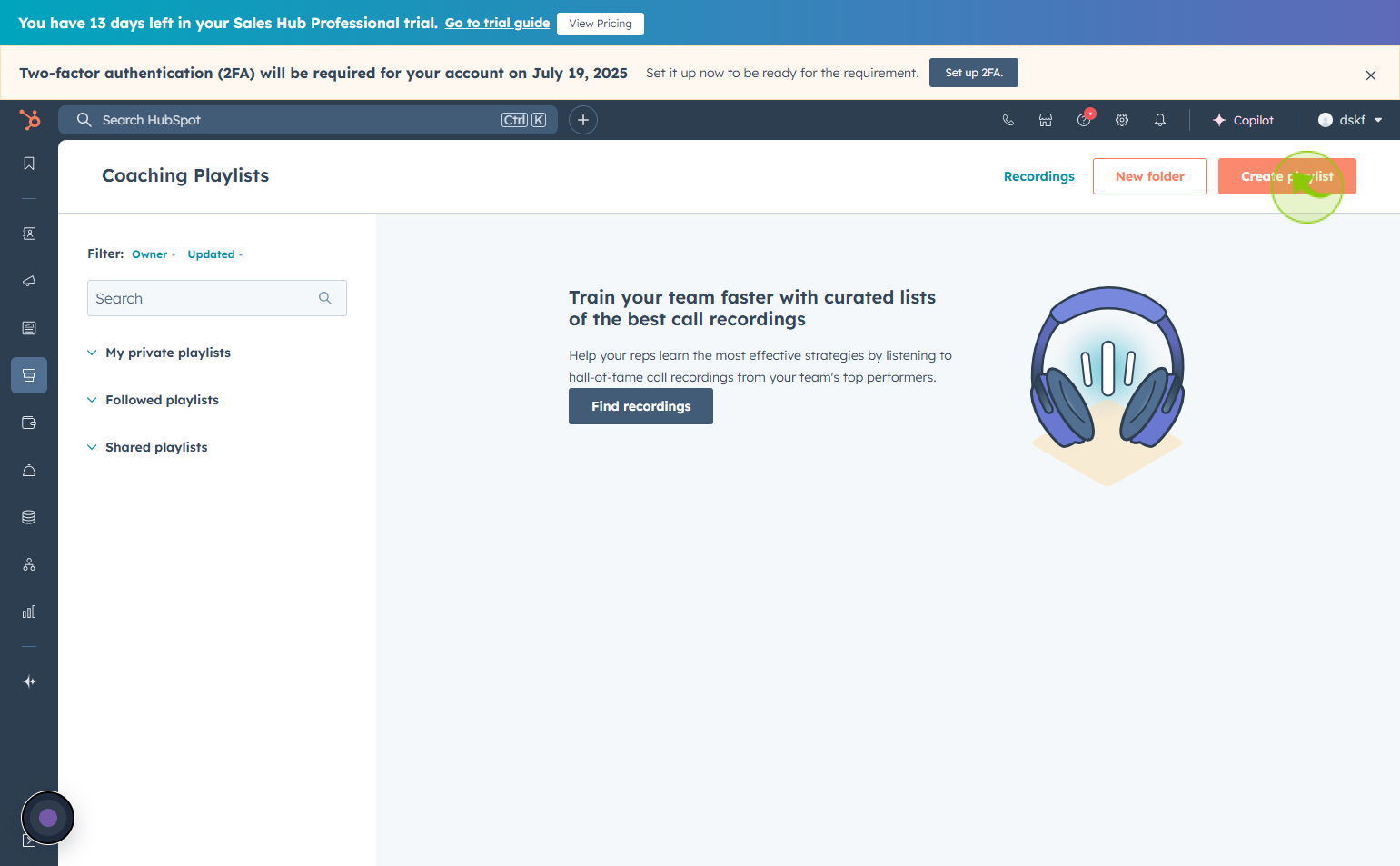
5
Click on the "Playlist name" field
Enter your playlist name
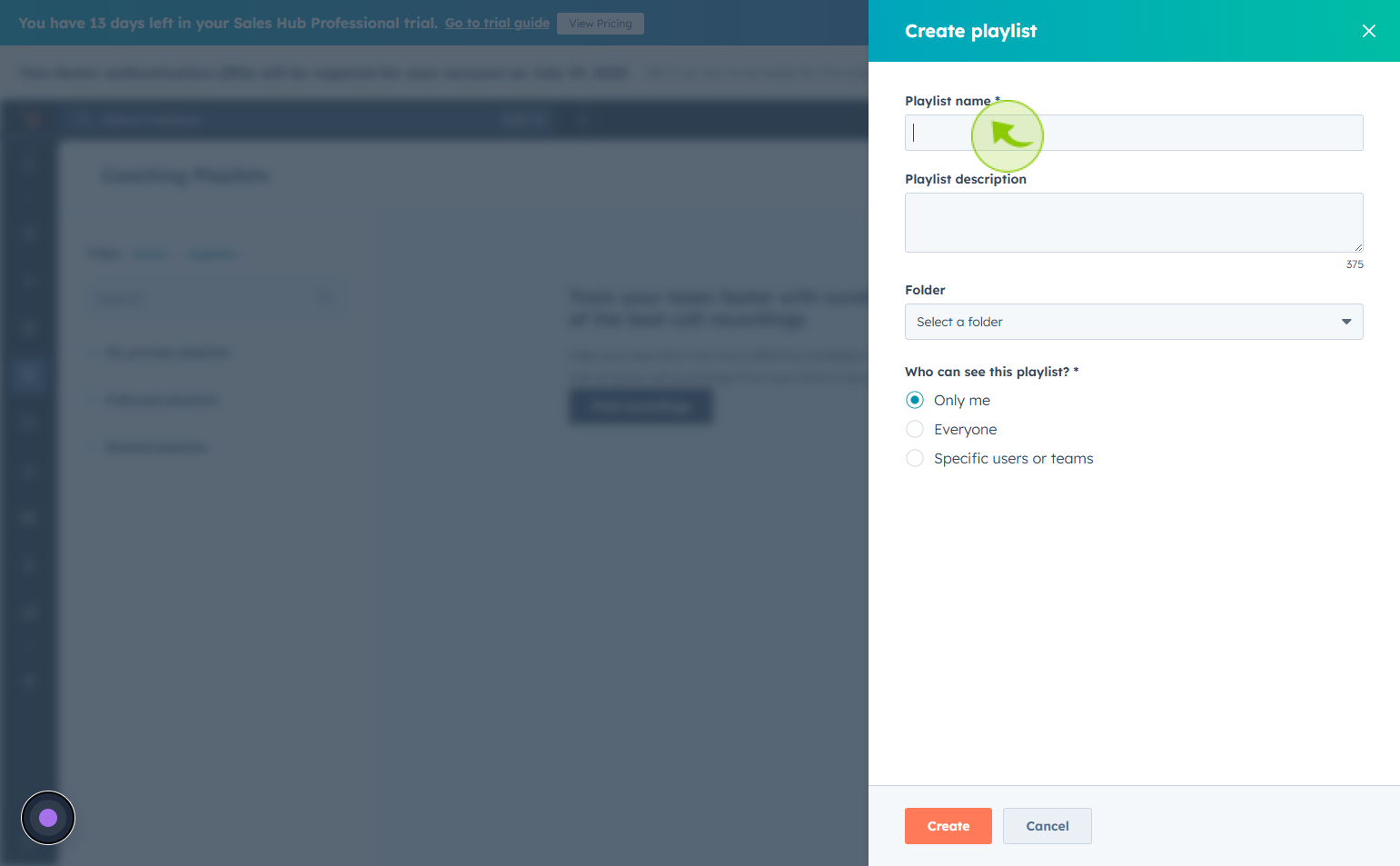
6
Click on the "Playlist description" field
Enter your playlist description
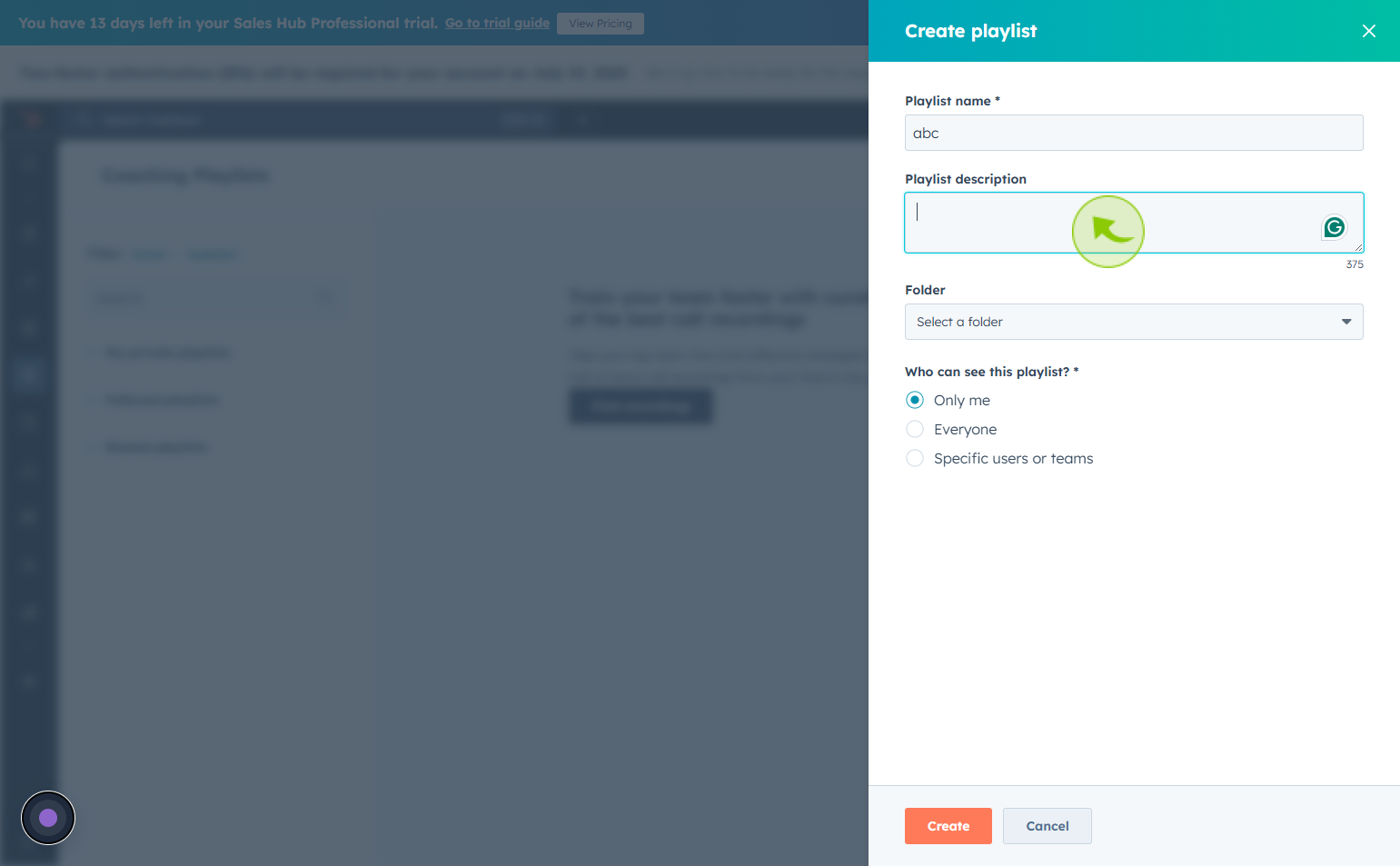
7
Click on the "Select a folder"
Select folder as your choice
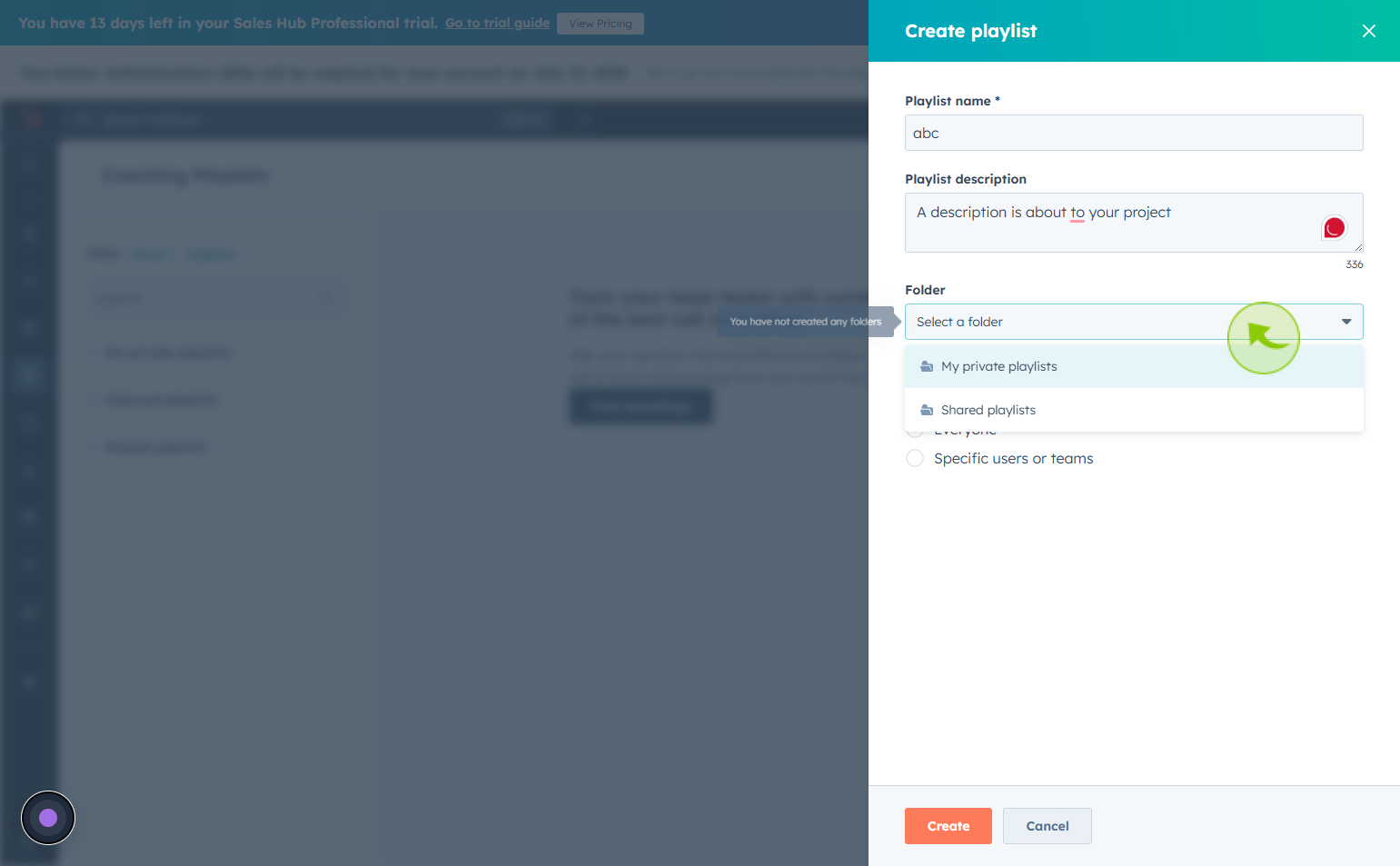
8
Click "My private playlists"
Click on my private playlists to view and manage your personal coaching playlists.
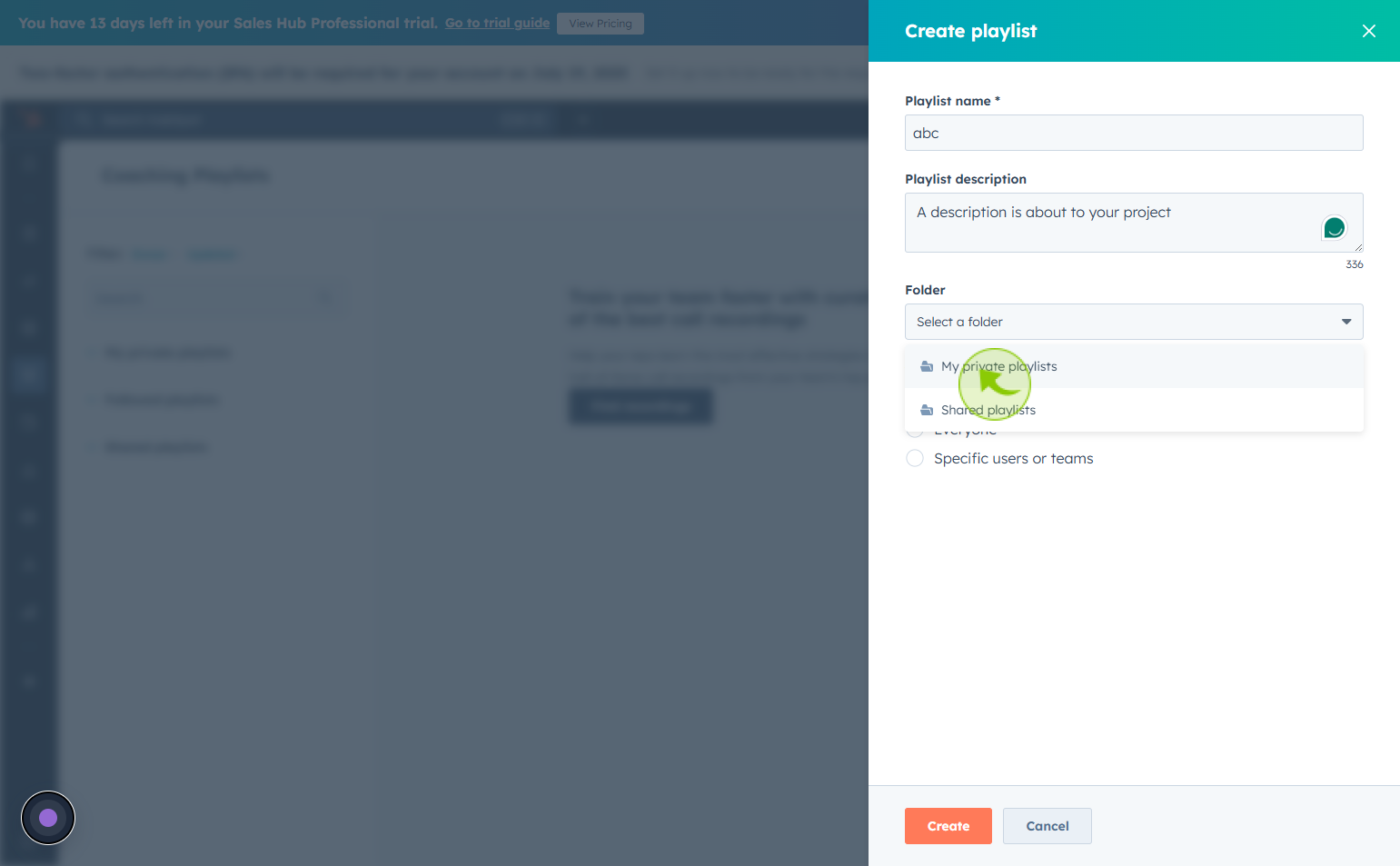
9
Click on the "Who can see this playlist?"
Choose your playlist
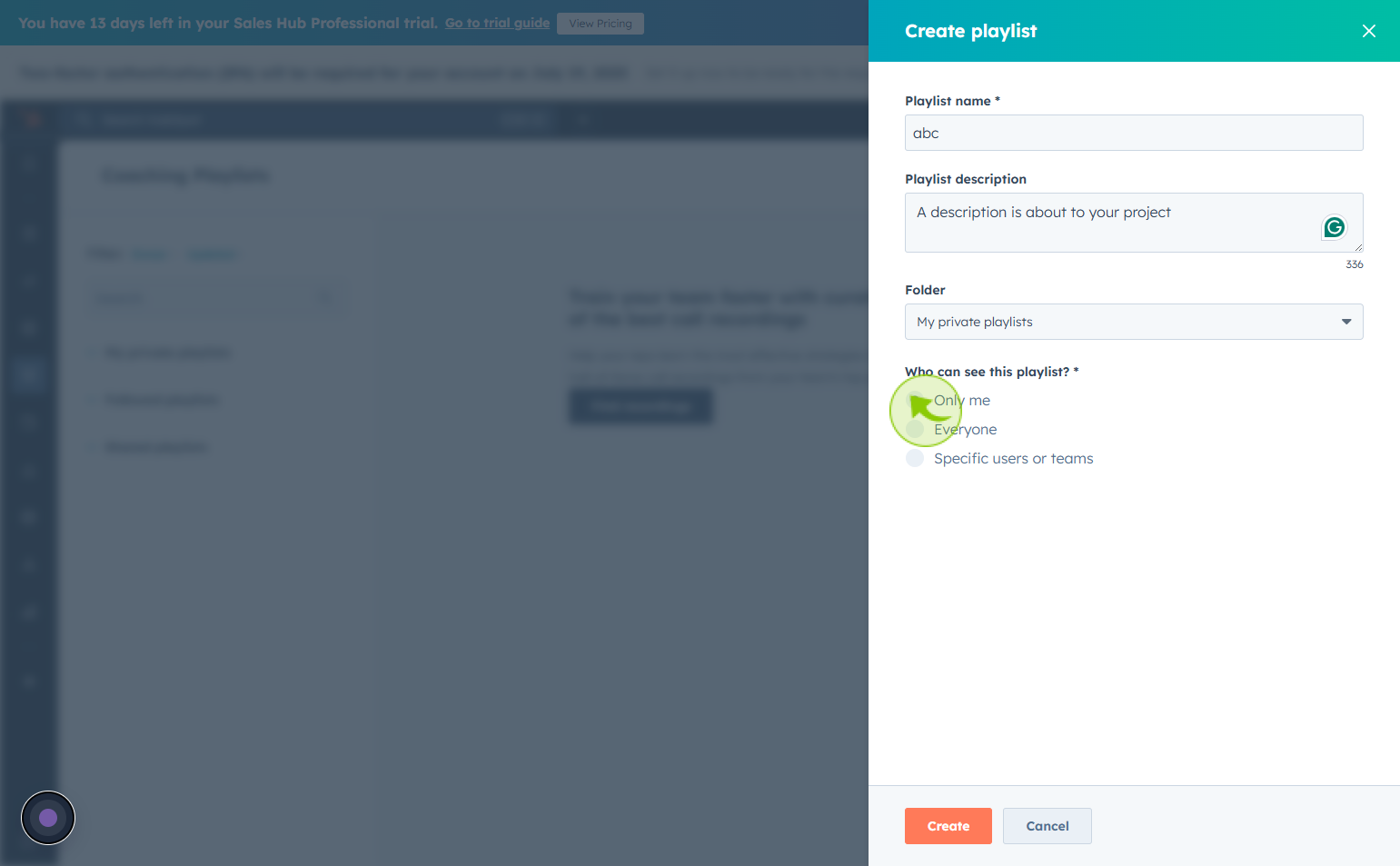
10
Click on the "Create"
click on the create