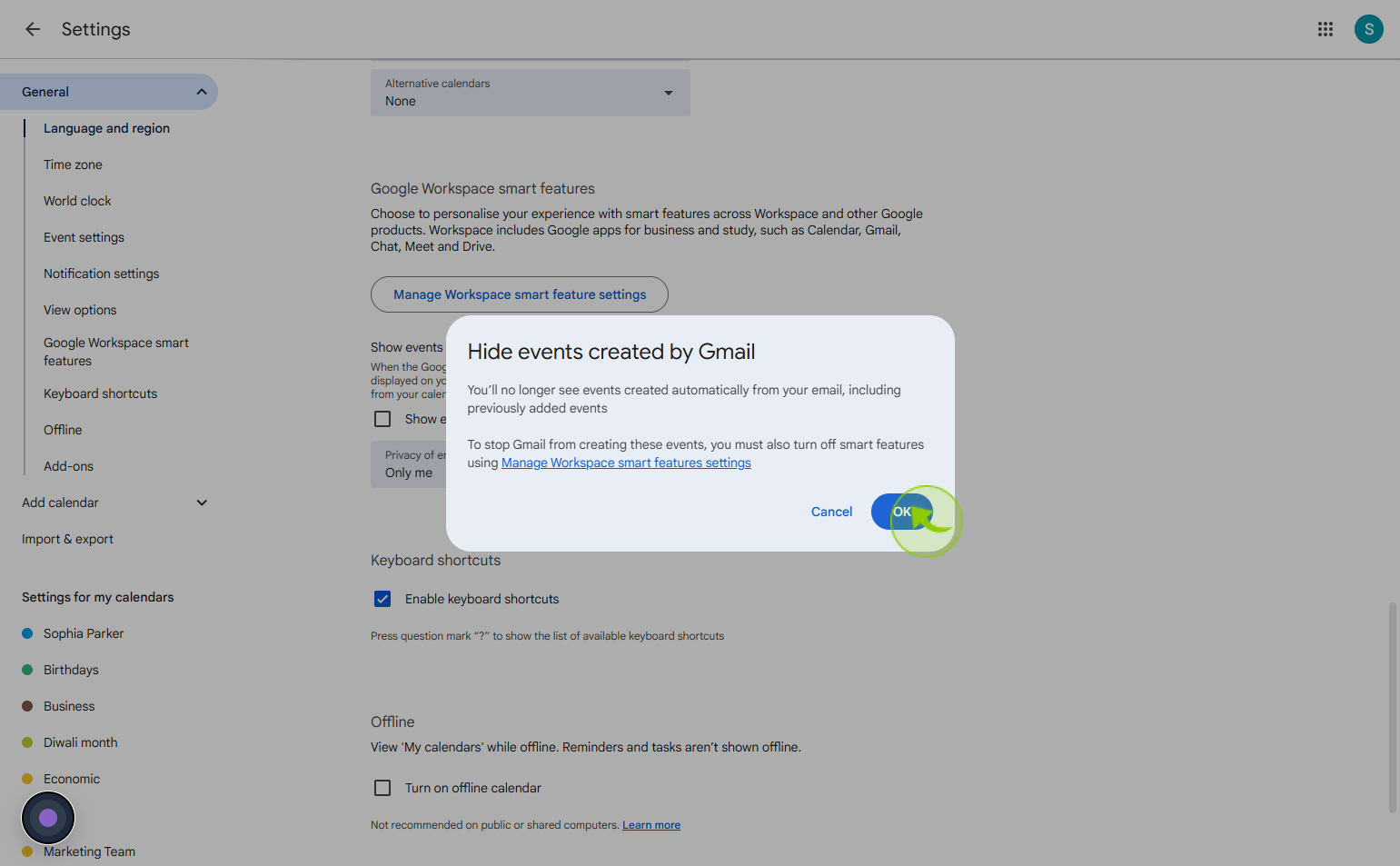How Do I Turn Off Automatic Gmail Events in Google Calendar?
|
 Google
|
Google
|
0 months ago
|
4 Steps
Turning off automatic Gmail events in Google Calendar gives you more control over what appears in your calendar. By default, Google Calendar adds events like flight bookings, hotel reservations, and ticket confirmations directly from your Gmail. While convenient, this can clutter your calendar with unwanted entries. To manage this, you can disable the feature in your calendar settings under "Events from Gmail." Once turned off, new events from your Gmail will no longer appear automatically, though existing ones will remain unless manually deleted. This helps maintain a cleaner, more organized calendar focused only on the events you intentionally add.
How Do I Turn Off Automatic Gmail Events in Google Calendar?
|
 Google
|
Google
|
4 Steps
1
Navigate to https://calendar.google.com/calendar/u/0/r?pli=1
2
Click on the "Setting" icon
Click the settings icon to access and customize your preferences or system settings.
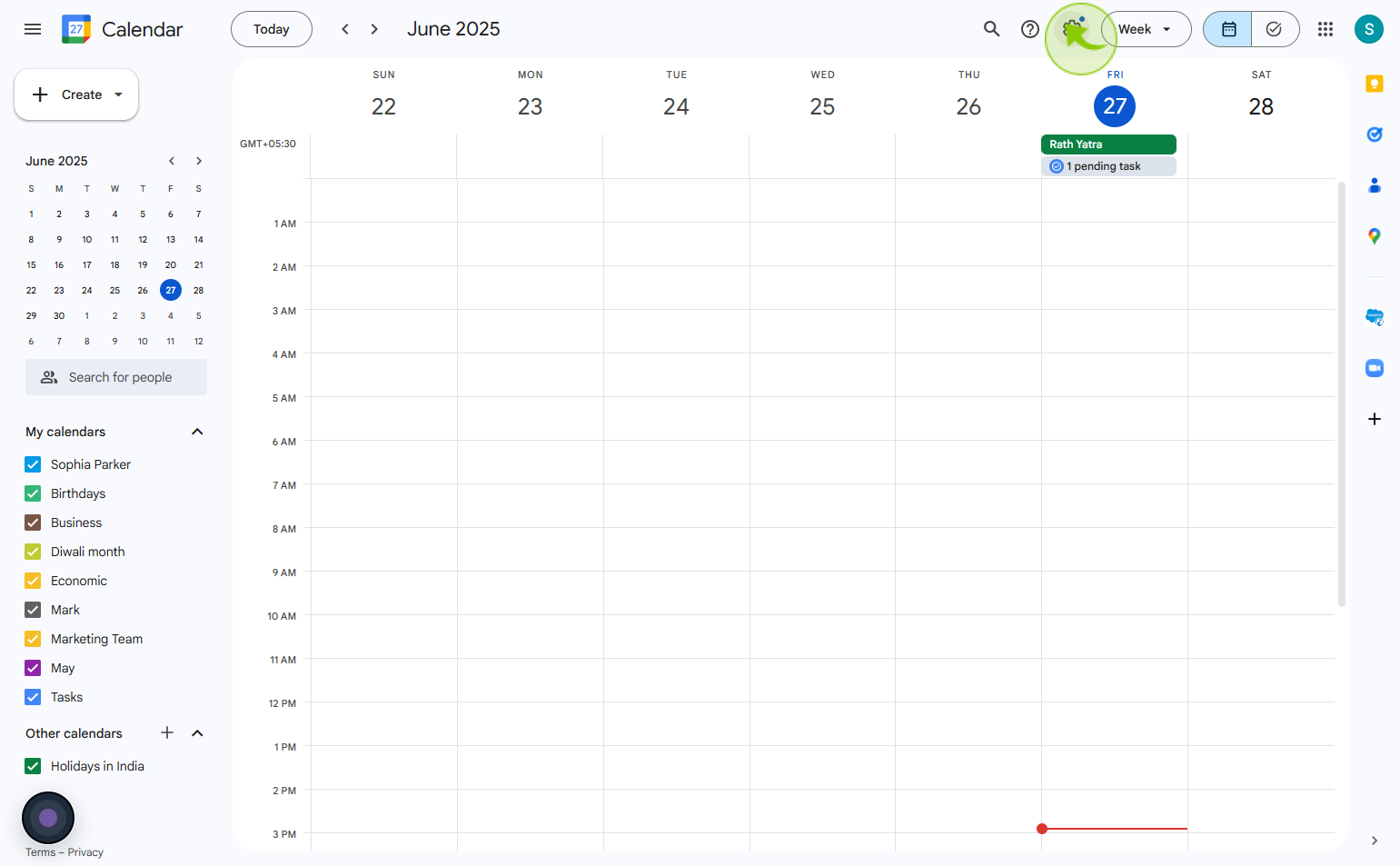
3
Click the "Show events from Gmail" checkbox
Uncheck the show events from gmail
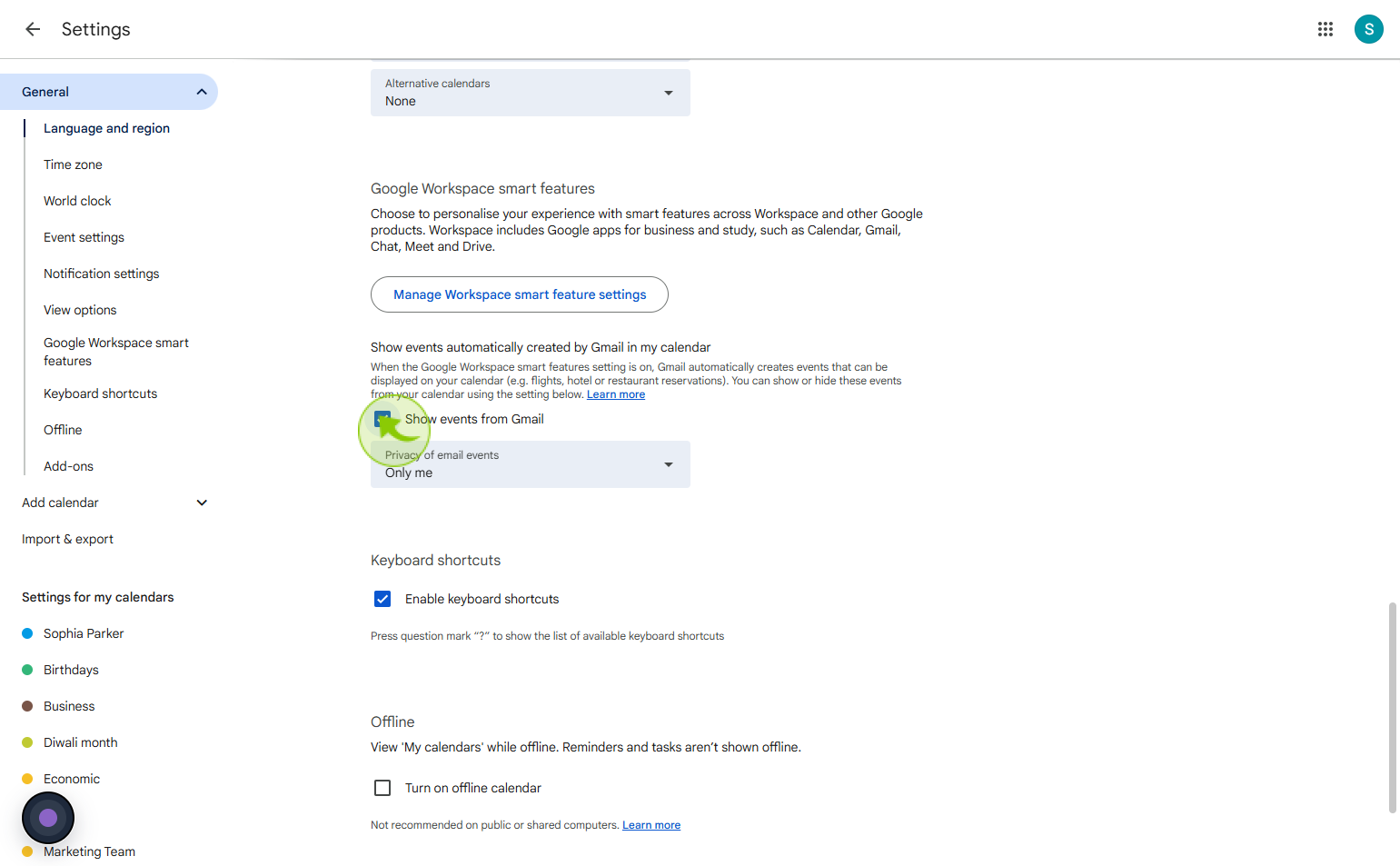
4
Click on the "OK"
You're hide event created by gmail is done