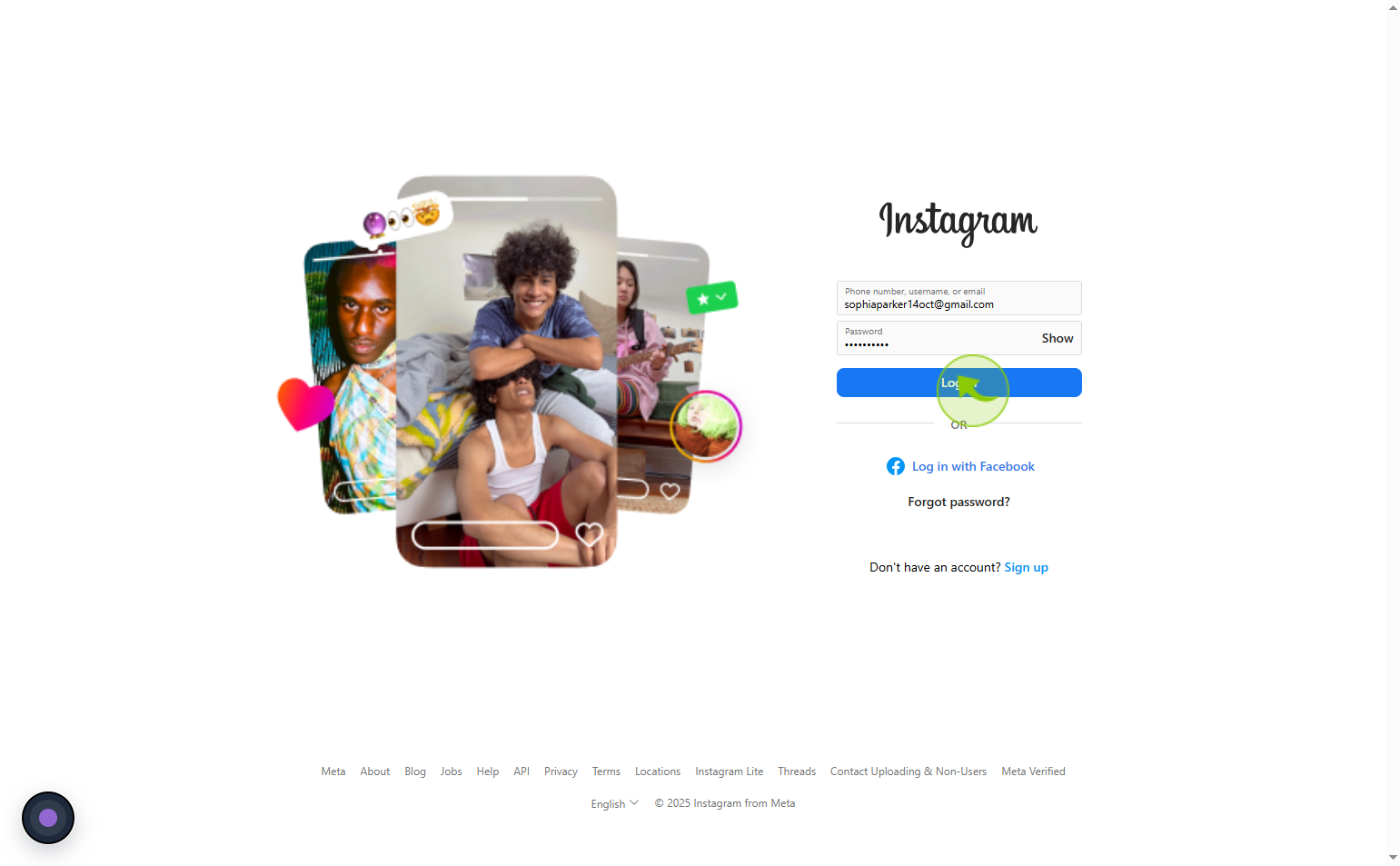How to Sign In to Instagram ?
|
 Instagram
|
Instagram
|
0 months ago
|
4 Steps
Signing in to Instagram is a simple process that grants you access to your account so you can share content, connect with others, and explore the platform. To sign in, open the Instagram app or go to the website, then enter your registered email address, username, or phone number along with your password. If you've linked your Facebook account, you can also log in using Facebook credentials. Once signed in, you'll be able to post photos and videos, view your feed, send messages, and engage with content. Secure login ensures your profile, messages, and personal settings remain private and accessible anytime.
How to Sign In to Instagram ?
|
 Instagram
|
Instagram
|
4 Steps
1
Navigate to https://www.instagram.com/?flo=true
2
Click on the "username" field
Enter the "Phone number, username, or email to login
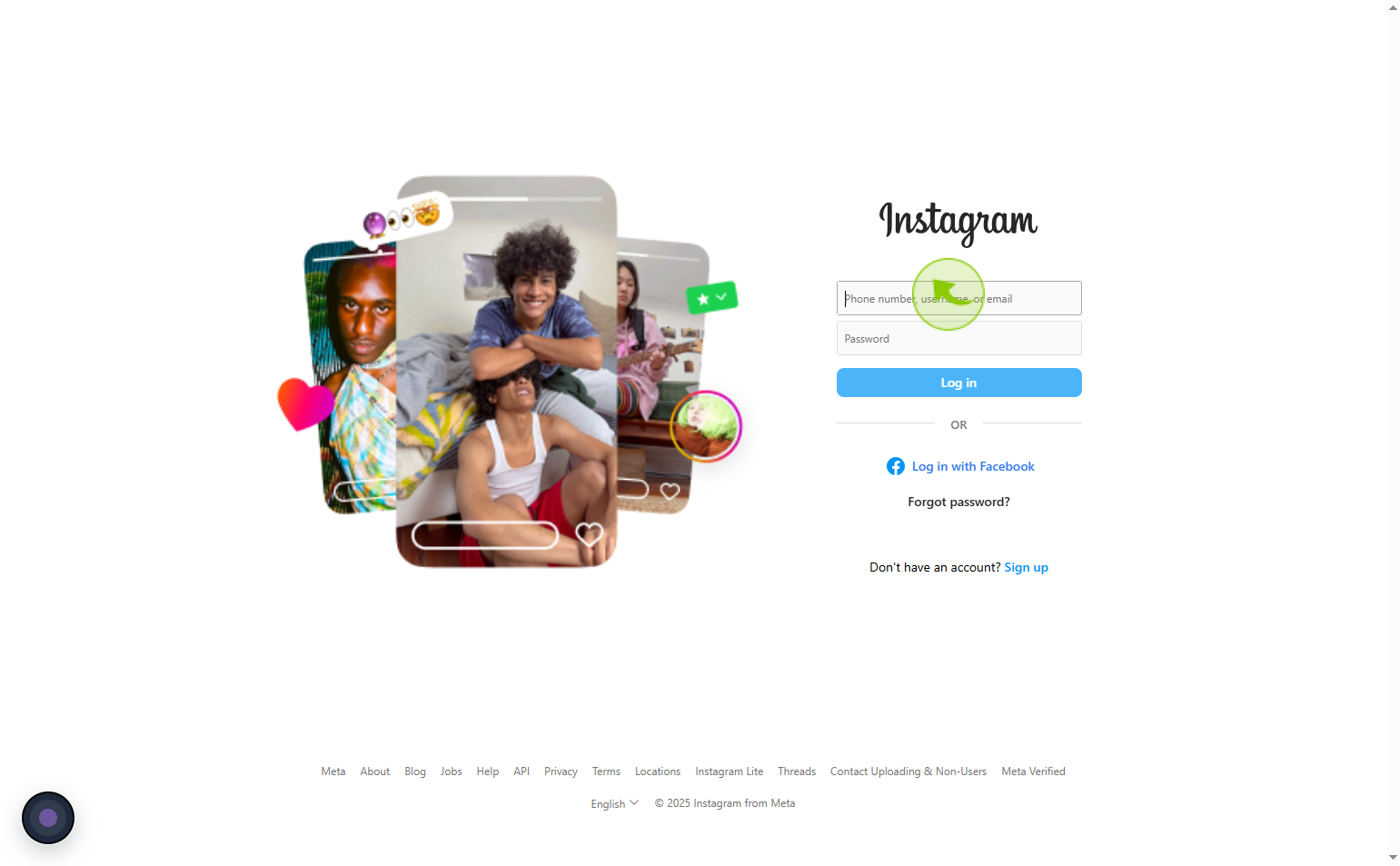
3
Click on the "Password" field
Enter your password
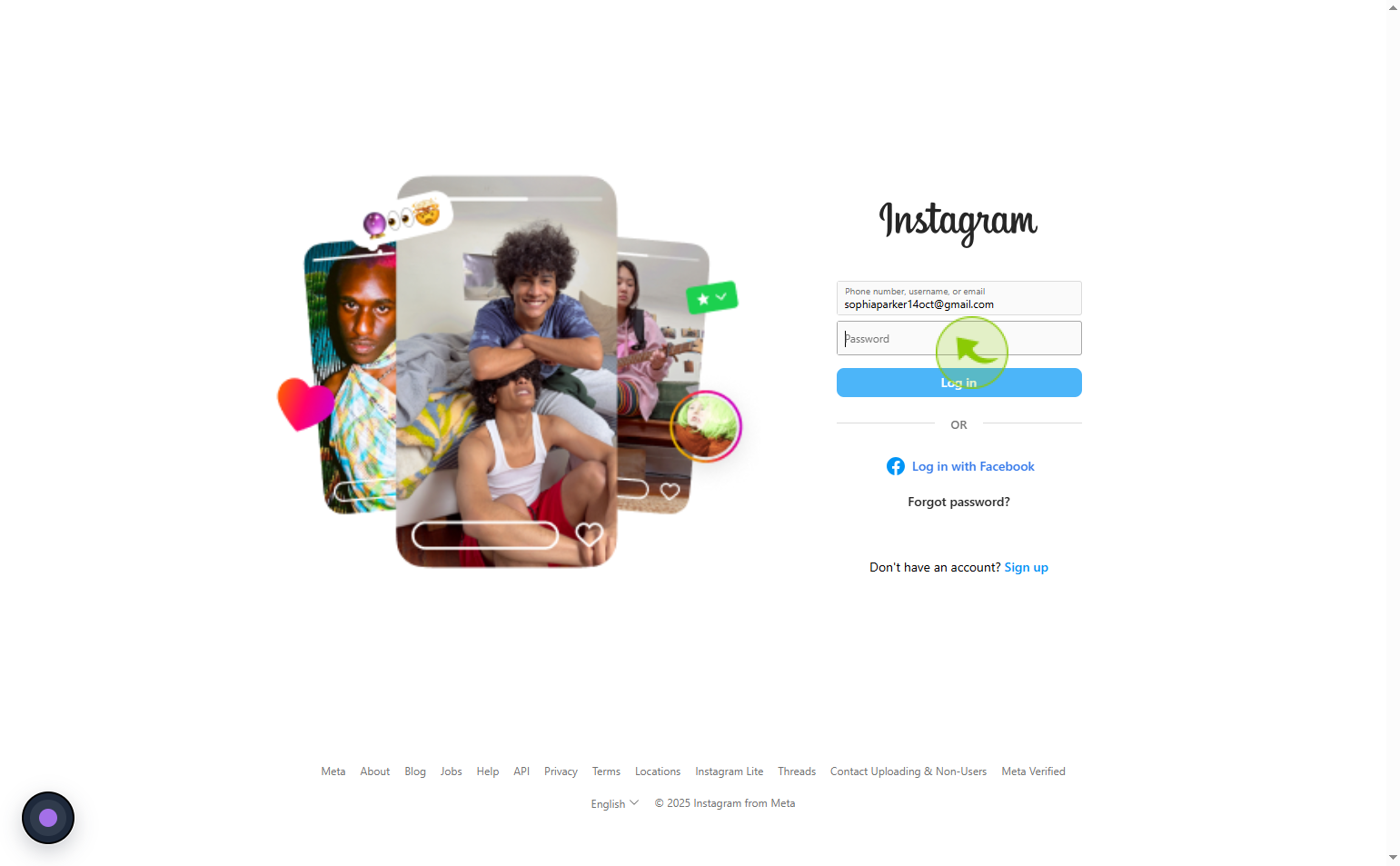
4
Click on the "Log in"
Log in to get started!